[Abstract] What should I do when the computer pops up "Please repair Adobe Flash Player if necessary system components fail to work properly"? This problem is usually caused by the failure of the Flash Helper Service process to start normally, or the direct uninstallation of the Flash Helper Service.exe software.
What should I do when the computer pops up "Please repair Adobe Flash Player if necessary system components fail to work properly"? This problem is usually caused by the failure of the Flash Helper Service process to start normally, or the direct uninstallation of the Flash Helper Service.exe software.
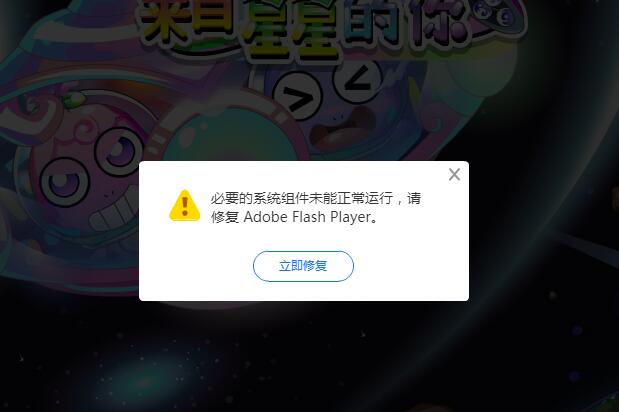
terms of settlement
The solution is simple. First, confirm whether the software has been uninstalled? Its path is generally as follows
C:\windows\syswow64\macromed\flash\FlashHelperService.exe
I If it exists, it means that the process did not start successfully. Do the following
1. Open the "Run" window, press Windows+r to quickly call it up, then enter services.msc and click OK
2. In the pop-up service window, find the "Flash Helper Service"
3. Click "Flash Helper Service", right-click, select properties, change the startup type to "Automatic" on the general page, and then click "Application" and "OK"
4. Select "Flash Helper Service", right click "Start", and the problem of reopening the browser after starting is solved.
II If it does not exist, you can install FlashRepairTool to repair it. The repair software is simple to use. You can download it directly and double-click to open the scanning problem. After that, it will install Flash Helper Service.exe. Then you can repeat the next step 1 to solve the problem!
Click to download FlashRepairTool
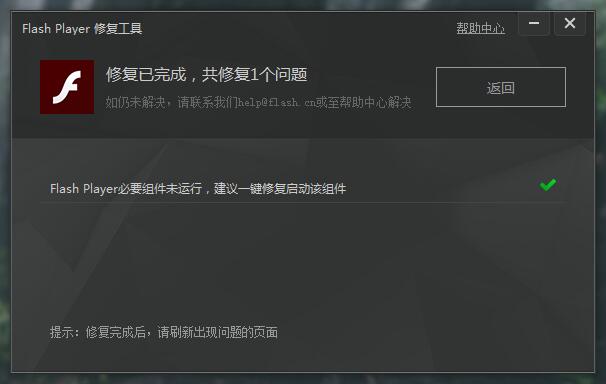
Extension: What is Flash Helper Service.exe?
This process appeared after the 30th version of Adobe Flash Player. It is said that it is a domestic special edition launched by Adobe. Compared with the international version, it has one more Flash Helper Service process; What's more frightening is that this process is used to collect user information, and it is also blatantly collected and shared with a third party!!!
In fact, it doesn't matter whether it runs or not, just a prompt window will pop up, and you can use flash normally after closing. If you really don't want to be "specially provided", we suggest you delete this software and set the process to manual!!
It has to be said that flash death is too slow. Today, when H5 is gradually popular, the death knell of flash has sounded. Before dying, adobe has not forgotten to kill our Chinese users. It can be said that flash is not safe at night. It's really sad!!!
This article was last updated on March 5, 2019, and has not been updated for more than one year. If the article content or picture resources are invalid, please leave a message for feedback, and we will deal with it in a timely manner, thank you!