[Abstract] What if the local connection network name of Win7 becomes "Network 2"? Obsessive compulsive disorder and Virgo can't bear it. I'll teach you how to solve this problem.
Many friends will find that the network name displayed on the local connection of their computers is "Network 2". In fact, this does not affect normal use at all, but some friends with obsessive-compulsive disorder may feel uncomfortable. Today, Yaxi will teach you how to modify this name.
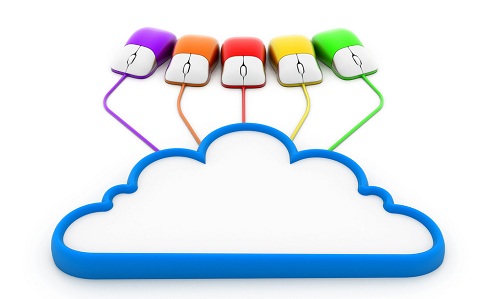
1. Click the local connection in the lower right corner of the win7 desktop, and click "Open Network and Sharing Center" in the dialog box
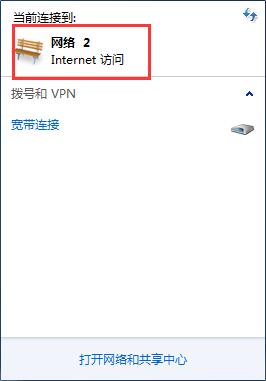
2. In the pop-up window, click the icon before "Network 2"

3. In the pop-up "Set Network Properties" window, click "Merge or Delete Network Locations"

4. In the pop-up "Merge or Delete Network Location" window, select the network location in the "Not Used" status, and click the "Delete" button. Only the network locations in the "In Use" status are left, click the "Close" button

5. In the "Set Network Attribute" window, enter the desired name (optional) in the text editing box after "Network Name", and then click the "OK" button
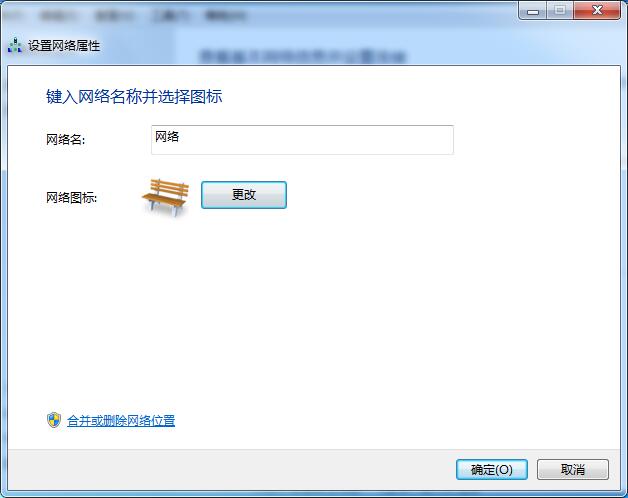
Now look at the network name. Is it refreshing? If you think this article has helped you, you can reply and praise it!
This article was last updated on October 13, 2016, and has not been updated for more than one year. If the article content or picture resources are invalid, please leave a message for feedback, and we will deal with it in a timely manner. Thank you!
![[Smile]](https://www.yaxi.net/wp-content/themes/wing/img/smilies/wx.gif)
