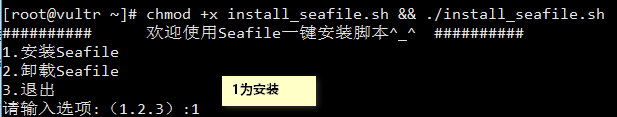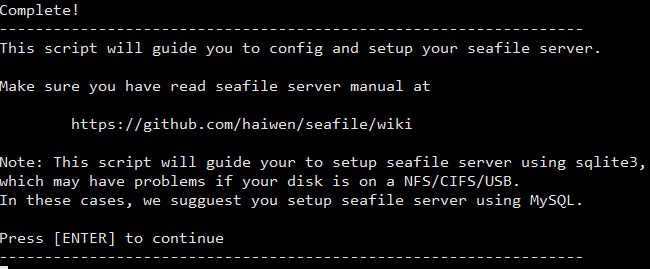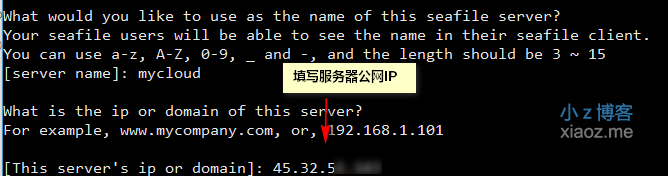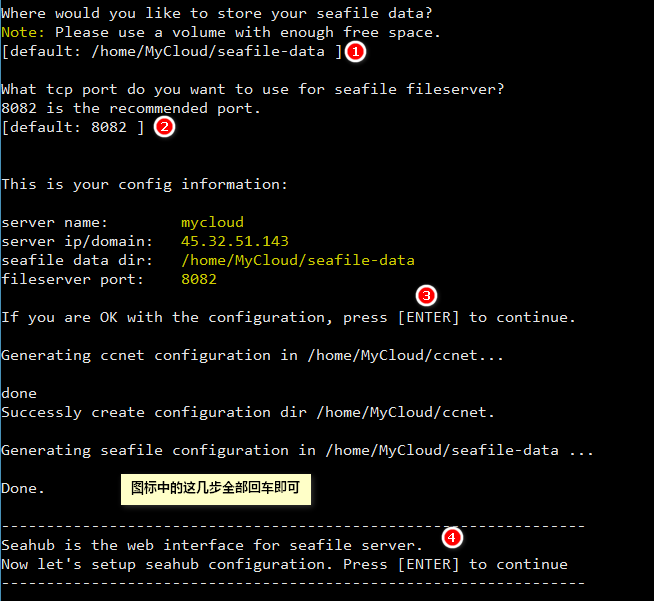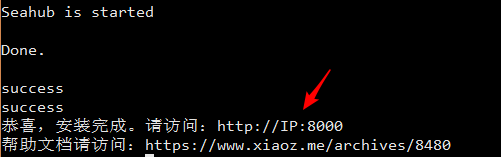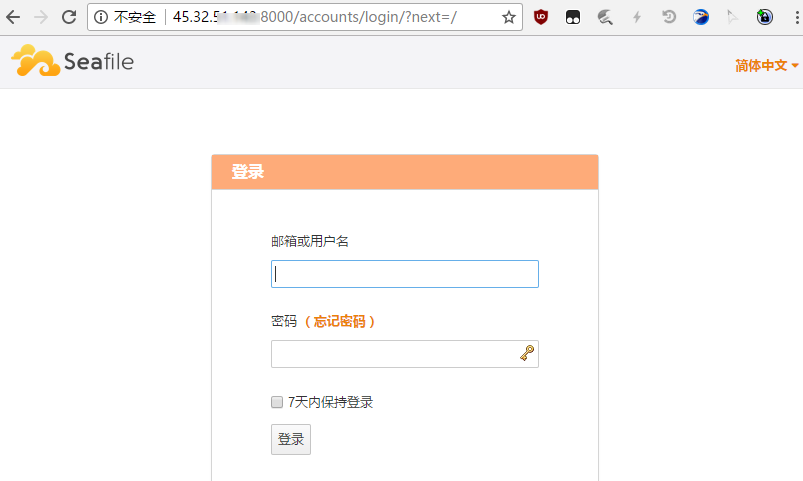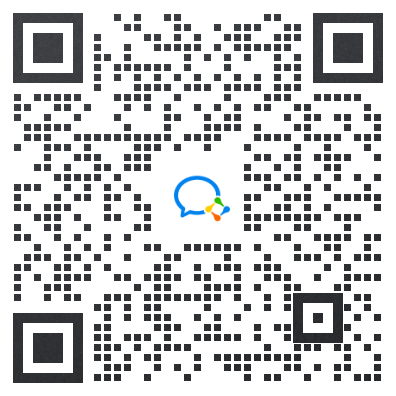This website provides Linux server operation and maintenance, automated script writing and other services. If you need, please contact the blogger on WeChat: xiaozme
Seafile is an open source enterprise cloud disk. Similar to Owncloud, I feel that Seafile is more stable and easy to build. For convenience, Xiaoz wrote a one click script to quickly build his own private cloud.

Environmental requirements
- CentOS 7 64 bit
- Python >= 2.7
- SqLite 3
Start Installation
Copy the following commands and enter them in sequence. If you are not surprised, you will see the following screenshot. Please follow the notes in the screenshot.
yum -y install wget wget https://raw.githubusercontent.com/helloxz/seafile/master/install_seafile.sh chmod +x install_seafile.sh && ./ install_seafile.sh
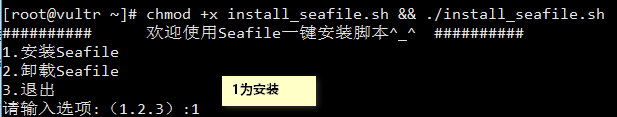 Enter the number 1 for installation
Enter the number 1 for installation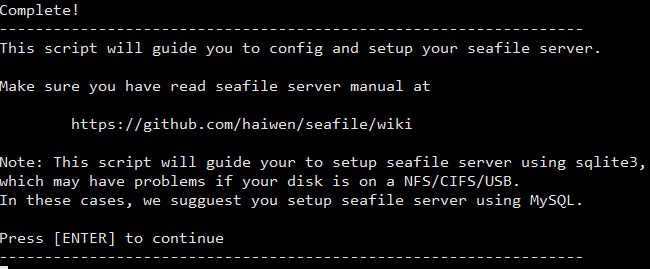 When you see this message, press Enter to continue
When you see this message, press Enter to continue Enter the service name (such as mycloud)
Enter the service name (such as mycloud)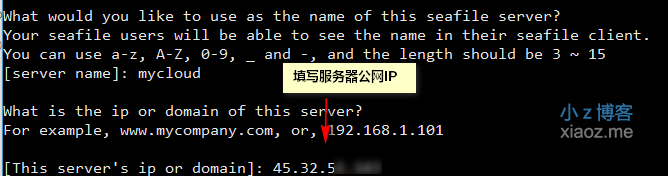 Fill in the public IP address of the server
Fill in the public IP address of the server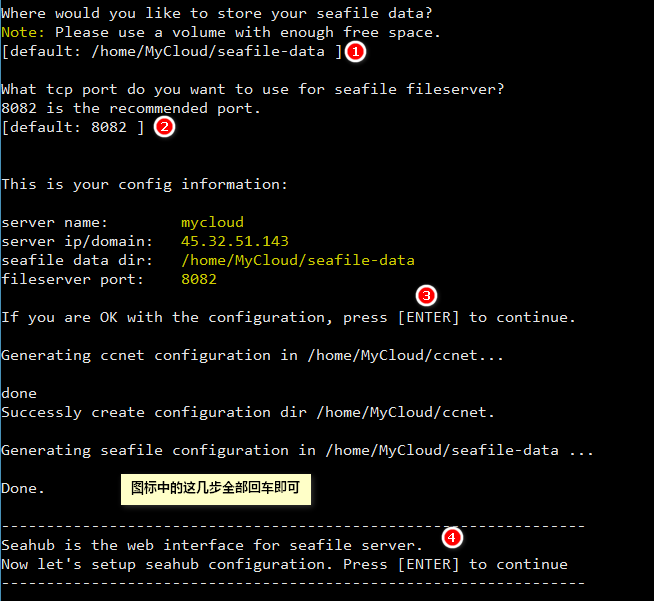 Four returns along the way
Four returns along the way Set the administrator's mailbox and password (the password will not be displayed, and enter directly after entering)
Set the administrator's mailbox and password (the password will not be displayed, and enter directly after entering) When you see the following interface, it indicates that the installation has been completed. Enter it directly http//:IP:8000 Access. As long as you can understand Chinese, the next operation is not a problem. Seafile also provides a multi platform client (see the end of the article).
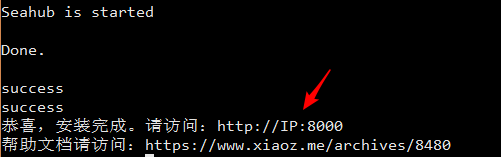
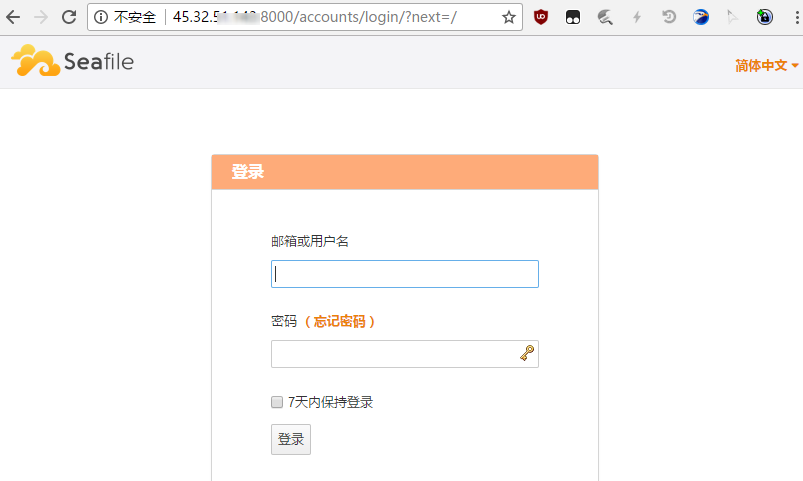 Enter the mailbox and password you just set to log in
Enter the mailbox and password you just set to log in Other instructions
The installation directory and services are as follows. If you need to configure more functions or extensions, please visit the official help document: https://manual-cn.seafile.com/
#Installation directory /home/MyCloud #Start Service /home/MyCloud/seafile-server/seafile.sh start /home/MyCloud/seafile-server/seahub.sh start #Stop service /home/MyCloud/seafile-server/seafile.sh stop /home/MyCloud/seafile-server/seahub.sh stop
summary
Seafile supports full platform clients, which is very suitable for private cloud solutions. One VPS can handle everything. Once in the article《 CentOS One click Installation of Resilio Sync Script 》I have shared the Resilio Sync one click script, and you can try it if you are interested.
Script source code: https://github.com/helloxz/seafile
Seafile client download: https://www.seafile.com/download/