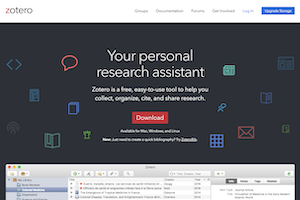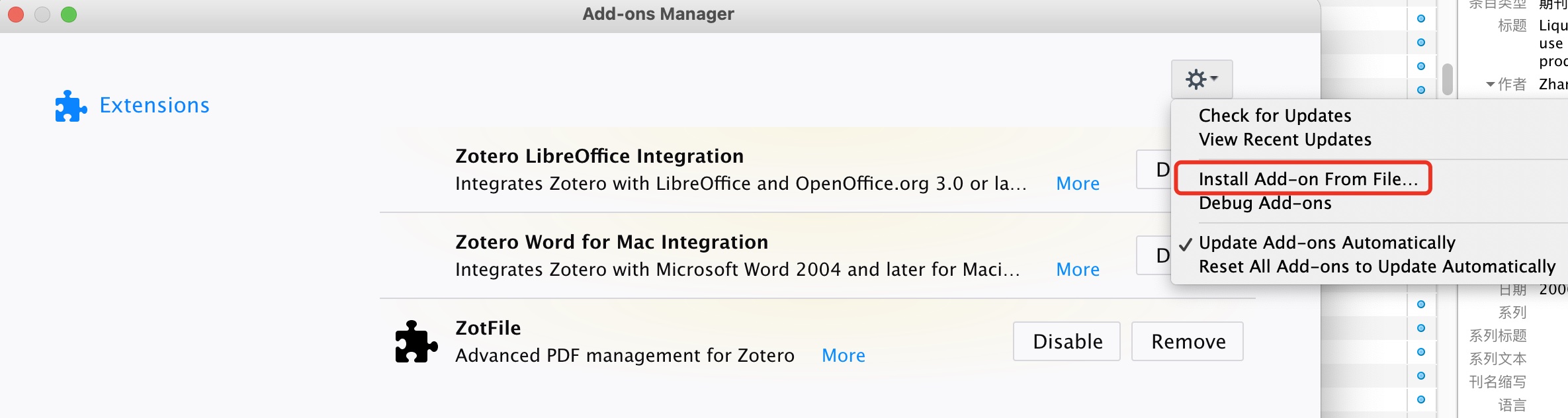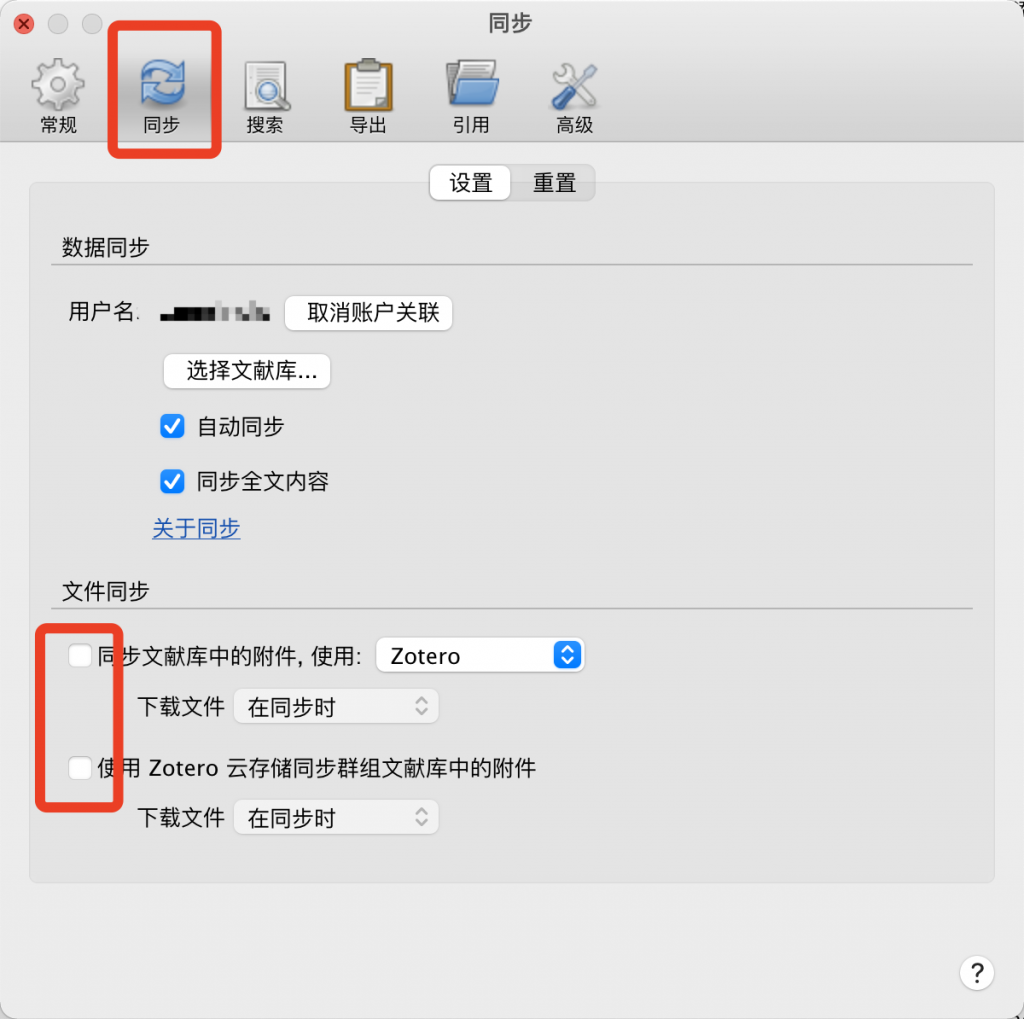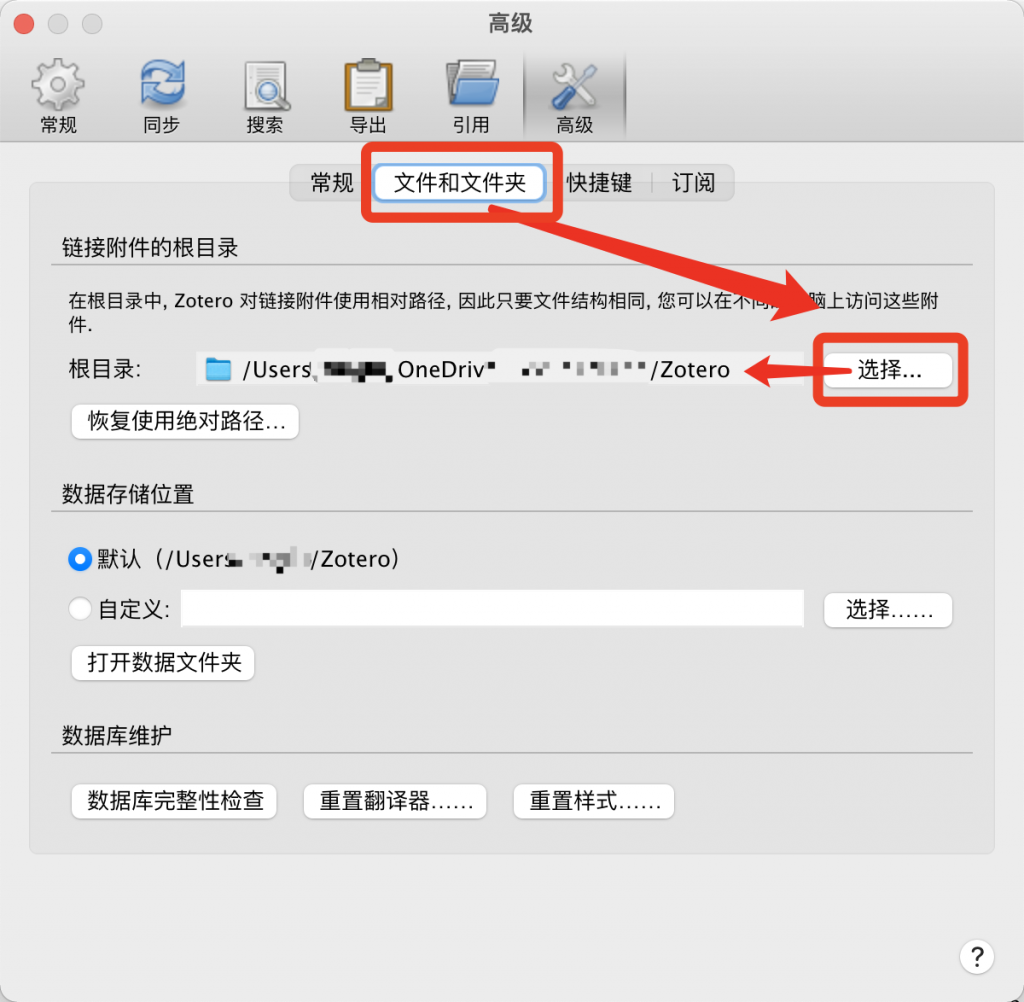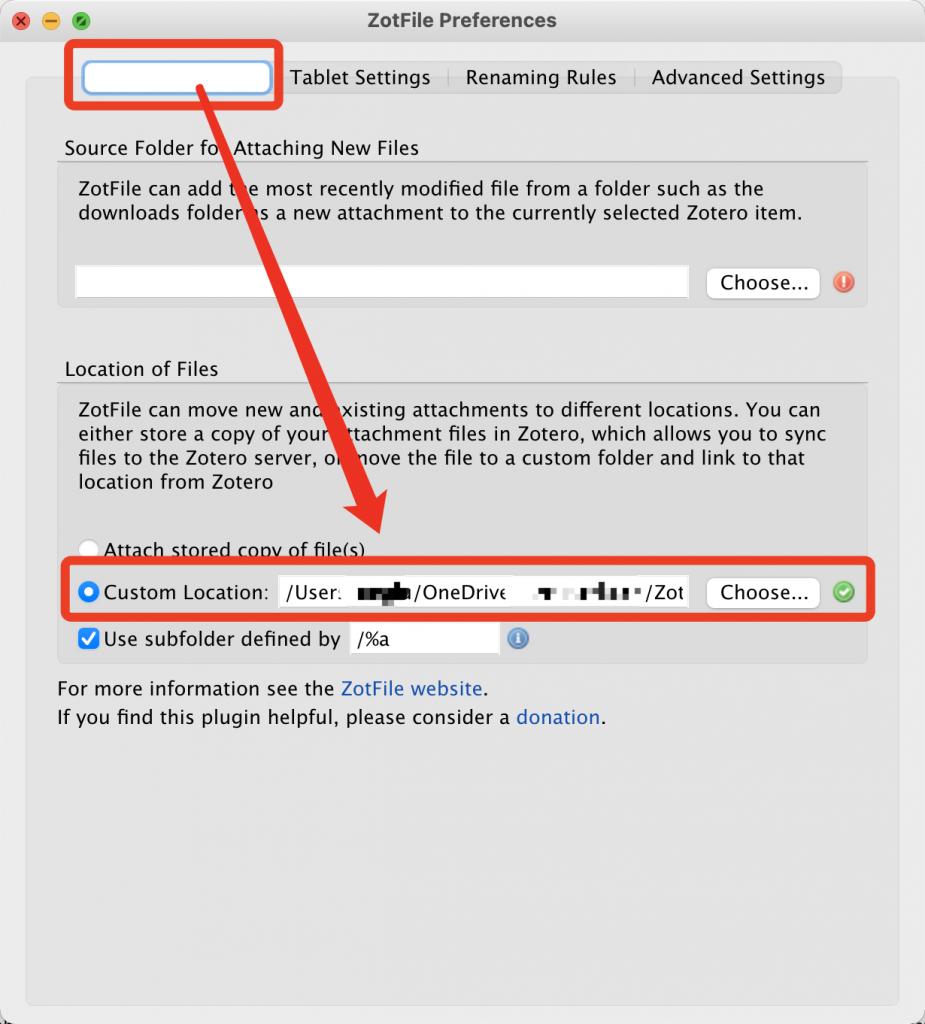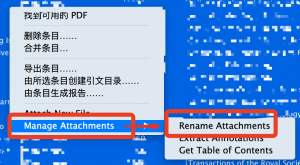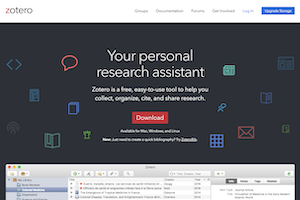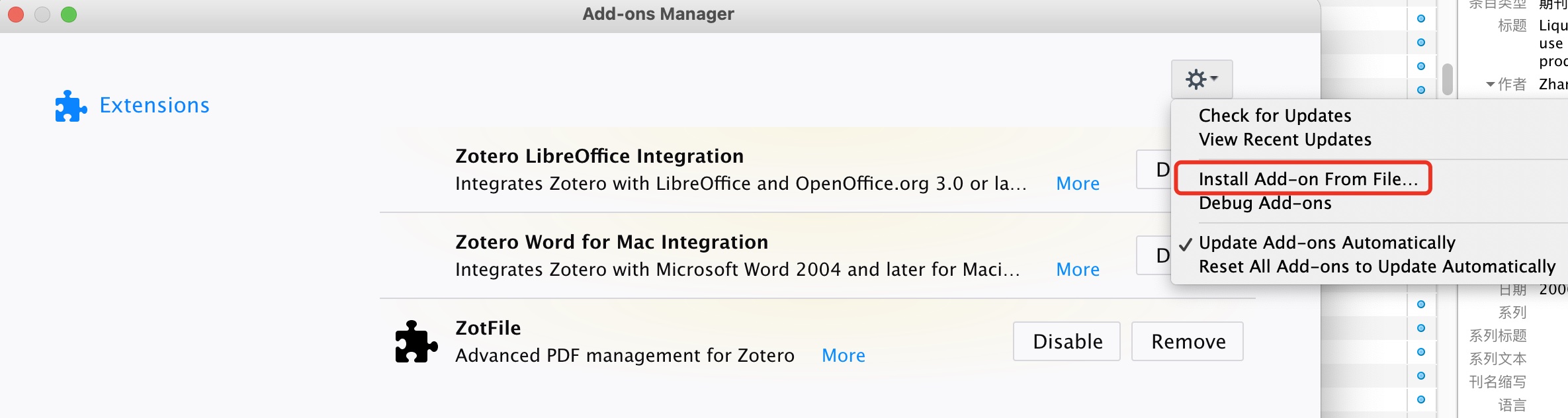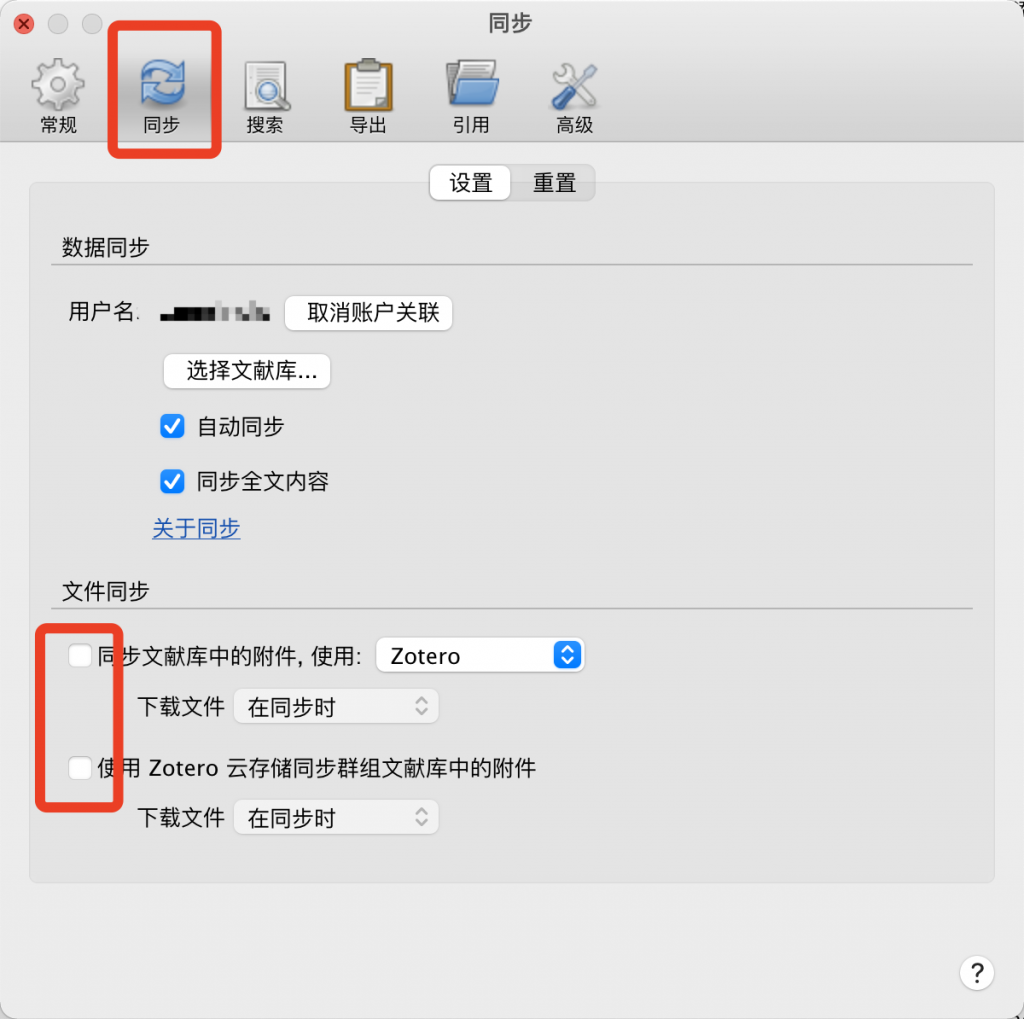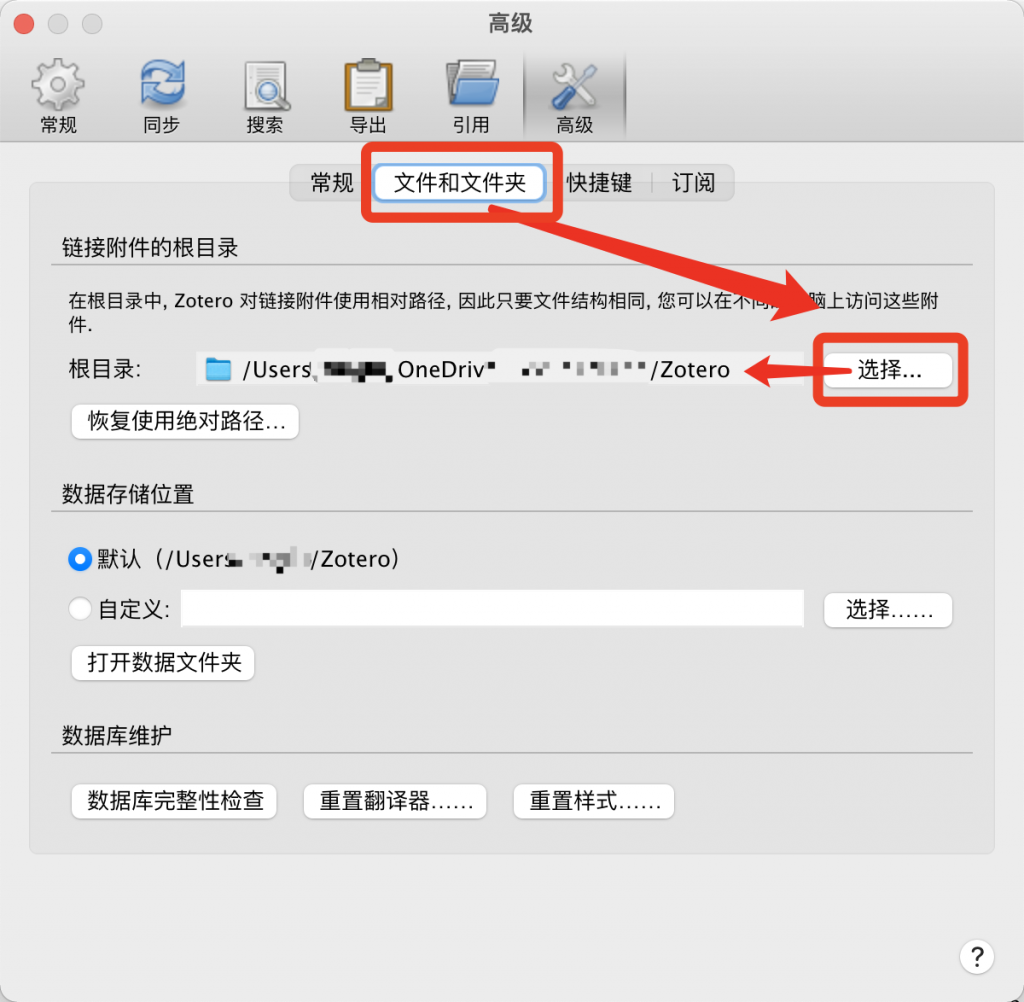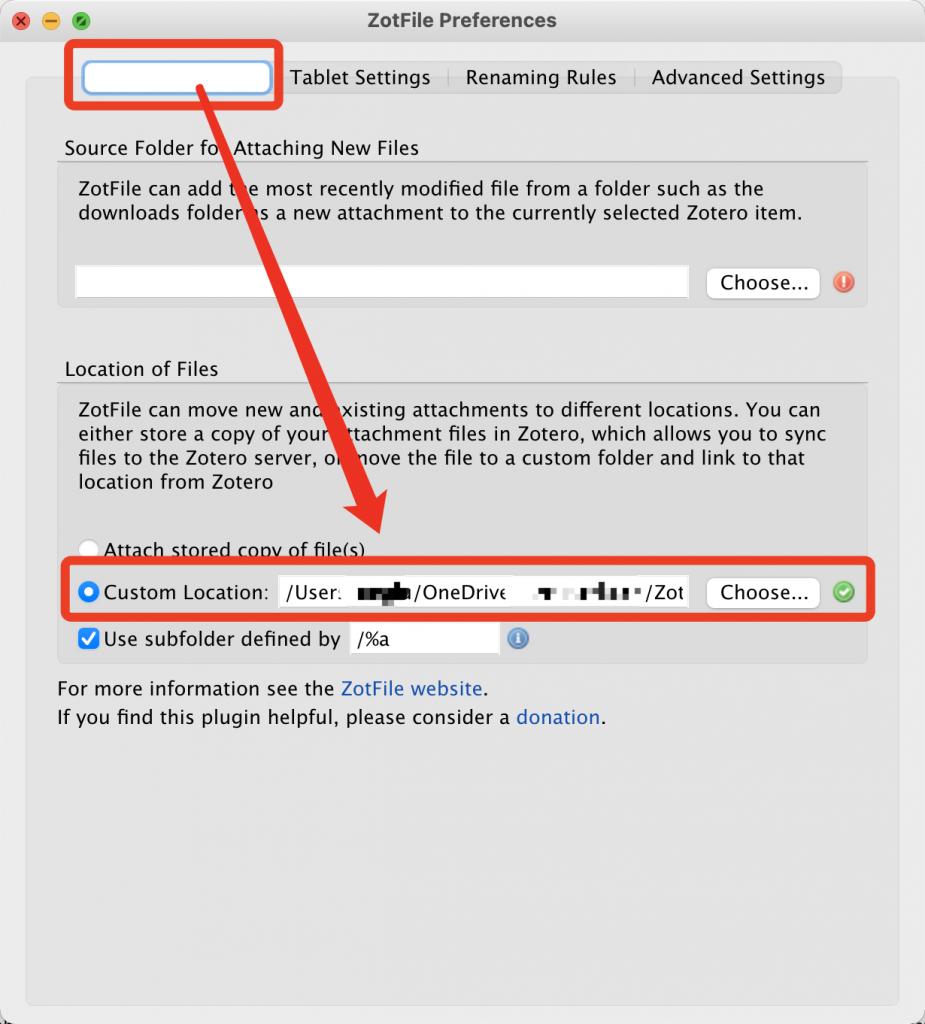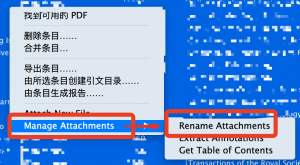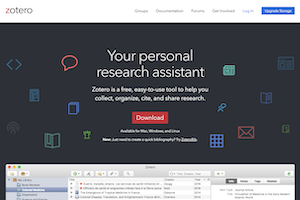 Many scientific research partners will at least use Endnote, NoteExpress or Zotero. They all use a very wide range of document management software. Micro Magic has always used Endnote before, but the synchronization effect of this software is not ideal. For example, although the software provides Mac and Win versions, the database files of the two platforms are not common. Therefore, Unable to coordinate with the synchronization network disk to achieve cross platform synchronization. Later, I heard about Zotero. A simple configuration will make it easier to use it across platforms. Here is a brief introduction to the method
Many scientific research partners will at least use Endnote, NoteExpress or Zotero. They all use a very wide range of document management software. Micro Magic has always used Endnote before, but the synchronization effect of this software is not ideal. For example, although the software provides Mac and Win versions, the database files of the two platforms are not common. Therefore, Unable to coordinate with the synchronization network disk to achieve cross platform synchronization. Later, I heard about Zotero. A simple configuration will make it easier to use it across platforms. Here is a brief introduction to the method
With regard to synchronization, the official has provided a variety of solutions, including the official online backup solution (too expensive, especially the unlimited capacity solution), Webdav (the online disk supporting Webdav, which is more reliable in China should be the Nutcloud, of course, there are many related marketing), The other is to cooperate with other synchronization disks (such as Dropbox, Onedrive, etc., such domestic online disks include nut cloud, 360 cloud disk can also be synchronized, but note that although Tianyi online disk has a synchronization disk, it seems that it is not synchronized under MacOS...)
The solution used in this article is Zotero+Onedrive+ZotFile, where Onedrive can be replaced by other network disks that support synchronization
1、 Download and install Zotero (omitted)
Official website: https://www.zotero.org/
On the official website, click Log In in the upper right corner, and create an account in the "Register for a free account" on the login page
2、 Download and install Onedrive (omitted)
Create a new directory Zotero under the synchronization disk (name is optional)
3、 Download and install ZotFile
ZotFile is a plug-in of Zotero. It is mainly used to rename and re associate PDF attachments
Github official website: https://github.com/jlegewie/zotfile
Download address: https://github.com/jlegewie/zotfile/releases/download/v5.0.16/zotfile-5.0.16-fx.xpi
In Zotero interface, choose Tools ->Plug in, and install the downloaded ZotFile
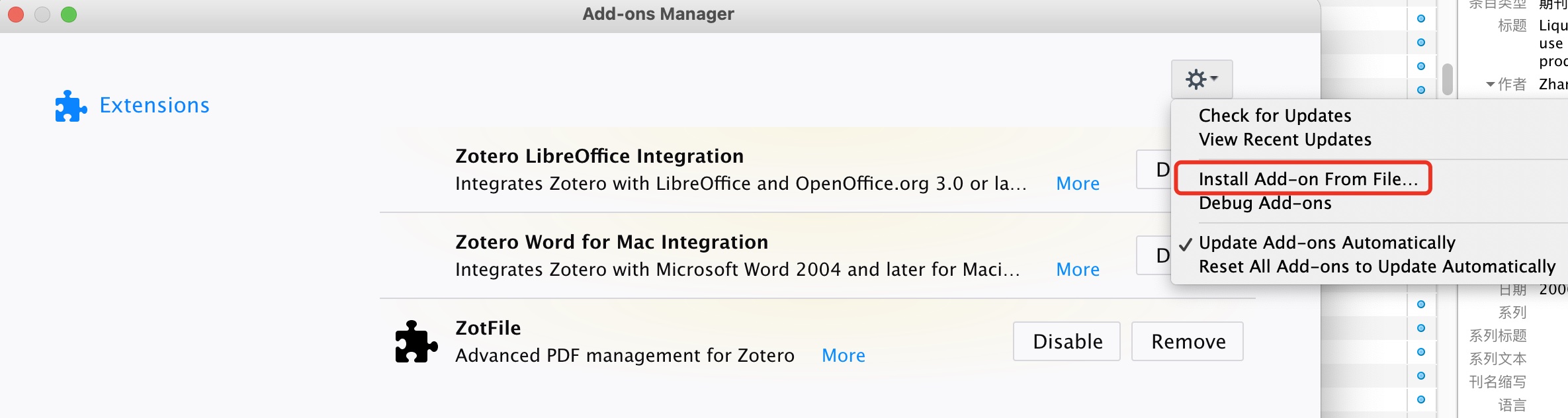
Restart Zotero to take effect
4、 Related settings
1. Log in Zotero synchronous literature database (official scheme is adopted to synchronize literature database, but pdf attachment is not synchronized)

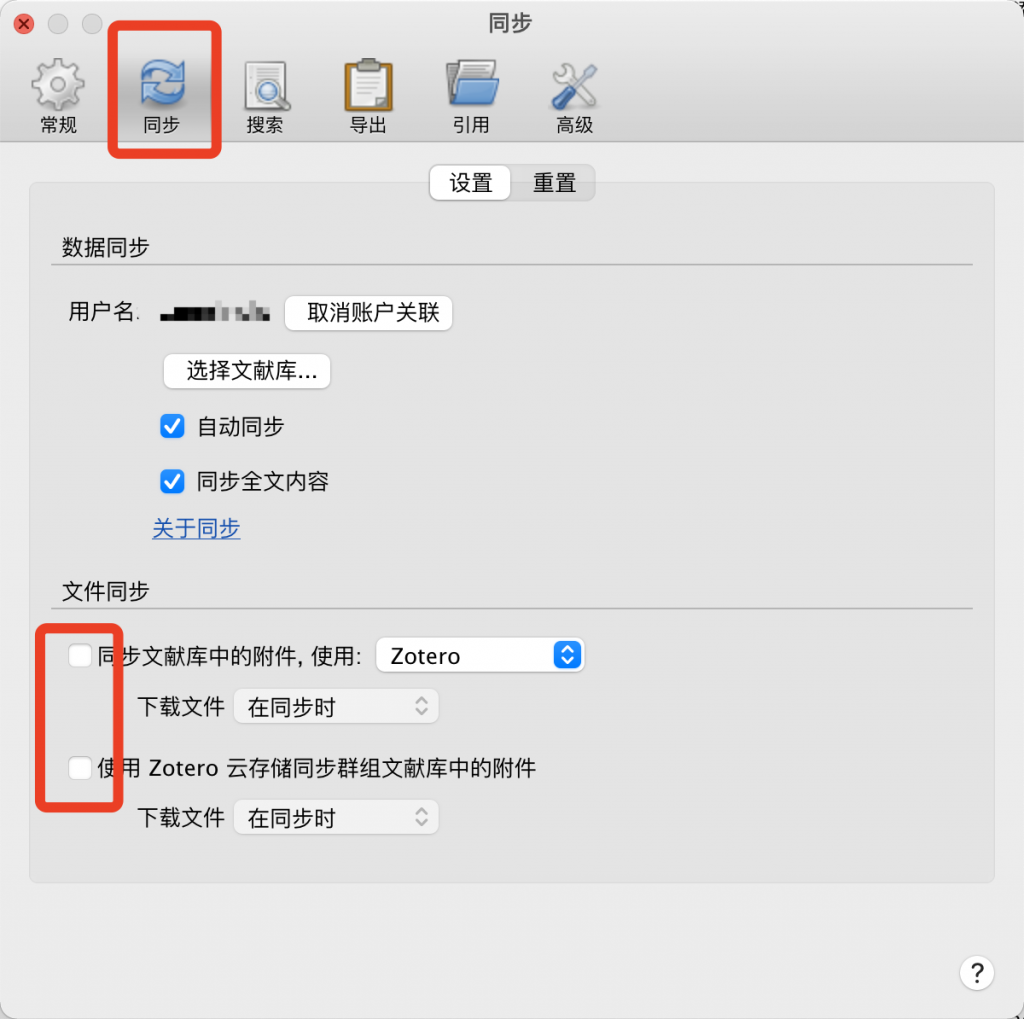
2. Set Zotero and point the PDF default directory to the Onedrive synchronization disk
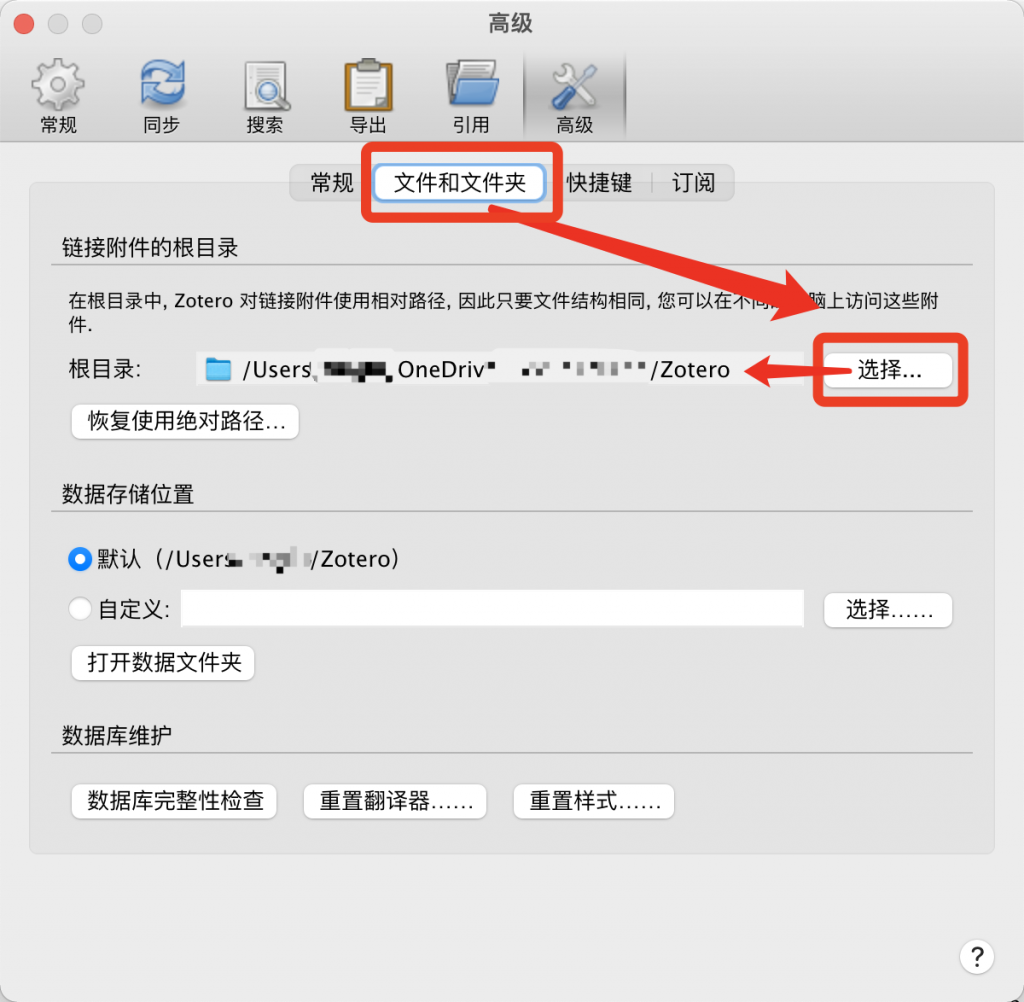
3. Set Zotfile

Note: I have set an additional setting to create a subdirectory with the author's name (optional), otherwise, all files will be in a directory in PDF form
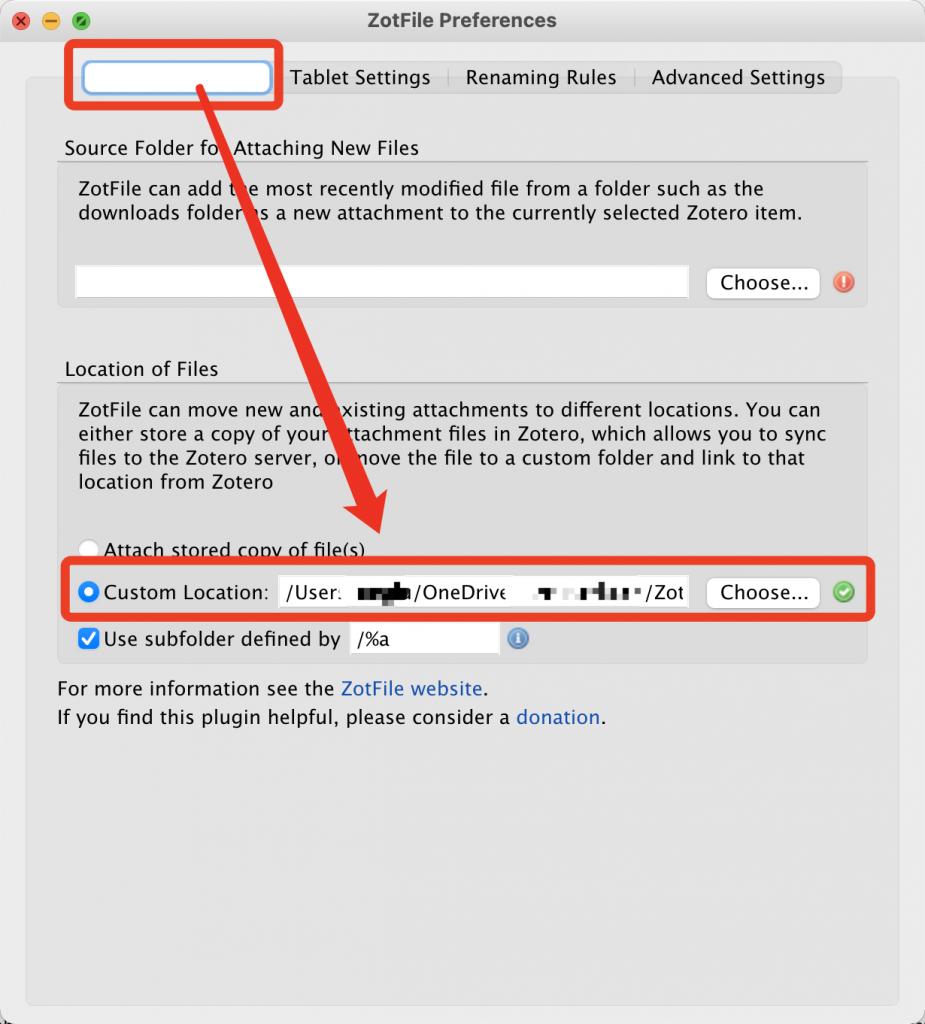
4. Let the attachment reestablish the link
Select all documents, right click to rename attachments
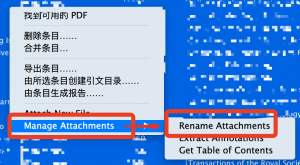
At this time, you will find that the original PDF attachments have been moved to Onedrive one by one and renamed according to the naming method you set.
This article is only a preliminary study at present, and is still exploring. You are welcome to provide valuable suggestions. As for Onedrive, his speed is very confusing, and he is sometimes fast or slow. It is suggested that if economic conditions permit, you can choose other paid online disks.