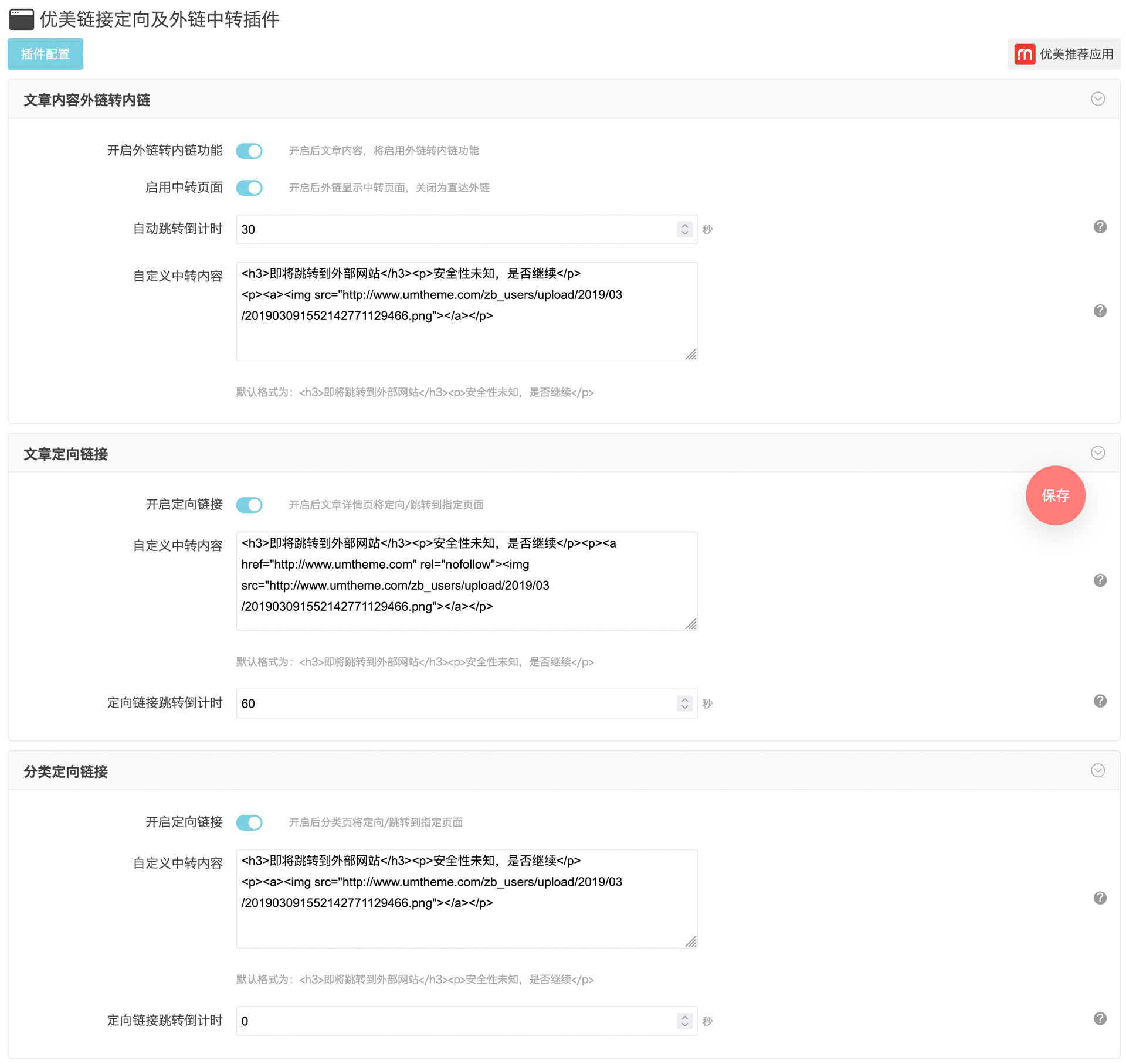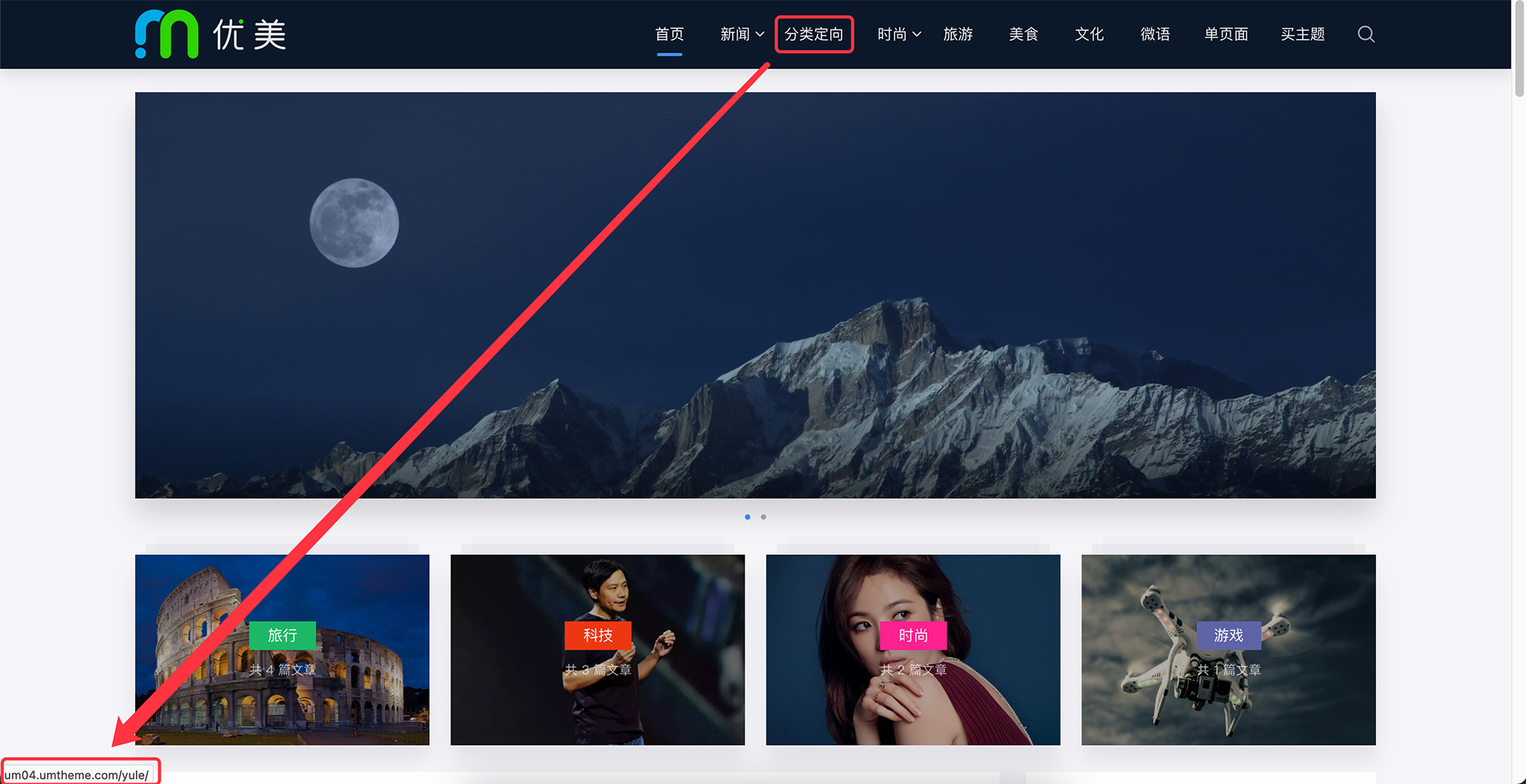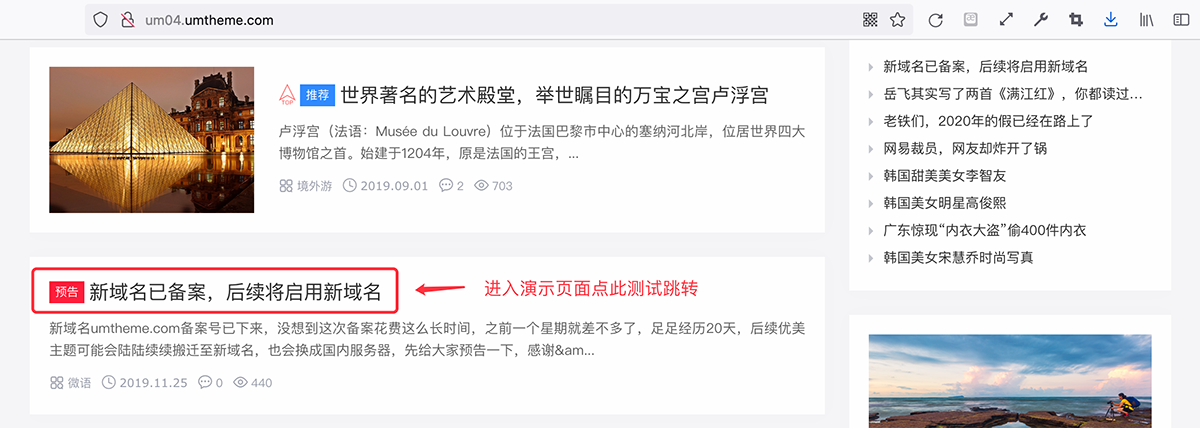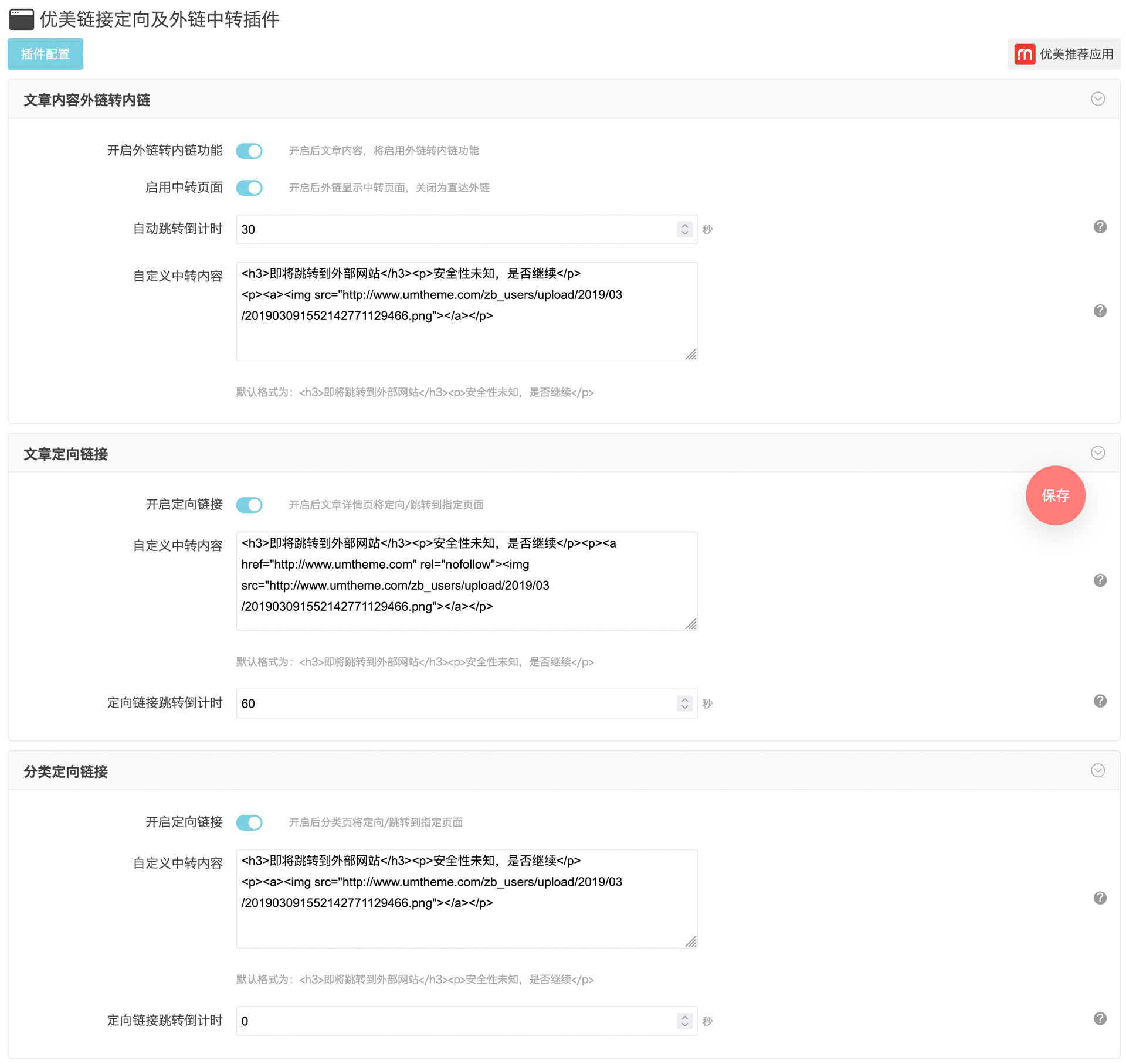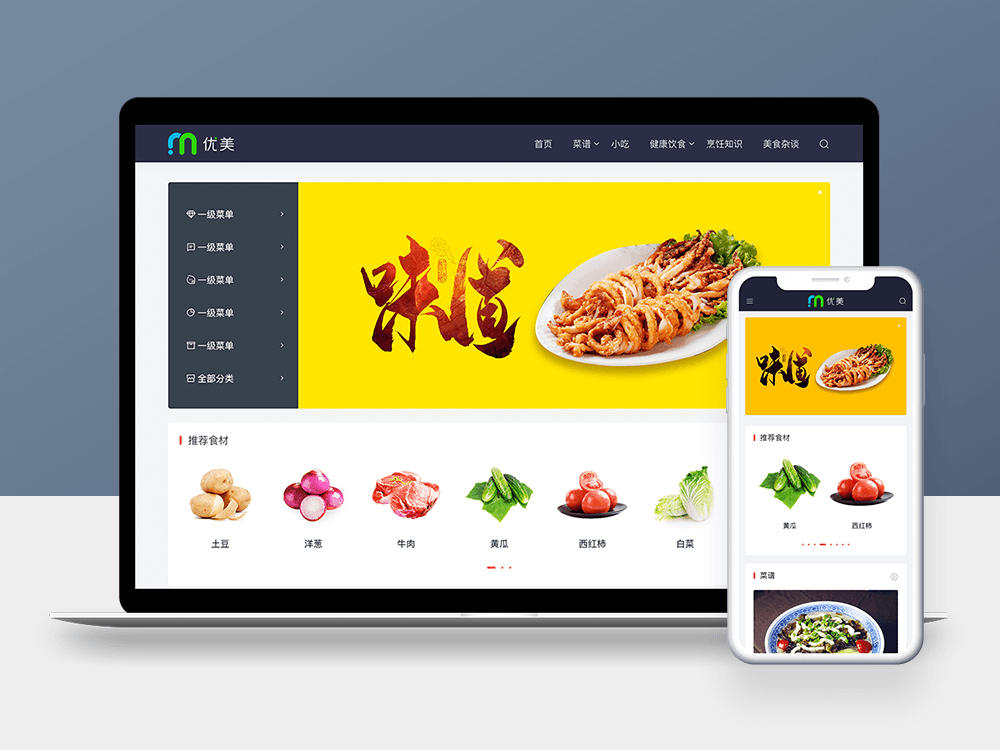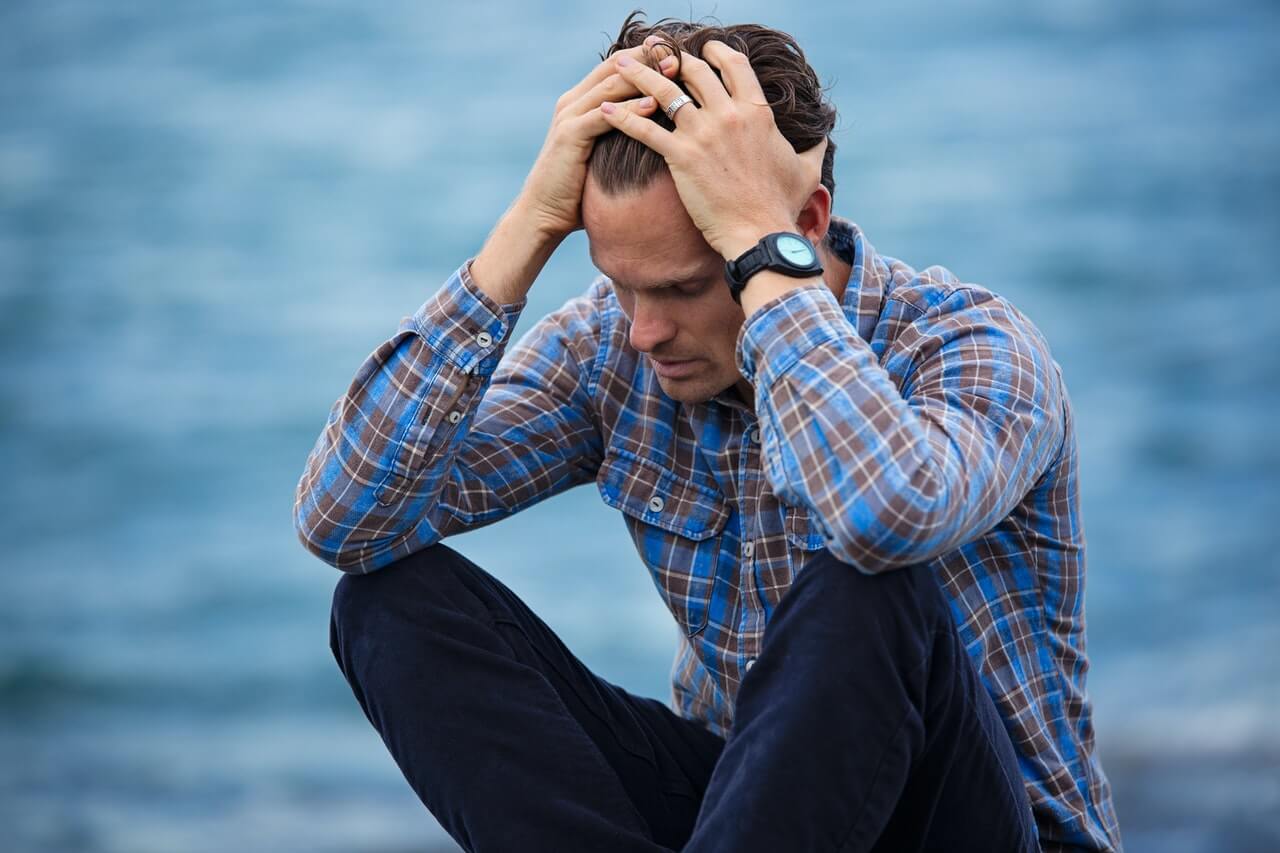Plug in Introduction
1. Directed link of article details page, which can be set to specify the jump link, and enable the transit page or direct to the target page;
2. Directional link on the classification page, click the column classification to jump to the specified link;
3. Automatically detect the outer link in the article content and automatically convert it to the inner link;
4. The current article can be set to exclude the transfer of external links to internal links;
5. Link to transfer, you can customize the text prompt content on the transfer page, and set advertising space;
6. You can enable or cancel countdown jump according to your own needs, and you can set the countdown duration.
Transfer page screenshot

External chain to internal chain test
Classification orientation test, enter the demonstration website - click the column - classification orientation
Details page directed jump test
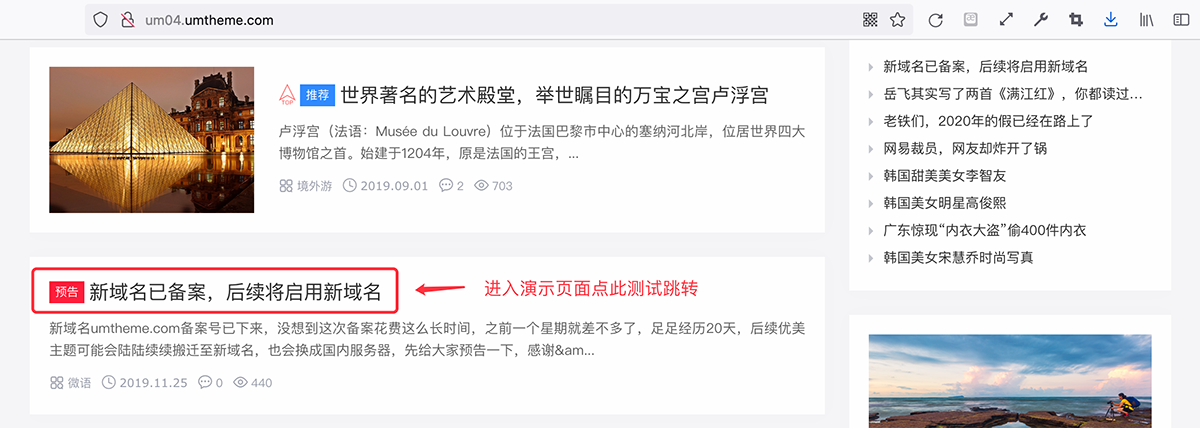
Configuration screenshot