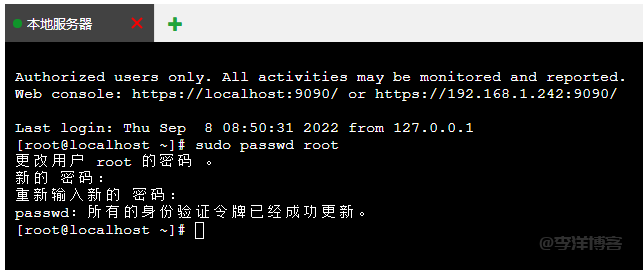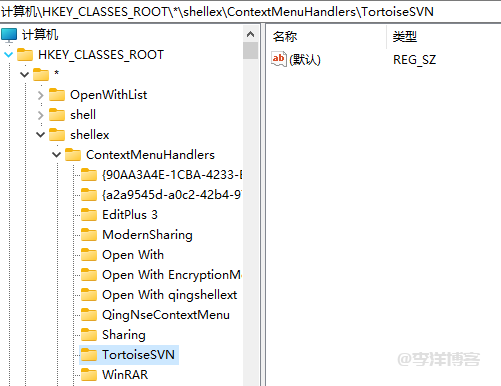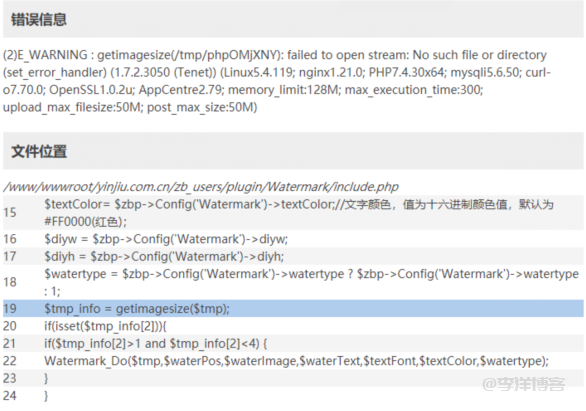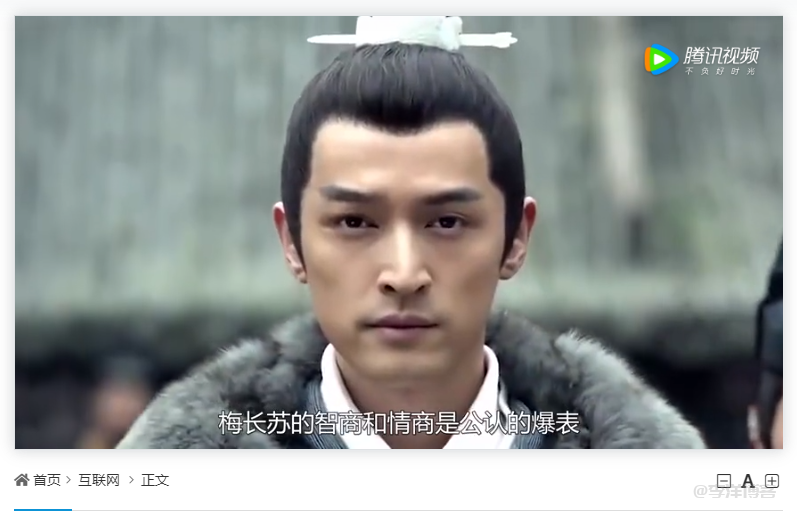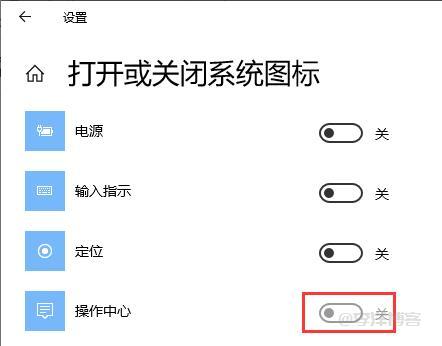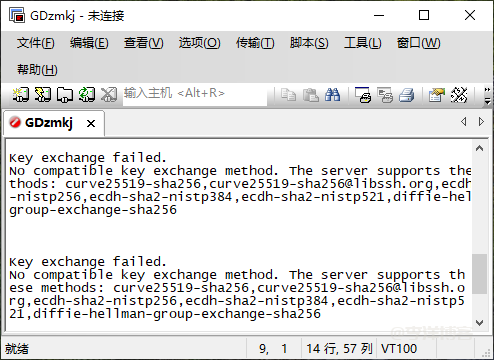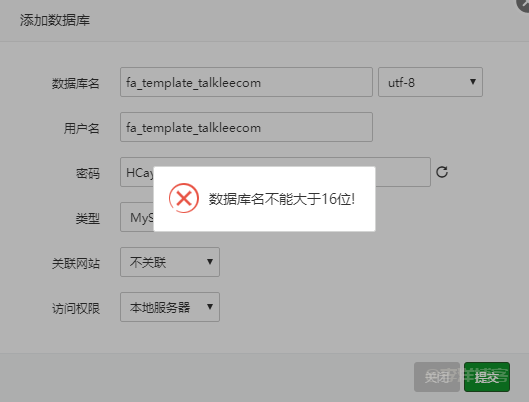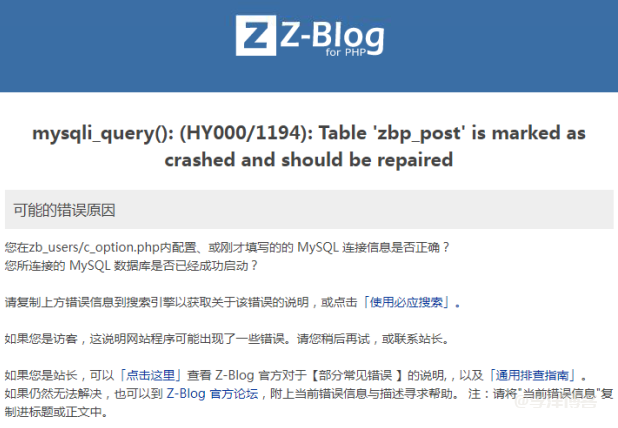Hot text After Zblog publishes the article, it prompts that it is successful, but there is no article in the article management and the foreground. How to solve this problem?