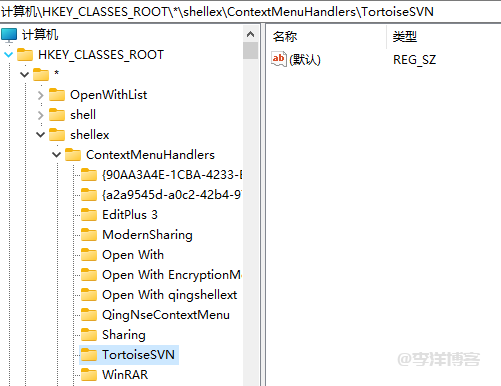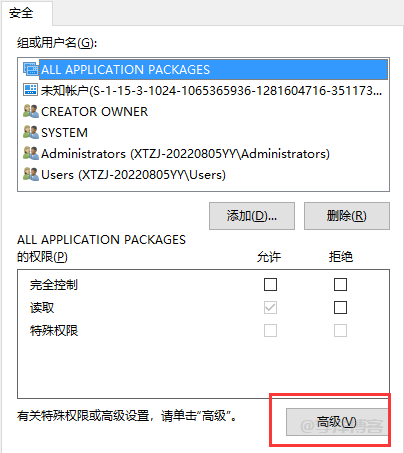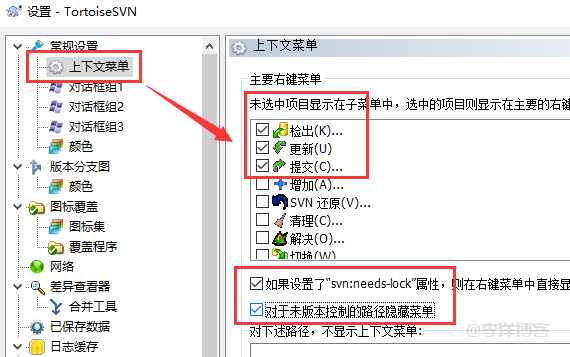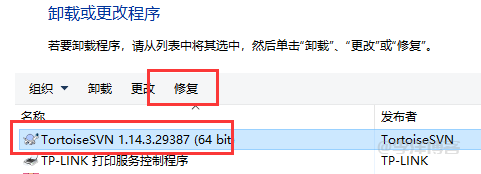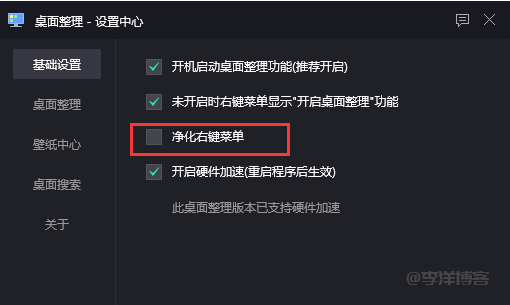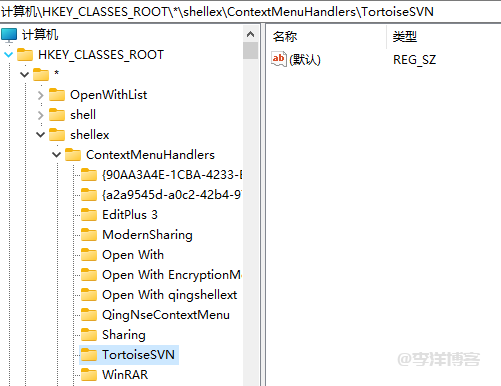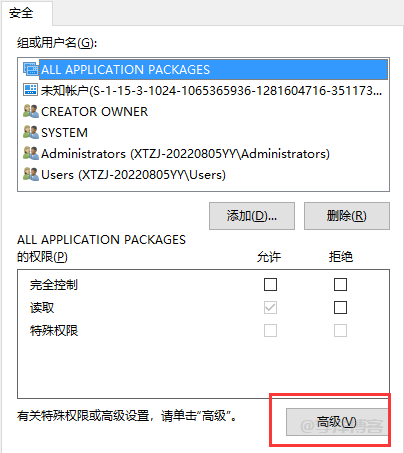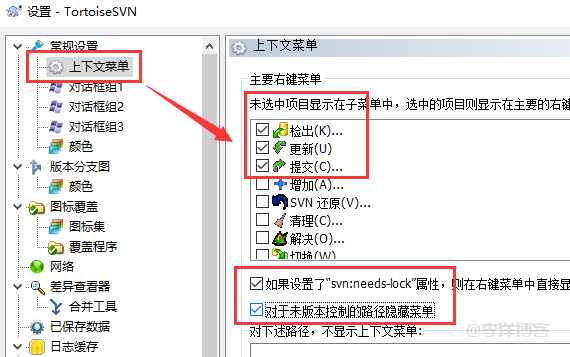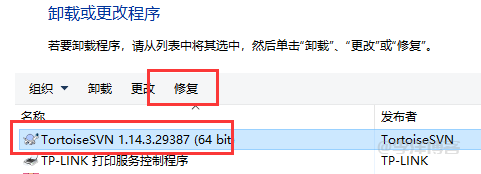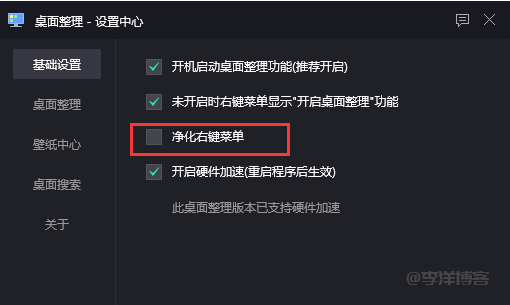Because the newly reinstalled win10 system, many Software It is not the same as the previous one. There are some problems. For example, the "win10 taskbar and operation center are grayed out and cannot be clicked. How to solve this problem?" I wrote a few days ago. Another problem is to record today. After installing SVN, there is no "svn check out" command in the right-click menu of the desktop. This operation is very uncomfortable. You have to create a new folder before you can see "svn check out" Today, I found the problem by accident, and recorded the reason why the right mouse button on the win10 desktop could not view the svn check out.
According to the online course The basic method is as follows:
Scheme I
Set the registry information, start – run – enter "regedit" to enter the registry, enter the directory: HKEY_CLASSES_ROOT/*/shellex/ContextMenuHandlers/TotoiseSVN
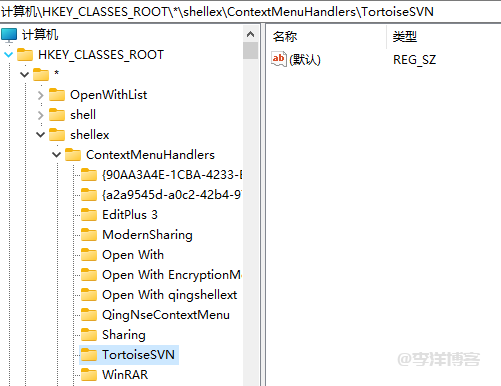
Right click TortoiseSVN and click Permission to find the advanced functions as shown in the figure:
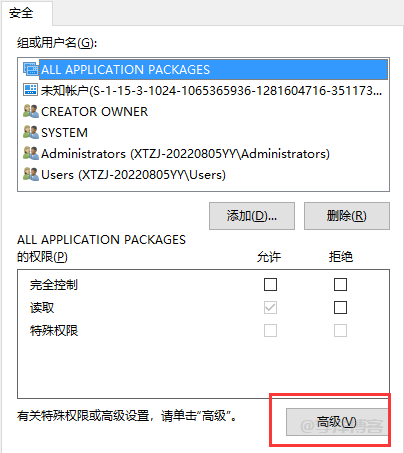
Then the owner is changed from the original (SYSTEM) change Click the "Change" button as shown below:

Then in the pop-up dialog box, click the lower left corner, Advanced - click Find Now on the right side of the new window - find the Administrator, click OK, click OK, and then click OK to confirm the application. It's a bit messy? There is no regular meeting. After finding the account, we can confirm it until it is not confirmed. Then we restart the computer. We have to restart it. No discussion!
PS: You need to register. There is usually an "Administrator as" account in the account. If there is an additional "s", don't choose the wrong one.
Method 2:
Enter the Start menu, find the svn settings (Settings in the installation directory), and then set them as shown in the figure. Confirm whether the check is correct, and then restart the computer.
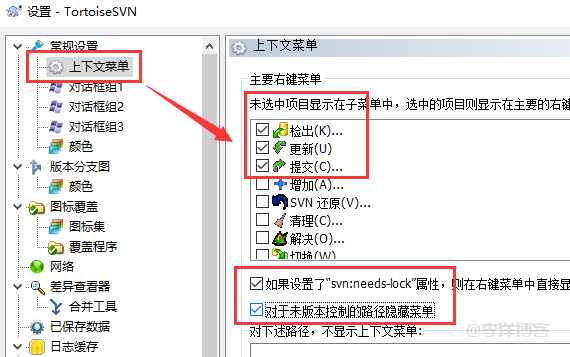
Method 3:
Go to the control panel to open the program - change the category on the right, find the program - uninstall the program, find the tortoise SVN and click repair, as shown in the figure. Restart the computer after the repair is completed.
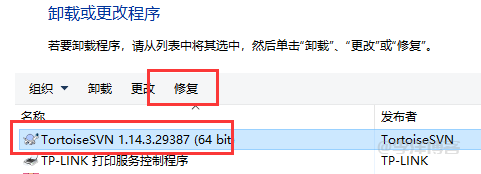
Of course, according to the online tutorials, you can really display the right click menu on the desktop, but it is meaningless for me, because I have set it according to the tutorials, but it is still invalid, otherwise it will not be so long before the system reinstalls the tutorials to complete the recording, right, not according to my personality, if there is a problem, solve the problem, then write the recording tutorial, The reason why I didn't write them was that they didn't help me. Maybe you tried the first two methods without effect, and used the third method to solve it.
But there is a problem with the computer, and it is always easy to solve it. Does the system need to lose face? Well, stop talking nonsense. My local operation plan is to turn off the purification right-click menu, and then it's OK. Here's the thing. My computer has installed a Tencent housekeeper plug-in for "desktop cleaning", and cleaned the desktop. By the way, I checked "purification right-click menu", so the plug-in blocks the right-click. The liberation plan is as follows:
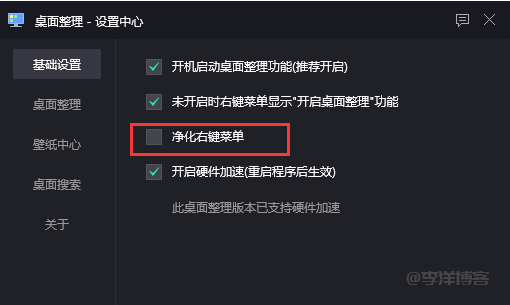
Clear and set the desktop, find the basic settings, cancel the "Clean Popup Menu", and then close it (the plug-in will be saved automatically, so there is no confirmation button), as shown in the figure above. Then back to the desktop, right click to find that "svn check out" has appeared. Mm-hmm. It's really my own problem, not bad for others. Ha ha, but ha ha. In other words, I remember clearly in the last system that this purification menu is indeed checked, but there are still some svn menus, so I don't know the specific reason. Forget it. Now we can solve it, If you have achieved your goal, please leave a message and feedback if you have any questions.