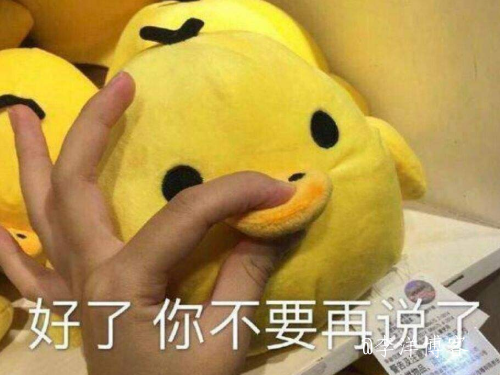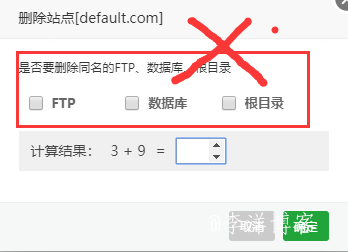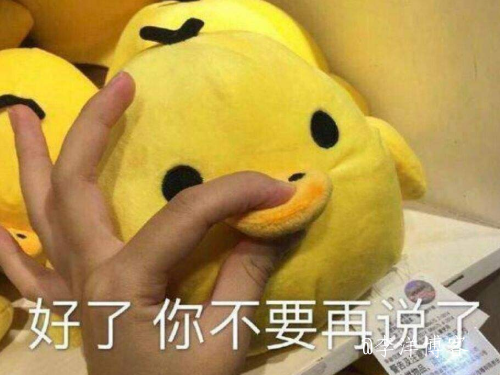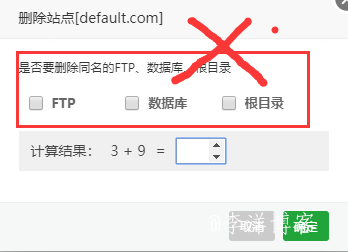On the eleventh day, I found that one of the company's sites could not be accessed normally because SSL was enabled, which led to a jump to another site. This was wrong. Then I started the journey. First, I changed the SSL certificate, but no matter how I changed it, I jumped to another site. At first, I used a local browser to cache it. I simply used another computer to test it. The problem remained the same, Simply replace Let's certificate, use Ali's free certificate, and re apply for redeployment. However, it is useless. For a while, it is stuck in a deadlock.
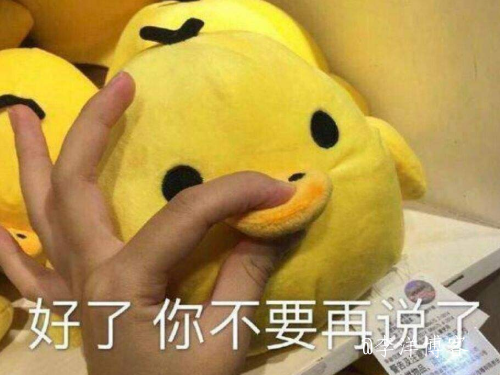
To be honest, this is the second time. Why? Because the domain name cannot be added to this site. I want to use the secondary domain name to get a certificate again, and test the problem. It is found that the domain name cannot be added at all, and there is no response after adding it. The source code shows "Failed to load resource: the server responded with a status of 500 (INTERNATIONAL SERVER ERROR)" Baidu After checking, some said they didn't have permission, and some said they wanted to upgrade. I tested them all. It's useless. The server and panel were also restarted. Nginx also reloaded the configuration, restarted, and changed the php version. I tried everything I could. The final conclusion was that this site failed and could not be resolved, so the domain name would automatically jump to other sites.
The ultimate solution is to, Delete site and re establish , but be careful not to check when deleting FTP Database Root ,
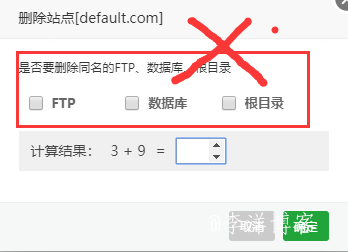
Then in file management, I changed the wrong site name, for example, "default. com" to "default2. com" to prevent the pagoda from being sucked out of the root directory. Then I re established the site, bound the domain name, everything was OK, and finally deleted New Site All files in the "default2. com" directory can be transferred to the new site. The failure is resolved, and the site access is normal. If there is an accident, please refresh the browser or clear the local browser cache, or try to use privacy mode to view the site effect.
This problem has been solved, but why can't the old site add a domain name? Why does the site jump? I can't solve it. Who knows why, please tell me. Thank you!!!