LY-QQ Internet plug-in, QQ login authorization registration, login website automatically login website, login page, message comment page intelligent judgment automatically insert QQ login link, when this user first login QQ will automatically register website user, in the comment list, user background are called QQ login QQ avatar, optional whether to restrict login before comments.
There are four issues that should be paid attention to when applying for QQ Internet applications. Otherwise, the review cannot be passed, and it does not directly report the reason why the application cannot be passed:
1、 The domain name must be filed.
2、 The website name must be filled in the name of the registration station of this domain name.
3、 The website icon must follow the 100x100px square size scale it prompts.
4、 After the application is applied, the plug-in must be set and opened, and the QQ login link portal must be visible on the website, waiting for approval.
Fill in the APP ID and APP Key of the application created in QQ Internet

Another function instruction, such as : (This site is using this function, welcome to QQ login experience) You have a website A that has used this plug-in normally, and other websites BCD and others that have not created QQ Internet applications can also use this plug-in. You only need to configure the APP ID in your website B's LY-QQ Internet plug-in to fill in the plug-in callback address of website A, APP Key is to fill in the APP Key of website A.
The unionid is the unified ID information of the QQ Internet platform. If you have multiple mobile applications and website applications, you can obtain the unique unionid of the user, because as long as the user logs in to different applications under the same QQ Internet platform, the unionid of each application is the same. For example, after a website changes its domain name, you can re create a QQ Internet application, The user ID of the website will remain unchanged after the user logs in with QQ.
The login page automatically inserts the QQ login link:
The comment page is automatically inserted into the QQ login link: