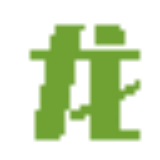1. First into the container
2. Enter the apt get configuration directory
3. Execute the backup command
4. View version
5. Select the source of the corresponding version, execute all the following echo commands, and modify it to a domestic image source [163 Image: https://mirrors.163.com/.help/debian.html 】
echo "">sources.list echo "deb http://mirrors.163.com/debian/ buster main non-free contrib">>sources.list echo "deb http://mirrors.163.com/debian/ buster-updates main non-free contrib">>sources.list echo "deb http://mirrors.163.com/debian/ buster-backports main non-free contrib">>sources.list echo "deb-src http://mirrors.163.com/debian/ buster main non-free contrib">>sources.list echo "deb-src http://mirrors.163.com/debian/ buster-updates main non-free contrib">>sources.list echo "deb-src http://mirrors.163.com/debian/ buster-backports main non-free contrib">>sources.list echo "deb http://mirrors.163.com/debian-security/ buster/updates main non-free contrib">>sources.list echo "deb-src http://mirrors.163.com/debian-security/ buster/updates main non-free contrib">>sources.list 6. Check whether the file is modified successfully
7. Update apt get
8. Installation vim