I bought it once before BurstNET Linux VPS is mainly used to experience its background and usage performance. It has been used for one month. It is a little complicated when purchasing for the first time, and the verification of phone ID code is required. As long as we have verified the success of the purchase for the first time, we will open the account directly if we purchase from this account in the future, and do not need to verify our identity.
I want to buy one month's Windows VPS The plan is mainly for writing the tutorial of WIN VPS, and also for learning this knowledge. After purchasing and opening, I forgot to delete the opening letter. In fact, it doesn't matter. There are successful purchase opening letters sent to us in the "My Emails" in the background. We can find the login account information on the panel.
The difference between WIN VPS and LINUX is that VNC login is required. We can download the VNC client online, and the specific VNC password can be modified in the panel background.
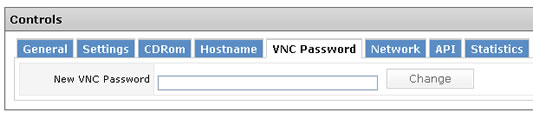
The user name is administrator, which is included in the opening letter. After logging in, you can perform remote desktop operations.

Scan the code to follow the official account
Get more news about webmaster circle!
Entrepreneurship, operation and new knowledge
