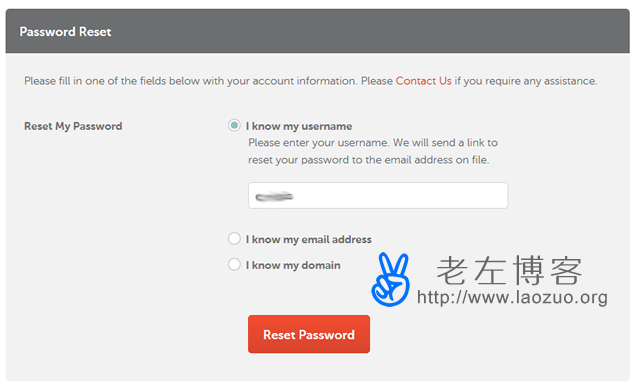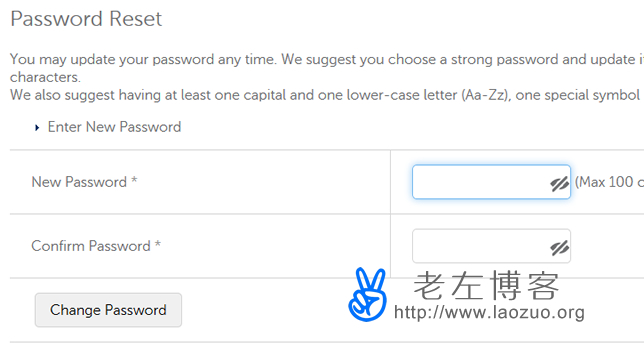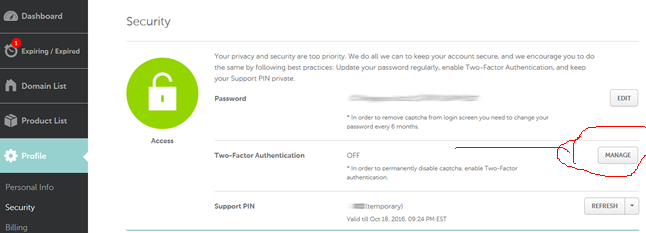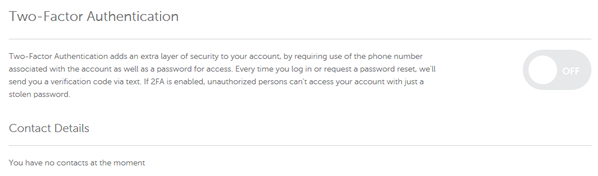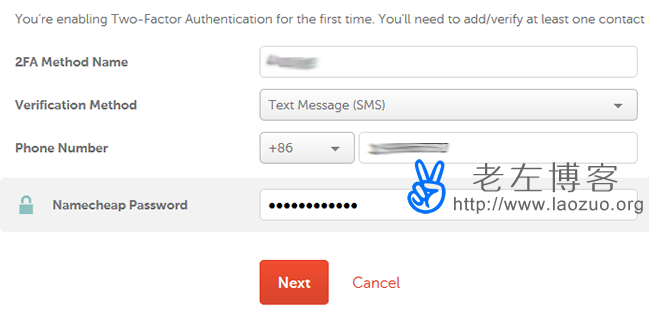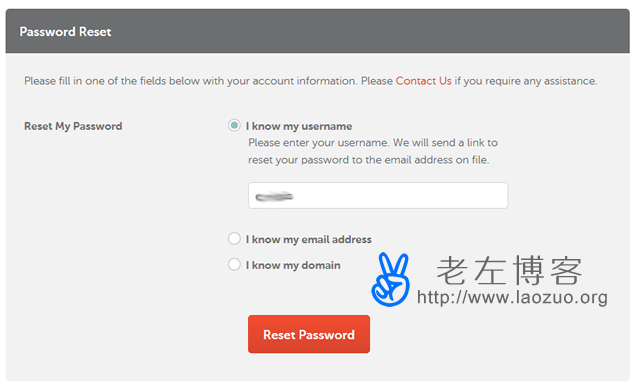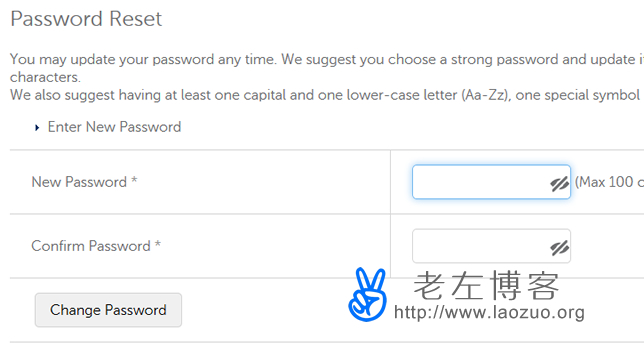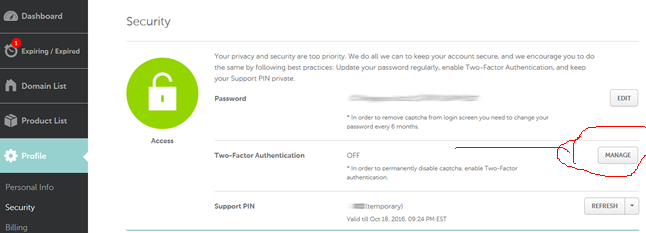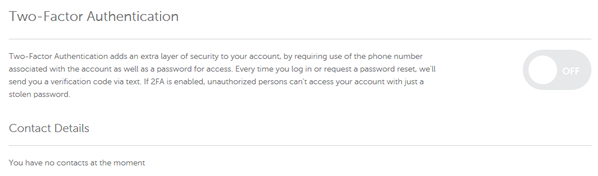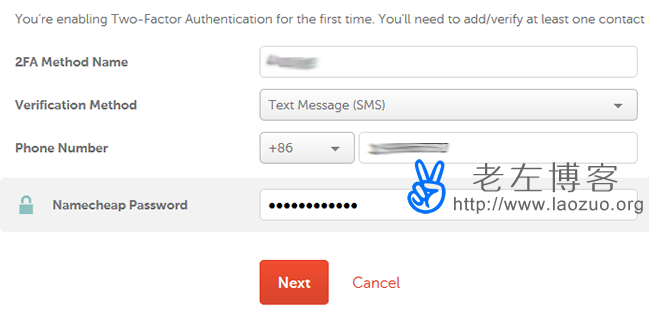Today, Lao Zuo logged in to Namecheap to see if any domain names are about to expire and need to be renewed (I have a habit of logging in at the beginning of each month to see if all domain names expire in the last 1-2 months will be renewed). As usual, he opened the NC official website and entered the account and password, but it was strange that he could not log in to the account for two consecutive tests (began to sweat), In addition, the prompt box does not indicate that the password is incorrect, but has a security window.

Although I didn't see the prompt that the password was incorrect, I was still nervous. It should be that there was a problem with the account password mechanism. The original password cannot be entered. It can be confirmed that the password is correct. It should be too simple or may not be modified for a long time, or it may be that the account is temporarily locked after two factor authentication is not set.
Step 1: Reset the password in Namechap
It seems that the original password is locked and cannot be accessed. Then reset the password by retrieving the password.
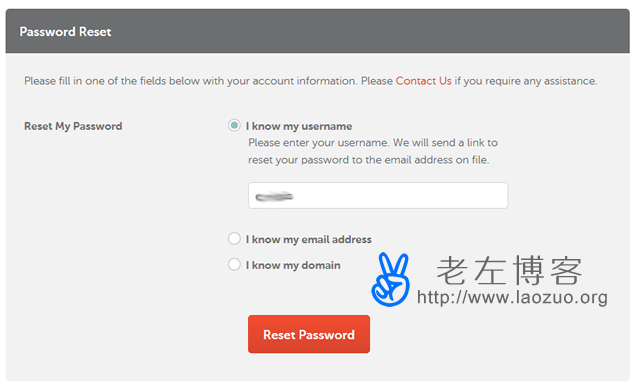
The password retrieval method is simple. You can use a known user name or email, or a domain name in the account, and then retrieve the password. Here I use the user name, and a link to reset the password will be sent to my NC mailbox after submission, and then reset the new password after activation according to the process.
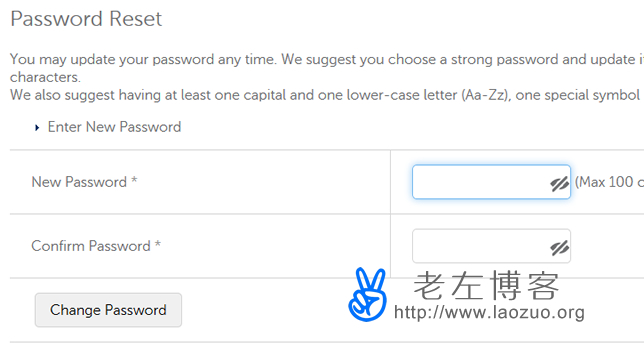
After resetting the password, log in to the Namecheap account again. There is no problem at all. Check that the domain name is still there. It's reassuring. It seems that a single password is not secure. Set a Two Factor Authentication and bind the authentication code with your mobile phone.
Second, NC sets Two Factor Authentication
Lao Zuo installed Two Factor Authentication to set up dual authentication according to the official suggestions. Each time he logged in to the account, he would send a verification code to the mobile phone, enter the password and verification code before he could log in. This should be relatively safe.
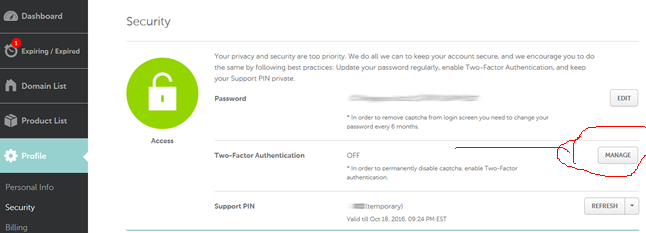
We log in to the NC account background, see the figure above in the Profile Security menu, and enable Two Factor Authentication.
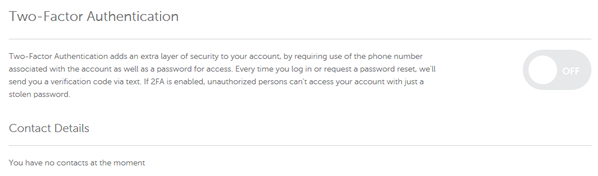
The default is OFF. We click it to open it.
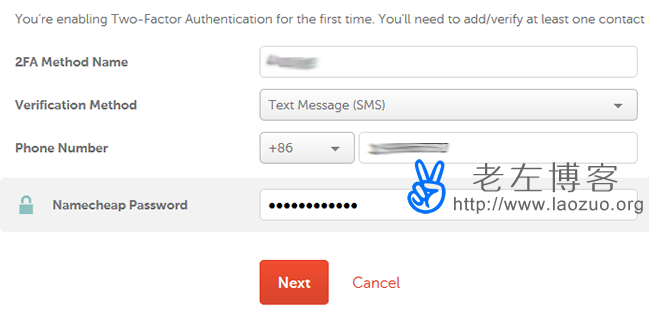
Enter our information according to the prompts, and choose voice or text messages. Here, Lao Zuo chooses SMS. Then enter our mobile phone number and NC account password to set.

When setting for the first time, we will receive a short message with a total of 6 numbers. After receiving the message, enter it for verification and save.
To sum up, I was shocked by this thing in the morning. However, it should be safe to reset the password of Namecheap account and set dual password protection for SMS.

Scan the code to follow the official account
Get more news about webmaster circle!
Entrepreneurship, operation and new knowledge