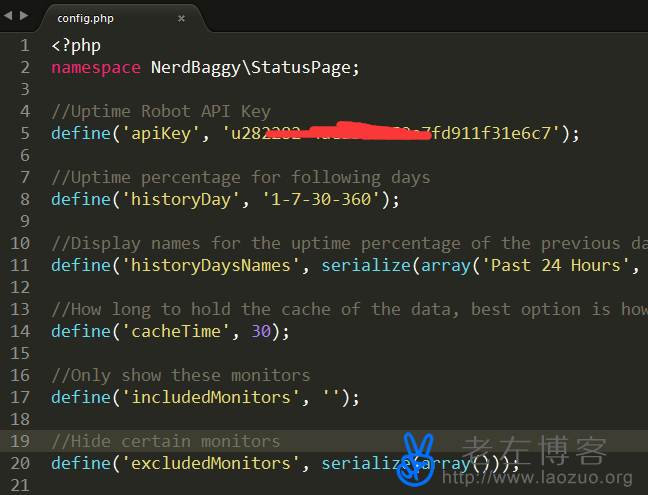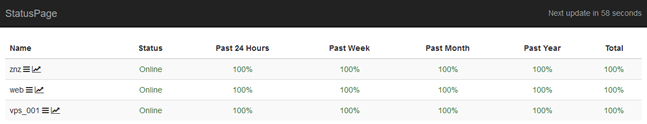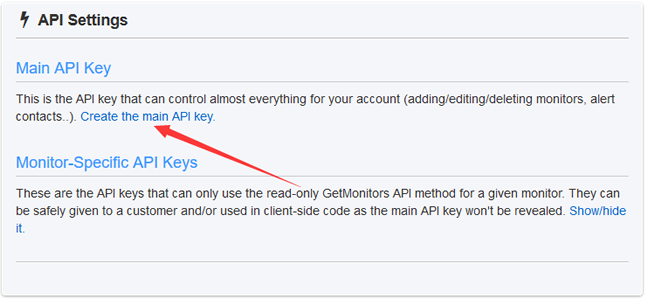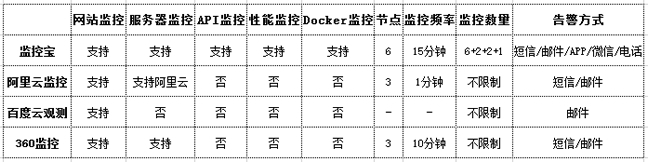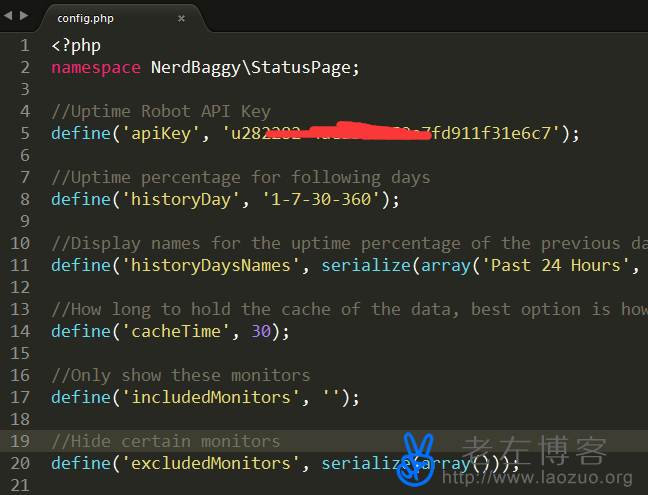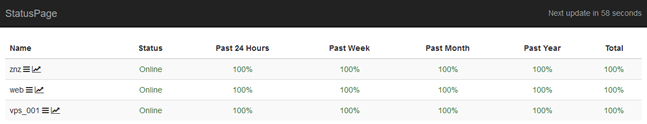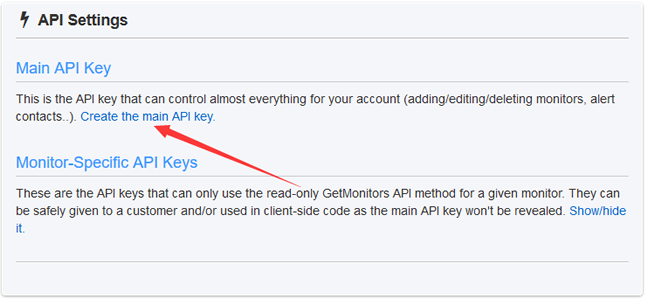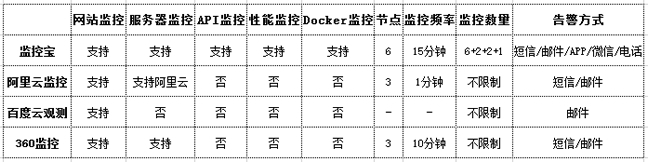Lao Zuo has seen that netizens have built a website/host monitoring program under their website directory before, and then can import all their websites and servers into a list to see the online rate status. He feels like a bull. Not long after this afternoon, I wanted to do something about it. After checking, I found that it was an open source product on GITHUB StatusPage The program is downloaded and installed according to the procedure.
However, there are some problems in the installation process. Even though the simple process was mentioned when the program was introduced, it is not clear whether it is due to compatibility or version problems. There are some problems in the website directory of some environments, and the problem of "An error has occurred" often occurs, indicating that the directory list cannot be obtained. It took half a day to solve the problem that was supposed to take half an hour. Later, the StatusPage function was finally fully displayed in an environment (almost abandoned), so the self built and troublesome things can only be used for play. If you really want to use them, it is recommended to use third-party tools for monitoring tools.

Now that he is ready to share this article, Lao Zuo cannot give up. He will share the deployment and installation of StatusPage and the user experience interface.
First, StatusPage free program download
GitHub download the latest version: https://github.com/nerdbaggy/StatusPage/releases/latest
Laozuo local standby download: https://soft.laozuo.org/websource/StatusPage_Public.zip
II. Installation method of StatusPage
I use the PHP deployment method for the StatusPage program. The files are composed of PHP and HTML files. The general WEB environment supports them, so installation and deployment are relatively simple.
A - Download the StatusPage_Public file mentioned above, and then unzip it to the directory we need to access.
B - Modify the/statuspage/config.php configuration file
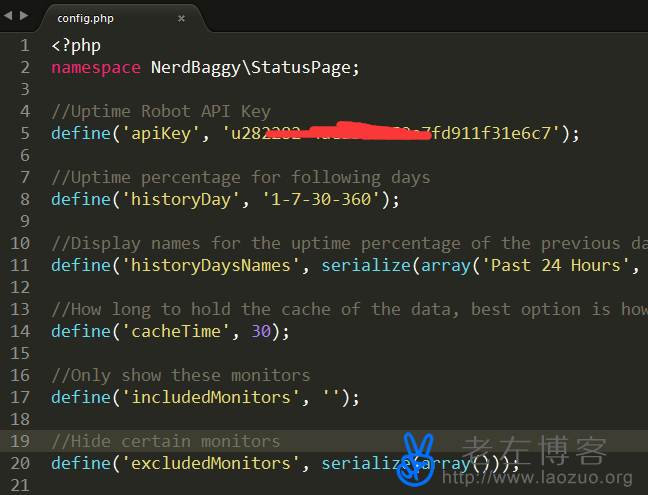
In particular, the APIKEY file needs to be modified into our own API parameters on the Uptime Robot website. After modification, we can visit the directory address URL to see the call settings in the Uptime Robot website monitoring list.
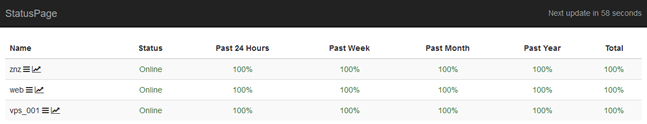
Third, get the Uptime Robot user API parameters
This StatusPage is not an independent function, but needs to use the API of the Uptime Robot monitoring website to obtain the called files, so we must also have the permission account of the Uptime Robot website, and then add the IP address settings of the website or server to be monitored“ Uptime Robot – free online website server downtime reminder tool to monitor website status in real time "This article has shared how to register and add monitoring sites.
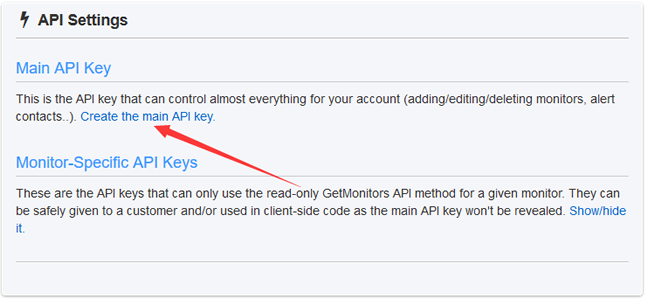
Here we need to find the API SETTINGS shown in the above figure in MY SETTING to activate MAIN API KEY, and then input the KEY into our above configuration file. In this way, all our directory monitoring points on the Uptime Robot website will be displayed in our self built StatusPage tool.
Fourth, user experience options and suggestions
I was going to spend about half an hour playing with this tool. Finally, I failed to obtain data because I did not know what kind of problem was caused by many times of installation, and almost gave up. Finally, I could call out data on a virtual host. Fortunately, for fun, if an ordinary user like Lao Zuo wants to use a third-party monitoring tool, it is better to use a slightly improved third-party tool. It takes time to build it yourself, and the monitoring function is limited.
Lao Zuo shared several articles about domestic monitoring service providers before:
1、 Evaluation of domestic free website monitoring services - comparison of monitoring treasure, Alibaba Cloud monitoring, Baidu Cloud observation, 360 monitoring, etc
2、 Experience Monitoring Treasure free website server monitoring service with registered account and website monitoring deployment method
Comparatively speaking, among the several third-party monitoring tools in China, for our users' free needs, Monitor Bao, Alibaba Cloud Monitoring and 360 Monitoring are relatively mainstream businesses with more users. I also made a comparison chart of mainstream merchants before.
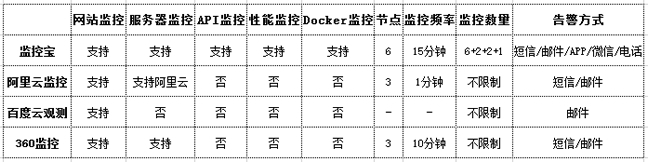
From the function point of view, the function of the monitoring treasure is the most comprehensive. After all, the project of others is done independently, and the general service provider website monitoring is provided, but the server monitoring and data integrity of the monitoring treasure is more comprehensive. If we simply monitor the website HTTP and PING, we can basically try it. If we monitor the server, we can try the monitoring treasure.
Fifth, free and open source versus professional commercial O&M monitoring tools
Whether it's the StatusPage with simple functions, or the Zabbix with professional complex functions, these free and open source O&M tools, for our ordinary webmaster users or professional company O&M needs, the construction and application of these open source tools are quite complex. Even though the functions are powerful, there are still many weaknesses that add to our O&M costs.
Here Lao Zuo collates his own views on the comparison between free open source and professional commercial O&M monitoring tools to see whether it is necessary for us to build our own environment or directly use third-party services.
A - Simple entry, deep and complex
In particular, most of these open source tools are provided by overseas businesses, and for most of our users, the construction and installation is relatively simple, which can achieve and meet the basic application needs and feedback data, but it really can detail all the functions and compatibility of the application, which still needs a lot of time and effort to study, For example, Zabbix tool is one of the best open-source monitoring software in my opinion. It has powerful functions, but it is still complex to skillfully apply all functions. However, if you use a professional tool such as Monitoring Treasure, you can directly solve the basic deployment problem and use it. Internal deployment and structure are directly handed over to them. We just need to apply it.
B - Not much document support
After all, these open source software are free and overseas. What we need most is to find appropriate documents to solve some problems. The common feature of these open source software is that there are few supporting documents, especially Chinese documents. Although there are some users in China, they are only limited to a relatively introductory space. Further research needs us to solve them. However, tools like Monitor Treasure have Chinese customer service and Chinese interfaces, which are extremely simple to operate.
C - Data tracking and management issues
Free and open source monitoring tools, even those that are relatively complex and complete, still have many defects. Especially, there are many problems in the data management required by our domestic users. Many of them have no historical data comparison and can only see the alarm items. It is difficult to find the corresponding reasons. For example, the monitoring treasure tool has a detailed history, which can see which node and the corresponding error problem, and then solve the problem specifically, or at least narrow the scope.
D - From time saving cost comparison
The deployment of monitoring tools by ourselves seems to be very tall, but it will take up more of our labor costs and server resource costs. Moreover, not all technicians will operate the selected open source tools. If they directly use third-party professional and commercial tools, they can use them directly, even simple operation and maintenance technicians can operate them.
To sum up, whether it is our simple monitoring needs for personal websites or our enterprise level operation and maintenance needs, Laozuo's personal suggestions or the use of third-party monitoring tools have sufficient advantages from the degree of suggestions for deployment and the convenience of feedback channels.