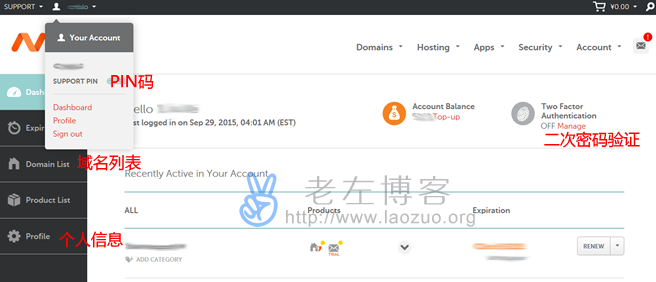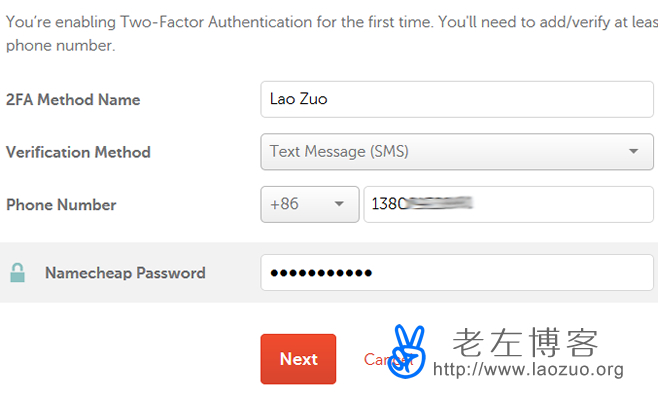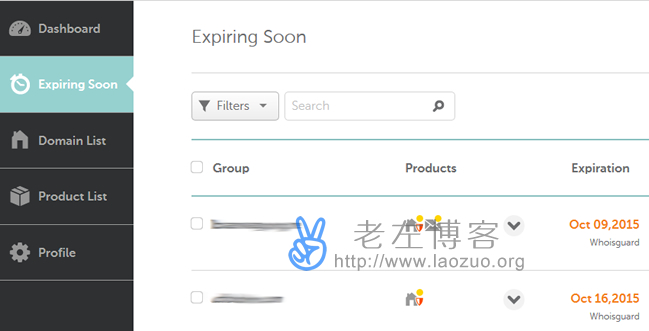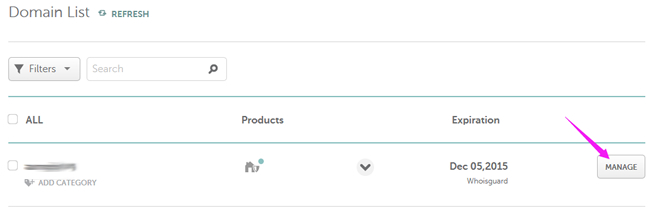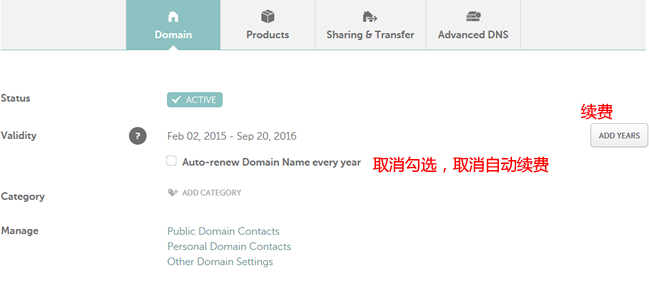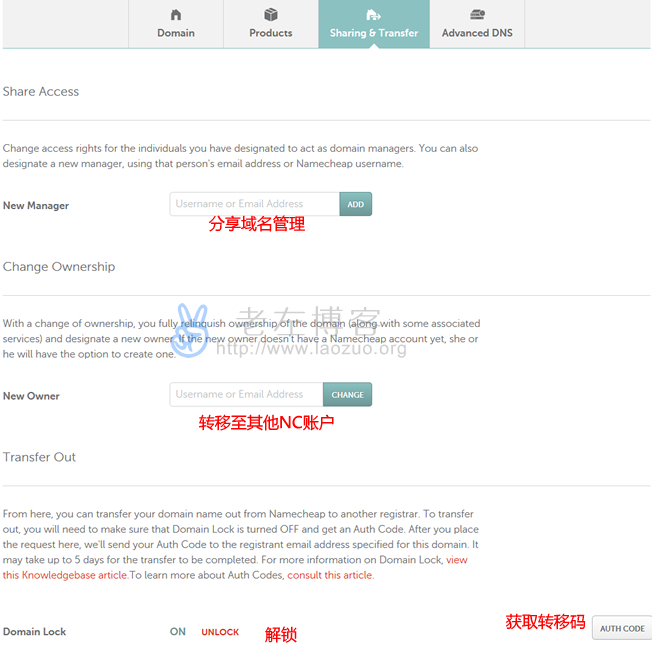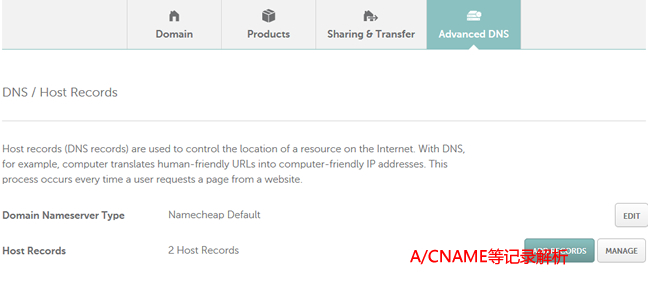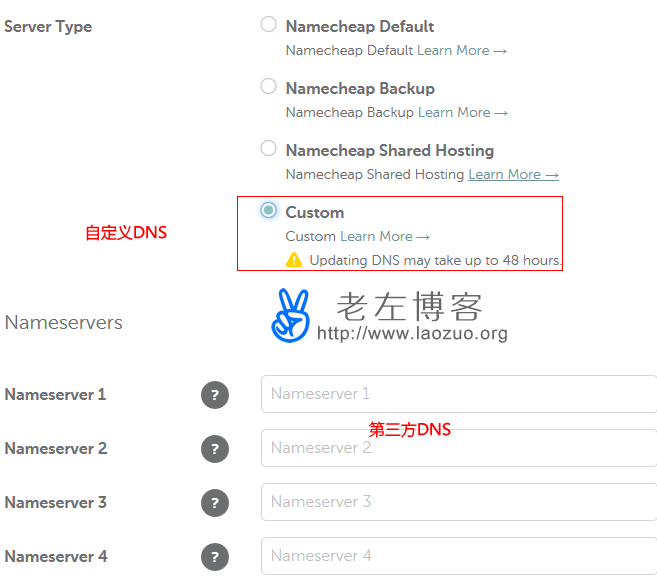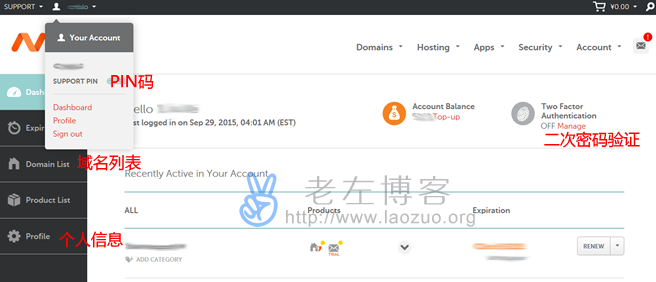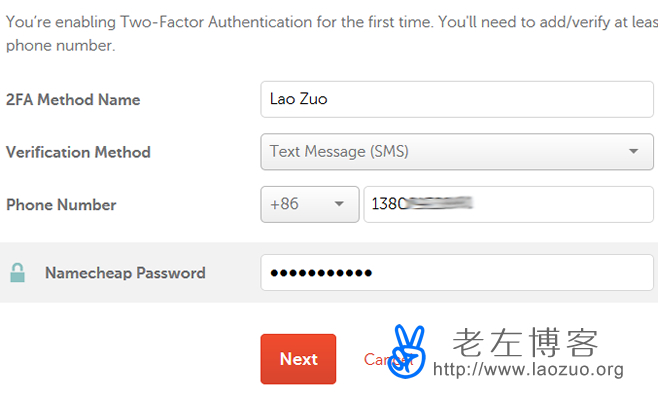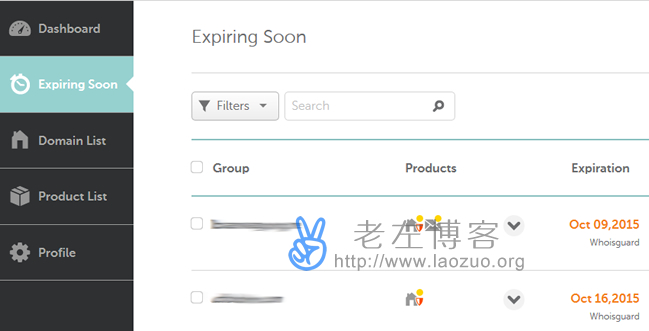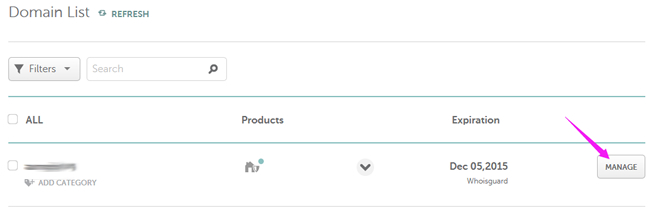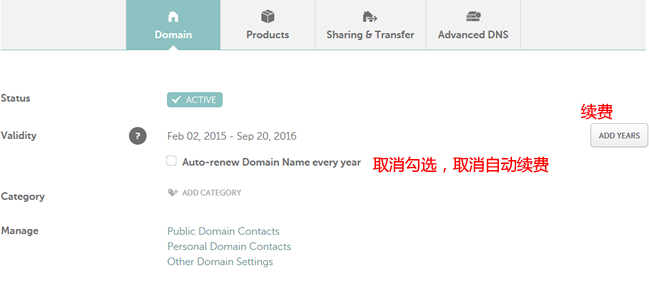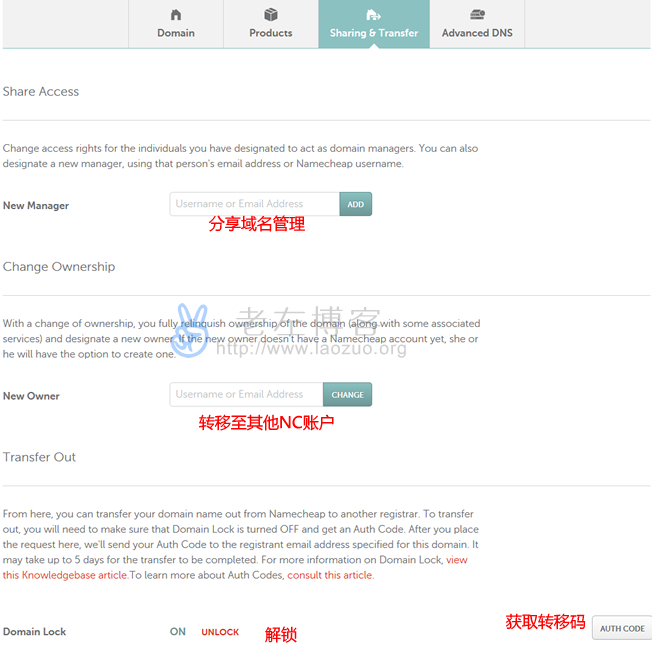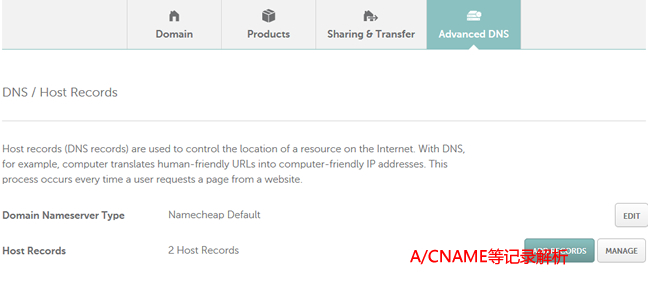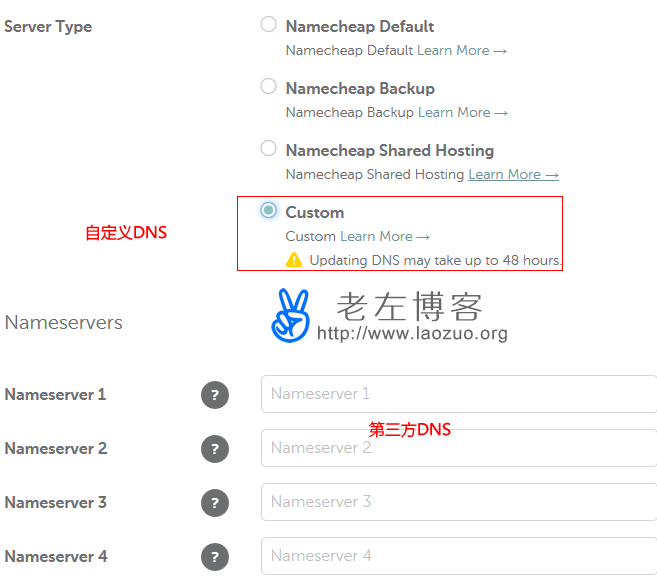A few days ago, we must have received an email from the official NameCheap informing us that we have replaced a very beautiful background management panel. Let's try it quickly. Today, when I tried it, I was stunned. I couldn't find many required functions, and the background opened slowly. However, from the experience and function, it is much simpler than the complicated background before.
For users who often come into contact with overseas hosts and domain names, basic use should not be a problem, but simple parsing and other management functions, as well as account information management. Here, Lao Zuo simply shares the common functions of the new management panel in the background of NameCheap, because several netizens have asked how to use it these days, Maybe this article can help these netizens.
I. Overview of panel
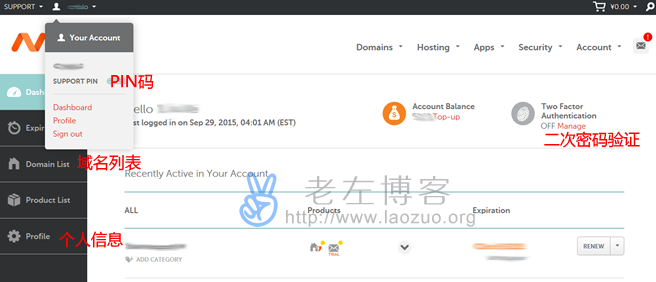
After entering the panel, we can see that it is much simpler than the original panel. Generally, we only need to manage more domain names. So on the left, we can see Expiring Soon, Domain List, Product List, and Profile. If we want to make our NameCheap account more secure, You can add settings for secondary verification, and receive SMS verification codes when you log in to your account.
Second, set the second password verification
We can directly see the quick wizard for starting secondary password protection in the figure above on the front page of the panel, or we can start and set it in Profile → Security → Two Factor Authentication.
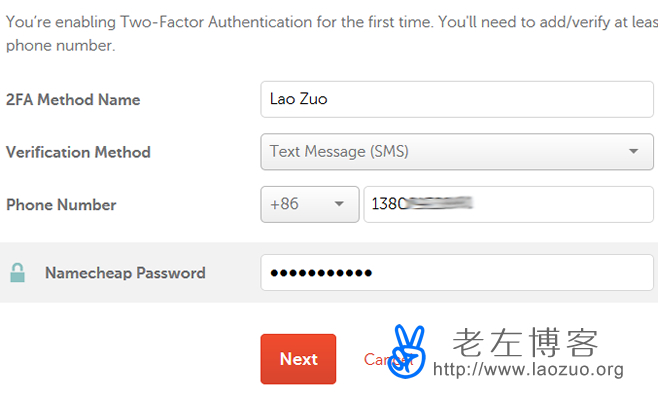
We can set to accept SMS messages (free) and enter our mobile phone number and NC account password to open successfully. In this way, when we log in to the NC account, we will be asked to accept a 5-digit verification code before entering the interface.
Third, the list of expired domain names
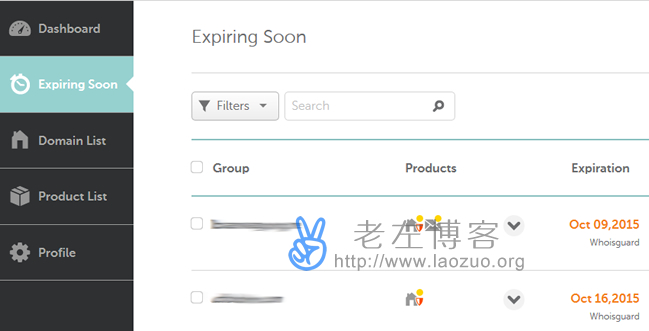
If we have many domain names in our NameCheap account, and generally I will check regularly (at the end of each month) whether there is a domain name expiration, it is also a way to sort by time, or we can directly look at the figure above to select the domain names that are about to expire, see the domain names that need to be renewed a month in advance, and then choose to renew or cancel the automatic renewal according to the needs.
Fourth, domain name management
Here we use most of the overseas domain names to resolve the A record or alias CNAME of the domain name, and change DNS. At first, I didn't find a place to change the resolution.
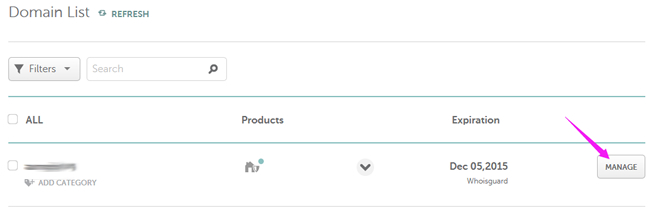
Find the domain name we need to resolve and manage, and click the MANAGE button at the back.
1. Renew and cancel automatic renewal of domain name
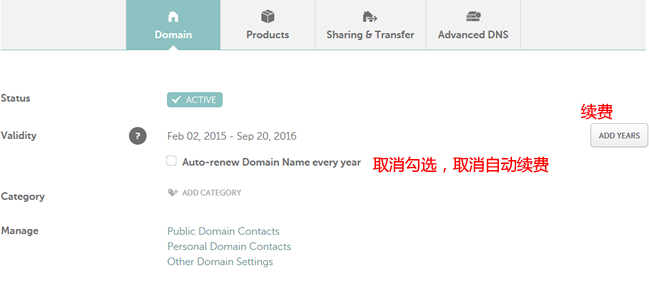
For the sake of safety, if we do not want or are not sure about the domain name to be renewed, we can first uncheck Automatic Renewal. You can also register/renew domain names that need long-term use for several years.
2. Transfer and transfer out domain name ownership
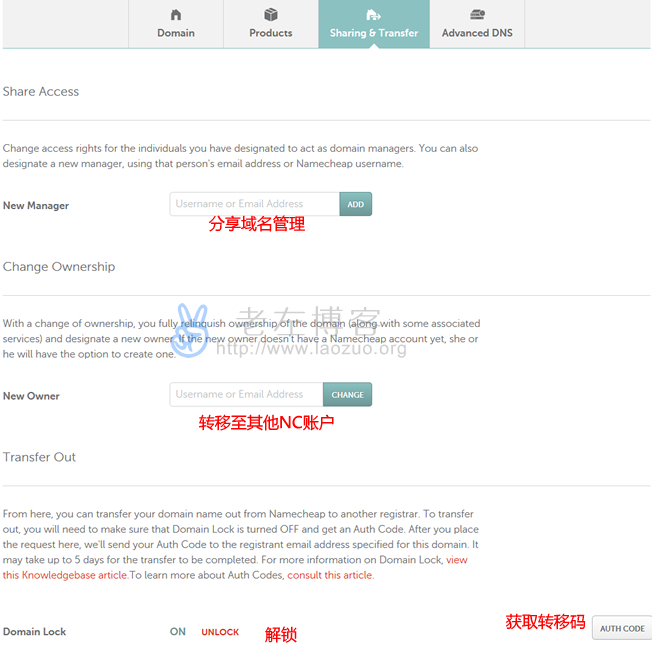
This is more important. For example, if we have a domain name that needs to be transferred to someone else's NC account, we can directly enter someone else's account and email to transfer it out. If we need to transfer it out to another registrar, we need to unlock it first, then check whether the WHOIS information of the current domain name is our own, and then obtain the transfer code, which will be sent to our WHOIS email.
3. Domain name resolution
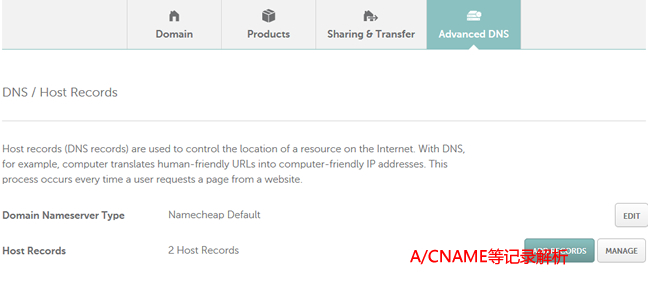
Here we can choose direct A record resolution or alias resolution. This can only be done if NC DNS is used. If we use other third-party DNS, we need to set DNS (click EDIT after Domain Namecheap Type).
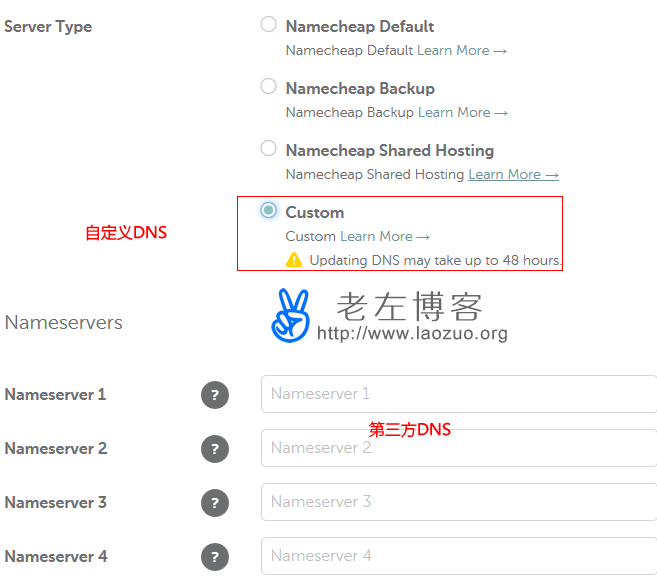
If we are a Chinese website, we should use the domestic Aliwan DNS, DNSPOD or CLOUDNS DNS service recently discussed. If it is foreign, we can directly use the DNS of NAMECHEAP.
To sum up, we generally use NAMECHEAP only for these functions, but we need to manage the security of the account is the most critical, including the integrity of personal information, email can be received at any time, and it is better to set a secondary password verification.

Scan the code to follow the official account
Get more news about webmaster circle!
Entrepreneurship, operation and new knowledge