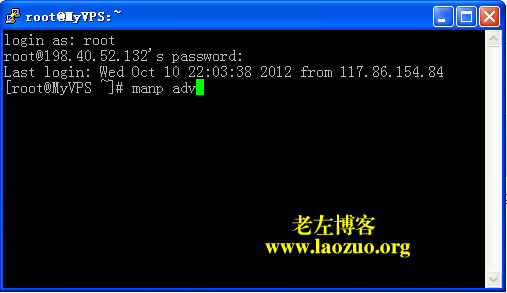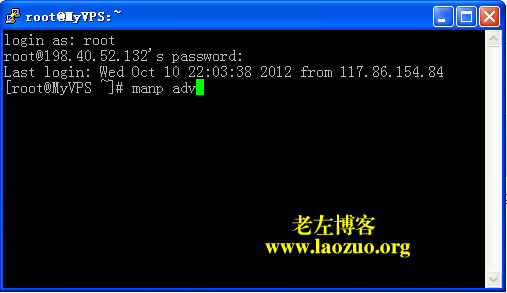When we buy VPS, it is definitely not for eating or watching. Finally, it needs to be used to build websites. Yesterday Lao Zuo shared“ CentOS installation MAPn one click installation package tutorial ", The system environment has been installed. Today, I will share how to set up a site and delete a site, because each one click installation command is different. Other commands are similar. So MAPn This article needs to be continued.
Step 1: SSH logs into our Linux VPS .
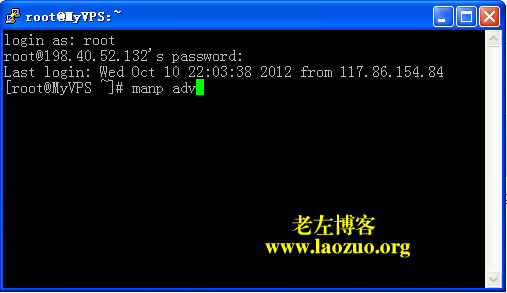
Mapn adv # Add Site
Step 2: Enter the domain name to bind without www
Step 3: ask whether you need to add more other domain names. Do not enter n and press Enter;
Step 4. The default folder name is the domain name, and the default is Enter
Step 5: Whether to add SSL, do not enter n, enter
Step 6, whether to need a log file, do not need to enter n, enter
Step 7: Enter the email address, ignore by default, and enter
Finally, press any key to create.
After installation, we will see the domain name folder site we just created in the home/wwwroot folder.
The command to delete the site is:
mapn rmv
You will be prompted to enter the site we need to delete step by step.

Scan the code to follow the official account
Get more news about webmaster circle!
Entrepreneurship, operation and new knowledge