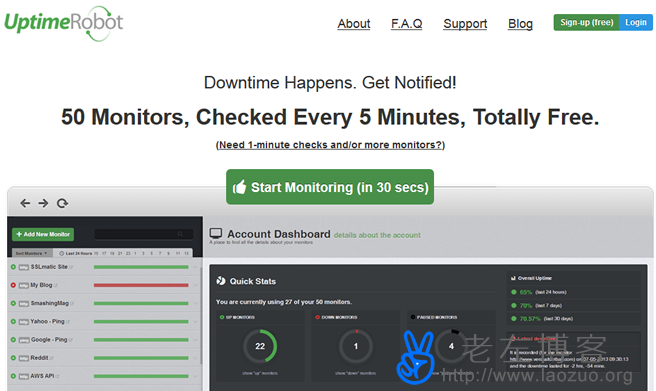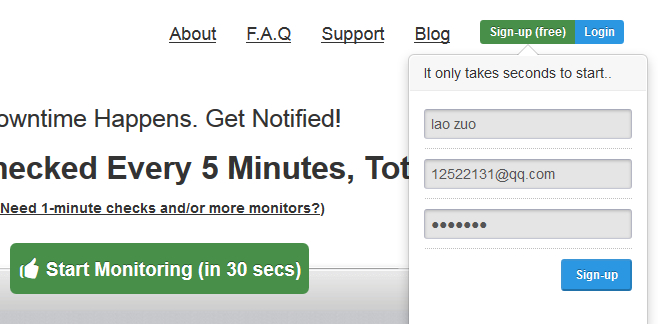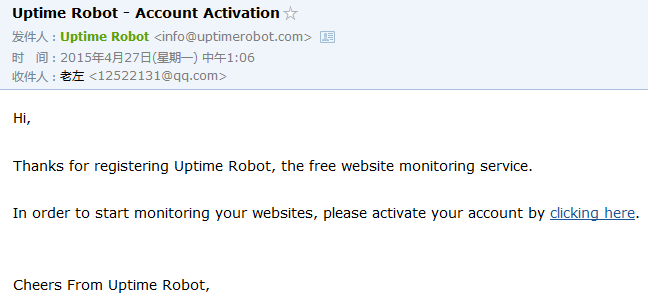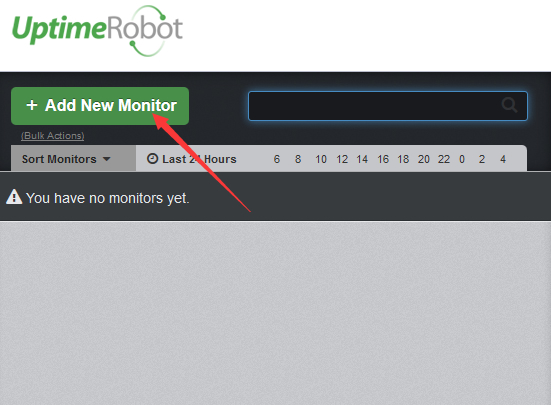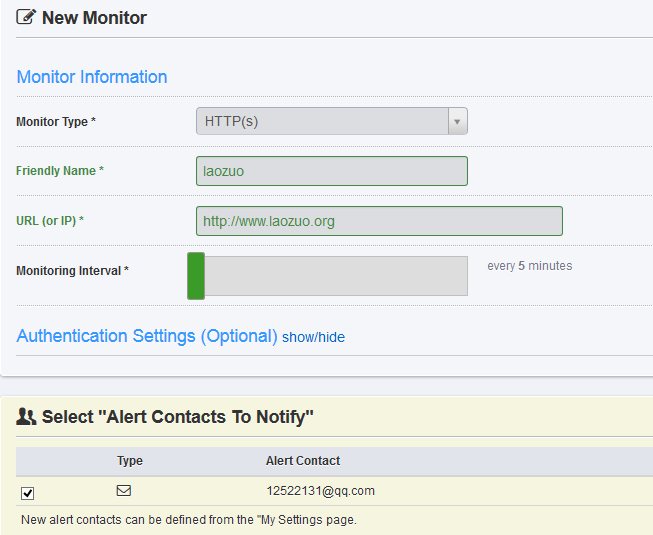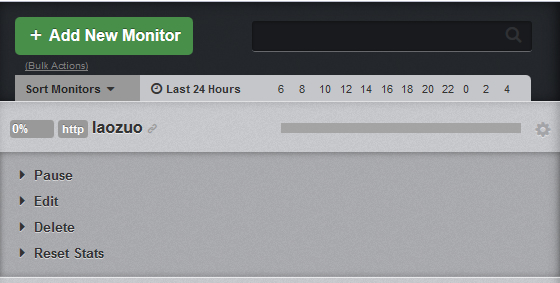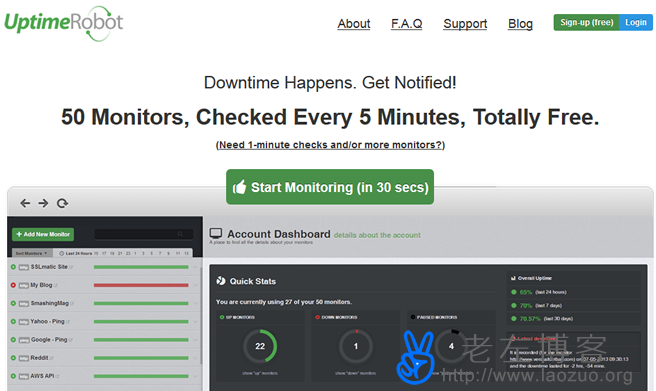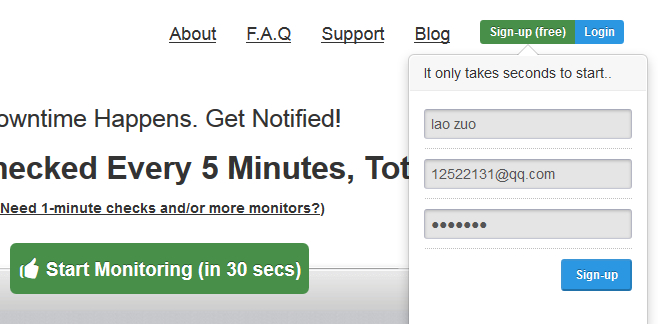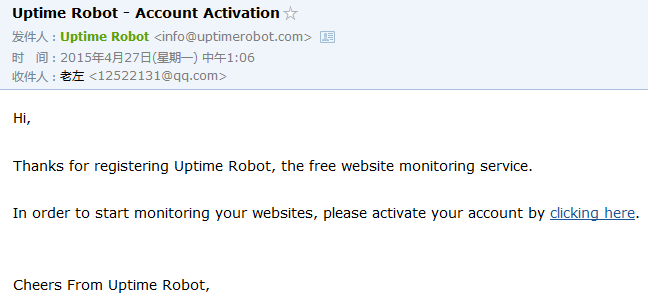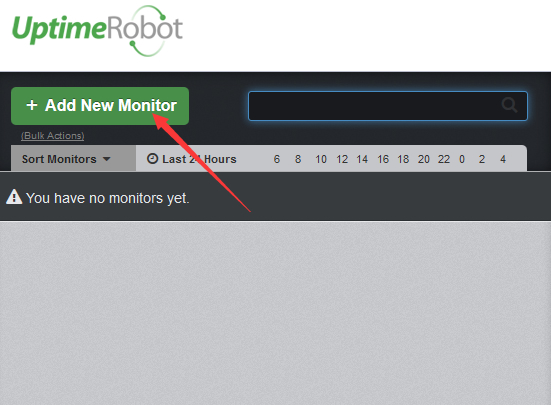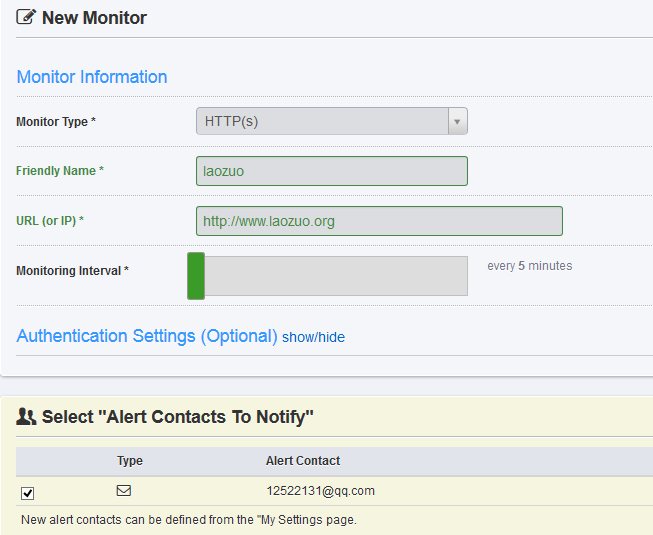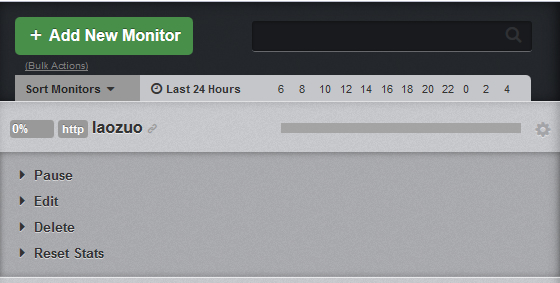Whether we use a virtual host or VPS server, whether we have one website or multiple websites, Laozuo's habit is to add monitoring tools in order to get the running status of the host and website more quickly. We can use open source programs, our own monitoring scripts, or free third-party downtime monitoring platforms to achieve real-time website server monitoring.
On“ 10 online monitoring service tools for foreign free websites "In the article, Lao Zuo has shared and sorted out 10 well-known online monitoring service platforms overseas, including Uptime Robot It is one of the things Lao Zuo thinks is very good. If it is a Chinese website project, we can use Alibaba Cloud Monitoring, Baidu Cloud Observation, 360 Website Guard and other domestic monitoring platforms, including some DNS resolution service platforms, to provide real-time information reminder services. If it is an overseas website, we prefer to use an overseas monitoring platform. Uptime Robot It is free and provides the addition of 50 websites for each account. If we have more websites, we will register multiple accounts. Reminders can be sent via email or SMS (US, Canada, etc.).
First, Uptime Robot applies for registration
Before using the Uptime Robot monitoring tool, we need to have an official website account. If we have an account, we will log in. If not, we will directly register a new one.
official: https://uptimerobot.com
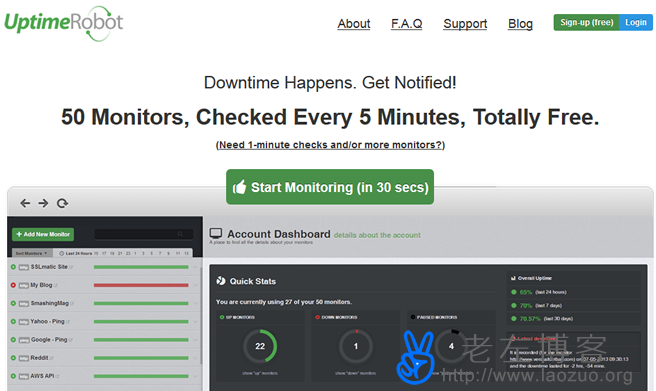
After logging in to the home page, if we have an account, we can directly click LOGIN in the upper right corner to log in. If not, we can click Start Monitoring to register.
Second, enter personal information to quickly register and activate
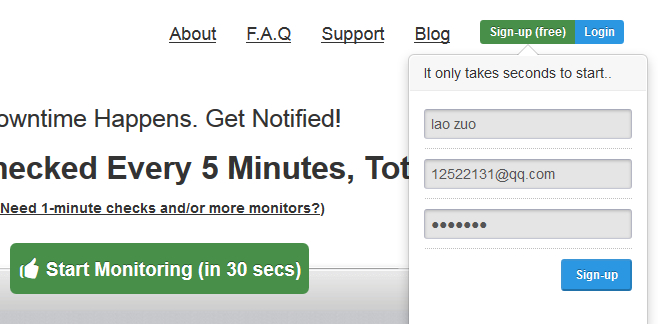
Enter your name, email address and password to register, which is very simple. Then go to the email address to activate the email.
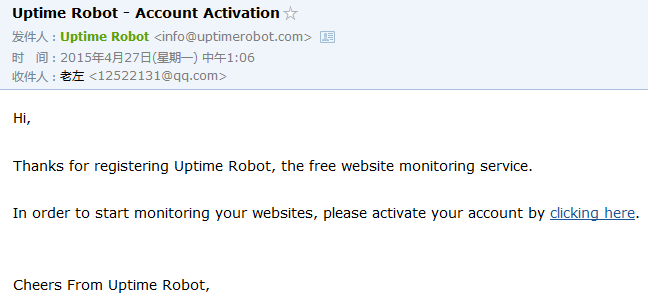
After activation, we can log in to the Uptime Robot account and use it.
Third, add a site monitoring service
A - Add Site
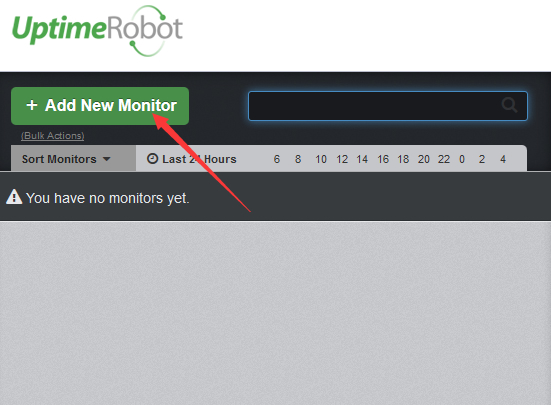
After logging in to the Uptime Robot background, we see the ADD NEW Monitor button in the upper left corner to add a site.
B - Select monitoring type and add site
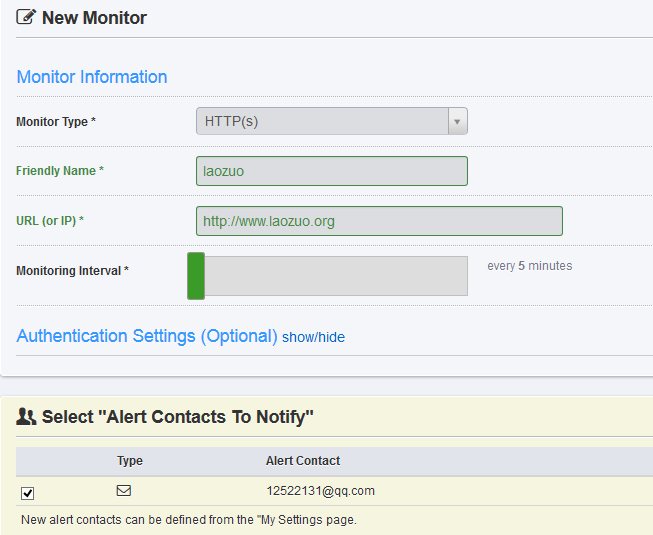
We can choose the monitoring type, including HTTP, PING, port, etc. Generally, we choose HTTP for our site, or port for VPS monitoring. Enter the site to be monitored and select the monitoring frequency. Check the email address of the reminder.
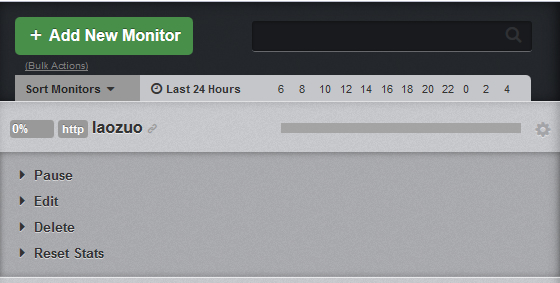
Finally, we can see the currently monitored sites and servers, and the status. If you need to manage, you can pause, edit, delete, and clear the monitoring data. Especially after we use the VPS server, or there are many sites that cannot be detected at any time, we need a monitoring tool.

Scan the code to follow the official account
Get more news about webmaster circle!
Entrepreneurship, operation and new knowledge