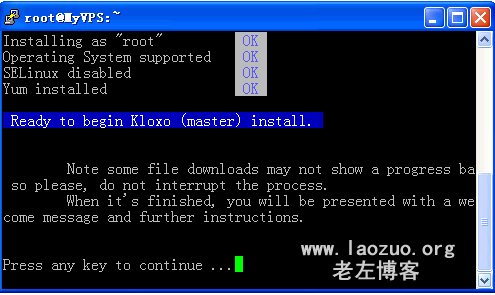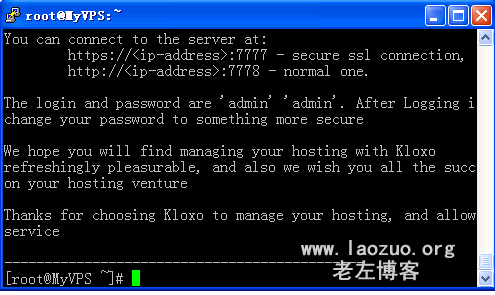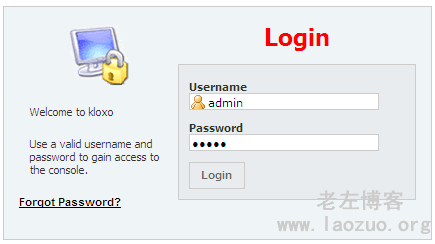On the free VPS management panel Lao Zuo contacted, KLOXO The panel is not bad. Many VPS vendors provide installation in the background one click installation system. For webmasters who need to be eager to use VPS to build websites, this panel is an optional solution. After we purchase our own VPS, we choose to install the Centos or Debian system environment, and do nothing else. See the following tutorial to install the kloxo panel. If you are an old hand and disdain panel installation, please skip this article.
The first step is to officially download the latest KLOXO one click installation package and execute the installation
wgethttp://download.lxcenter.org/download/kloxo/production/kloxo-installer.sh #Download
sh ./ Kloxo installer. sh -- type=master # installation
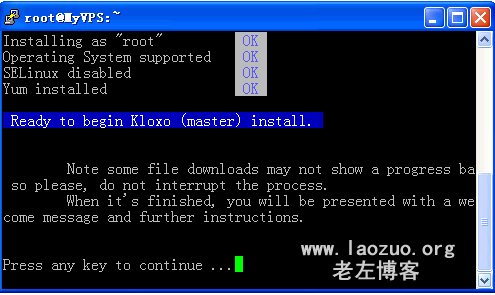
The second step is very simple. Press any key to install
It will take some time to install. All we can do is wait. During this time, we will be asked whether we want to install some components. By default, we need to input the password of the panel. We can set it. This is our password for logging into the KLOXO panel, and can't be mistaken.
Step 3: After the installation is successful, the following interface will appear
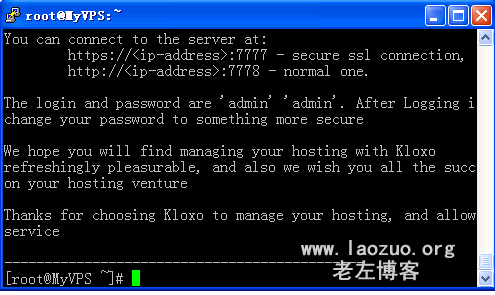
We can log in to KLOXO through any of the following ways
Https://Our VPS host IP: 7777/
Http://Our VPS host IP: 7778/
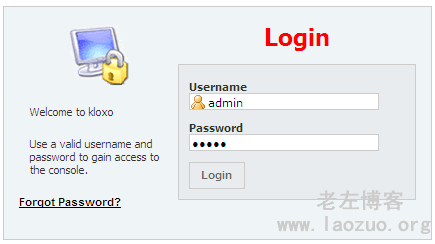
The installation tutorial can be completed in the above three steps. Because the panel occupies a certain amount of memory, we need to optimize it to improve the performance of our VPS. The following Optimize KLOXO The method is recommended to be used after installing the panel.
#1 After the login panel, if your password setting is relatively simple, you will remind us to reset a new complex password. It is better to have numbers, uppercase and lowercase characters and symbols in the password, which is more secure.
#2 What we see is the English interface. If necessary, I can“ Set Kloxo management panel to simplified Chinese method "Set the Chinese interface.
#3. Reduce the memory occupation of MYSQL. Edit/etc/my.cnf and skip locking skip bdb skip inodb. After that, service mysqld restart and restart MYSQL
#4. Solve the problem of garbled GB2312 web pages
Modify/etc/httpd/conf/httpd.conf
Found: AddDefaultCharset UTF-8
Change to: AddDefaultCharset OFF
Other leftists seldom encounter it, because I don't use the panel now. If there are other problems, I can feed them back and sort them out together.

Scan the code to follow the official account
Get more news about webmaster circle!
Entrepreneurship, operation and new knowledge