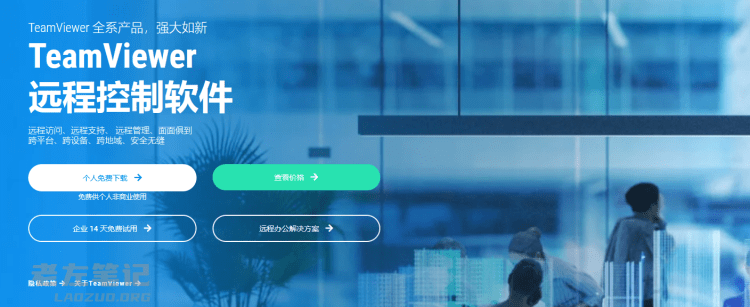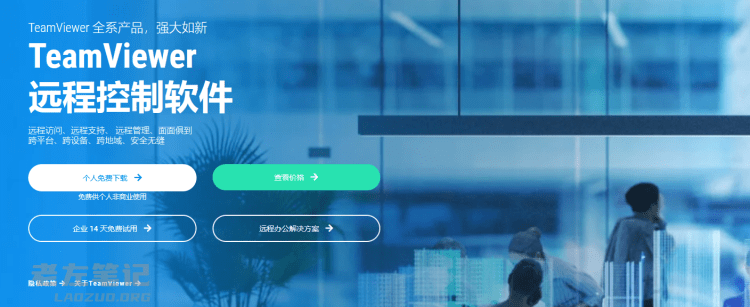Teamviewer, a software tool we often use for remote control. Sometimes we still encounter problems in the use process. For example, when we manage a remote server, the connection is rejected. What is the problem?
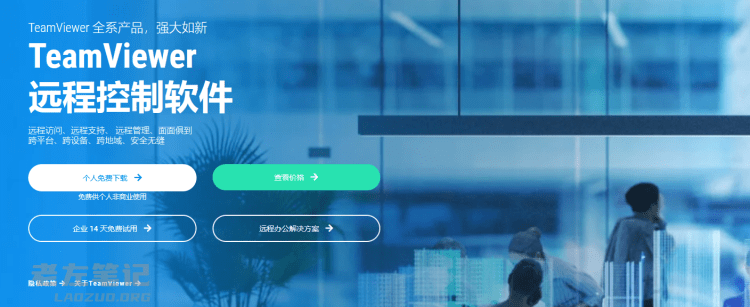
1. Latest version
Here we try to download and upgrade the latest version. What we need to ensure is that no matter whether we use the free version or the paid version, we try our best to download the latest version in the official. Do not download from other channels. If we use a non genuine TeamViewer, the account verification may fail when connecting remotely. In this case, we need to delete the application and download and install the genuine TeamViewer again.
2. Firewall security
We check whether the firewall or anti-virus software level in the computer is too high, which may lead to interception. At the same time, we need to check whether the firewall directly blocks the blacklist of our TeamViewer software or specific IP whitelist.
3. Check network configuration
If we use a WIN computer, especially when upgrading a large version, Windows will update the system irregularly, and sometimes the network adapter will automatically shut down, which makes TeamViewer unable to connect. We can select the current network adapter in Control Panel>>Network and Internet>>Network Connection.

Scan the code to follow the official account
Get more news about webmaster circle!
Entrepreneurship, operation and new knowledge