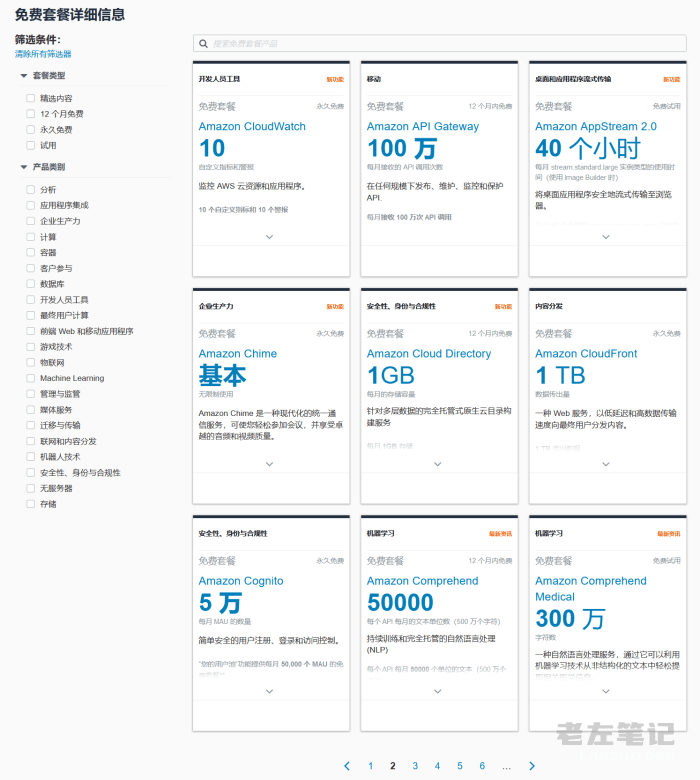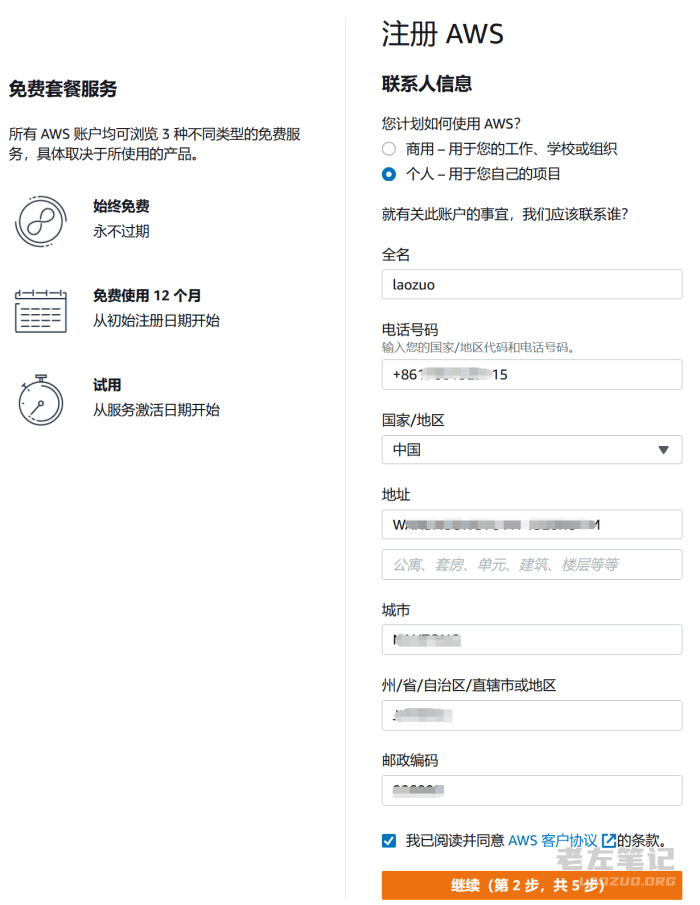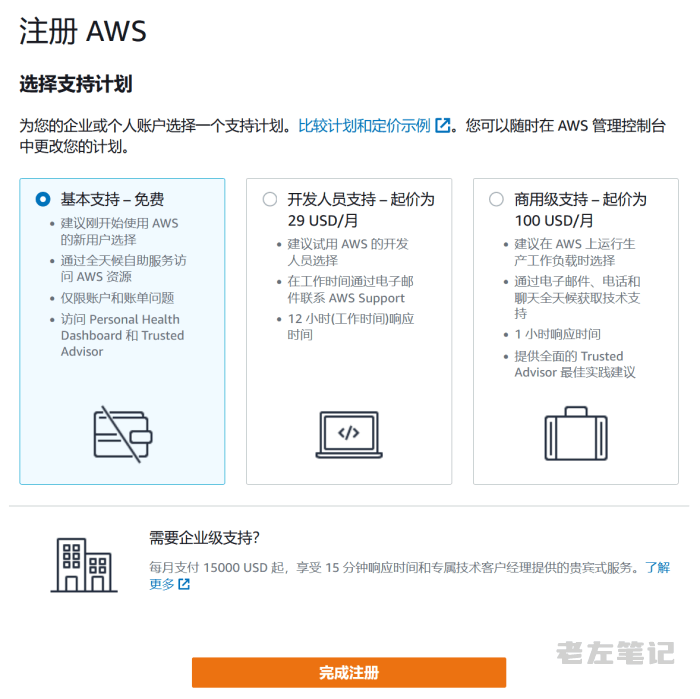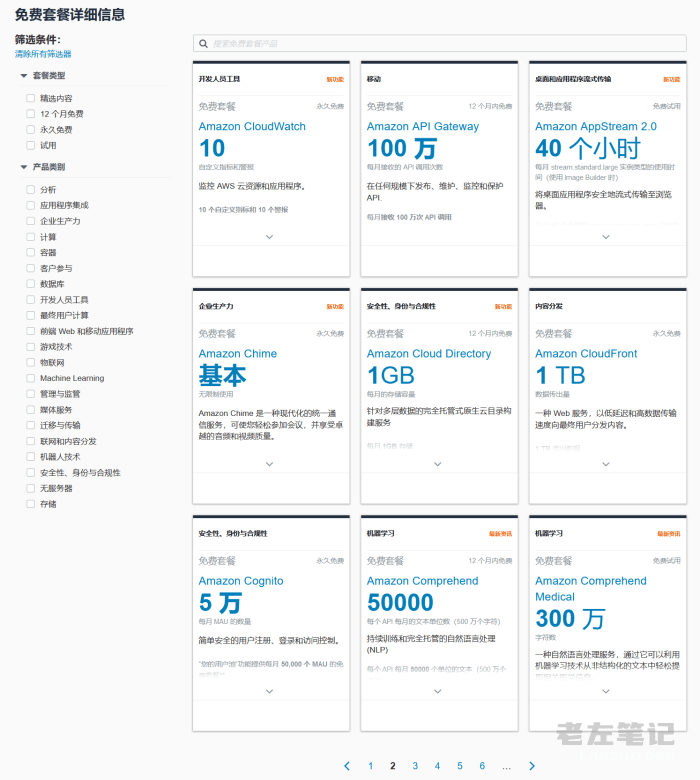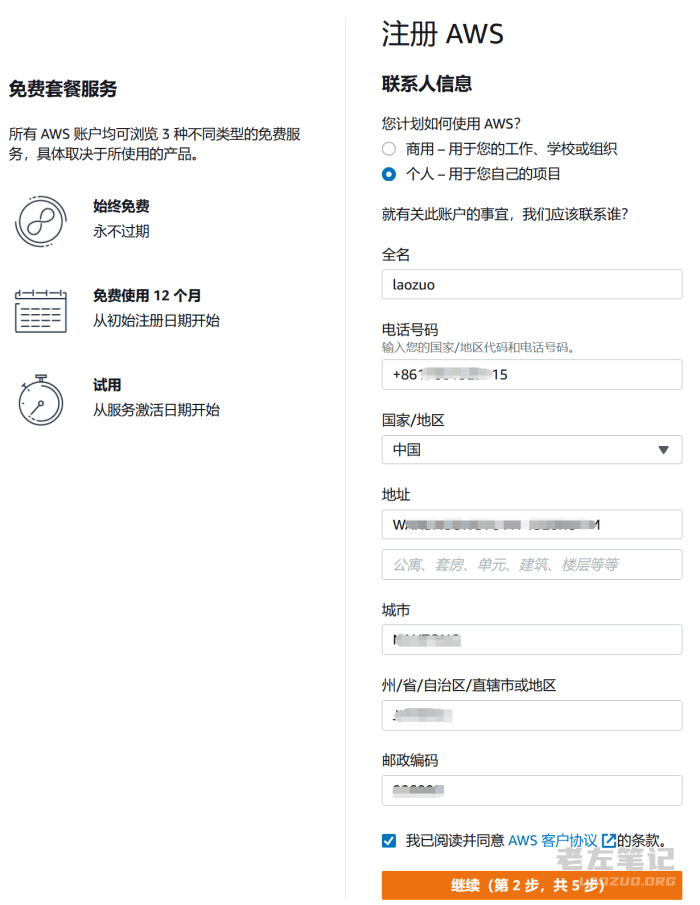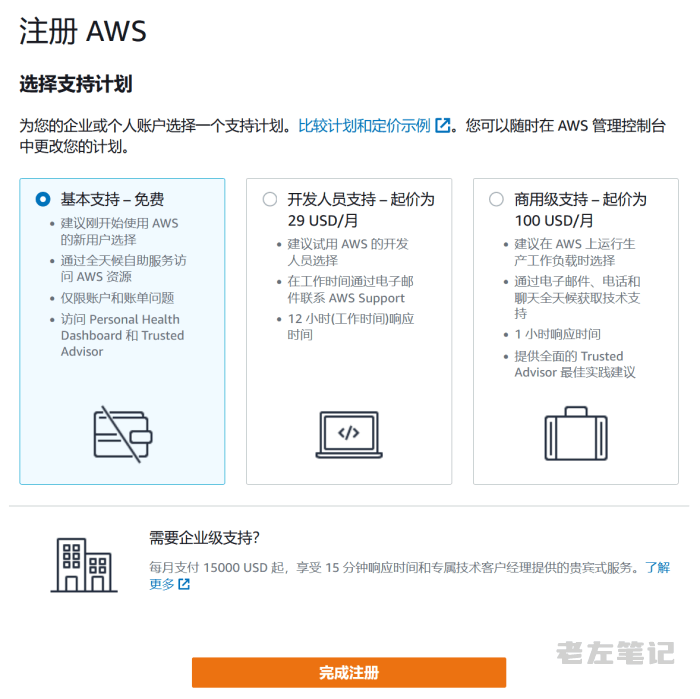Presumably, many of us have heard of Amazon ECS, database, cloud storage, and machine learning applications. However, because AWS Amazon ECS only provides English, we have some difficulties for many friends who need to buy it. We may also have heard that Amazon AWS has the qualification to provide free account application, and it is generous in the industry to provide free ECS for up to 12 months, including other ECS, such as 5GB free cloud storage, 12 month free RDS, 25GB database, and other 100+cloud services.
At present, Amazon AWS provides simplified Chinese services, and the free cloud account based on AWS is also applicable to new customer applications. Here, Lao Zuo has a parent-child experience to see how this cloud service provider with a strong background can apply for a free cloud service account for 12 months. Through this complete Amazon Cloud Account Application Tutorial, we can help us solve many problems encountered in the application process of new customers.
If we need to apply, only new customers can apply. We need to prepare email, credit card, mobile phone number and other information to ensure that our information has not been used in Amazon Cloud, or risk control may fail to apply.

Lao Zuo also applied a few years ago, but I remember that there was no simplified Chinese at that time. Now there is simplified Chinese. We will experience better when we choose to use Amazon Cloud Server or other cloud products. We can see the obvious Amazon free account application qualification.
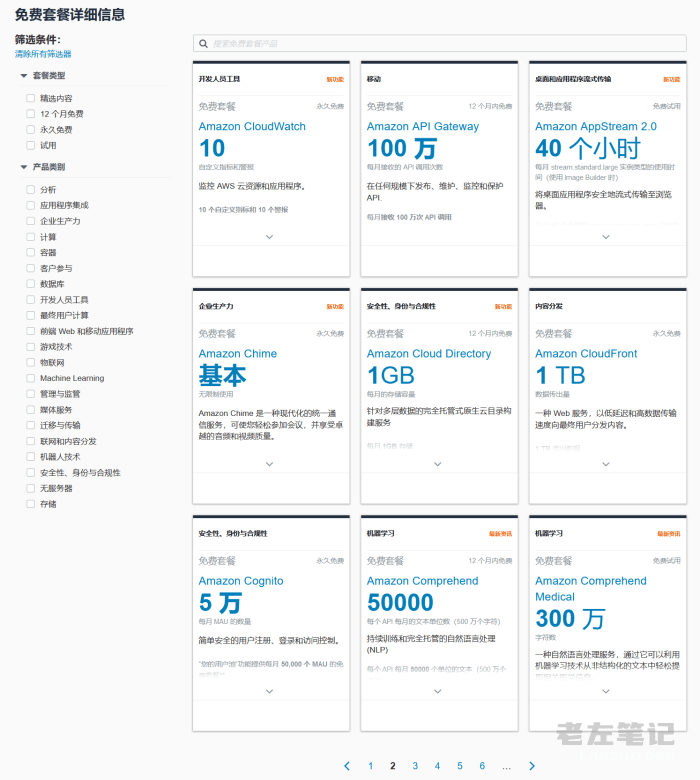
Lao Zuo saw that there are still many free products provided, such as ECS, database, cloud storage, NLP language processing, CDN capacity distribution, etc., which are about 100+free. If we choose a free account, we need to pay attention to several issues.
1. 12 months free: These free package products are only applicable to new AWS customers and are available within 12 months from the date of AWS registration. When the 12-month free use period expires or your application usage exceeds the free package limit, you only need to pay the standard pay per use service rate (see the full pricing details on each service page). There are restrictions; For more details, please refer to the terms of the offer.
2. Permanent free: These free package products will not automatically expire after the 12-month AWS free package expires, but will be provided to existing and new AWS customers indefinitely.
3. Trial: These free package products are short-term trial products, starting from the beginning of the first trial. After the trial period, you only need to pay the standard pay as you go service rate (see the full pricing details on each service page).
Here, I'm going to try to apply for a free 12 month Amazon account. Click [Create Free Account] in the interface above.

We will fill in the prepared email and set the AWS account name. Then prepare to activate the mail.

Fill in the verification code sent by our email and enter the activation verification.

Then we set the password of the AWS account, enter it twice, and the password must strictly comply with the rules, otherwise it will not pass. The process of applying for an Amazon cloud account is a little longer. Let's take our time.
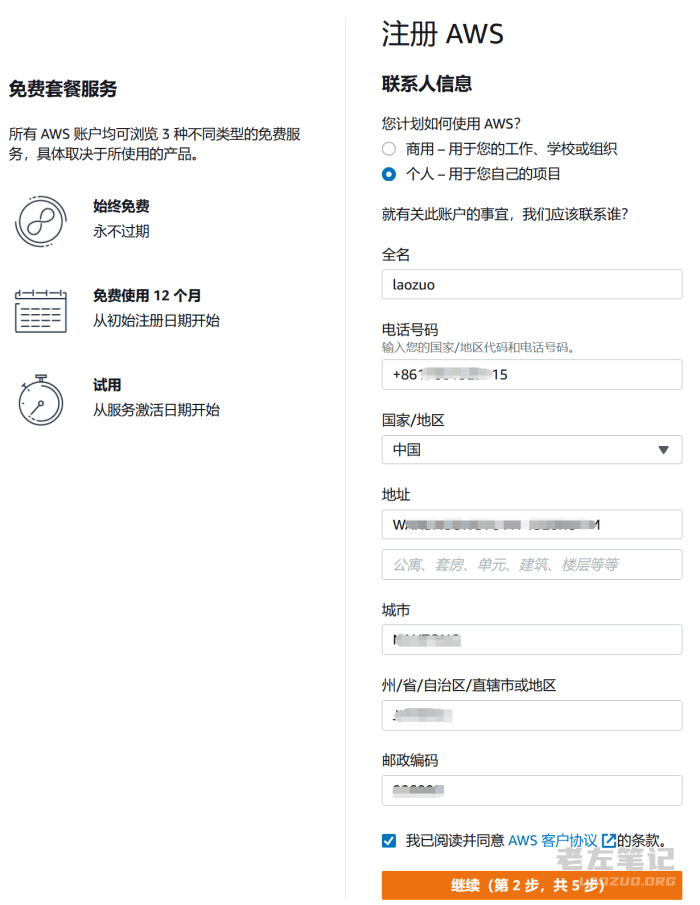
Fill in our personal information, including address, telephone, etc., in pinyin.

This is a key step. We need to prepare a credit card, fill in the account number, credit card date, and cardholder name. Here I use my own real credit card. There is no so-called speculation with a false one. It is unnecessary or it will be troublesome to pass.

Here we need to use the mobile phone verification code to obtain the verification information. (It's a little troublesome to enter the security code here. I entered it several times before I succeeded.)

Mobile phone check verification code, four digits, activated.
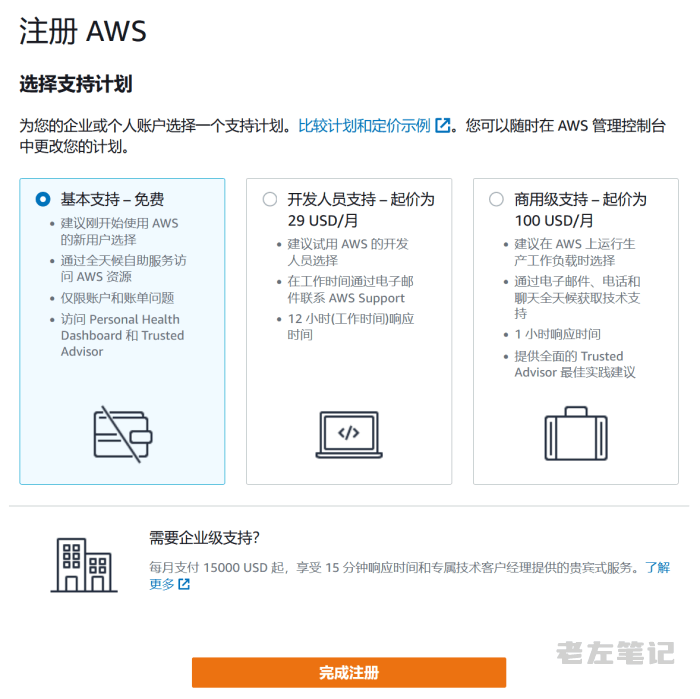
We can see that it is almost successful. We choose the basic support free account. Then complete the registration.

After registration, we can open ECS, storage, NLP and other applications. At the same time, our mailbox will also receive a free qualification confirmation email for Amazon cloud products.
In this article, we have completed the application process for Amazon Cloud AWS free account. In fact, the process is easy. We only need to prepare an email, a credit card, and real information about the filling process. We will share in detail the subsequent launch and trial process of Amazon ECS and other cloud products later.

Scan the code to follow the official account
Get more news about webmaster circle!
Entrepreneurship, operation and new knowledge