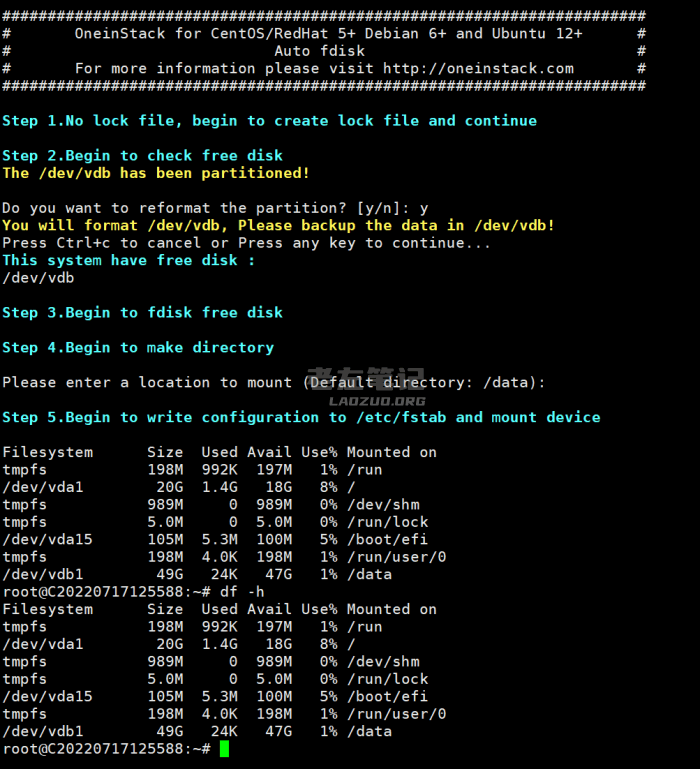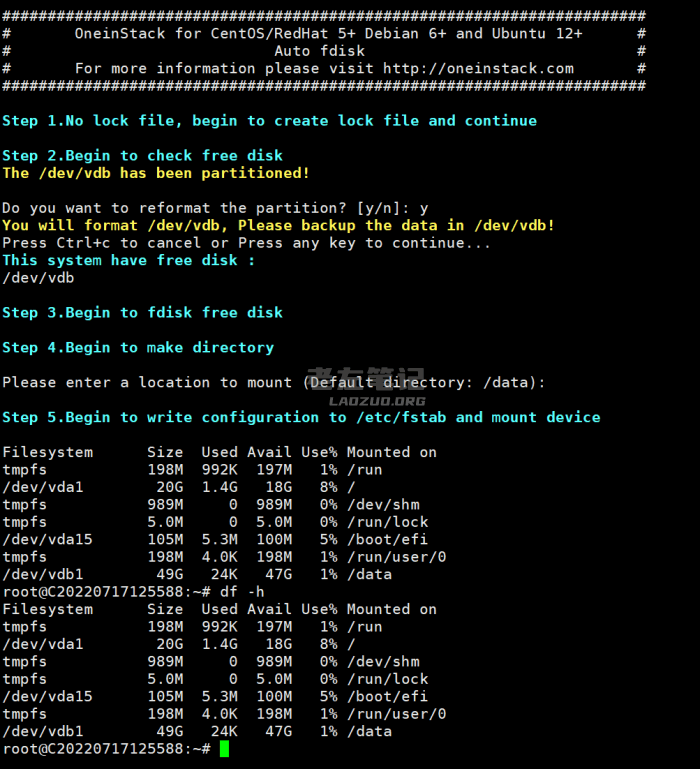If we choose DIYVM ECS, the default data disk is not attached. If we directly install the system, we will only use the system disk. So we need to mount the server when we get the server. Here we directly use the one button script to mount.
wget http://mirrors.linuxeye.com/scripts/auto_fdisk.sh chmod +x ./ auto_fdisk.sh ./auto_fdisk.sh
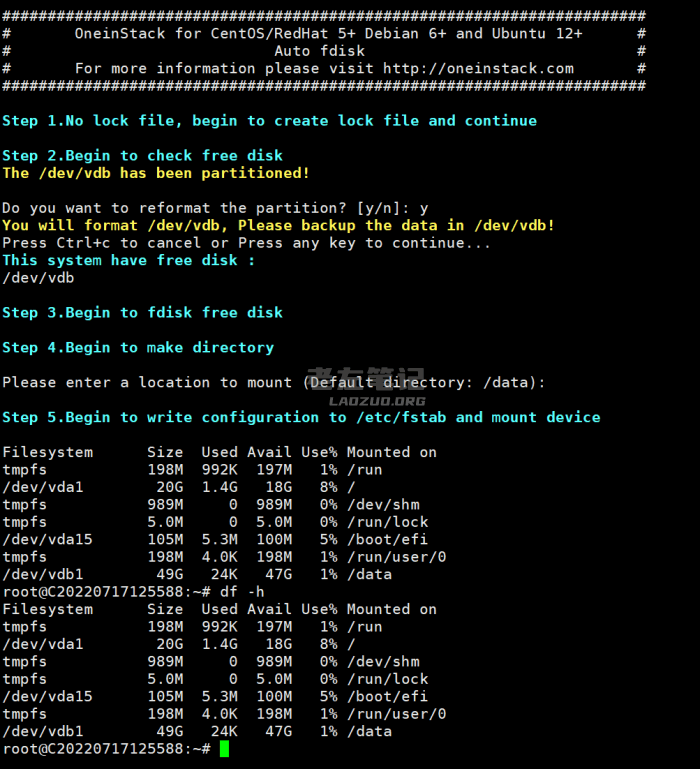
We can set the folder directory to mount according to the wizard. The default directory is/data. We can select and enter the directory according to actual needs. Then we can see that df - h checks the mounting of the disk.

Scan the code to follow the official account
Get more news about webmaster circle!
Entrepreneurship, operation and new knowledge