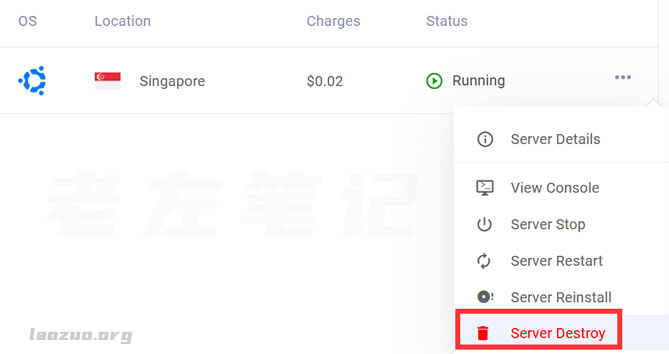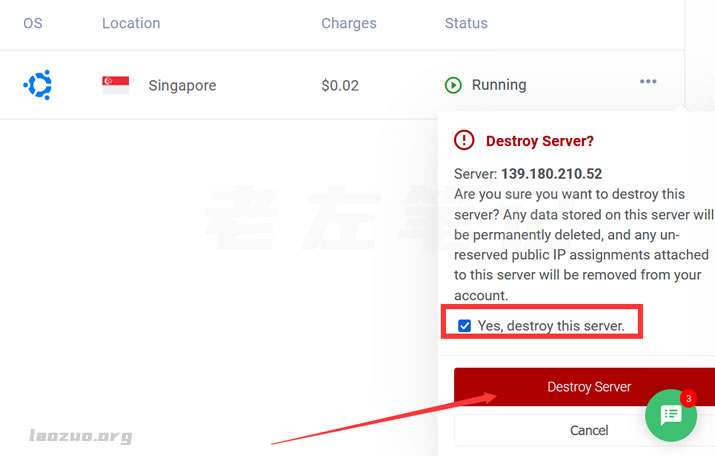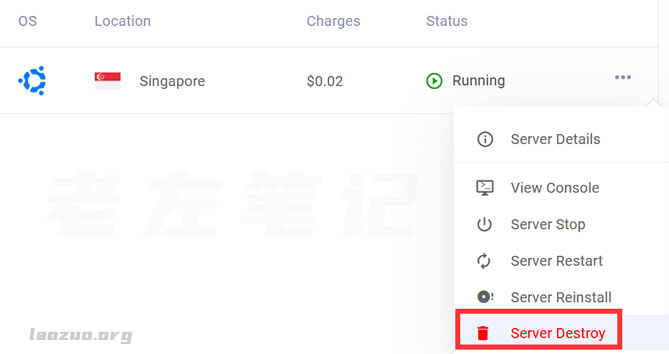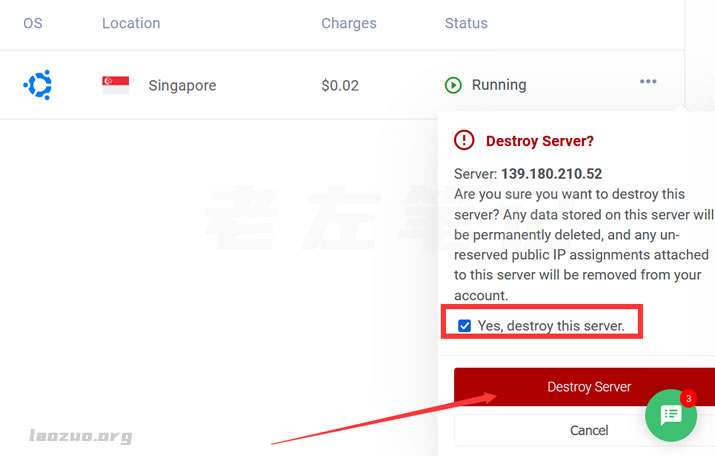Recommended by relevant businesses
Recommended by relevant businesses Vultr - hourly billing for 17 data centers worldwide
Introduction: Vultr service providers have 17 data centers around the world, and can choose hourly billing. They can delete and open at any time as needed, which is suitable for multi machine room and multi IP demand services
Today, Lao Zuo was ready to debug a tool in Vultr server, so he opened the server. However, it was unlucky after it was opened. It was actually a server that could not be pinged. Of course, it was also used remotely by SSH that could not be connected. It's not just a case that can help me write this article, because many netizens have also encountered such problems, and the Vultr server cannot be used when opening it.
Generally, after we open the server, we first check whether the current server IP can be connected. For example, I can see this in the PING test.

We see that the current server status is normal, but PING is not available. It seems that this IP is unavailable. Generally, this problem is only applicable to our newly opened server. If the newly opened server sees that the IP is unavailable, we will resolutely delete the server.
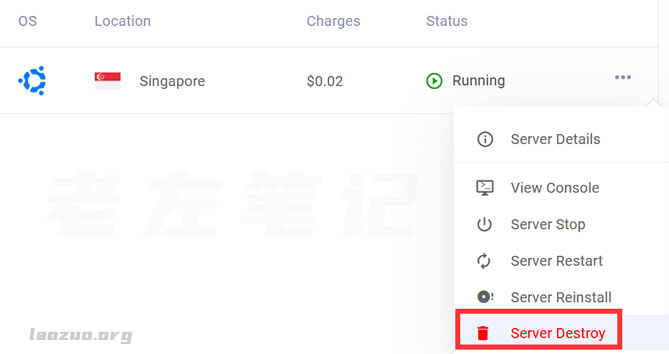
Find the current server in the server list, see the figure above, and click Server Destroy.
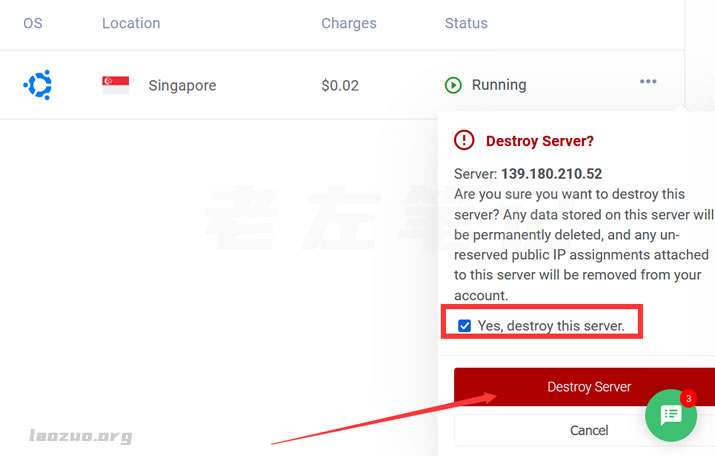
Then select a term and delete it directly. After deletion, we need to re open a server. To reactivate the server, refer to this article( Tutorial of launching ECS and selecting machine rooms for the new Vultr VPS host in 2021 (with the problem of IP impassability) )Article tutorial. Of course, we may be unlucky. If the IP opened by the server is unavailable, we may need to delete and re open it until the IP is available.

In the past, Lao Zuo also encountered that five machines in a row were unavailable, but the second server that I just deleted and reopened can be used.
If we encounter Server IP failure No, what should we do? We can apply the backup image to a new server, or add a new IP address and link it with a new IP address, which will be shared later by Laozuo.

Scan the code to follow the official account
Get more news about webmaster circle!
Entrepreneurship, operation and new knowledge