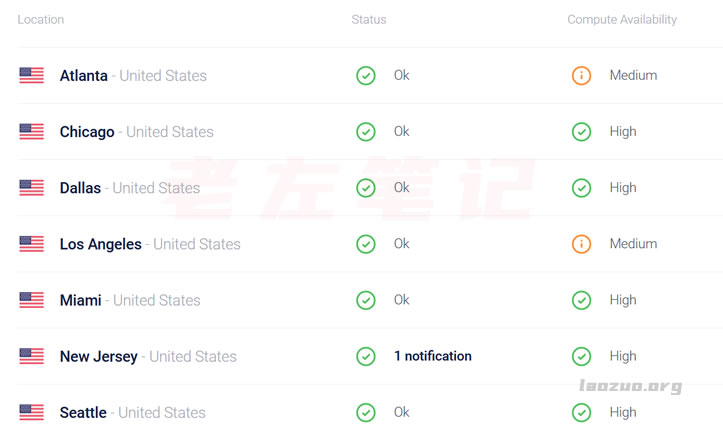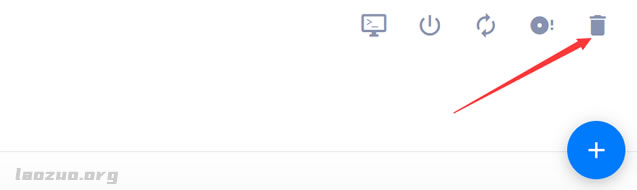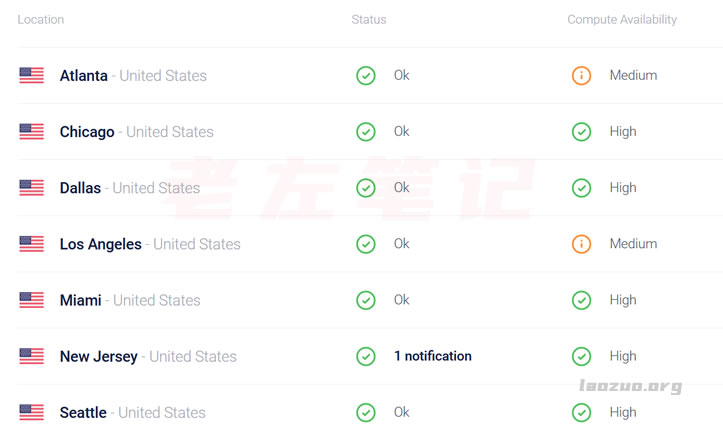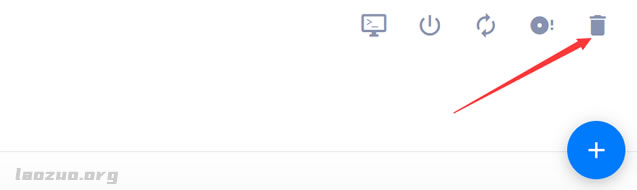Today, Lao Zuo is helping a netizen to open Vultr VPS host. He needs to build a foreign trade client environment. I have normal Activate Vultr VPS host 。 However, when I got his server IP address and password to log in to the remote SSH program, I found that I could not connect. I asked him to check whether the currently opened machine was running Active. After checking that there was no problem, I found that the IP could not be connected.

It can be seen that PING is not feasible. There are still many such problems. How can we troubleshoot them?
1. Check server status
We need to check the status of the server, and whether the server we have opened is currently running. If you see that the server is ACTIVE, it means that the server is enabled.
At the same time, we can also see the status of each machine room of the official server.
View address: https://status.vultr.com/
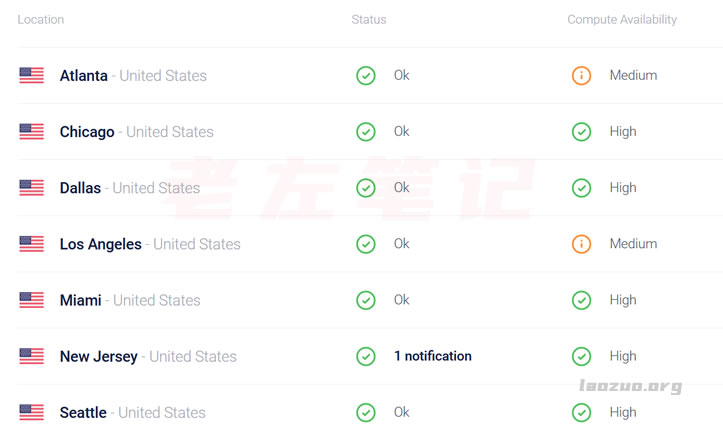
If we see an official notice that a computer room is under maintenance, and we cannot access the server, we can understand that it is under maintenance and need to wait for the maintenance to be completed.
2. Reopen a new server
If there is no problem with our server status and no official error is reported, there may be a problem with our current server IP. Therefore, we directly deleted the machine and re opened it. Here we directly delete the current Vultr vps host.
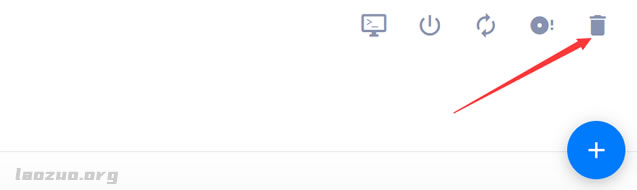
Here Lao Zuo directly deletes his server and starts a new machine with corresponding configuration.
Of course, the problem must be solved. It seems that the IP address of the opened machine may be blocked or other problems, as long as we can use it now. If the server status is normal and is not under maintenance, you can also ask Contact Vultr official customer service 。

Scan the code to follow the official account
Get more news about webmaster circle!
Entrepreneurship, operation and new knowledge