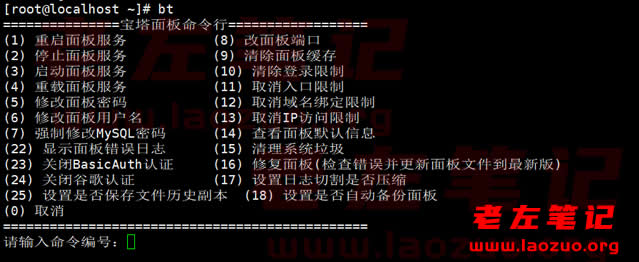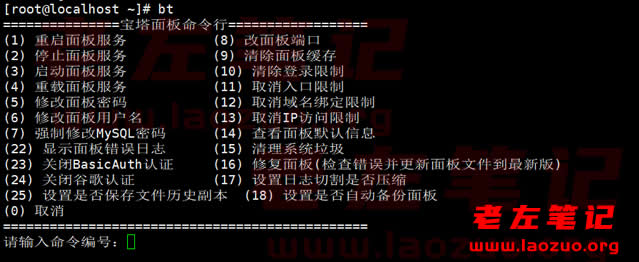At present, if our netizens choose Linux or Windows servers to build their websites, they may still use the pagoda panel to build the WEB environment. Laozuo on the server side sees that there are still many pagoda panels available. Whether it is WIN or Linux systems, the user experience is really easy to use, and basically the free version is enough. For local client debugging, we use PHP STUDY (small skin) more often.
Although as a visual WEB environment tool, most of our operations are in the visual WEB environment. But sometimes we need to use some script operations after problems occur. For example, reset the panel password, restart BT management operation and MYSQL database, and other information, you can find faults in the running script and then solve them.
In this article, we will take a look at the command scripts that may be needed for the pagoda panel.
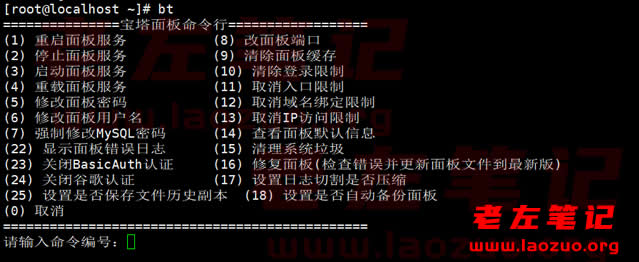
Lao Zuo also forgot which version to start with. The pagoda panel has a built-in gadget. We can directly enter the bt command to call it up. You can restart the panel and reset the database password according to the prompts.
Of course, if we need to operate through scripts, I will also sort out some commonly used scripts here.
1. Prohibit restricting IP login
rm -f /www/server/panel/data/limitip.conf
Some of our netizens set only our IP login panel, but sometimes we reset the router and then switch to the IP, so we cannot log in. We can use this script to cancel.
2. View the current panel port
cat /www/server/panel/data/port.pl
We can see the port of our current panel.
3. Modify MYSQL administrator password
cd /www/server/panel && python tools.pyc root laozuo.org
Here we can set a new ROOT administrator database password. I set laozuo.org here, and we can change it to another one.
4. Delete Domain Name Binding Panel
rm -f /www/server/panel/data/domain.conf
Remove the domain name binding panel login restrictions.
5. Restart Nginx
/etc/init.d/nginx restart
This is often used to check Nginx status and troubleshoot problems.
Here, we can search for the specific information we need. At present, there are many documents on this panel.

Scan the code to follow the official account
Get more news about webmaster circle!
Entrepreneurship, operation and new knowledge