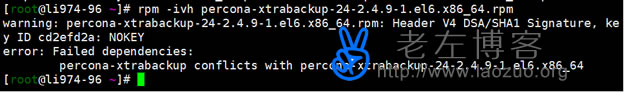If you need to install the xtrabackup tool, the fastest way is to install it directly with the official rpm. The official selection should correspond to the system version of your server instead of the Debian system file when installing Centos. Lao Zuo recorded that“ Resolve the problem of "libev. so. 4() (64bit) is needed" when installing XtraBackup "The main problem is the lack of necessary component support.
However, when continuing the installation, the message "Header V4 DSA/SHA1 Signature, key ID cd2efd2a: NOKEY
Error: Failed dependencies: "This is an error prompt. There should be no necessary component support.
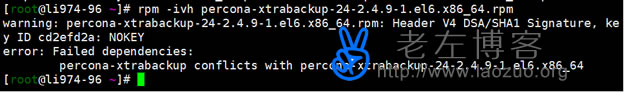
rpm -ivh percona-xtrabackup-24-2.4.9-1.el6.x86_64.rpm
warning: percona-xtrabackup-24-2.4.9-1.el6.x86_64.rpm: Header V4 DSA/SHA1 Signature, key ID cd2efd2a: NOKEY
error: Failed dependencies:
percona-xtrabackup conflicts with percona-xtrabackup-24-2.4.9-1.el6.x86_64
[ root@li974-96 ~]#
The solution to this problem is to install all the necessary environment components found on the Internet, and then install rpm.
yum install perl perl-devel libaio libaio-devel perl-Time-HiRes perl-DBD-MySQL -y
At least this method can be used to solve this problem. If we still encounter problems, we can search for other solutions.

Scan the code to follow the official account
Get more news about webmaster circle!
Entrepreneurship, operation and new knowledge