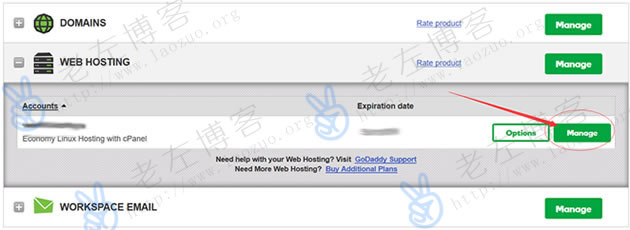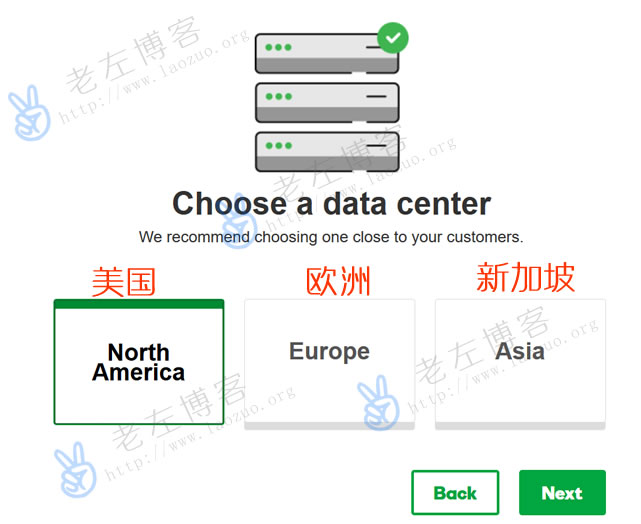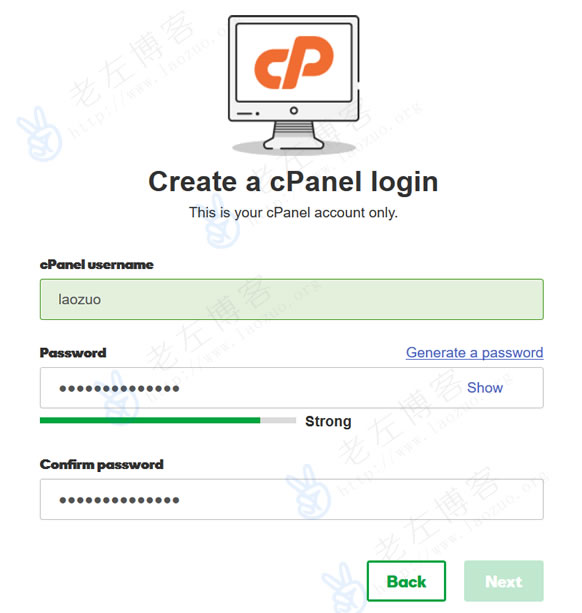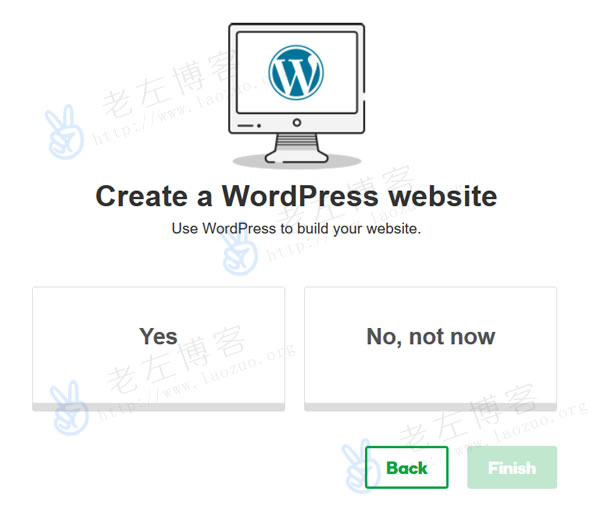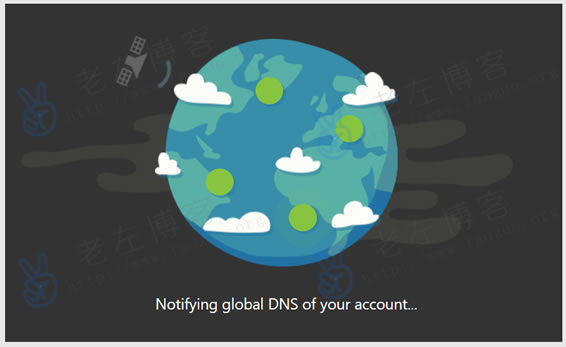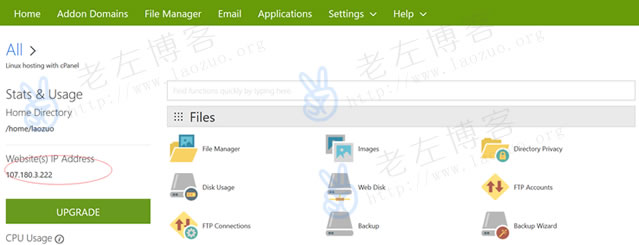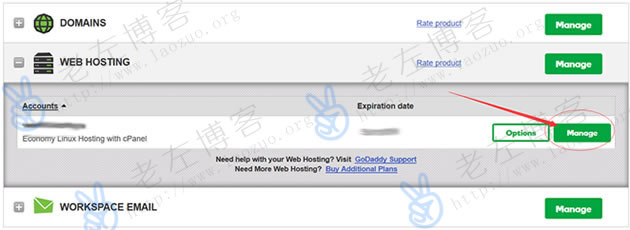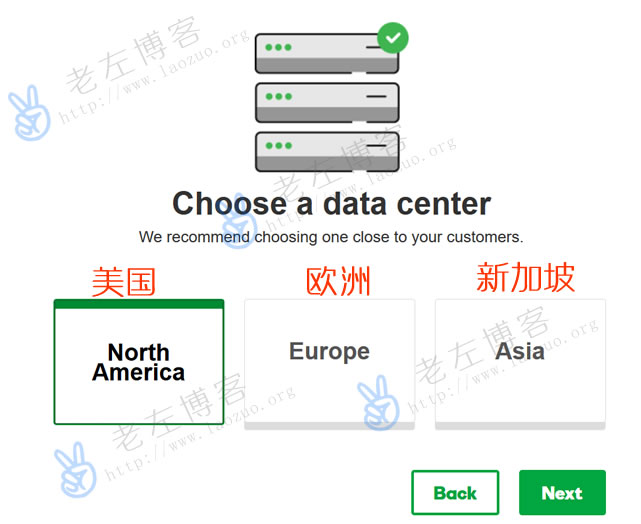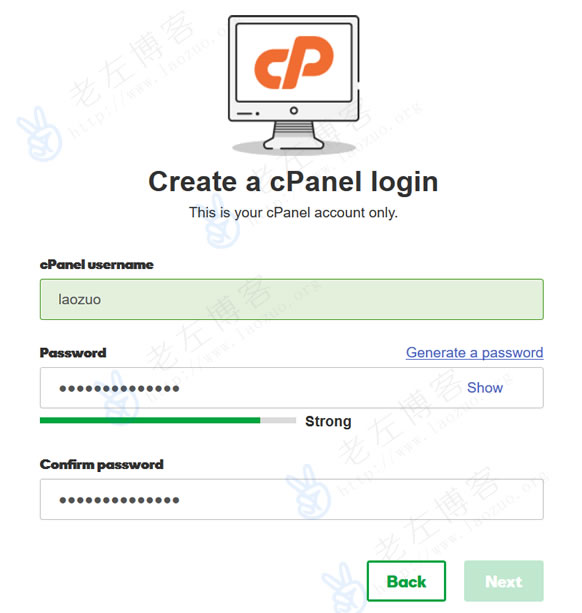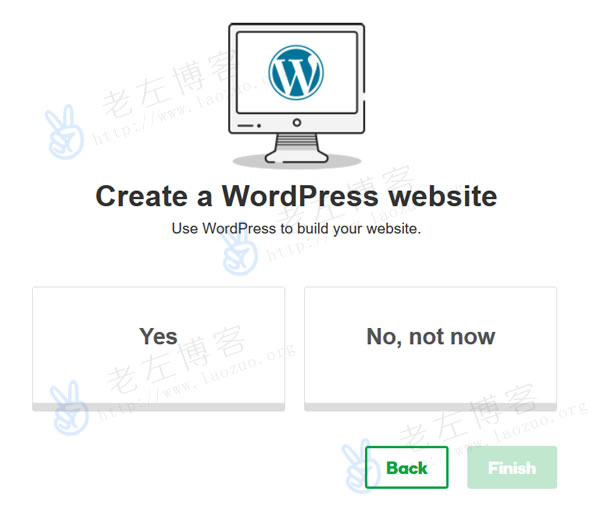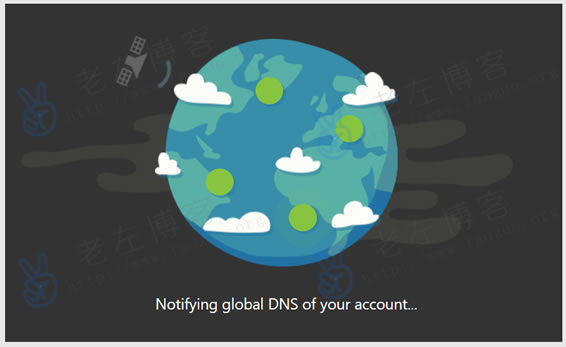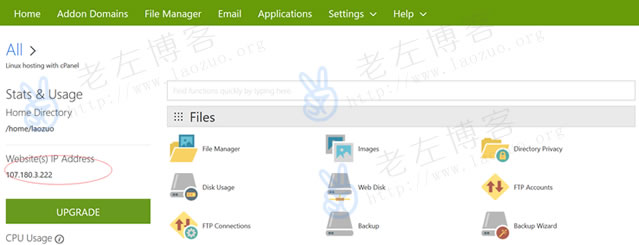Lao Zuo saw a message on his WeChat official account (imweber) in the morning that he hoped to solve the problem of configuring HTTPS on the website in GoDaddy virtual host. In fact, it is a relatively easy solution. If I remember correctly, the cPanel panel also has SSL function. You can quickly install the Let's Encrypt free certificate with one click, or you can customize the certificate, However, it is not sure whether the panel function of this business is the same as that of other businesses.
The old man didn't have a GoDaddy virtual host on his left, so he went to buy a machine that paid $12 a year GoDaddy discount code topic The question of whether the current machine can be purchased was mentioned in. I will not share the specific purchase process this time. After testing, it can be purchased. However, during the purchase process, you need to set the site to English and US dollar currency status before you can make payment, and only PAYPAL can make payment. Alipay is not supported See here 。
Laozuo will not share how to purchase it. Here is a tutorial different from that of general virtual hosting companies. Godaddy cannot use it directly by default after it has opened the host. We need to set up a binding main domain name, select a computer room, set an FTP account, etc. to use this host after initialization. Follow the left to see how to set it.
First, prepare to initialize Godaddy virtual host
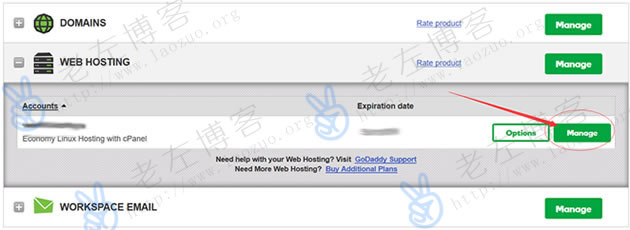
After the GoDaddy host is purchased for the first time, we will see the current host in the order, and we will click Manage management according to the habit, but we cannot directly access the cPanel (the cP panel is used to Linux systems), and we need to initialize the settings.
Second, set the main domain name of Godaddy host
Generally, when we purchase virtual hosts from other vendors, we will be asked to set the main domain name during the purchase process. The main domain name is the domain name pointing to the root directory. The GoDaddy host needs to be set here. One thing to note here is that if we use a configuration that does not limit the number of sites to be built, it doesn't matter whether the primary domain name is set or not. Anyway, it doesn't depend on a site building qualification. However, if it is the Economy scheme, only one site can be built. We must set the domain name that needs to be used to build the site.

If we have a domain name in the Godaddy domain name account, we can directly select the domain name in the domain name platform. If we need to bind the domain name of other platforms, click Enter Domain, and then enter the domain name to be bound.

After setting the main domain name, click NEXT to continue. After the setting is completed, we will know what the IP address of our host is, and then we will resolve it according to the IP address.
Third, choose GoDaddy virtual host machine room
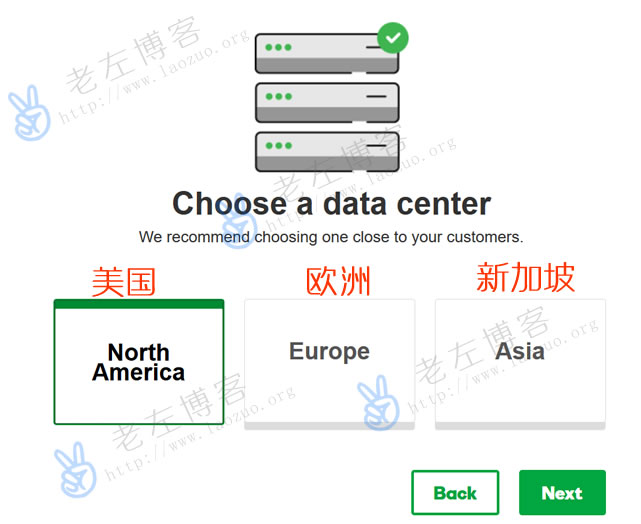
Lao Zuo has not contacted Godaddy host for a long time. He didn't choose the computer room that way before. Now he has a good experience. There are still options for computer rooms. Although Europe and Asia (Singapore, the route around the United States is not recommended) are not very good, we can choose the United States anyway.
Fourth, set the FTP account of Godaddy host
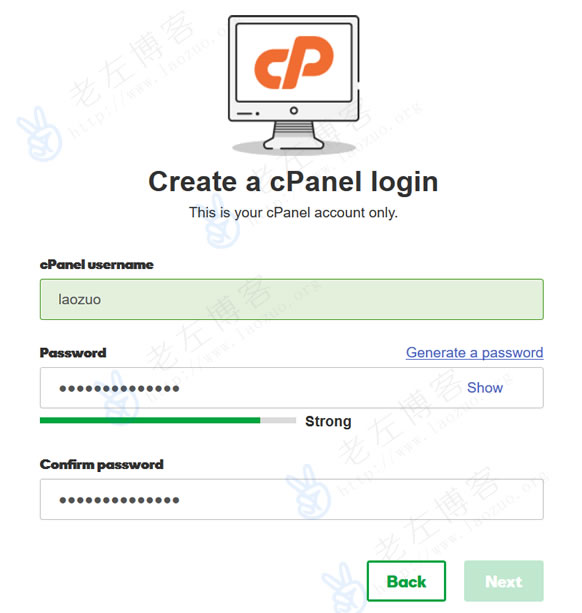
The management host can't do without FTP. Here is to set the FTP user name and password. The password must be a little more complex. You can click the Generate a password button to generate a complex one, and then click Show to display it. We can save it ourselves.
Fifth, initialize the website
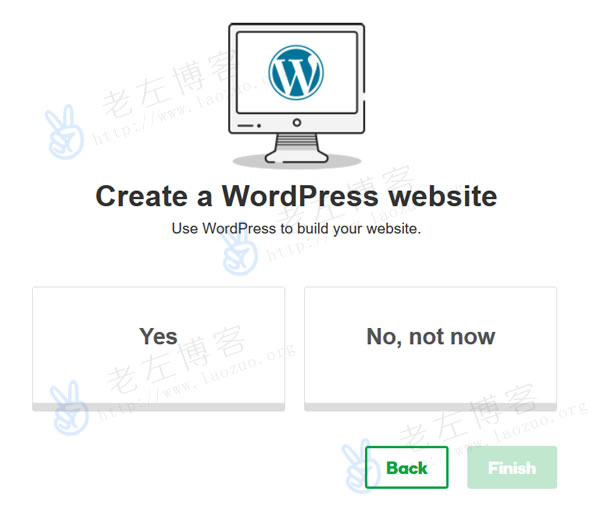
We can also initialize the Quick Install WP site or do not install it when it is empty.
Sixth, wait for the completion of setting
After all the above is completed, we will wait for automatic configuration.
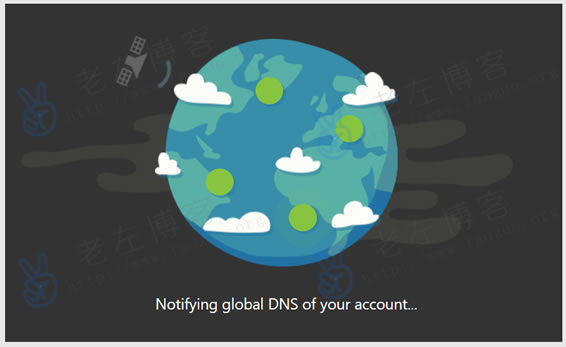
Wait, wait, wait until the settings are completed, and it will automatically jump to the cPanel panel.
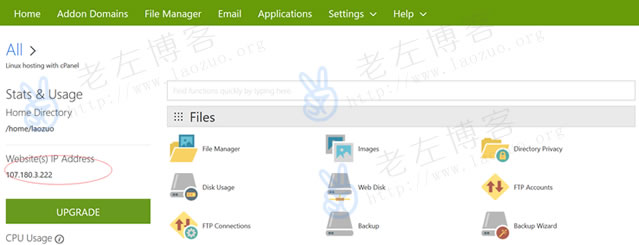
If a friend who has used the cPanel feels suddenly enlightened, the IP address of the current host can be seen on the left, and we can use it after parsing. In this way, we will initialize the Godaddy virtual host. In fact, the operation is relatively fast, but Lao Zuo needs to record it, which is a little wordy.
VII. Summary of GoDaddy virtual host
1. The basic scheme of Godaddy virtual host is cheap, and it also provides domain names. But in fact, the speed is average. It is simple to build websites. Laozuo sees that many users of foreign trade sites use more.
2. GoDaddy is different from the general virtual host. It is not directly available after purchase, but needs to initialize the settings before you know the IP address of the current host.
3. Although the speed is not very good, the United States is still the preferred choice among the three machine rooms. After the machine room is selected, it cannot be replaced. It costs money to change the machine room.