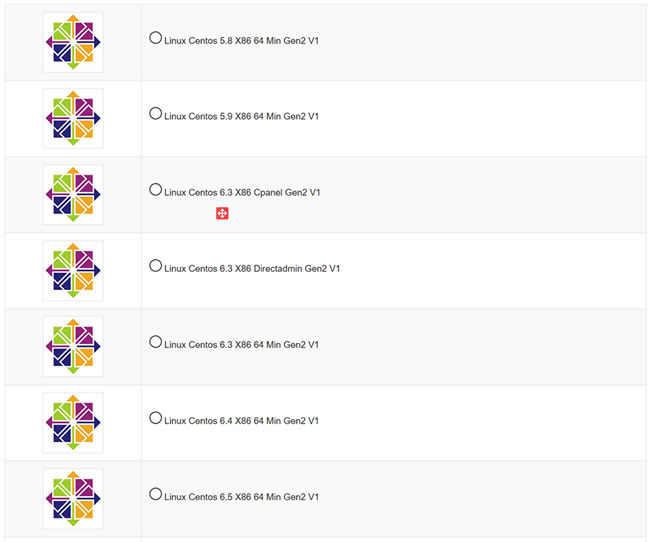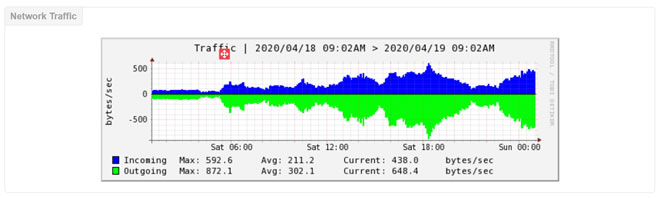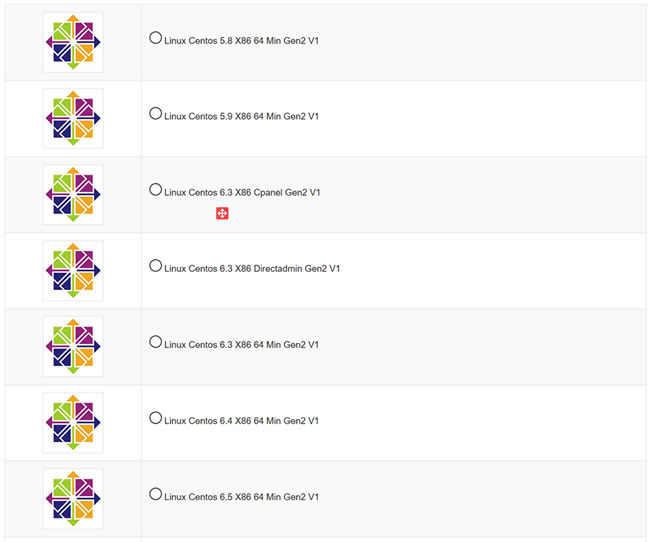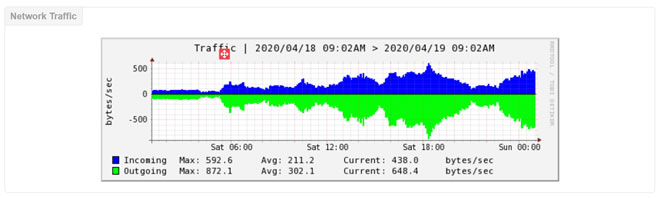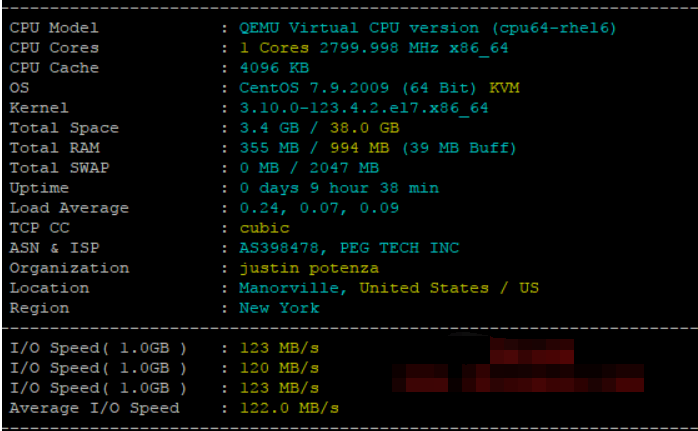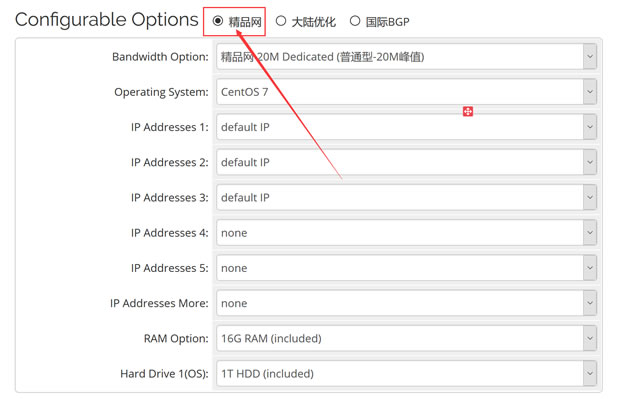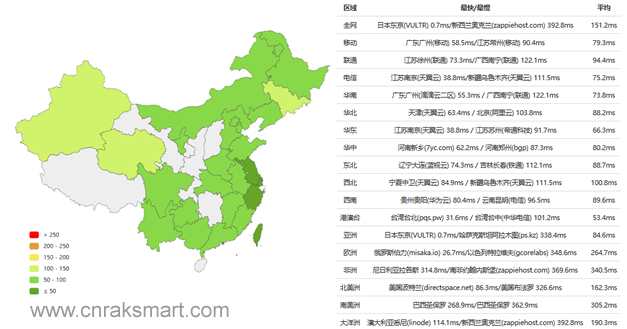At present, the RAKsmart VPS host product we purchased has a panel, and we use the familiar SolusVM management panel. However, it is slightly different from the general host vendors that they do not need to directly log in to SolusVM management. Instead, they can see the direct entrance and regular application software in the background of the RAKsmart account, which is much more convenient than the general vendors who need to log in to SolusVM management. A few days ago, a netizen mentioned that he would not use the SolusVM panel, and that the RAKsmart VPS host purchased could not be reinstalled. In this article, we will briefly look at the use of the RAKsmart system.
1. Reinstall the system
After logging into the RAKsmart account, in [Product Services] - [My Services], you can see the server and VPS we purchased, and then click the VPS we need to manage. You can see.

Do you see the picture above? We can switch to the upper right corner to select Simplified Chinese. See that the system can be reinstalled.
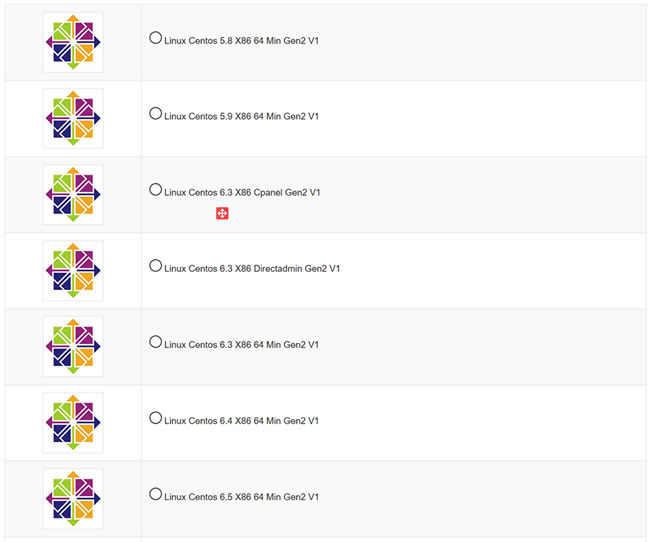
Then we can select the required image and install it. The new password will be displayed and recorded.
2. Flow monitoring
Although we know that the RAKSMART VPS host does not limit the traffic, we also need to look at the actual traffic and load.

Here we can see the [Flow Chart], and then we can see the data.
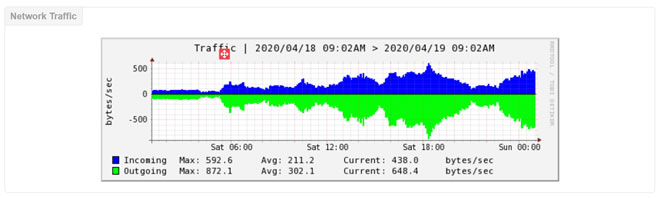
3. Log in to SolusVM panel

Here we are RAKsmart You can also log in to the SolusVM panel for management, such as resetting the password, installing the system, and setting other parameters. Generally, our users do not use these functions.