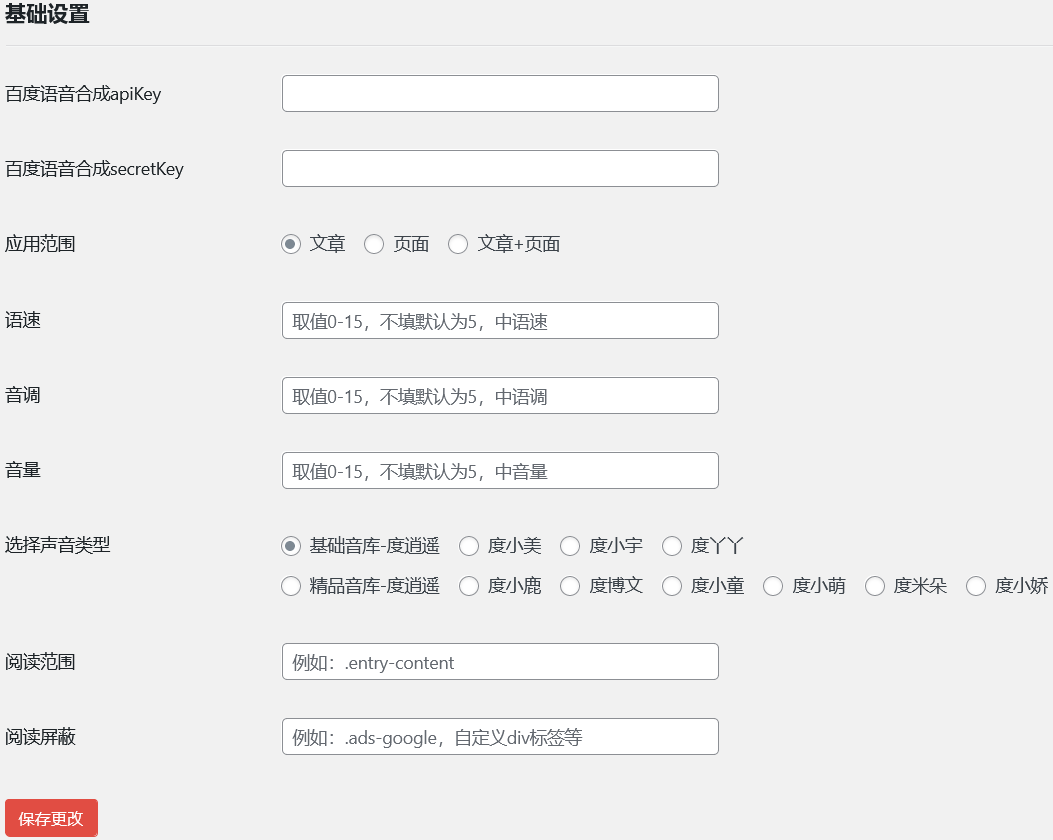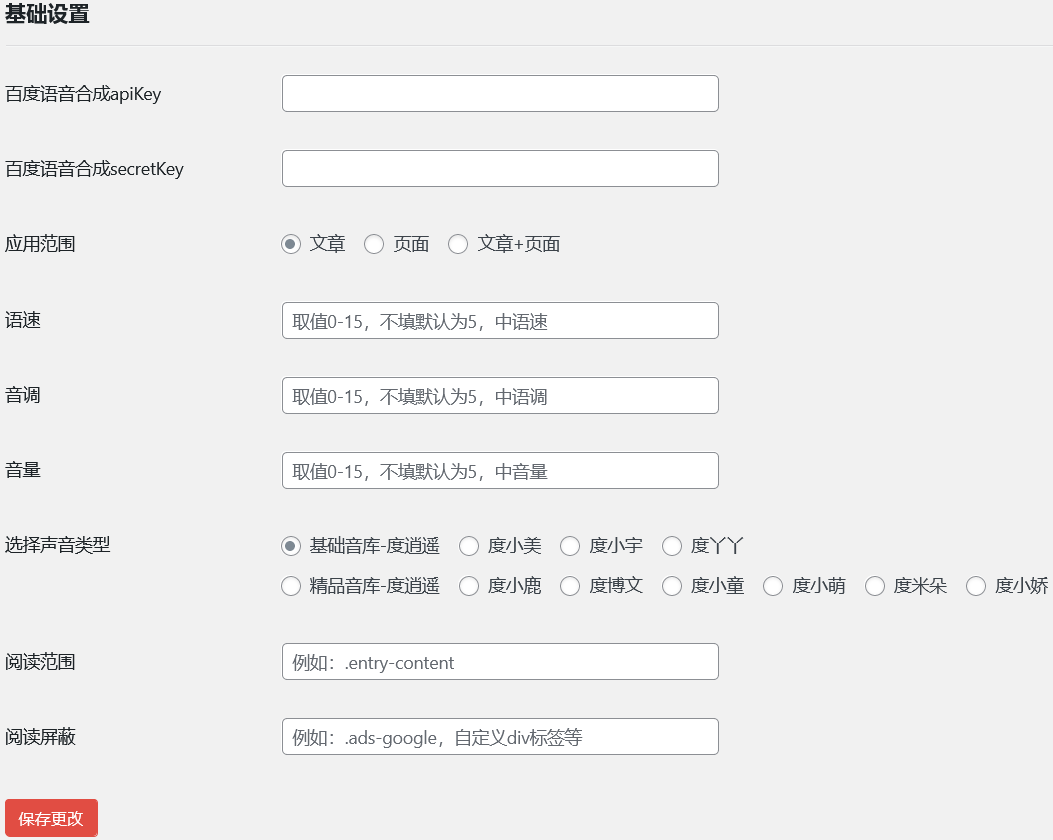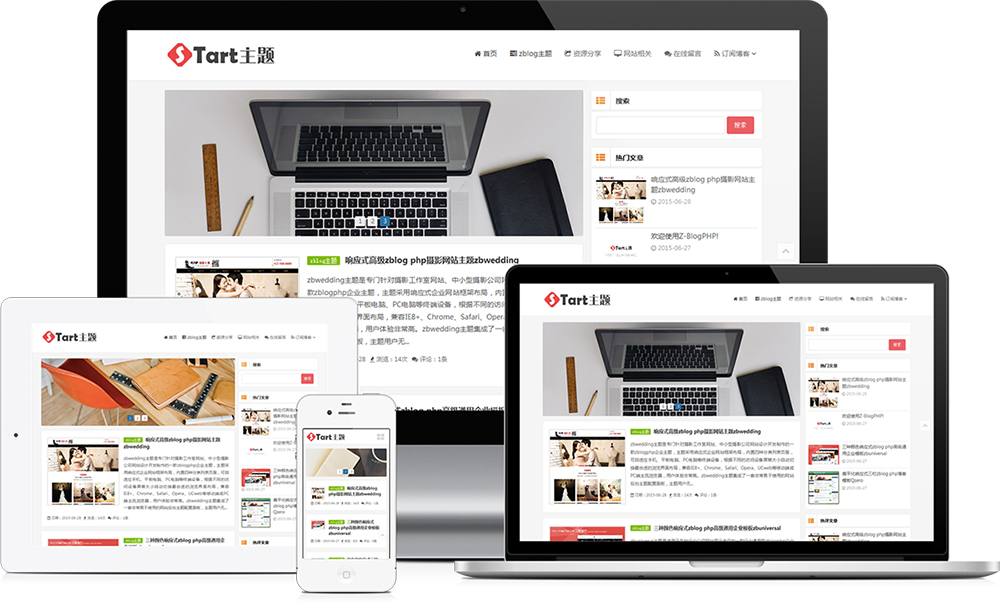Hylsay Text Reading plug-in is a wordpress plug-in that is developed based on Baidu speech synthesis and can automatically read the content of articles. With this plug-in, the content of articles on websites can be read and played like audio novels, which is more suitable for some types of reading websites, such as children's stories, novel websites, etc.
Plug in usage
1. Go to the following website to apply for Baidu voice synthesis API key.
http://ai.baidu.com/tech/speech/
2. Download and install the Hylsay Text Reading plug-in from the following address, or directly search for "Hylsay Text Reading" in the website background plug-in installation for installation.
https://downloads.wordpress.org/plugin/hylsay-text-reading.zip
3. After enabling the plug-in, click [Article Reading Plug in] in the bottom left corner of the background to enter the plug-in setting interface.
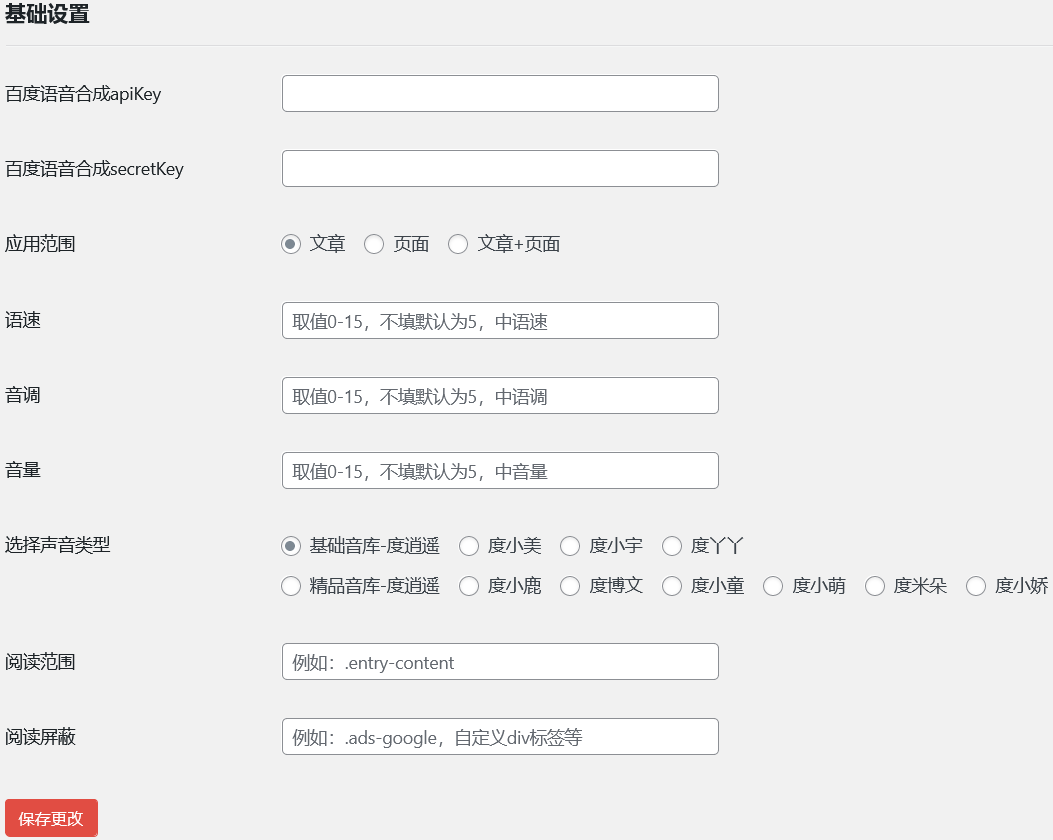
Plug in settings are relatively simple. After inputting Baidu voice synthesis apiKey and secretKey, you can set the application range, speaking speed, volume, sound type, reading range and reading mask of the plug-in.
If you don't know the reading range, you can browse to access any article, and then right-click to view the page source code to find the class or id of the content of the article in the range, and fill the corresponding class name or id name into the "reading range".