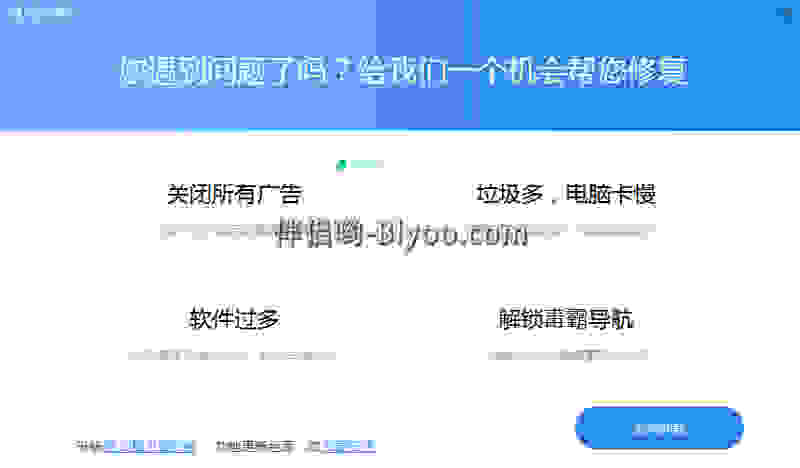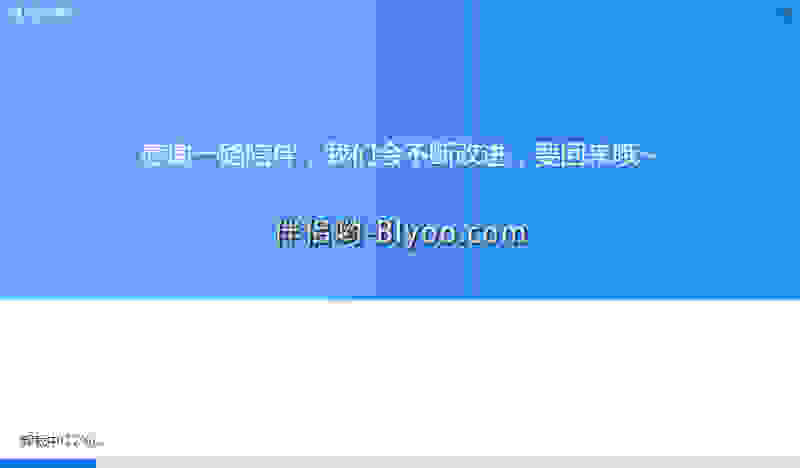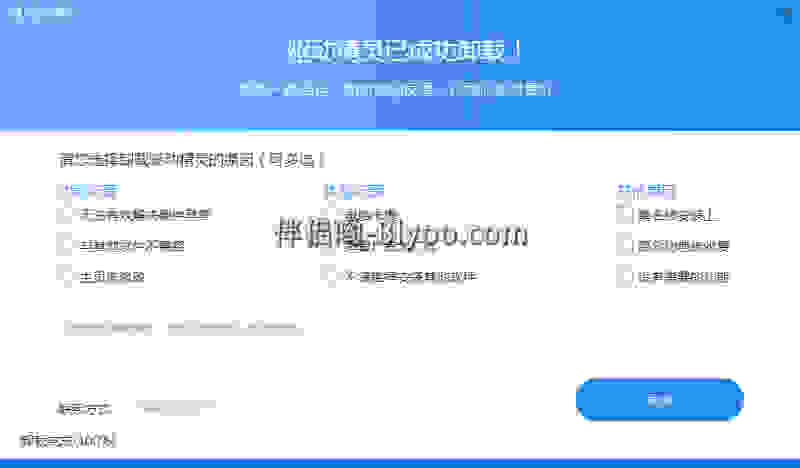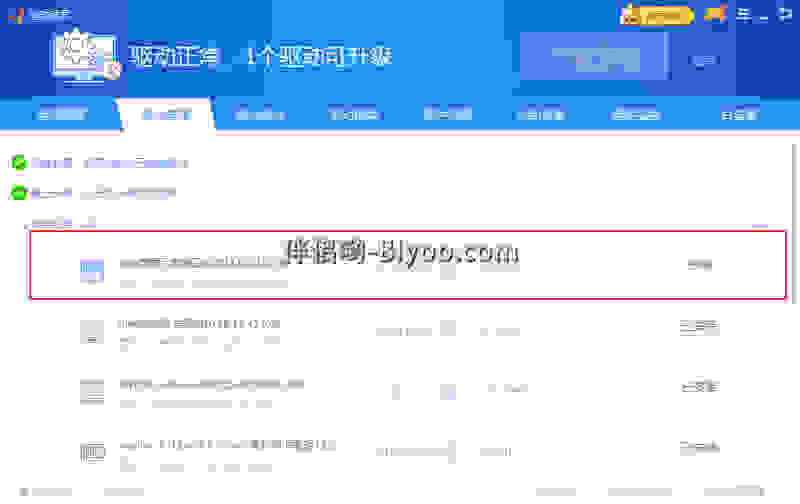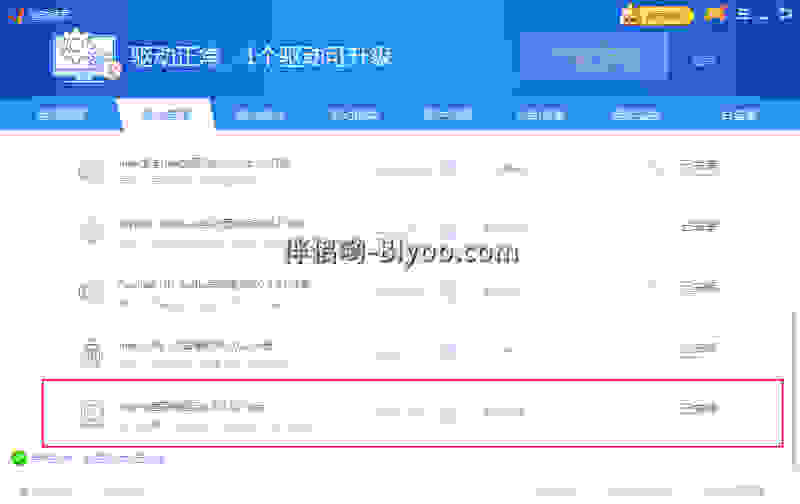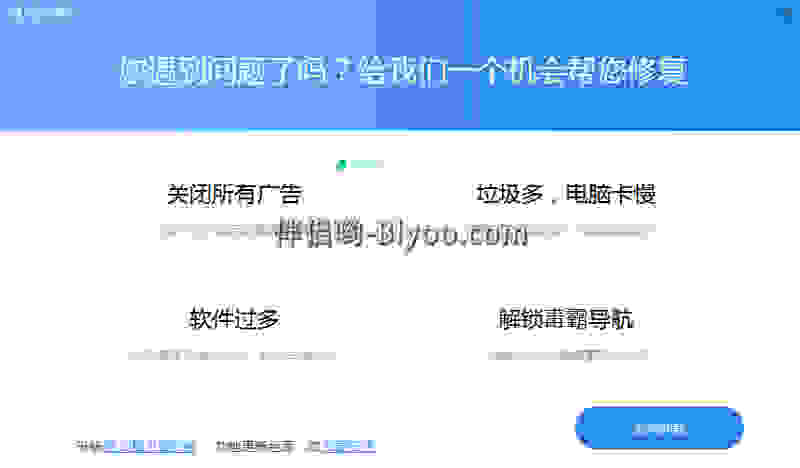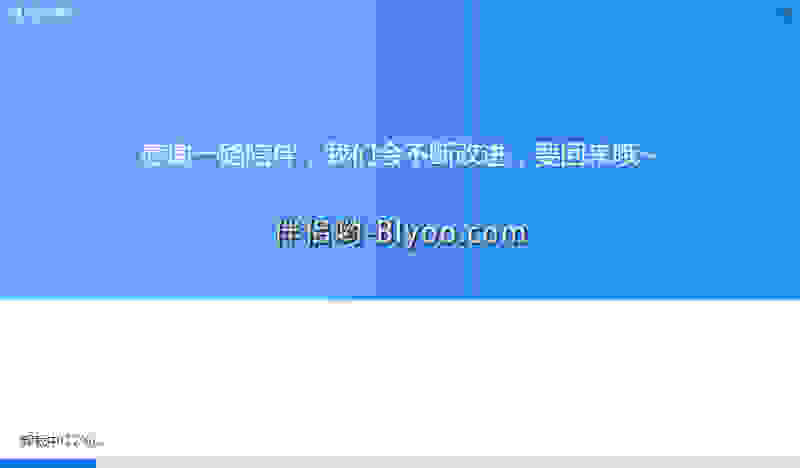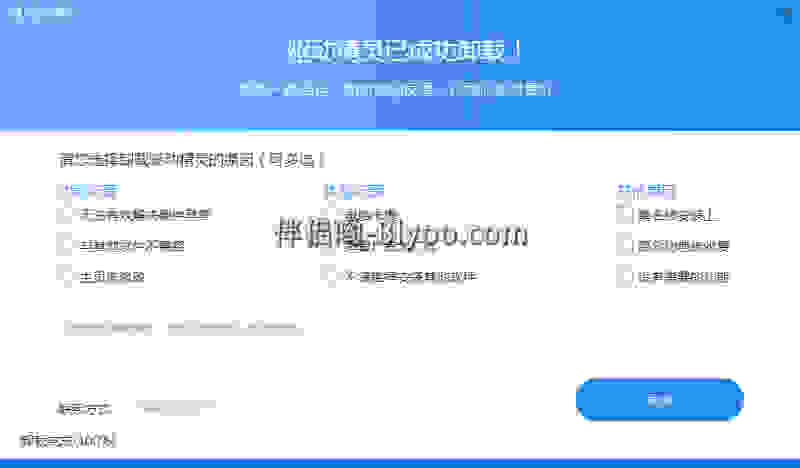The old mechanical hard disk that has been removed and partitioned is inserted into the computer. It is not displayed when entering the system, nor is the disk management. It can be displayed in the bios system, or in the pe system, but it is not displayed when entering the actual operating system,
The original computer already has a mechanical disk. Remove the previous mechanical disk and insert the old disk into the old interface to display,
preface
I replaced a mechanical hard disk of the original notebook with a solid-state hard disk,
Buy a hard disk box. It's too expensive, so why not buy a hard disk cable to connect it to the desktop computer,
However, there are only two hard disk power lines in the host computer, and I bought one or two power lines,
Finally, plug in the hard disk and enter the system,
So I met some problems,
—
The old mechanical hard disk that has been removed and partitioned is inserted into the computer. It is not displayed when entering the system, nor is the disk management. It can be displayed in the bios system, or in the pe system, but it is not displayed when entering the actual operating system,
The original computer already has a mechanical disk. Remove the previous mechanical disk and insert the old disk into the old interface to display,
I have searched online for a long time, but I still haven't found a solution,
It was midnight last night,
I started to make trouble on the first thing when I got up today,
So I was thinking,
Yes in the PE system, but not in the actual system,
Then it may be a driving problem,
So I downloaded the driver wizard,
Uninstall and reinstall the following two drivers,
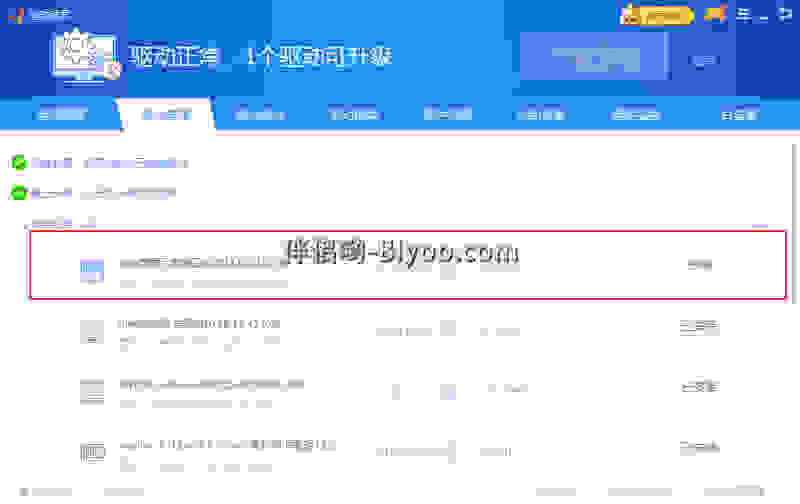
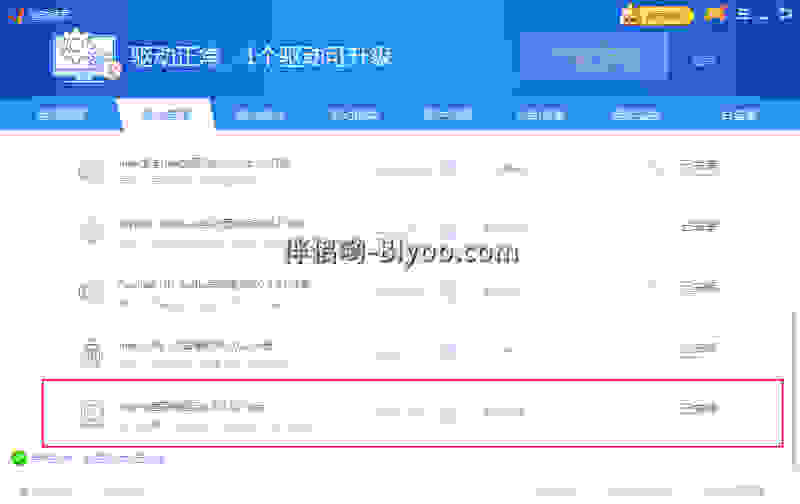
Then restart and enter the computer to display it,
Disk F and disk G are disassembled,

Goodbye Drive Genie