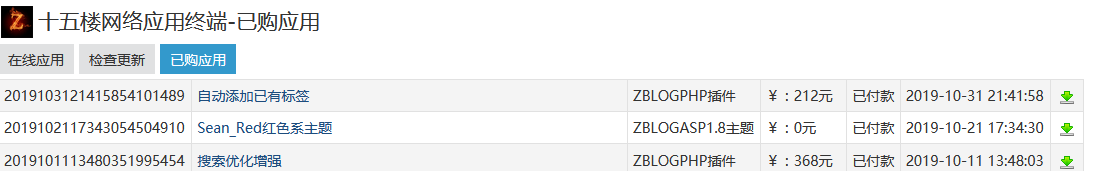First of all, thank you for using our ZCenter plug-in unit 。 We will try our best to make these documents more clear so that no one will encounter any problems. If you can't find the content you want in the document section, please feel free to contact us. We are happy to solve all possible problems for you.
There is no one-on-one after-sales service for free applications. Brothers who need technical support can contact our website QQ: 8769298 separately.
Important Note:
This document is related to ZCenter and explains how to set up and use most specific options and function 。 It does not explain how to use ZBLOG 。 If you are not familiar with using ZBLOG itself, we warmly recommend that you visit our ZBLOG Tutorial , and learn from it.
Installing the ZCenter Plug in
You can install this plug-in in two different ways:
1. Upload through the website background
Enter the background of ZBLOG website and click the left menu [Plug in Management - Browse]
Select the plug-in file package you downloaded, and then click Submit.
After the installation is completed, you need to enable the plug-in, enter [Background - Plug in Management], find the ZCenter plug-in and enable it.

This plug-in is large and may not be uploaded directly. It needs to be modified service See the article guide for details of device settings: Possible reasons and solutions for failure to upload themes or plug-ins
2. Passing the 15th floor network Terminal download
The latest version of the application can be downloaded by using the network interruption on the 15th floor of the site, and the problem that large files cannot be uploaded can be avoided.
download Network terminal on the 15th floor The free plug-in can directly select the balance and pay 0 yuan. Then install and enable the network terminal on the 15th floor through method 1.
Enter your account and password on this site, and then you can download the plug-ins you have purchased in "Purchased Applications" after logging in.

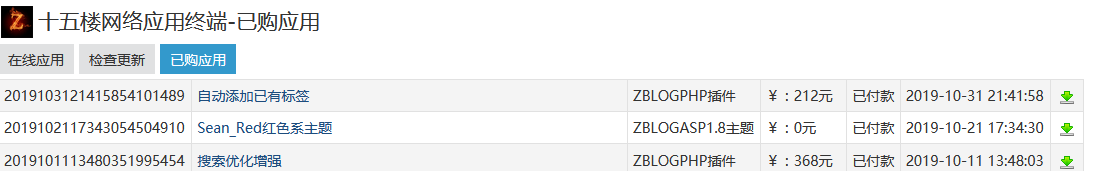
Procedure
1. This plug-in is a mall plug-in. Its core function is User Center And online payment. To use the online payment function, you need to have the corresponding payment interface permissions of Alipay, Tenpay and WeChat.
For specific permission application, please refer to the following website:
Alipay: https://b.alipay.com/
QQ payment: https://mch.tenpay.com/
WeChat payment: https://mp.weixin.qq.com/
The website also provides an article to introduce each interface in detail: Some descriptions of common online payment interfaces
2. Fill the information of Alipay, Tenpay and Paypal into the website background according to actual needs, and set up payment and payment Template The project can then proceed to the next step.
3. Put the registration link (default: web address? Zcenter_signup) and login address (default: web address? Zcenter_login) of the website at the appropriate location on the home page. The plug-in built-in provides the function of adding to the navigation bar, but it may not be suitable for every user Can be modified according to actual needs.
4. If you rely on the system article function to submit articles, you need to install the "Z-Blog Role Allocator" plug-in, which can be searched and installed in the official application center. After installation, the user group that needs to be given the permission to submit will be added with four permissions: ArticleMng (article management), ArticleEdt (article editing), ArticlePst (article publishing), and ArticleDel (article deletion). If you need to upload permission, then add UploadPst (upload enclosure )Permissions. Note: Do not give too high permissions to the tourist user group. The permissions of registered users must also be limited. Do not authorize all of them, or there will be security risks.
5. Invite your partner to register!
Some new features brought by plug-ins label
Article page
{Original price of $article. ZCenterOldPrice}
{$article. ZCenterPrice} Sales Price
{$article. ZCenterStock} Item inventory quantity
{$article. ZCenterSold} Quantity sold
User Page
{$member. ZCenterAllmoney} All recorded amounts
{$member. ZCenterCheckdmoney} Consumed amount
{$member. ZCenterEnchasement} Total amount of user withdrawal
{$member. ZCenterMoneyleft} Remaining amount
{$member. ZCenterAffParentID} Recommended user ID
The above eight tags can be called, queried and used just like the tags provided by the official system.
Some code fragments that may be used during use
Provide a set of user level identification tags, which can be placed in the theme In comment.php.
<span class="commentau aulevel{$comment.Author.Level}">{$comment.Author.LevelName}</span>
Display in other locations, please use directly
{$zbp ->user ->LevelName} or {$member ->LevelName}
The user's vip level is judged as follows:
//Vip types are month, year and lifetime $member->Metas->VIPType //Where lifetime $member->Metas->NeverExpire=true; //The levels of the three vips are the same $member->Level=4;
The code to judge the purchase of the user is as follows
{php} if(ZCenter_CheckBuy($article,$zbp->user)){ //Purchased }else{ //Not purchased } {/php}
Other function description
1. There are many configuration items in the plug-in background. It is recommended that you do not need to configure the payment function if you do not need it. If you need it, be sure to configure it.
2. If the email information is not configured correctly, the password recovery function will not be available.
Video Tutorials
Baidu Online disk: Click Go The background interface in the latest version is slightly different from that in the video tutorial, and the configuration and usage are basically the same.
The above is all the tutorials. If users who have purchased this plug-in have questions, please add QQ group: 156411357 for communication and feedback.
Please specify: Bird Blog » ZCenter Plug in Concise Tutorial