Friends who have used Didi Chuxing can now draw a lottery on Alipay, up to 188.88 yuan. First download the Didi Chuxing App to log in
Detailed image and text steps
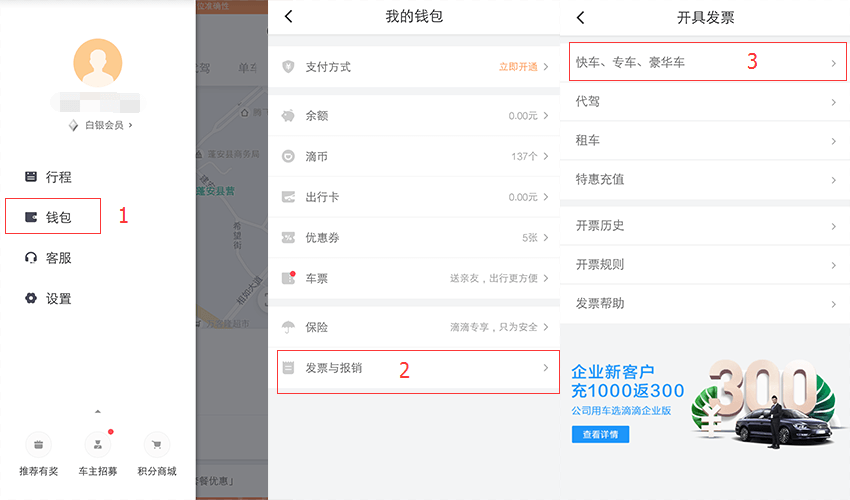

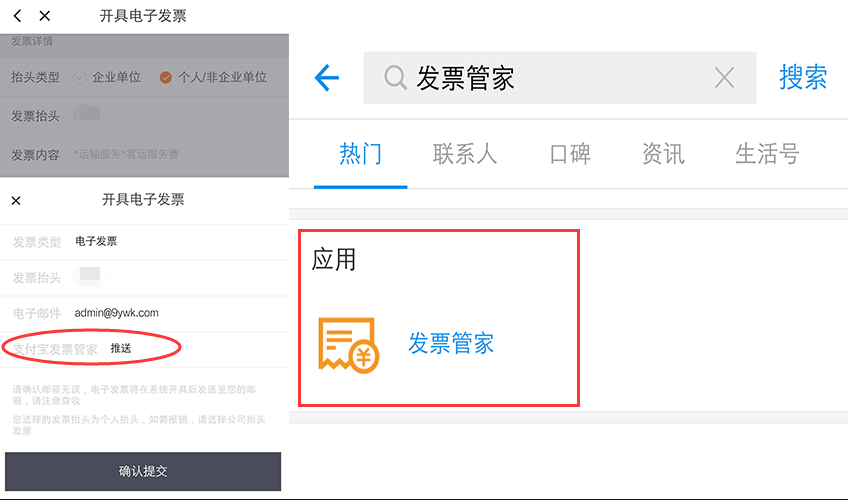
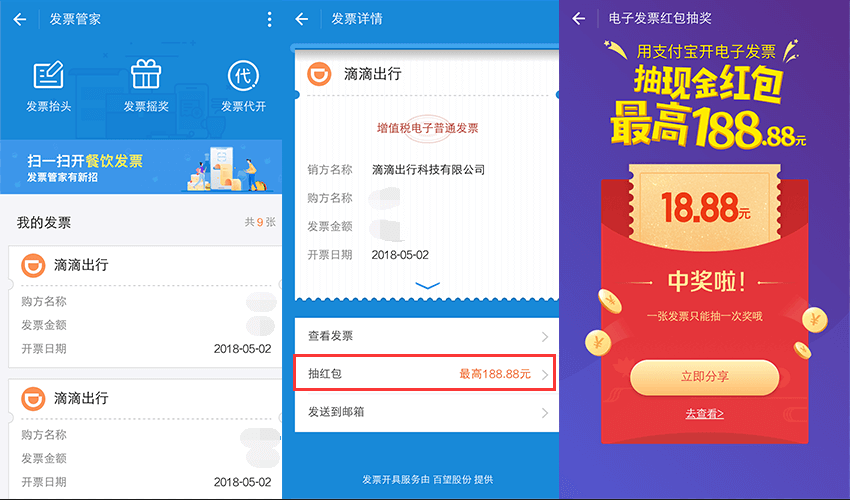
Activity Rules
-
Scan the code through Alipay mobile phone client, apply for issuing an electronic invoice, and synchronize the electronic invoice to the invoice steward. Search on Alipay mobile phone client and enter "Invoice Housekeeper", click this electronic invoice and click "Draw Red Packet" -
Click the "Invoicing" button on the specified page of Alipay mobile client (payment result page, bill details page, payment assistant notice page, etc.) to apply for issuing an electronic invoice, and synchronize the electronic invoice to the invoice steward. Search on Alipay mobile phone client and enter "Invoice Housekeeper", click this electronic invoice and click "Draw Red Packet". -
Authorize the third party cooperating with the invoice steward to synchronize the electronic invoice to the invoice steward. Search on Alipay mobile phone client and enter "Invoice Housekeeper", click this electronic invoice and click "Draw Red Packet".

