Preparation conditions
-
Need to install adb driver -
After the phone is connected to the computer, enter Settings - Developer Options - Open USB Debugging - Phone - Pop up box: USB debugging is allowed
Installing adb drive
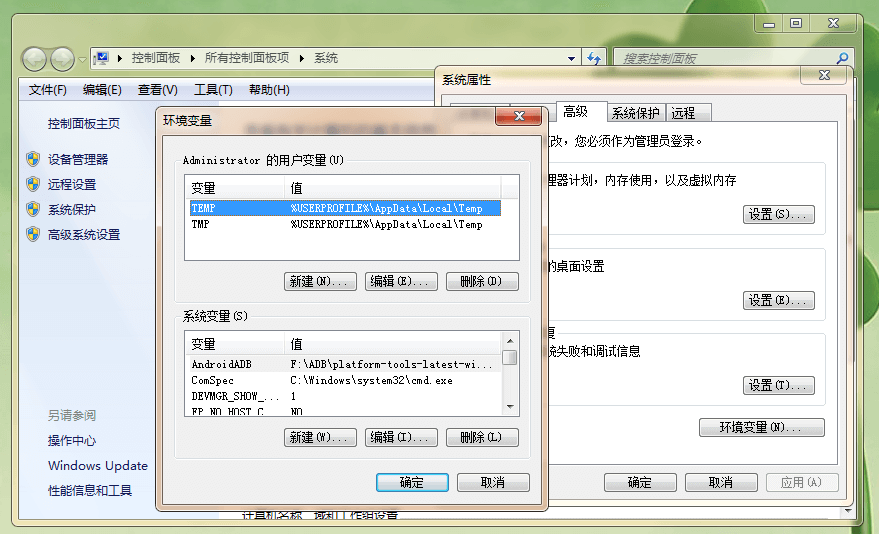
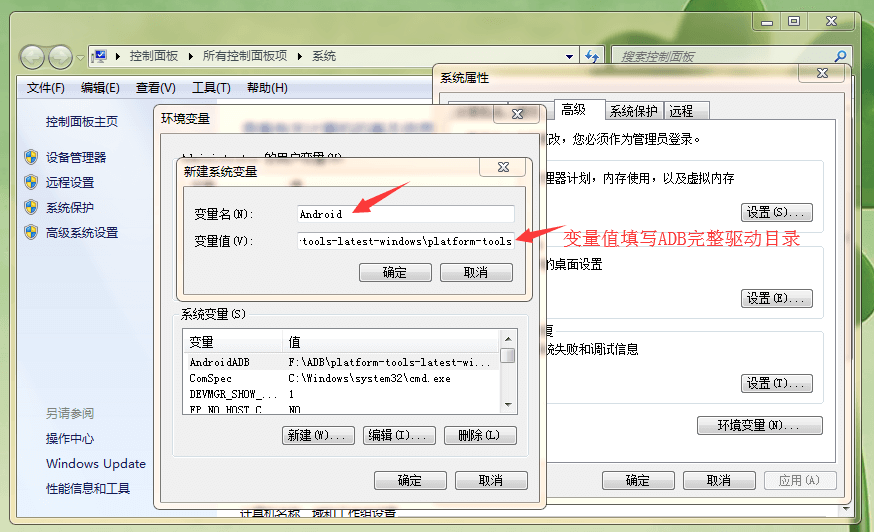
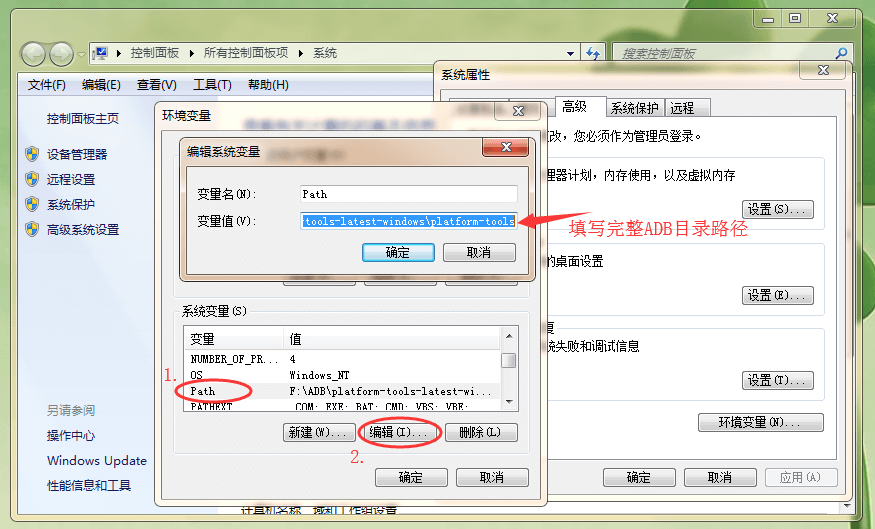
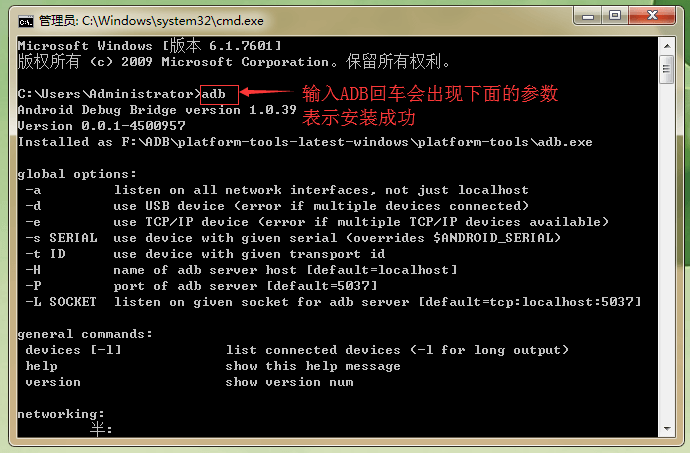
Installation and use
-
Installation method 1:
One click download and installation, without setting up the environment. For foolproof use, please download the binary compression package of the corresponding operating system on the release page. After decompression, execute the jump file
$ ./ jump -
Installation method II:
Manual installation, development and debugging
$ go get -u github.com/sundy-li/wechat_autojump_game $ cd $GOPATH/src/github.com/sundy-li/wechat_autojump_game/cmd $ go run main.go parameter
/jump -s 1.392 parameter s It represents the distance and speed value, which can be adjusted appropriately for different resolutions /jump -m 2000 parameter m Indicates the sleep time in milliseconds
principle
-
Use the adb shell to capture the game screen -
Read the screenshot image, obtain the current position, the next jump position, and calculate the jump distance and touch screen time -
Use the adb shell to send the input swipe event to jump

