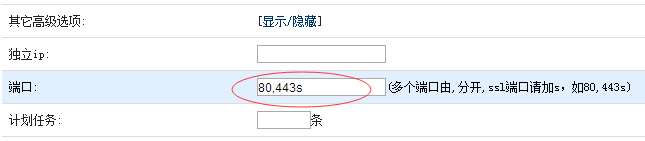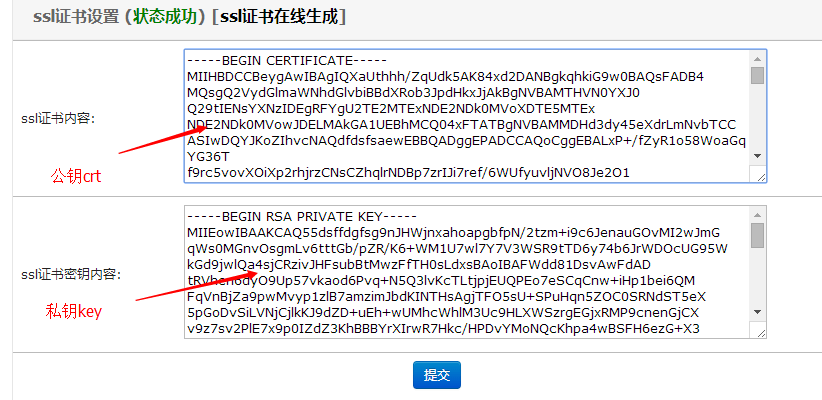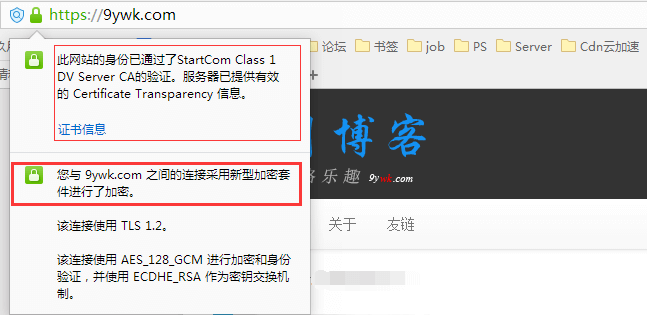What is an SSL certificate?
SSL (Secure Sockets Layer) and its successor Transport Layer Security (TLS) are a security protocol that provides security and data integrity for network communication. TLS and SSL encrypt network connections at the transport layer. After the SSL certificate is enabled, the website will use https encryption to link. The data transmission will be more secure. The search engine will pay more attention to SSL, which is conducive to SEO.

1: Request SSL Certificate
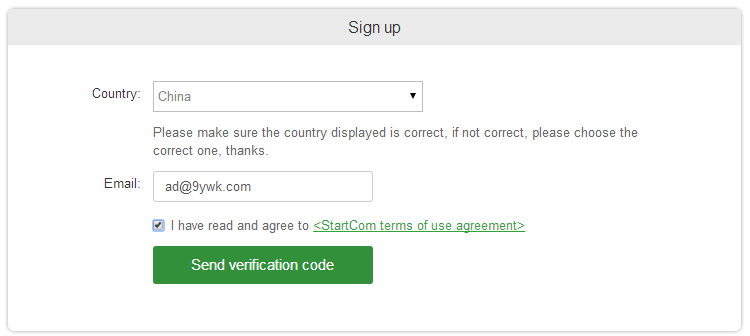
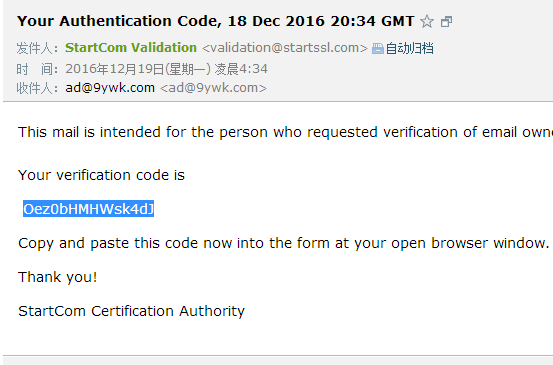
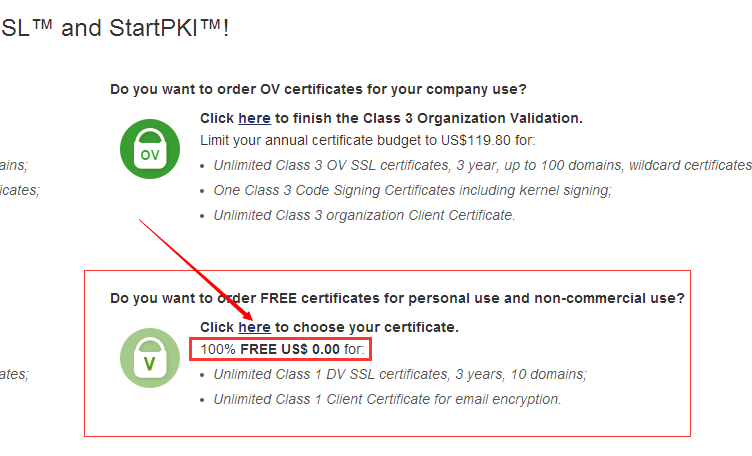
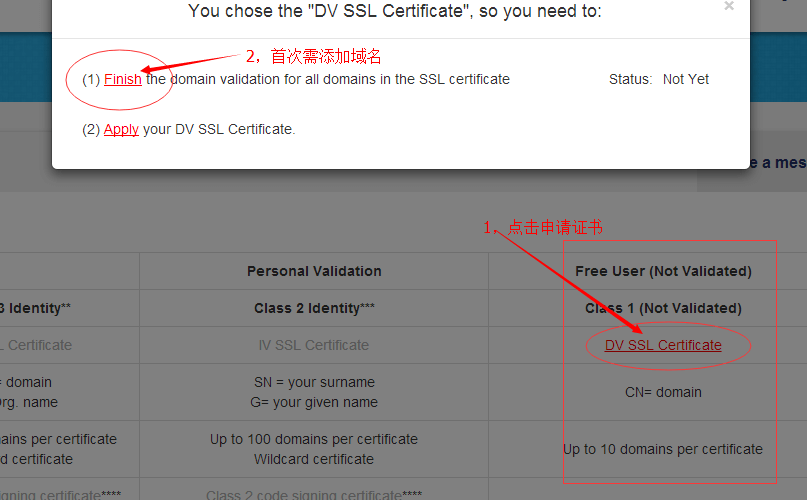
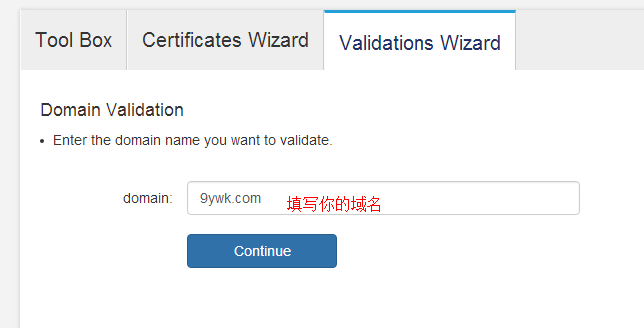
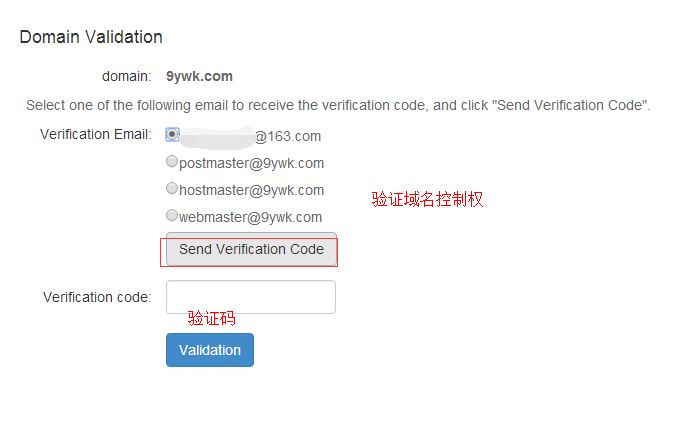
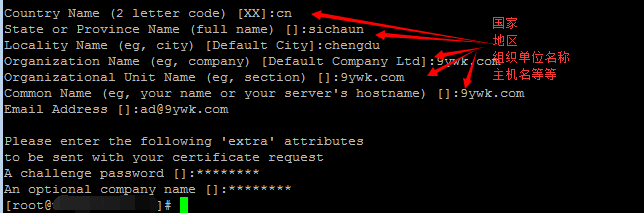
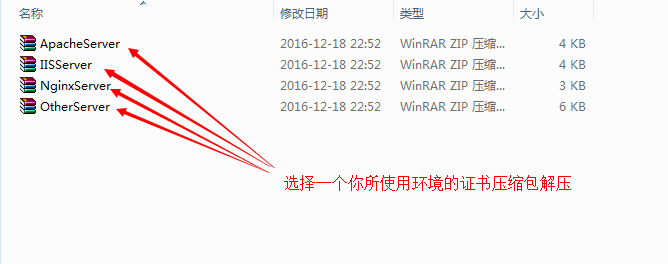
2: Install SSL certificate in kangle environment