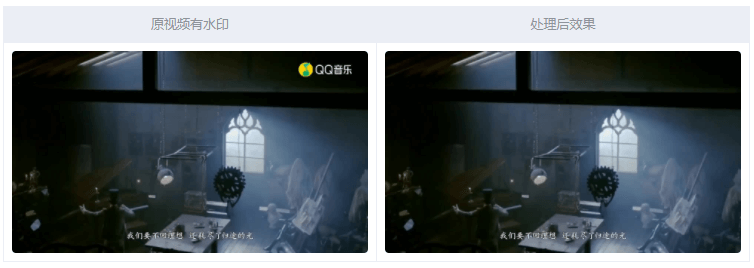
Installing FFmpeg
**Install EPEL Release. EPEL support is required because the installation requires other repo sources sudo yum install -y epel-release rpm **If the prompt of missing code appears, execute this command sudo rpm --import /etc/pki/rpm-gpg/RPM-GPG-KEY-EPEL-7 **Import a code sudo rpm --import http://li.nux.ro/download/nux/RPM-GPG-KEY-nux.ro **Install the nux dextop source sudo rpm -Uvh http://li.nux.ro/download/nux/dextop/el7/x86_64/nux-dextop-release-0-1.el7.nux.noarch.rpm **Installing FFMPEG sudo yum install -y ffmpeg **Check whether FFMPEG is successfully installed. The version of FFMPEG will be displayed ffmpeg -version FFmpeg de watermark
INFILE=FFmpeg_music_mv.mp4 ffmpeg -hide_banner -ss 3 -y -i "${INFILE}" -f image2 -vframes 1 ${INFILE}.jpg **FFmpeg-music-mv.mp4 is the video in the current directory **Get a frame image in the current directory FFmpeg-music-mv.mp4.jpg
De watermark
INFILE=FFmpeg_music_mv.mp4 # Source video ffmpeg -hide_banner -loglevel error -y -i FFmpeg_music_mv.mp4 -vf delogo=x=771:y=20:w=144:h=58:show=0 -t 15 222.mp4
INFILE=Source Video.mp4 Ffmpeg - hide_banner - googlevel error - y - i Source Video. mp4 - vf delogo=x=240: y=446: w=256: h=114: show=0 After Process.mp4

