Python installation
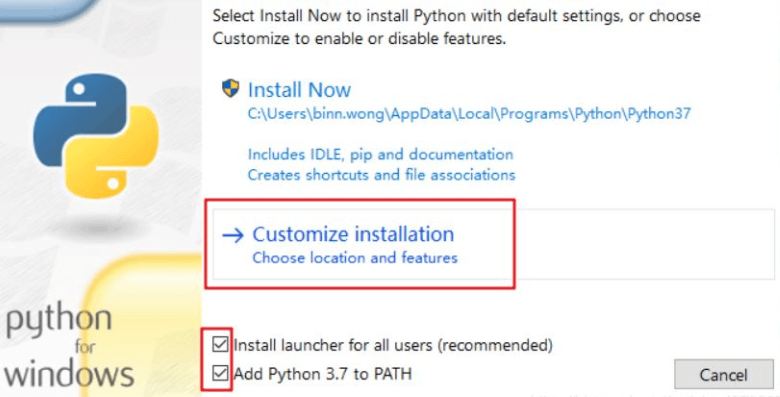
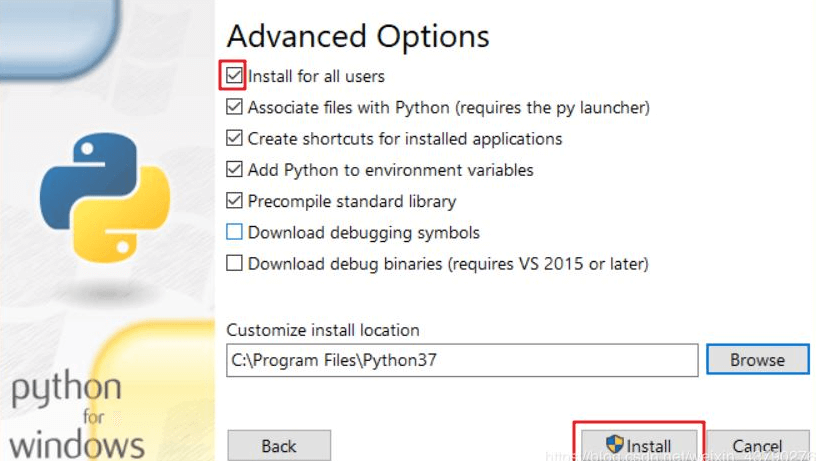
Some commands
python -V View version where python View installation location Pip list or pip freeze View installed libraries Pip uninstall library name Uninstall Installed Libraries pip list --outdated View updatable third-party libraries Pip install -- upgrade library name update library
Is the installation speed of the pip library slow?
Alibaba Cloud https://mirrors.aliyun.com/pypi/simple/ University of Science and Technology of China https://pypi.mirrors.ustc.edu.cn/simple/ Douban https://pypi.douban.com/simple/ Tsinghua University https://pypi.tuna.tsinghua.edu.cn/simple/ University of Science and Technology of China https://pypi.mirrors.ustc.edu.cn/simple/
Pip install library name-i https://mirrors.aliyun.com/pypi/simple/ 
