The old laptop on hand has been used for many years. After using the computer for a while, my eyes are very tired. I usually don't pay much attention to this detail problem. Today, I was bored to open the camera to check the screen flicker problem. I was shocked at the sight. The stroboscopic is very serious, and it hurts my eyes too much!!!
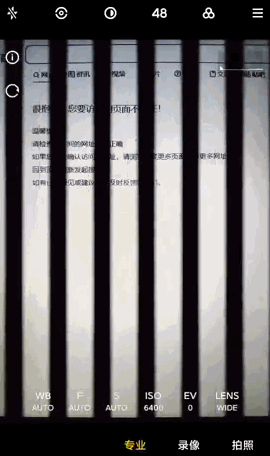
View default strobe
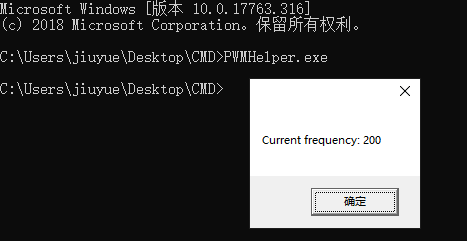
Change strobe to 2000
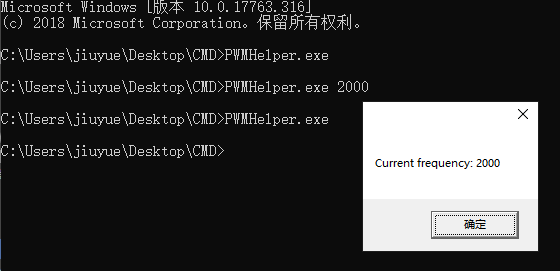
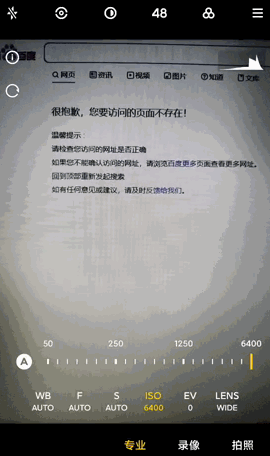
Automatic modification after startup
@echo off start "wumin" "C:\Windows\System32\cmd.exe" C:\Users\jiuyue\Desktop\CMD\PWMHelper.exe 2000 taskkill /f /im cmd.exe exit
C:\ProgramData\Microsoft\Windows\Start Menu\Programs\StartUp
download

