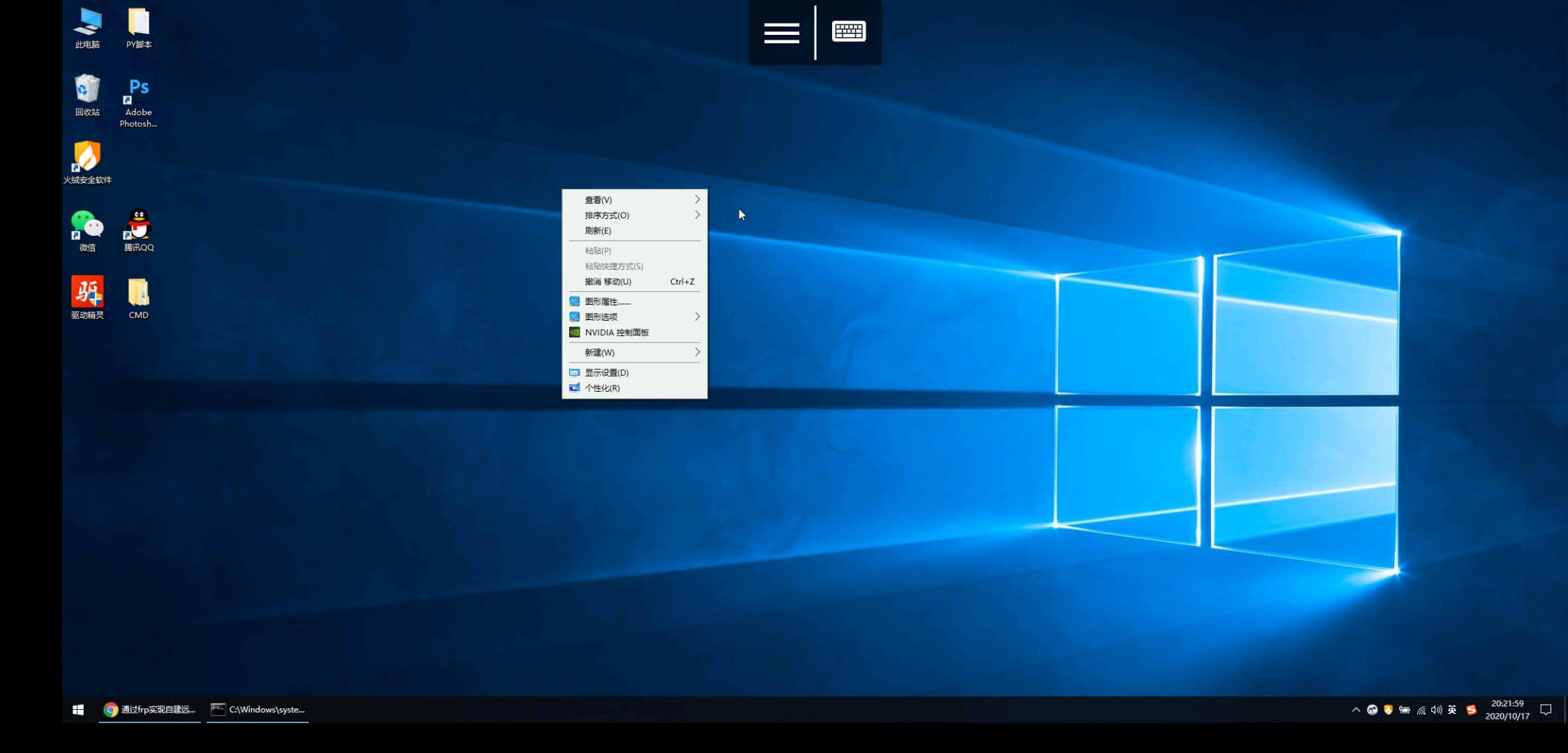The Windows computer at home cannot be managed directly through the remote desktop when people are outside because there is no independent IP. Through the use of frp and a vps with public network ip, intranet penetration can be achieved, and computers can be managed directly anywhere.
Server side configuration
[common] bind_port = 7000
Client Configuration
[common] Server_addr=ip # This is the ip of vps Server_port=7000 # Same as the server [rdp] type = tcp local_ip = 127.0.0.1 local_port = 3389 remote_port = 5200
Connect to Remote Desktop
The frp client starts automatically when it is powered on (provided by the LOP of the hostloc)
set ws=WScript. CreateObject("WScript.Shell") ws.Run "c:\frp\frpc.exe -c c:\frp\frpc.ini",0
C:\ProgramData\Microsoft\Windows\Start Menu\Programs\StartUp