preface
Updated at 16:54:58 on July 3, 2020 Due to the large number of users of the author's API, if an API exception occurs, please change the trigger time of the scheduled task
Enter cloud function
New Function
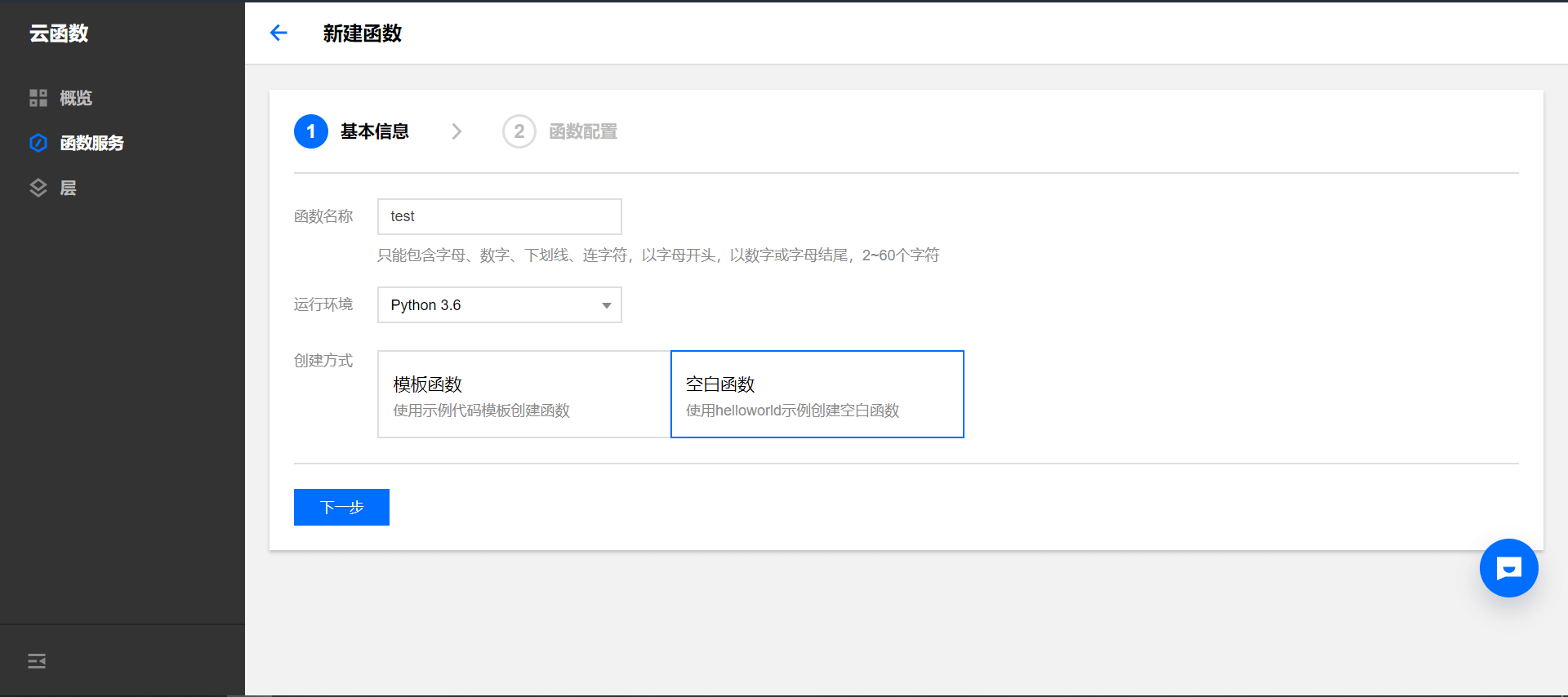
Project Download
Upload code
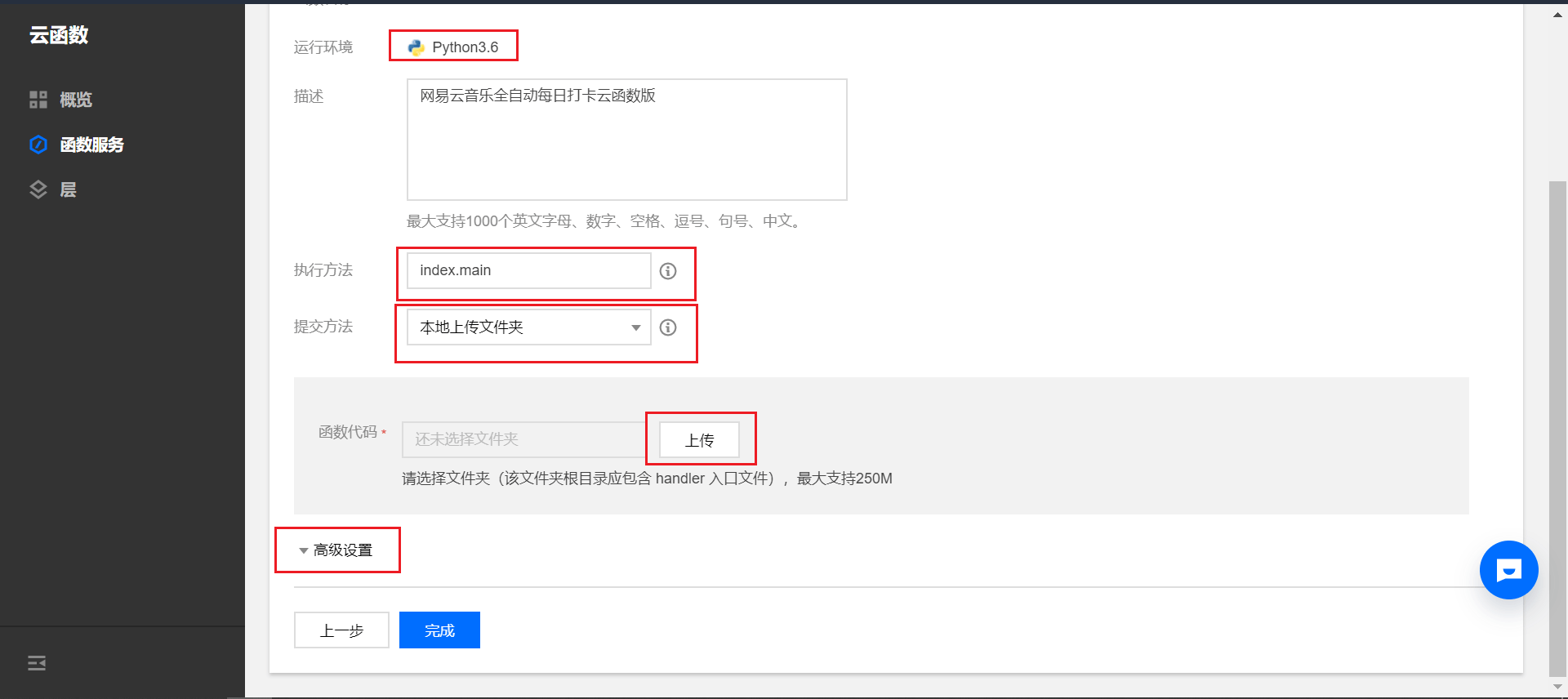
advanced setting
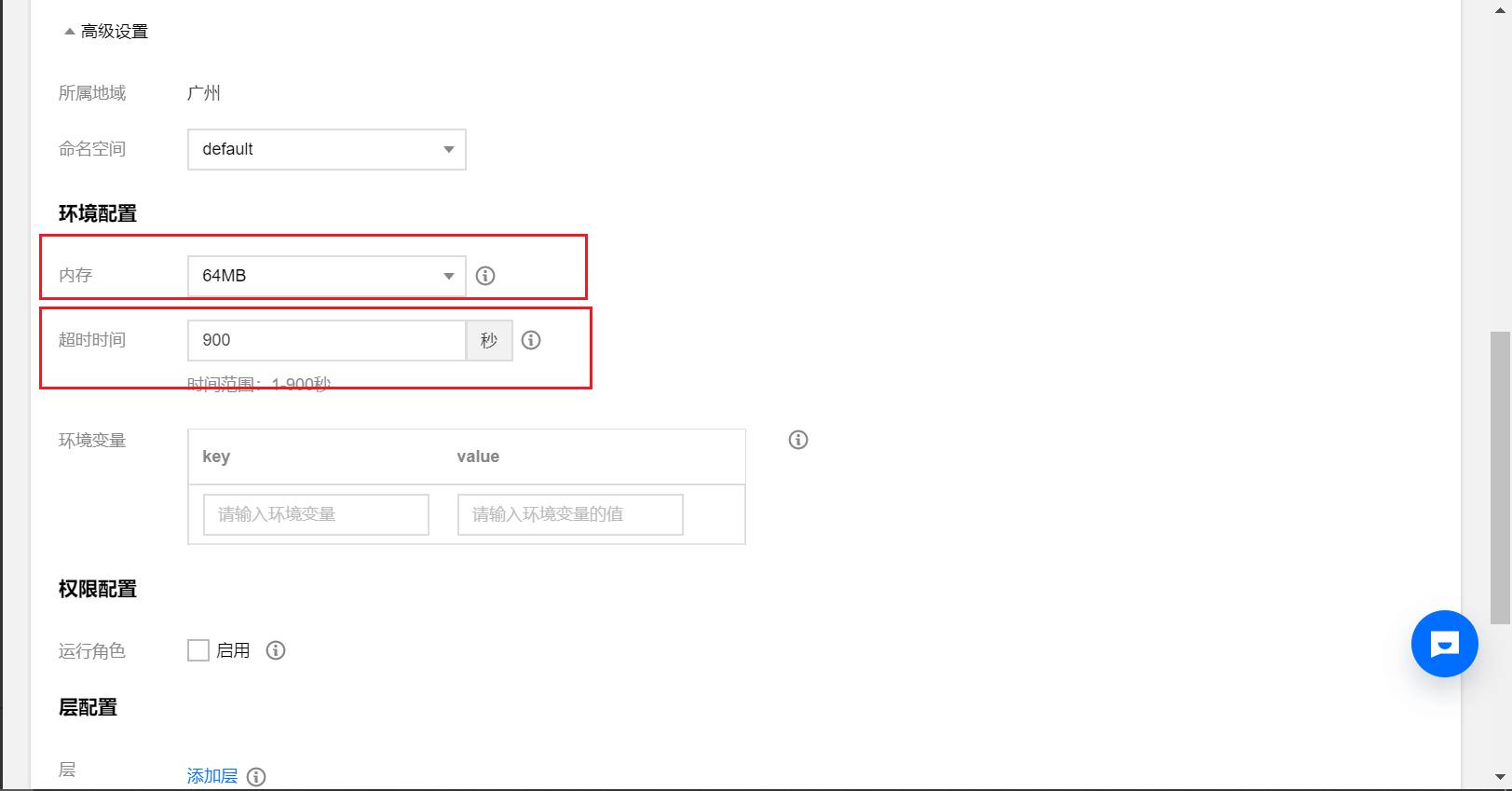
Account Configuration
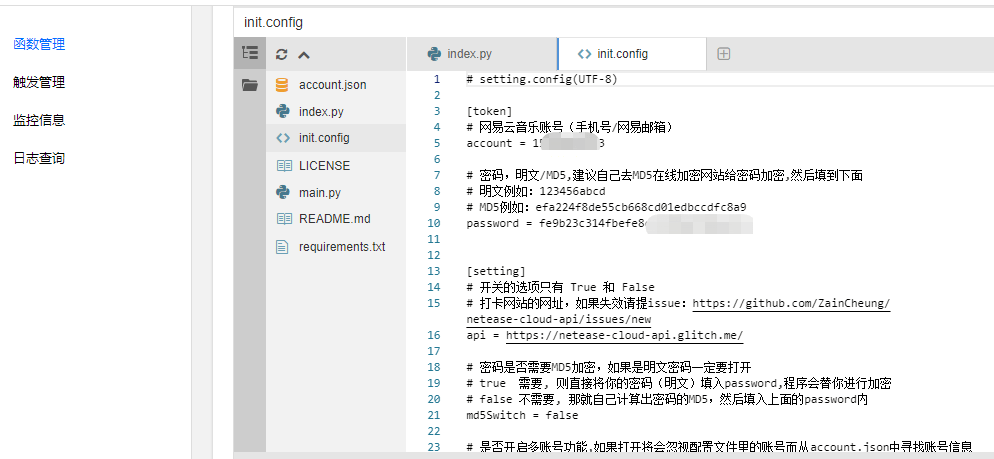
Set timing

Effect display
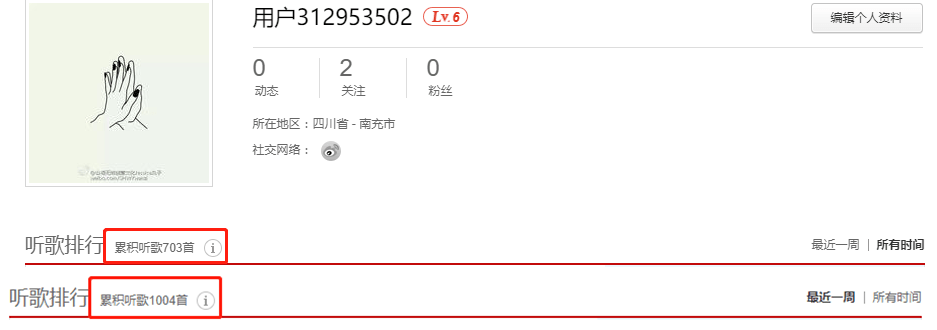
WeChat notification
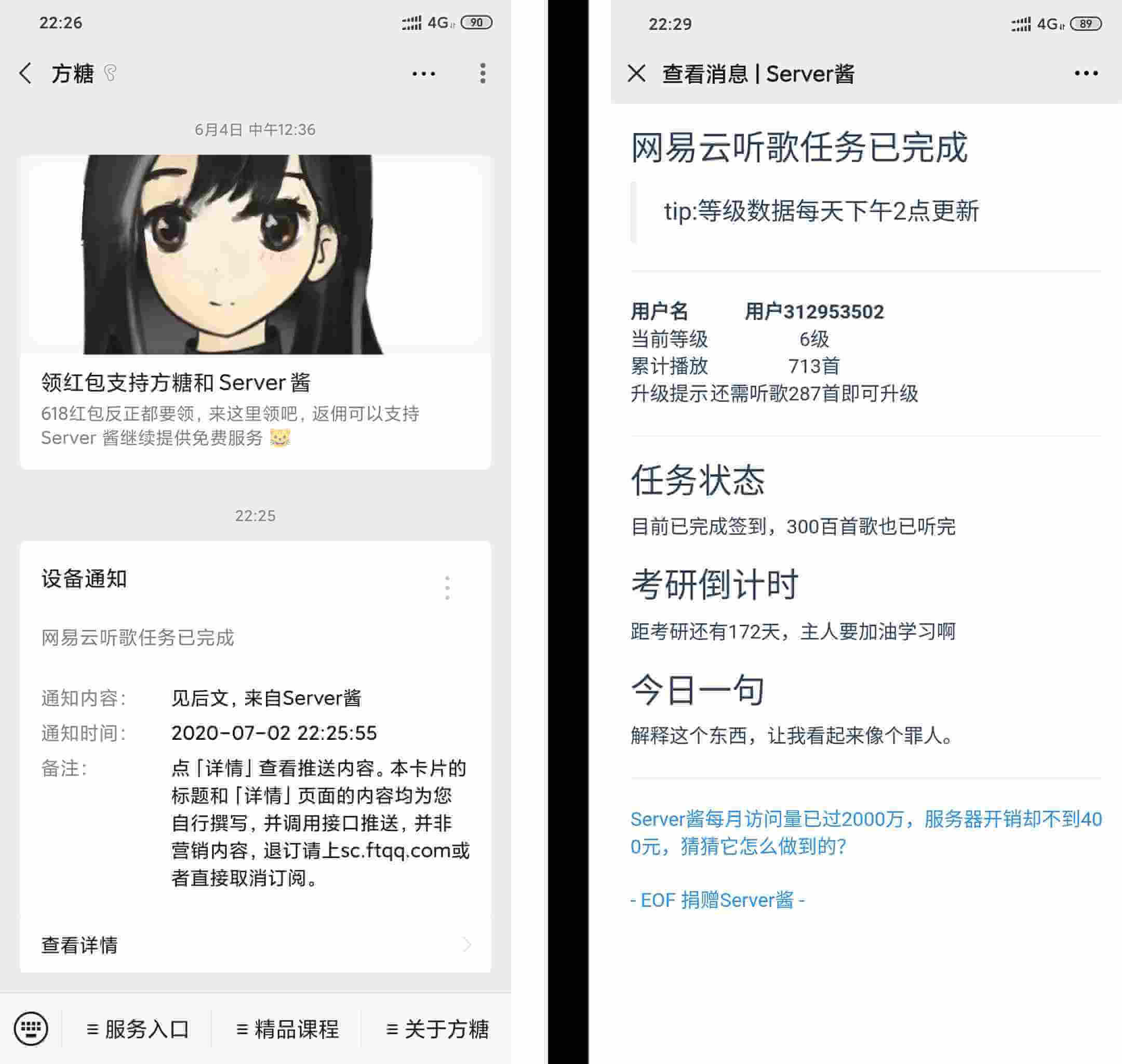
-
Reprinted in this article My love deciphers For more deployment methods, refer to the original author: very rare

