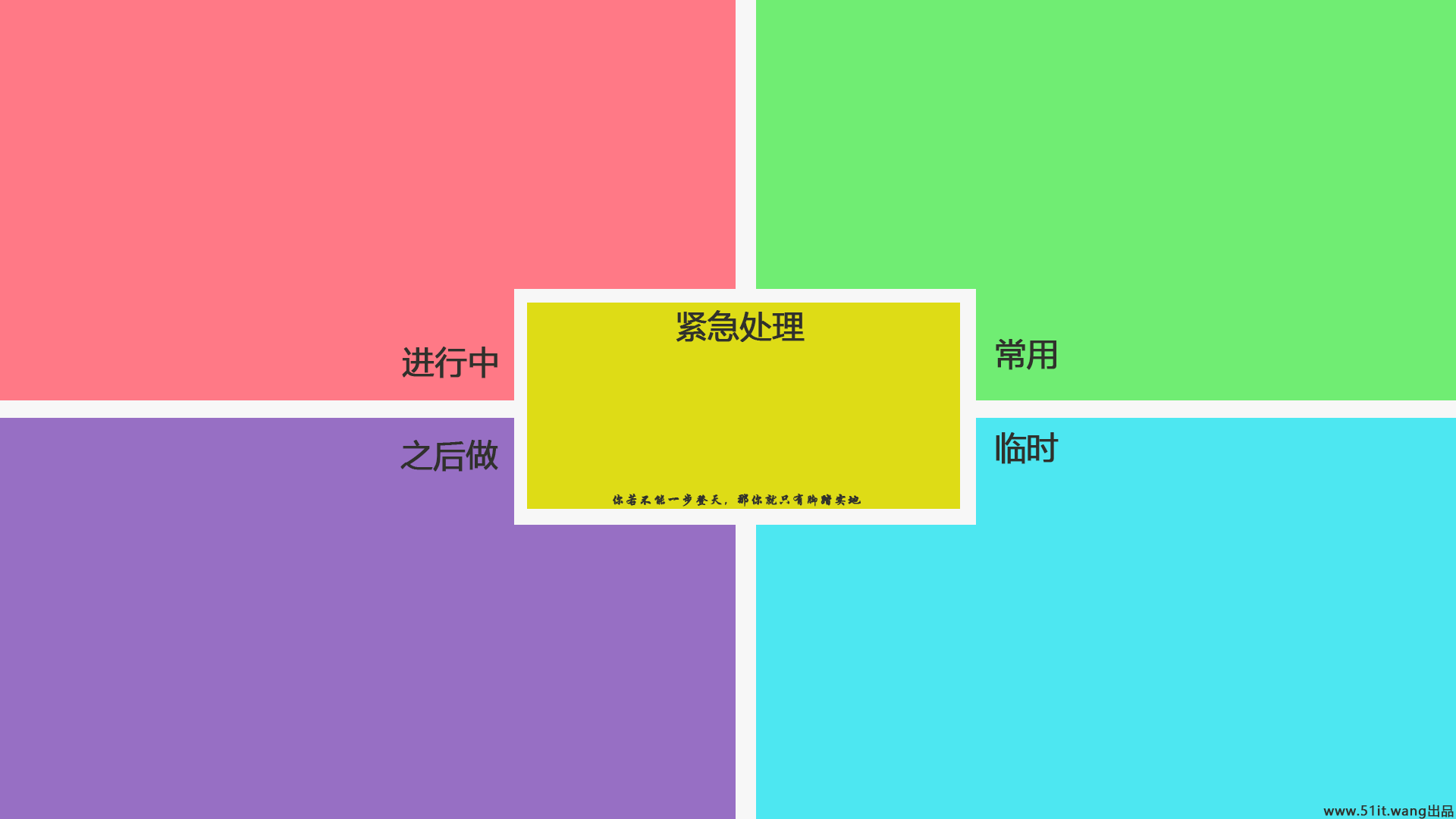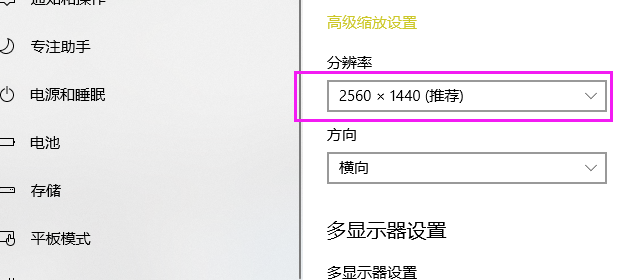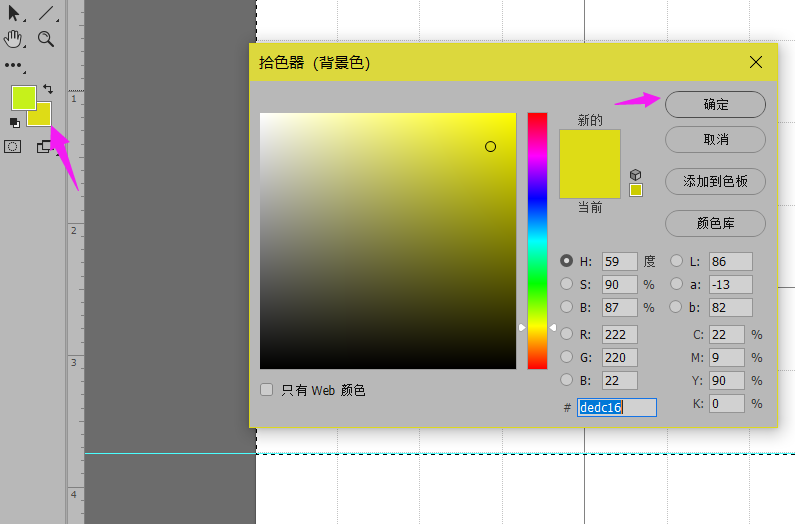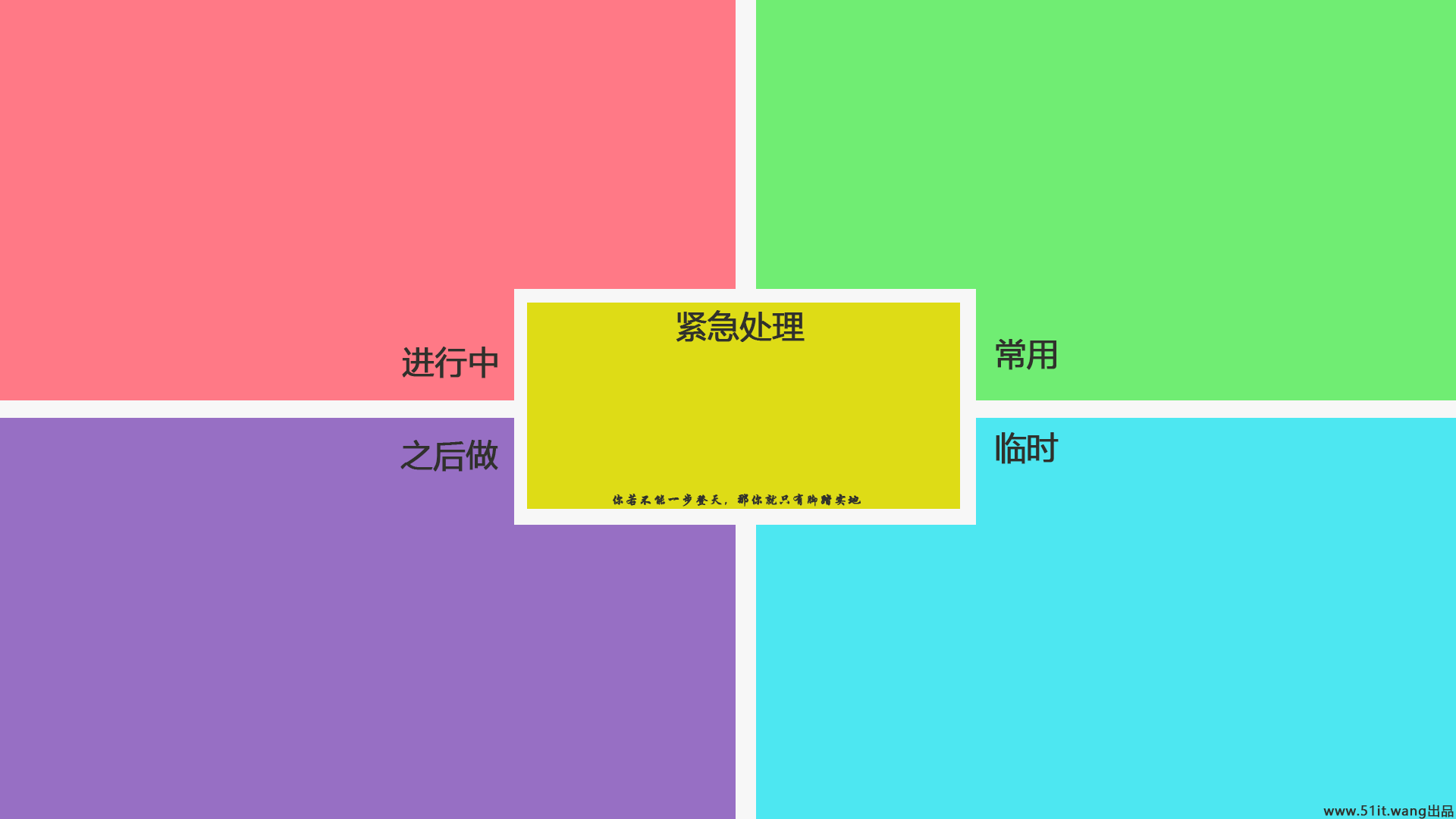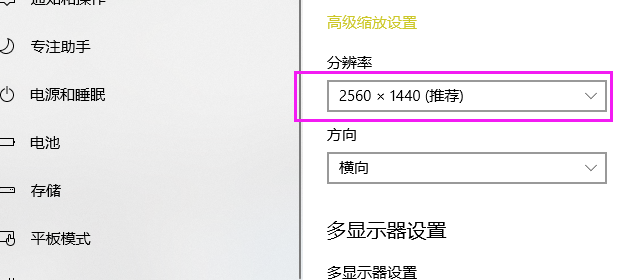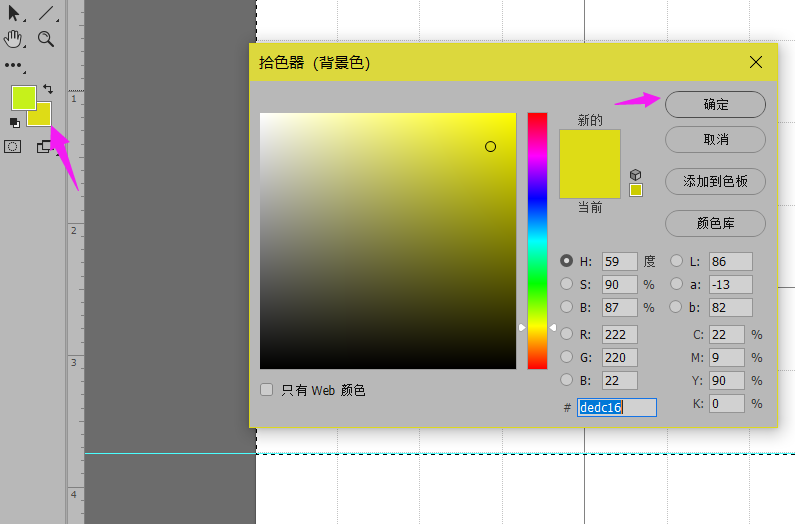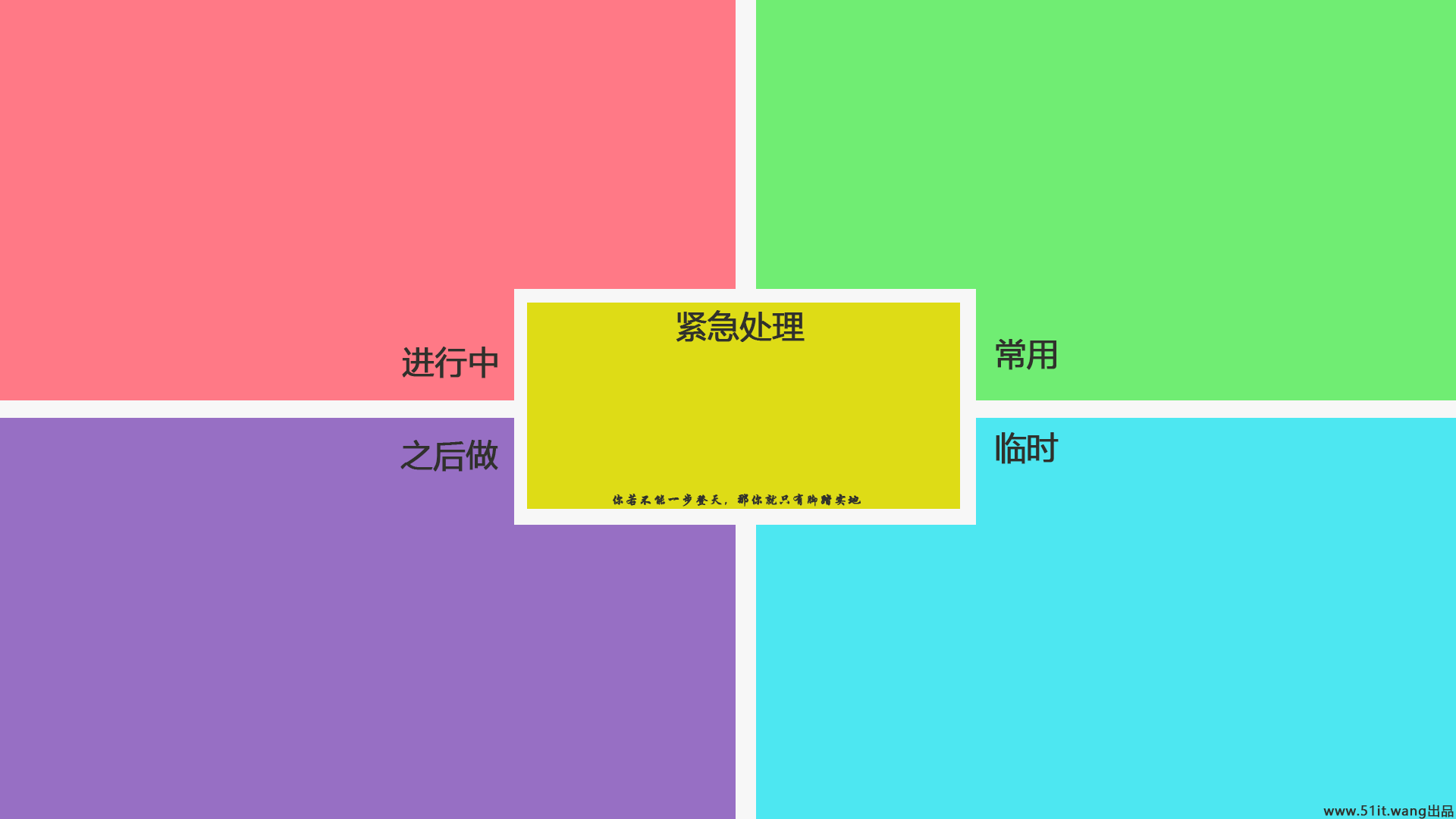Four quadrant computer desktop working method: GTD (Time management) tries to find a mode to maximize the value of time, in which the four quadrant working method is one of the important methods. It tries to sort tasks into two dimensions: important and urgent. It's really good to improve the efficiency of the unit's working time. I've tried it myself, especially the four quadrants of time combined with the cooperation process of the computer desktop~
To put it simply, the computer desktop is divided into blocks important , unimportance , Common , or temporary It is more efficient to know what to do when sitting in front of the computer. I find some relevant information on the Internet, and I always think it is a bit inappropriate; Not high definition, 2; With watermark, three; Resolution mismatch, unclear, four; Not the style I like.
So, I started my own production. I need to use PhotoShop and some materials you like to create wallpapers of my own style.
Step:
1. Right click the desktop display settings (WIN10 system) - remember the resolution size
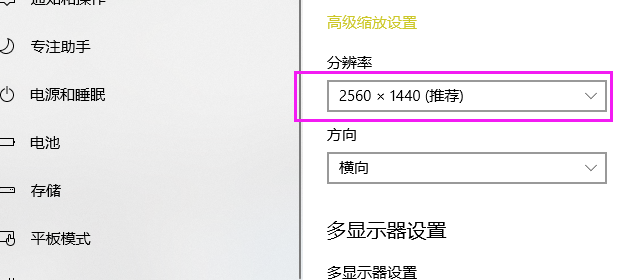
2. Open PhotoShop and create a new background with the same resolution as your desktop.

3. Then open the grid and divide the screen into four pieces. If you do not open the grid line, Click PS's navigation bar - view - display - grid Open it

4. Then use the rectangle selection tool to color after selection. First select the background color, and then use the shortcut key to fill ALT+DEL
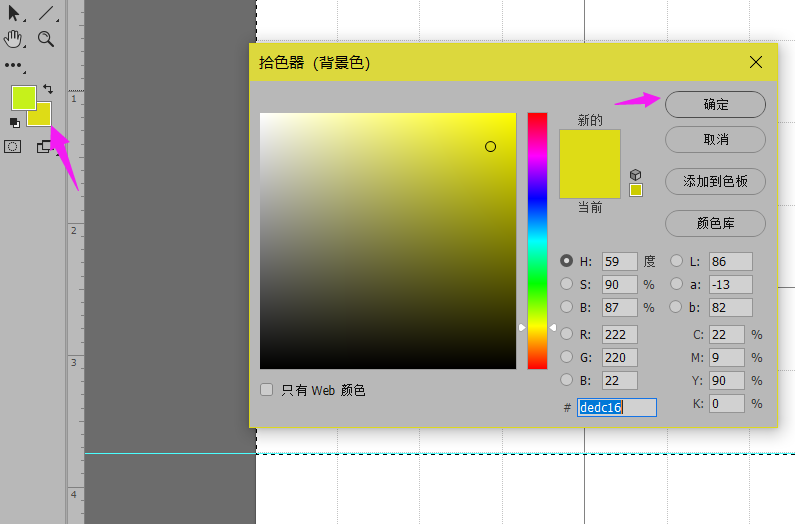
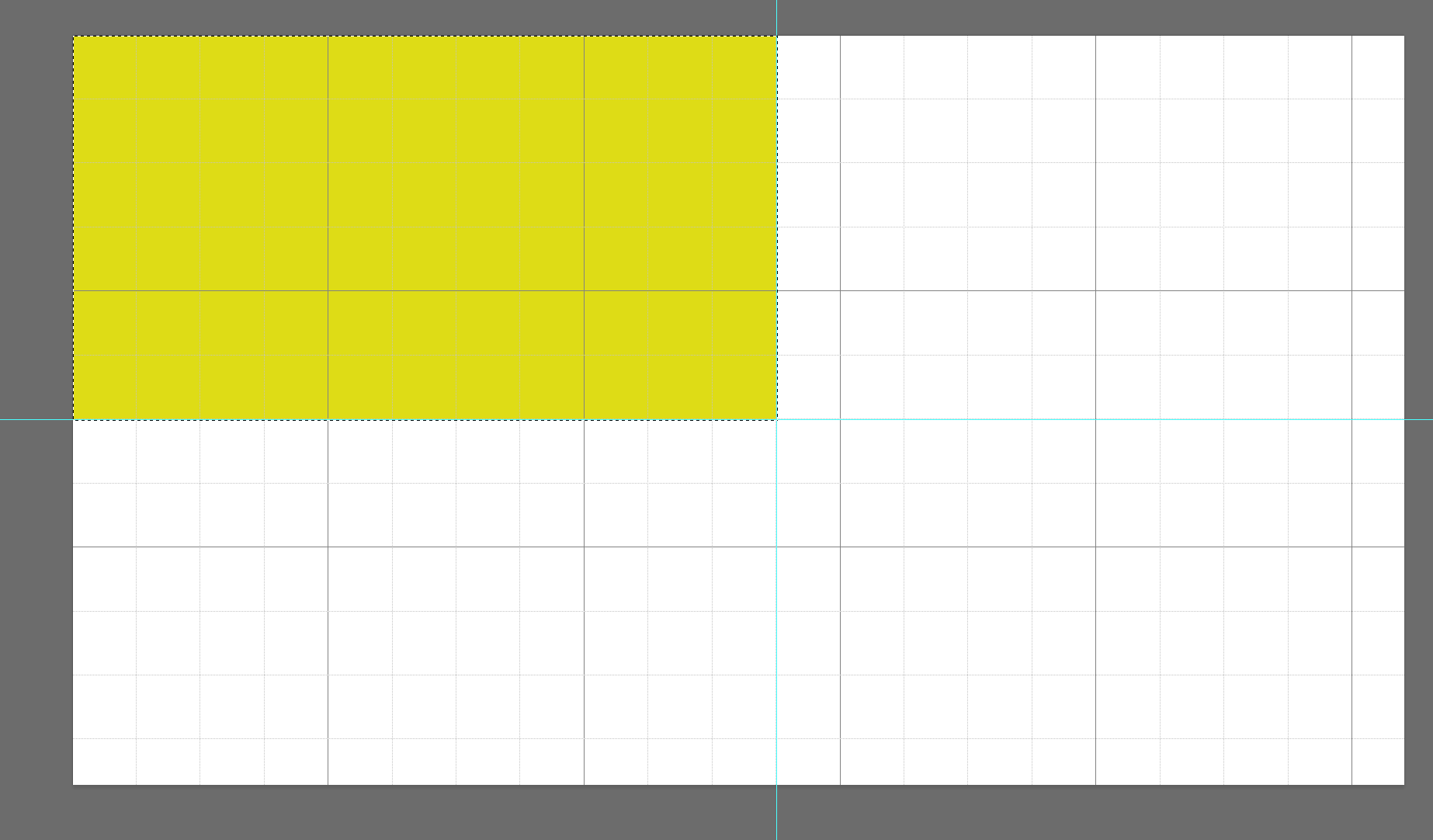
5. Then continue to complete other parts. If there is no technical content, you can add some pictures or text you like and export the pictures
Share one I made, just save it