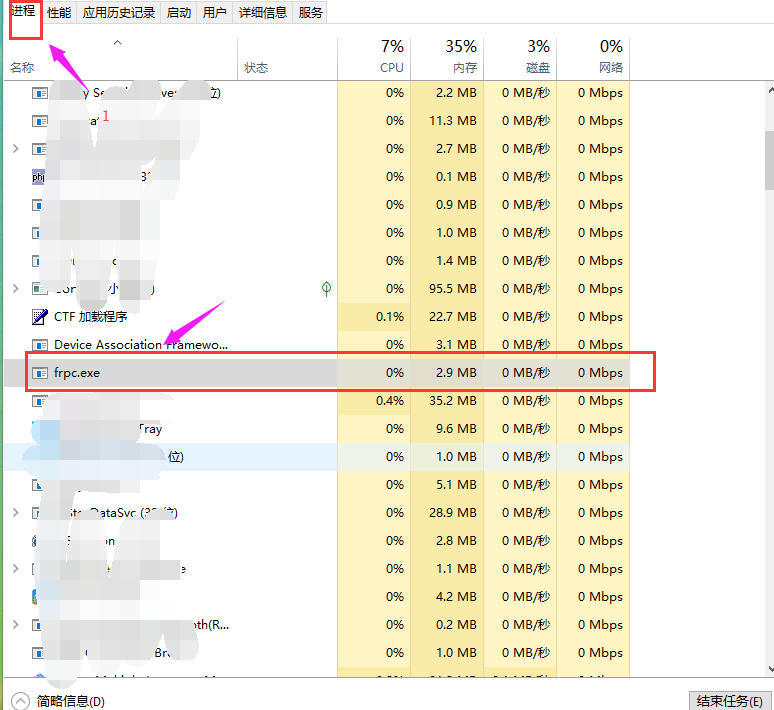Usage: For frp.ngrok, it needs to run in the background under cmd. Is it troublesome to open it every time? It's convenient to write scripts and start automatically~~
1、 Step: Write a. cmd script and write the command to be executed as a cmd command. Take frp as an example:
Create a new one frp.cmd , the contents are as follows:
e: Cd E: desktop frp frpc.exe -c frpc.ini
Note: To find your frp running directory, you must use the absolute path, or the subsequent execution will fail.
2、 Create a new one frpht.vbs , the contents are as follows:
Set ws = CreateObject("Wscript.Shell") Ws.run "cmd/c E: desktop frp frp", vbhide
Note: Find the frp.cmd script written above and use the absolute path.
3、 Put this frpht.vb S Run it once, and you will find that nothing pops up. Don't panic~The task manager can check whether the frp.exe process exists.
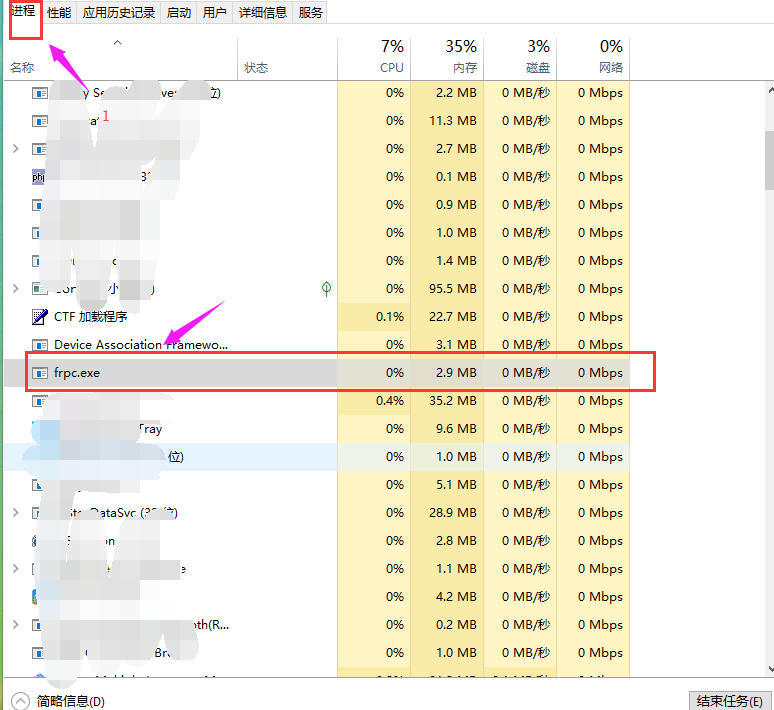
Note: If there are any, the background operation is successful.
4、 Set automatic startup
Open Directory C:\ProgramData\Microsoft\Windows\Start Menu\Programs\StartUp , copy frpht.vbs.
Note that ProgramData is a hidden folder. Administrator permissions are required to write this file. The file cannot be modified directly (it may be successful to open the editor for modification with administrator permission). If it is modified, it will be overwritten with a new file directly.
5、 Then try restarting it. If it succeeds, the task manager will view it! Oj8k
Please indicate the source for reprinting.