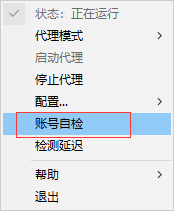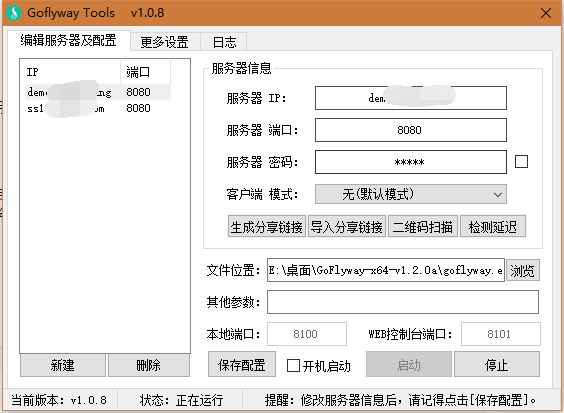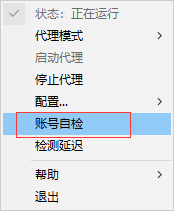1、 Preparation:
1. One VPS from abroad (tile movers are recommended);
2. One cloudflare account (if not passed https://www.cloudflare.com/ Registration);
3. One domain name (Tencent Cloud, Xinwang and Wanwang are recommended);
2、 Server operating system requirements:
CentOS 6+ / Debian 6+ / Ubuntu 14.04 +
3、 Installation script
The one button script of Zombie is used here for beginners.
1) After logging in to the server, directly execute the following one key script:
wget -N --no-check-certificate https://raw.githubusercontent.com/ToyoDAdoubi/doubi/master/goflyway.sh && chmod +x goflyway.sh && bash goflyway.sh
2) After running the script, the script operation menu will appear. Select and enter one The installation will begin.
3) It can be set as required. The port and password can be set by yourself. The masquerade URL can be set as: http://mirror.centos.org/
perhaps http://kernel.ubuntu.com/ ~kernel-ppa/
4) After installation, an account information will be generated, similar to the following figure. Save the information:
GoFlyway information:
Address: XXX XX. XX. XX
Port: 1234
Password: 123456
Camouflage: http://mirror.centos.org/
Link: goflyway://xxxxxxx
QR code: http://XXXXXXXXXXX
5) Set CND and bind a domain name to the VPS server IP through cloudflare.
4、 Client use
Download client 1: https://github.com/coyove/goflyway/releases
Download client 2: https://i.jpg.dog/doubi/Goflyway%20Tools.zip
After downloading, extract the two files into a folder.
After opening Goflyway Tools.exe, this interface should appear:
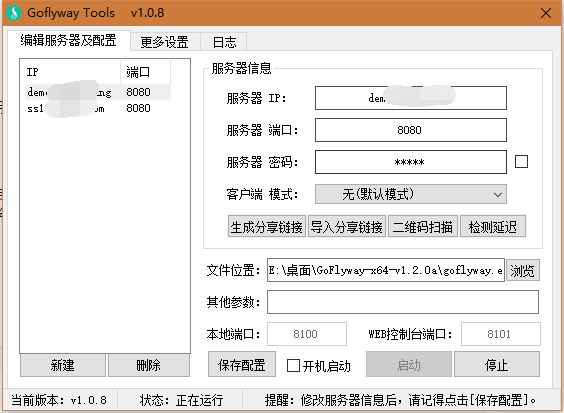
Then configure the information. The domain name is the domain name to which your CDN goes, and the port is the port set by the server. The local can be set as required and cannot be occupied.
You can check whether the account is available. When available, the account is set up successfully.