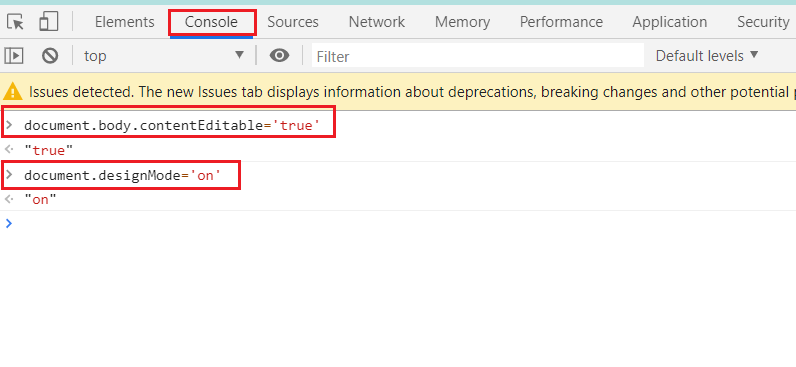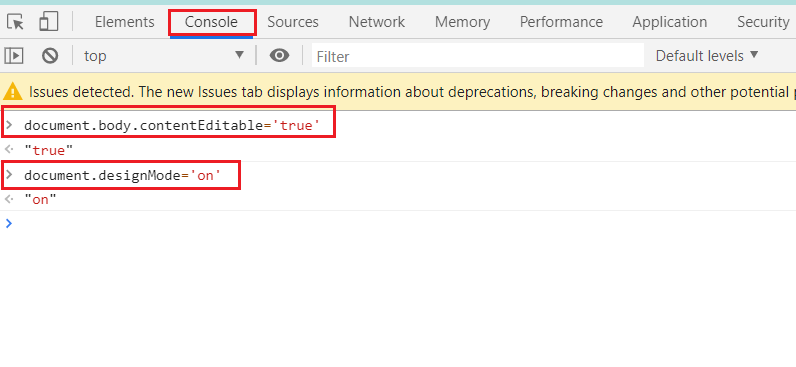Do you encounter the following scenarios:
1. The webpage is set to disallow copying content;
2. Copying requires a forced login account;
3. Copy with limited length;
Maybe the two lines of code I brought you today can copy the content of the web page at will, and you can copy what you see. For the three scenarios I wrote above, you may use OCR character recognition to solve the problem, but it is more troublesome than the following methods.
document.body.contentEditable='true' document.designMode='on'
The kids at the front end of the meeting must know what the two js are for. Amateur kids don't need to know. I'll teach you how to use them and open the webpage you want to copy
。 For example: Click here to arrive directly
If I want to copy the content, but I need to log in to copy it, then I can directly follow the method below.

**1. Click F12 to open the developer mode. I use the Chrome browser. If you don't use this browser, you can find the developer mode in the browser navigation.
Or you can click three points in the upper right corner - more tools - developer tools**

2. Find the console, enter the above 2 lines of code and press Enter
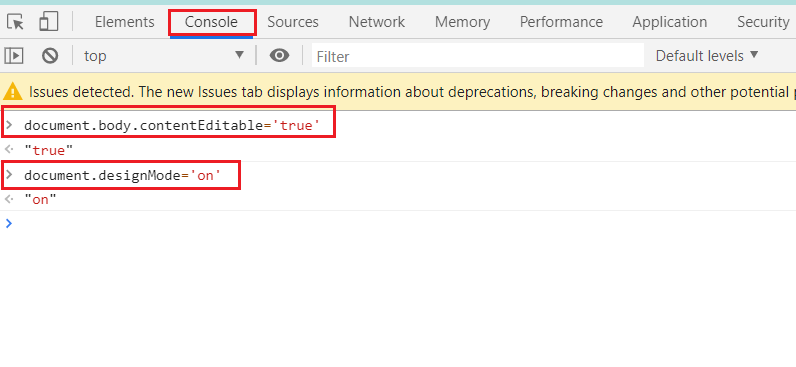
3. Then you can do whatever you want with the web page. You can copy, modify and delete the content of the web page. You must pay attention to that when you refresh the web page, it will be like a dream