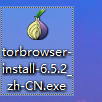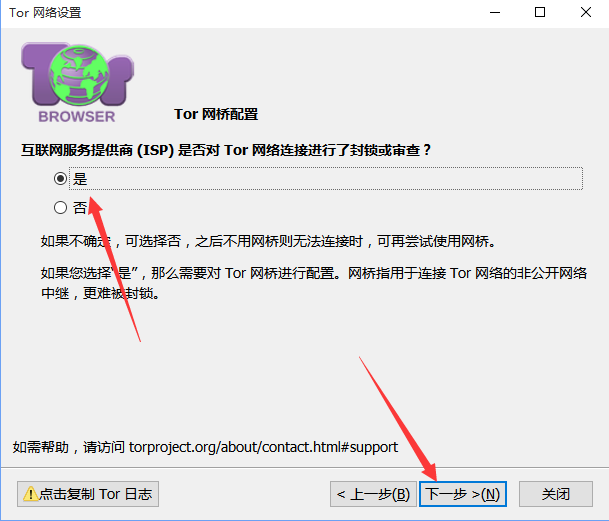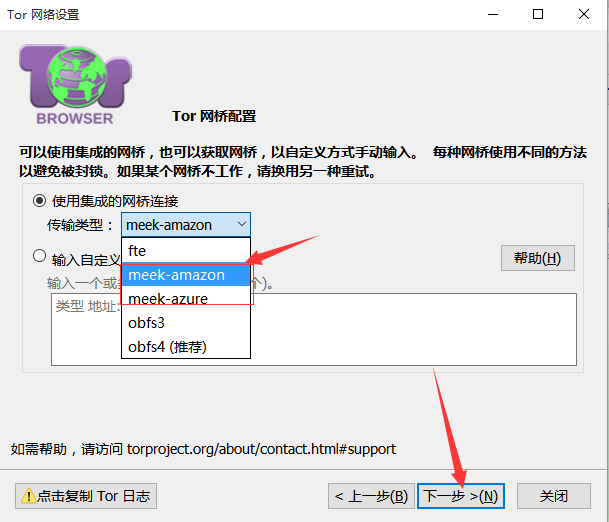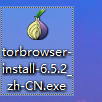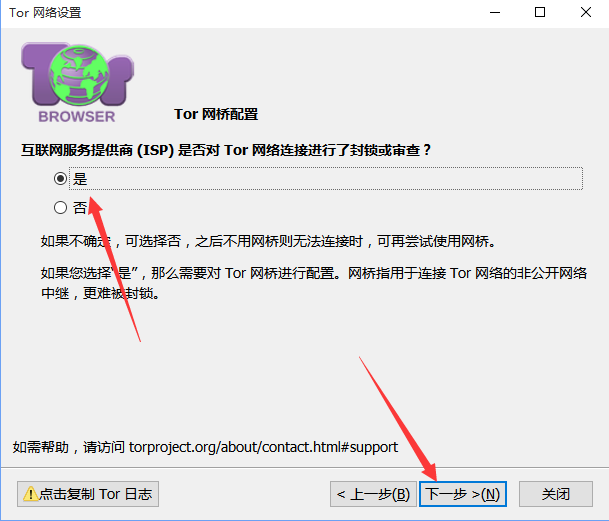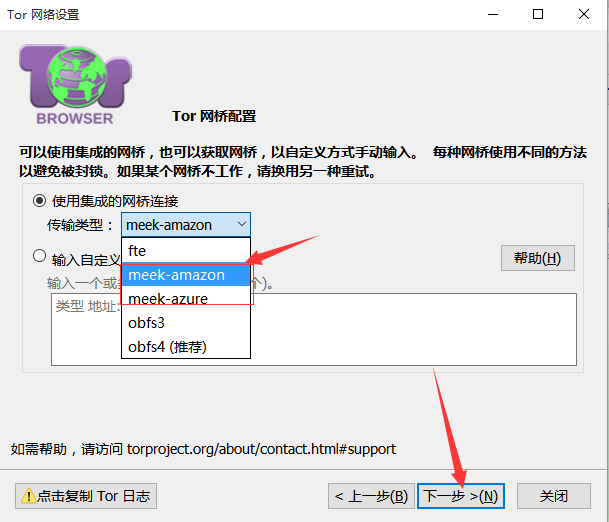Note: Please observe the network security regulations before use.
1. First download the Tor browser
Download address: https://www.torproject.org/projects/torbrowser.html
Select your own system and version to download.
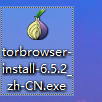
Open the installation package and continue to the next step.
2. Configure. After installation, directly open the Tor browser, and the following information will appear.

3. You can try to directly click Connect. If there is no response for a long time, click Configure. See the following steps for details.
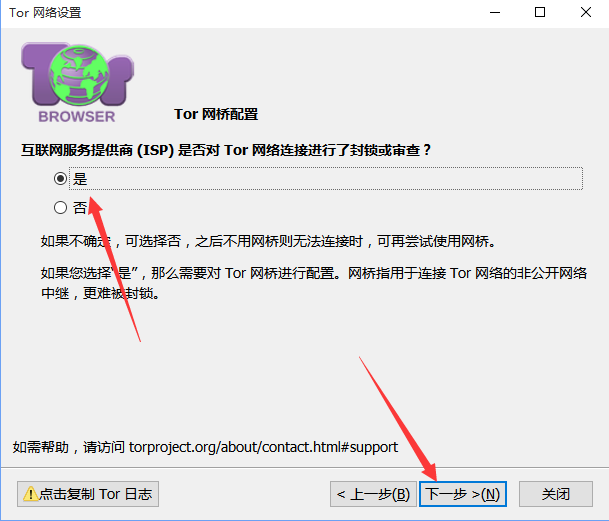
4. Select the two marked in the figure for the bridge, or customize the access, and click Help to get the information. There are three ways to get it.
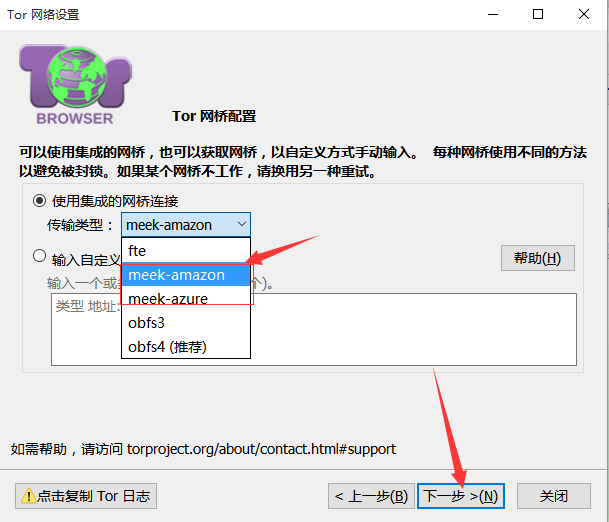
There are three ways:
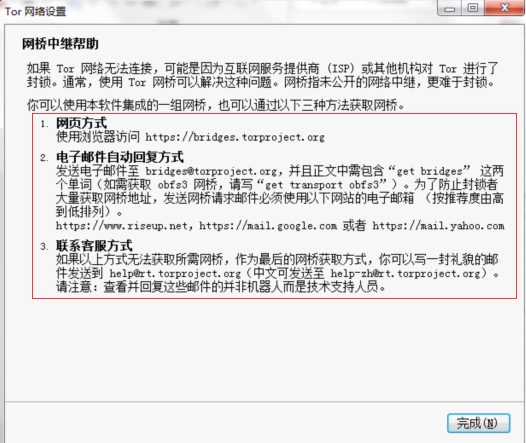
5. Continue to the next step
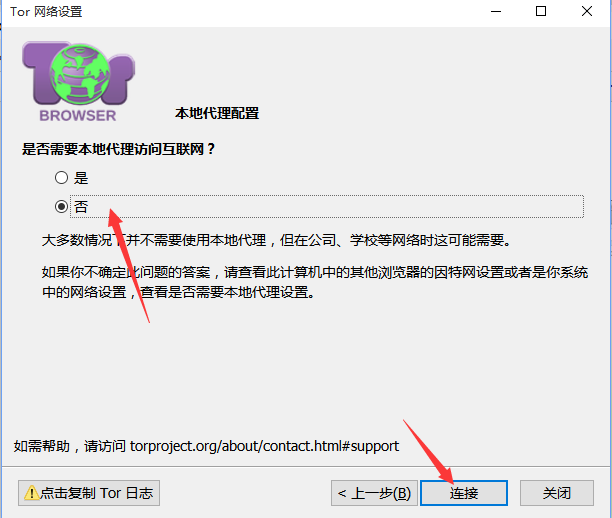
6. Then click Connect. The first connection requires waiting time. Just wait patiently. If it still fails, try FQ. After the configuration is successful, you can access it.

7. Please search for what you can do after success.
Can access http://thehiddenwiki.org/ Contents of navigation
Please pay attention to this log for more information, and indicate the source of the excerpt.