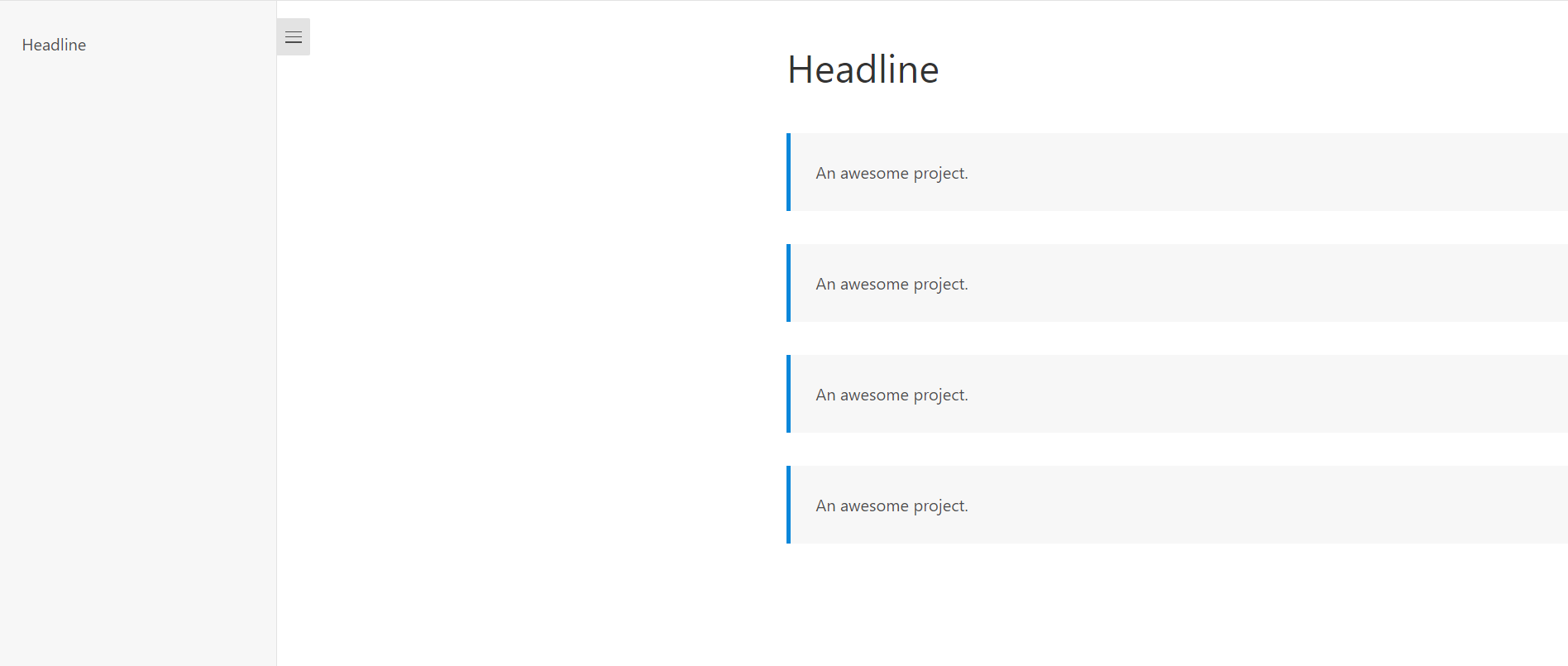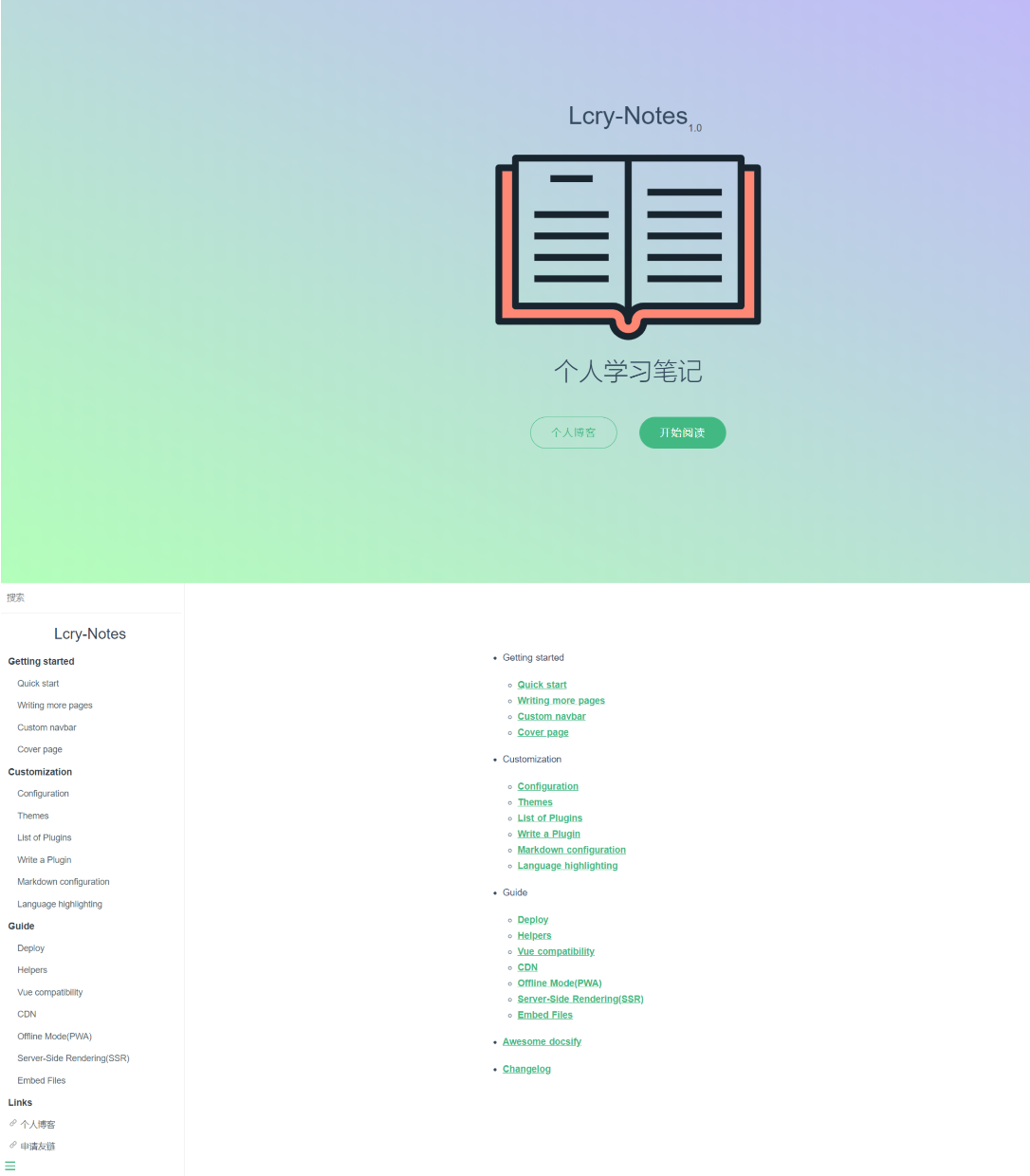Teach you to use docsify to generate beautiful document websites
characteristic
-
No statically built html file -
Simple and light (about 21kB gzipped) -
Intelligent full-text search plug-in -
Multiple topics -
Useful plug-in API -
Emoticon support -
Compatible with IE11 -
Support server side rendering
Quick Start
-
Install npm first -
Global installation docsify-cli , which helps initialize and preview the Web site locally.
-
Create a new directory and enter it -
If you want to ./docs You can use the init initialization
After init After completion, you can see that in the file list ./docs Subdirectories.
index.html As an item file README.md As Home .nojekyll Prevent GitHub pages from ignoring files that begin with an underscore
Preview Site
If the 3000 port is occupied, replace the port with - p
optimization
<!-- index.html --> <! DOCTYPE html> <html> <head> <meta charset="UTF-8"> <title>Lcry-Notes</title> <meta http-equiv="X-UA-Compatible" content="IE=edge,chrome=1" /> <meta name="description" content="Description"> <meta name="viewport" content="width=device-width, user-scalable=no, initial-scale=1.0, maximum-scale=1.0, minimum-scale=1.0"> <link rel="stylesheet" href="static/vue.css"> </head> <body> <!-- Load dialog box --> <div id="app">... Loading</ div> <script> window.$ docsify = { Name: 'Lcry Notes',//Name LoadSidebar: true,//Enable the sidebar SubMaxLevel: 3,//The secondary directory is automatically generated LoadNavbar: true,//Enable custom navigation Coverpage: true,//cover page setting Auto2top: true,//Scroll to the top of the screen when changing the route Homepage: 'home. md',//Set the home page notFoundPage: '404.md', //404 //Set Search search: { MaxAge: 86400000,//Expiration time, in milliseconds, one day by default paths: 'auto', // or 'auto' Placeholder: 'Search', NoData: 'No results found', //Maximum level of search title, 1 - 6 depth: 3 } } </script> <script src="//unpkg.com/docsify/lib/docsify.min.js"></script> <!-- Official theme js --> <script src="//unpkg.com/docsify/lib/plugins/emoji.min.js"></script> <!-- Emoticon --> <script src="//unpkg.com/docsify/lib/plugins/zoom-image.min.js"></script> <!-- Image magnification plug-in --> <script src="//unpkg.com/docsify/lib/plugins/search.js"></script> <!-- Search --> <script src="//unpkg.com/prismjs/components/prism-java.js"></script><!-- Highlight java code --> </body> </html>
<!-- _ Coverpage.md Cover Page Settings --> # Lcry-Notes <small>1.0</small> > <p align="center"> <img src="static/logo.svg" width=""/> </p> <h1 align="center">Personal learning notes</h1> [Personal blog]( https://www.51it.wang ) [Start reading] (#)
<!-- Top Custom Navigation --> -Navigation recommendation - [aaaa](a.md) - [bbbb](b.md)
- Getting started - [Quick start](blog/aa) - [Writing more pages](more-pages.md) - [Custom navbar](custom-navbar.md) - [Cover page](cover.md) - Customization - [Configuration](configuration.md) - [Themes](themes.md) - [List of Plugins](plugins.md) - [Write a Plugin](write-a-plugin.md) - [Markdown configuration](markdown.md) - [Language highlighting](language-highlight.md) - Guide - [Deploy](deploy.md) - [Helpers](helpers.md) - [Vue compatibility](vue.md) - [CDN](cdn.md) - [Offline Mode(PWA)](pwa.md) - [Server-Side Rendering(SSR)](ssr.md) - [Embed Files](embed-files.md) - **Links** - [Personal Blog]( https://www.51it.wang ) - [Apply for Friendly Chain] (#)