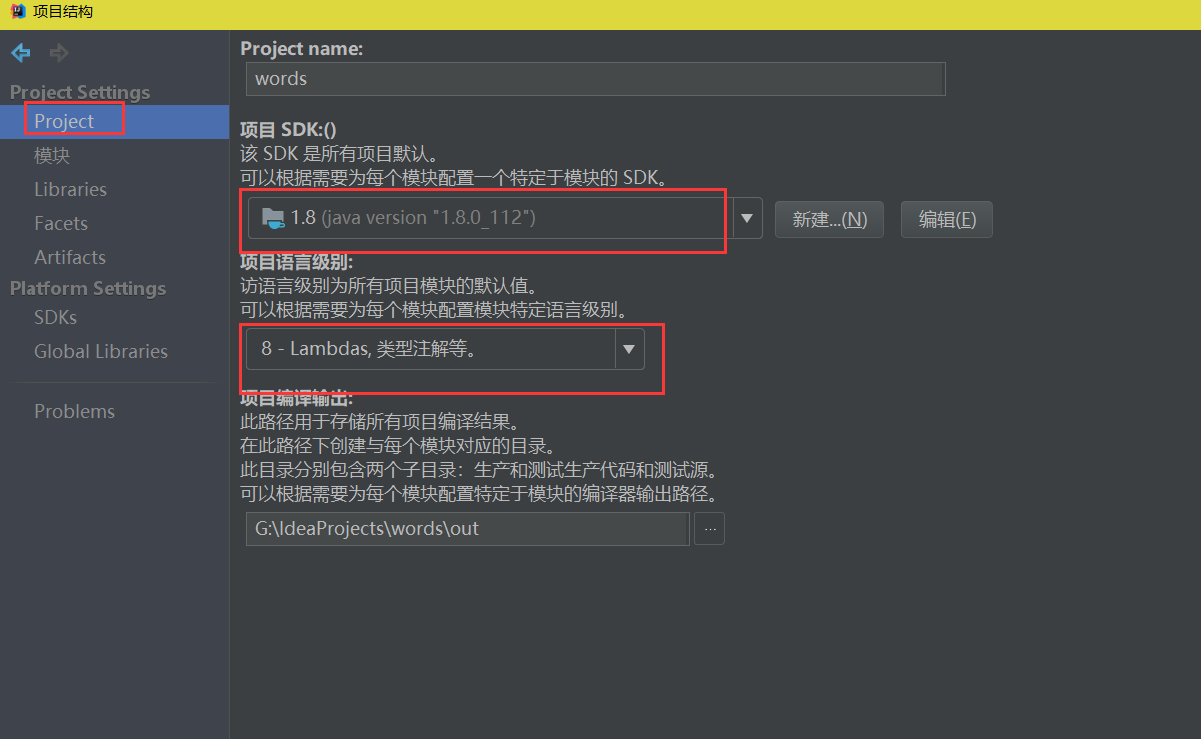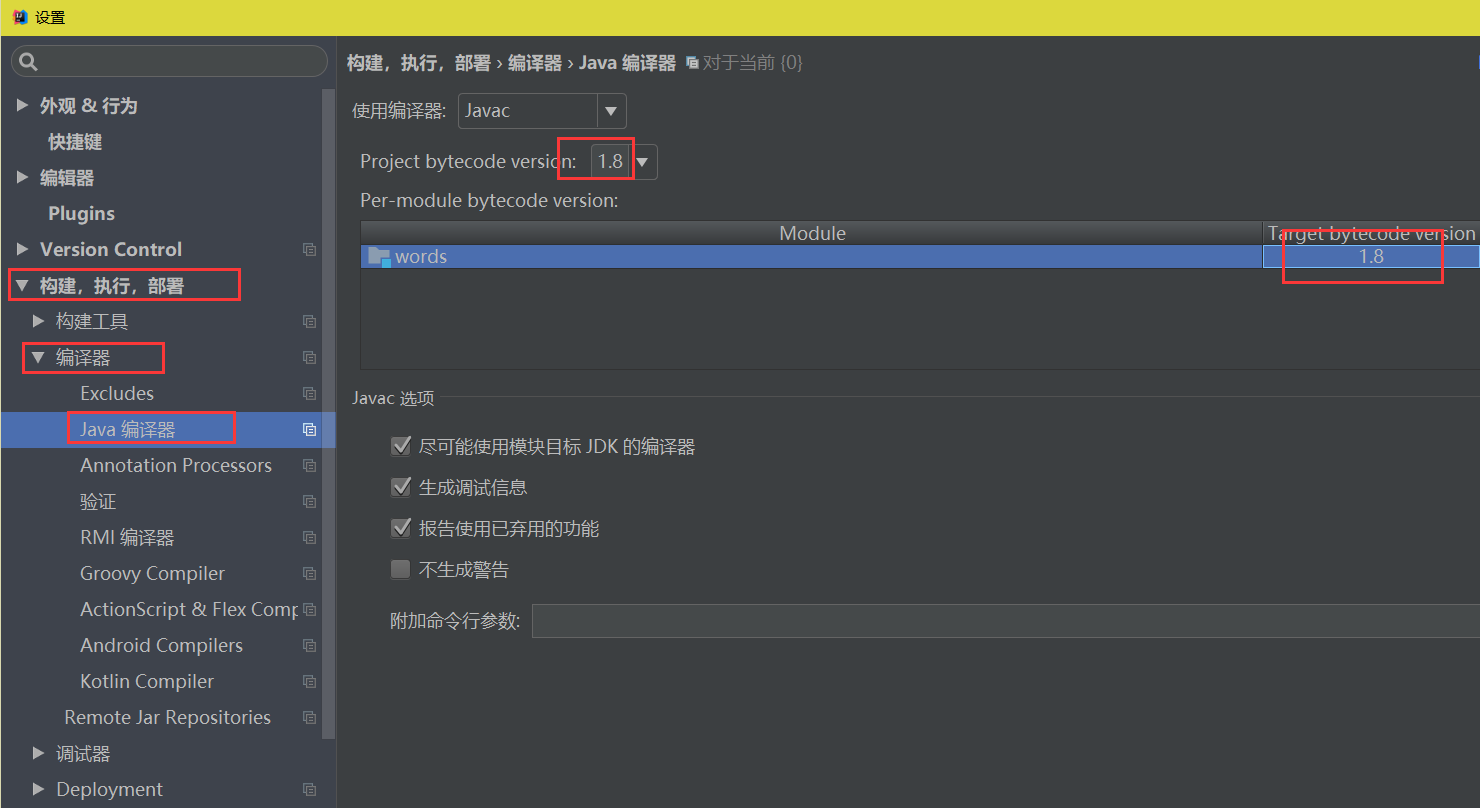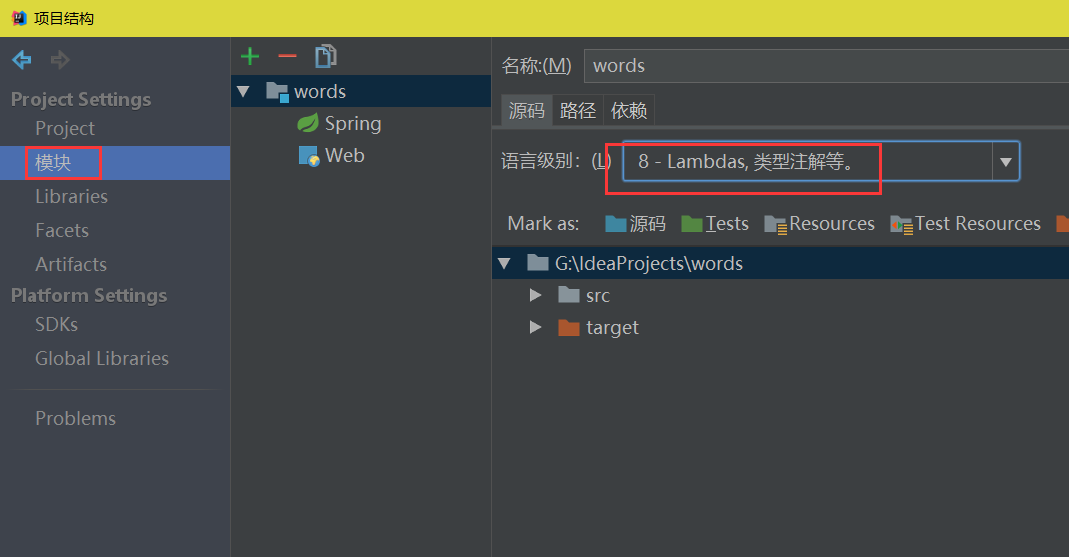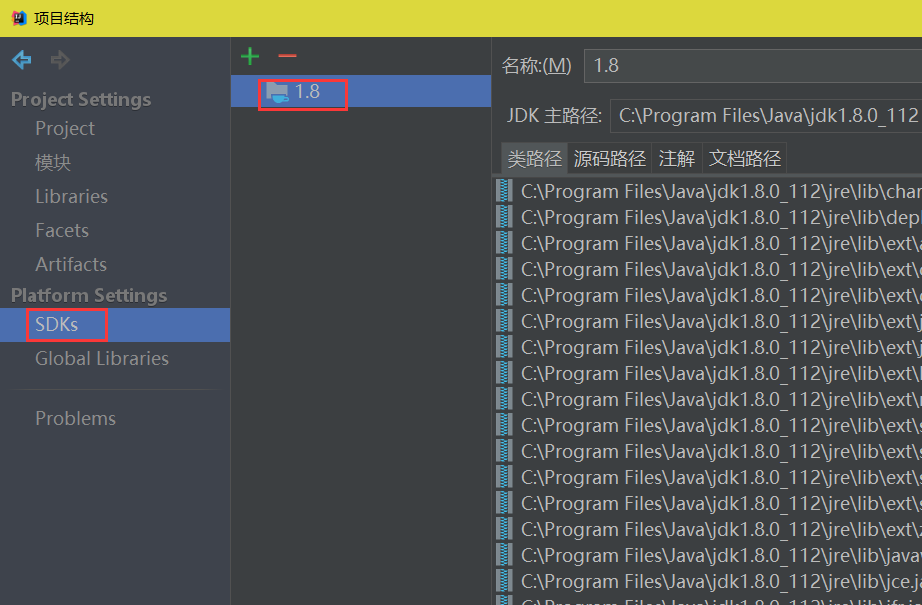Solution to low version of Java compiled by IDEA
Information: javac 1.8.0_112 was used to compile java sources Information: Some files were changed during the build Additional compilation may be required. Information: 2019/1/4 11:59 - 2 warnings after compilation in 798ms Warning: java: source value 1.5 is obsolete and will be deleted in all future releases Warning: java: To hide warnings about obsolete options, use - Xlint: - options.