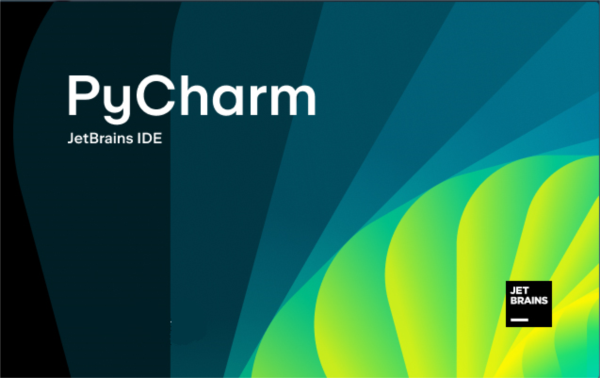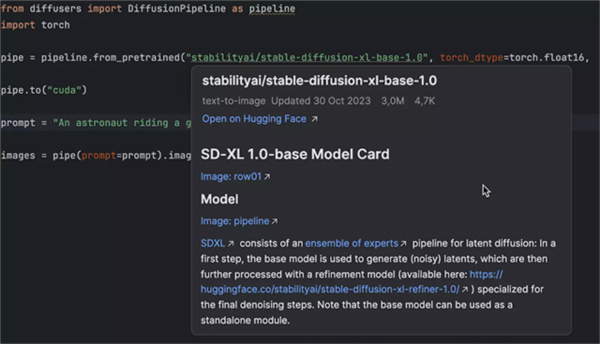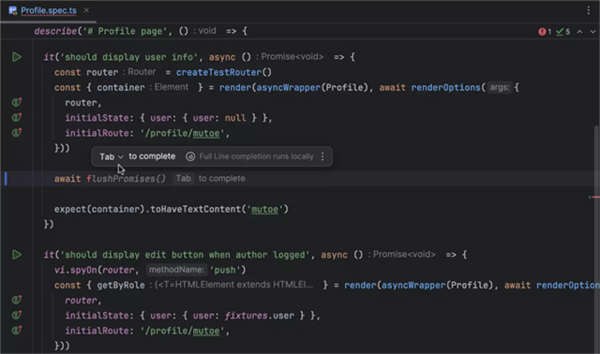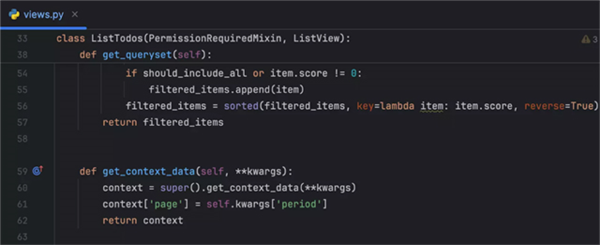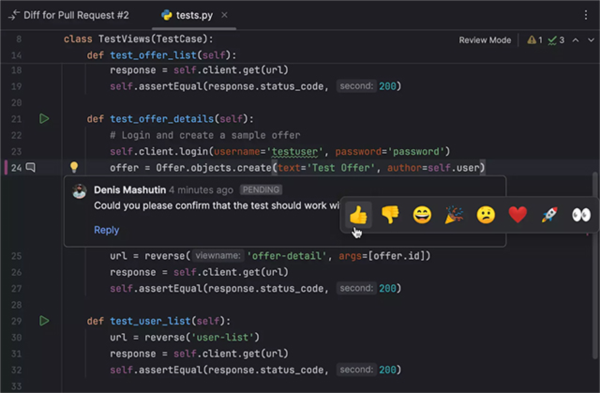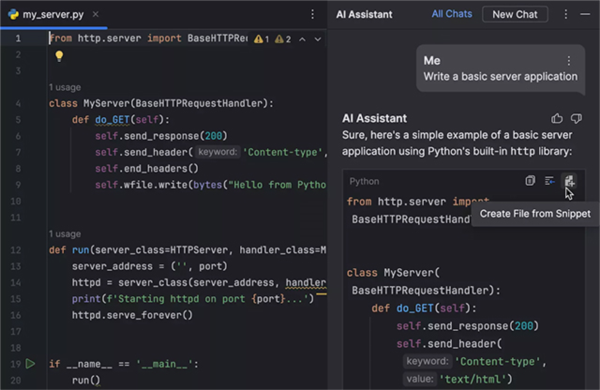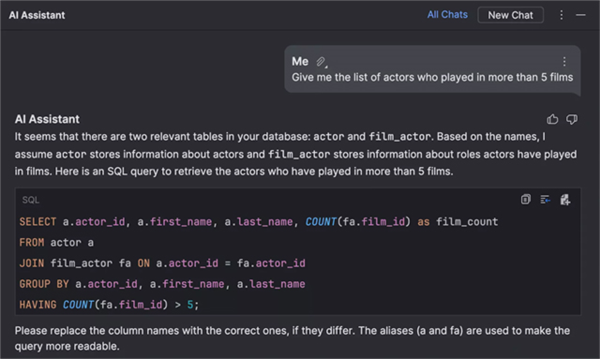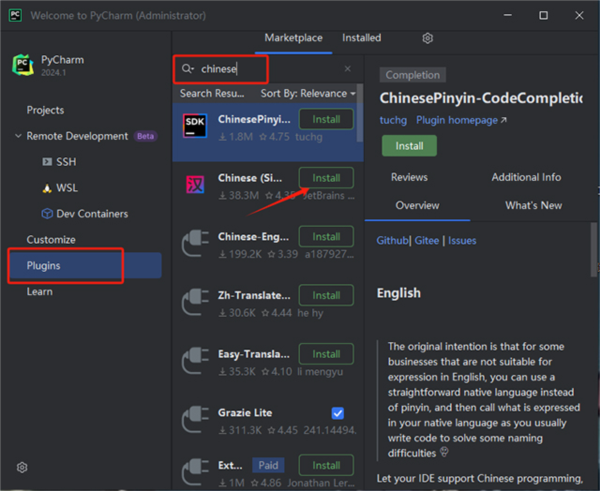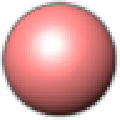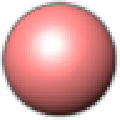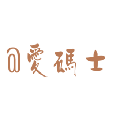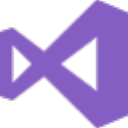PyCharm Professional Edition2024 Professional Edition is a tool that can help developers write software and debug programs to provide the tools needed to improve development efficiency. It not only has code navigation and search functions, but also supports operations such as jumping to function definitions, finding references, and finding specific symbols. It integrates a comprehensive debugger, so that you can quickly locate and fix problems!
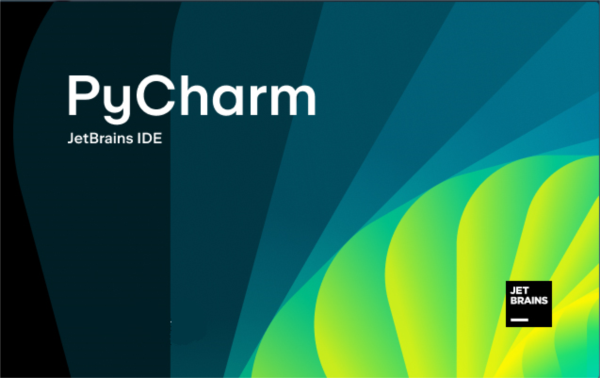
Software Introduction
PyCharm Professional Edition2024 Professional Edition is a powerful Python integrated development environment developed and maintained by JetBrains. It aims to provide developers with various tools and functions needed when writing, debugging, and testing Python code, thus greatly improving development efficiency. The software has an intelligent prompt function, which can provide suggestions on variables, functions and modules according to the context, which helps speed up code writing and reduce errors. At the same time, it provides powerful code navigation and search functions, enabling developers to quickly locate and browse code, and supports operations such as jumping to function definitions, finding references, and finding specific symbols.
In terms of debugging and testing, PyCharm integrates a comprehensive debugger, allowing developers to set breakpoints, step debugging, view variables, etc., to help them quickly locate and fix problems. In addition, it also supports unit testing, which makes it easy to write, run and analyze test cases. At the same time, it also has powerful project management functions, which can create and manage multiple projects, and supports the integration of multiple version control systems, such as Git, SVN, etc., so that developers can easily conduct code version management and collaborative development.
software function
1. Hugging Face: quick document preview of models and data sets
Get all the information about any Hugging Face model or dataset you are using directly in PyCharm. Hover over the dataset or model name to view the description in the pop-up window, or press F1 to open the Documentation tool window next to the editor. To navigate to a document on the Hugging Face website, Ctrl+click Use
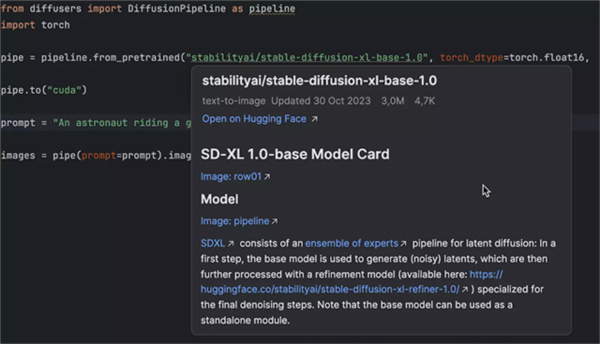
2. Full line code completion for JavaScript and TypeScript
In 2024.1, we expanded the language range supported by these single line suggestions. Now, you will also receive full line completion suggestions for JavaScript, TypeScript and front-end frameworks. These suggestions are driven by a proprietary language model that uses the context of the current file and runs locally. The model does not send code over the Internet.
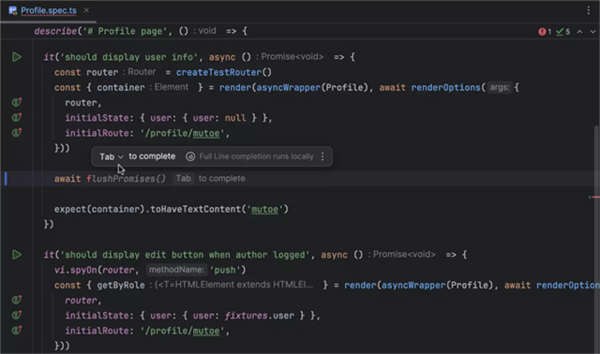
3. Sticky lines in the editor
We introduced sticky lines in the editor to simplify the processing of large files and explore new code bases. When scrolling, this function will fix key structural elements such as the beginning of a class or method to the top of the editor. This will keep the scope in view all the time, and you can click on a fixed line to quickly browse the code.
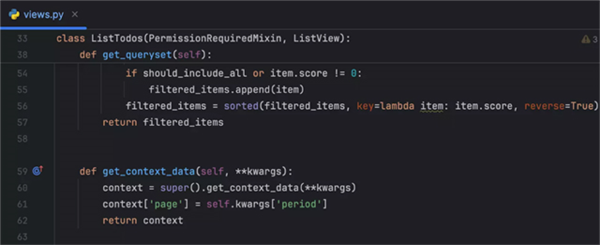
4. Code review in editor
Introduced an enhanced code review experience for GitHub and GitLab users. The new review mode is integrated with the editor to promote the direct interaction between the author and the reviewer. When checking pull/merge request branches, the review mode will be automatically activated and a purple mark will be displayed in the binding area, indicating that code changes are available for review. Clicking these marks will pop up a pop-up window showing the original code, so that you can quickly identify which codes have been changed. The binder area icon can help you quickly launch new discussions, as well as view and hide existing discussions. These icons also allow users to access comments for easy viewing, replying, and reacting. Learn more about this new feature in our blog post
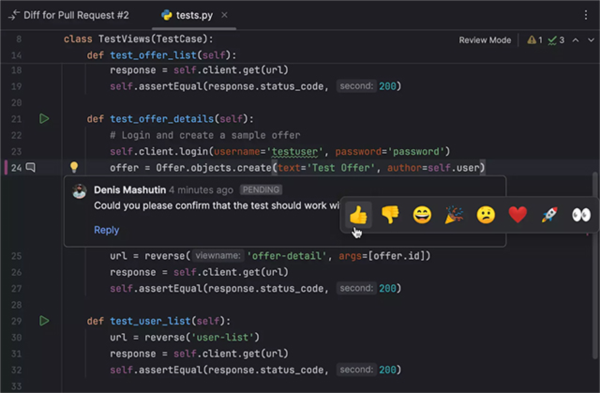
5. New terminal
The terminal was redone, including visualization and functional improvements, to simplify command line tasks. The new terminal provides advanced functions, such as convenient command navigation, prompt and output keyboard shortcut switch, command completion, and quick access to command history. At this stage, your feedback is crucial, and we hope you can try and share your ideas. Learn more in this blog post.

6. New AI Assistant features
One click to create a file containing generated code
This new AI Assistant function will speed up the process from trial query to actual code implementation. Now, a new Create a file button will appear at the top of each code segment generated by JetBrains AI Assistant. After clicking this button, PyCharm will automatically create a file with the correct extension and fill in the code
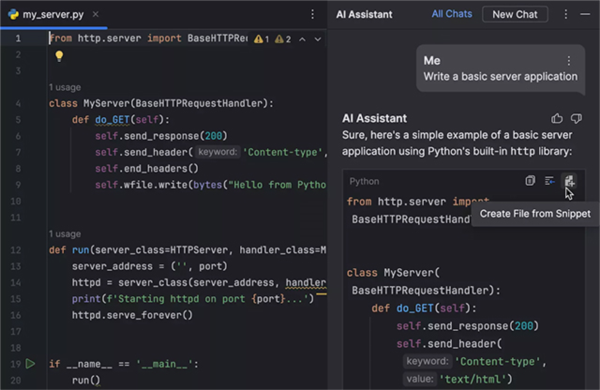
Generate schema aware SQL queries
With AI Assistant, you can not only obtain the architecture aware interpretation of the query response, but also quickly generate queries through the context provided by the database context, and perform intelligent search in the database.
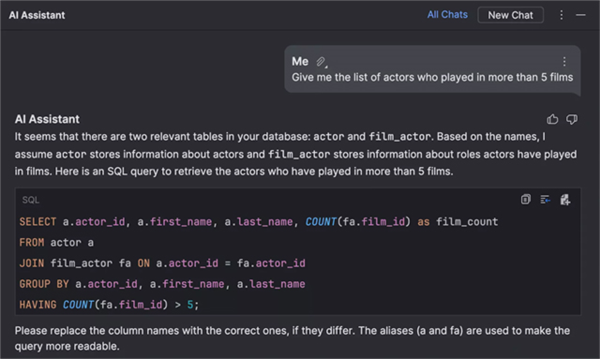
How does pycharm set Chinese?
1. After entering the software, first click the plug-in below, then enter Chinese in the search bar, and finally click Download
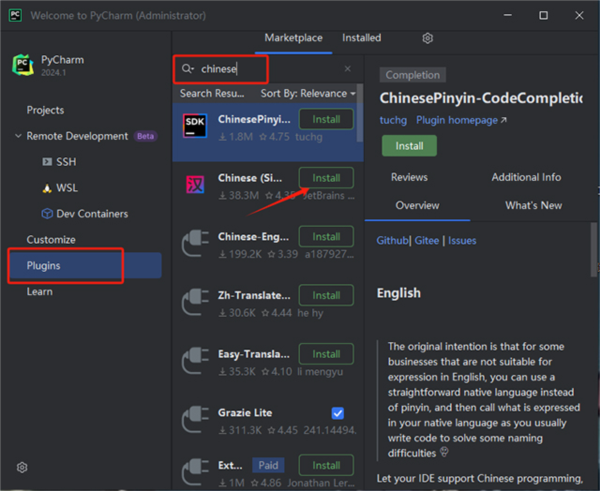
2. After installing and restarting the software, the Chinese interface will be displayed

Software highlights
1. Out of the box
Start coding directly without installing and configuring a large number of plug-ins. PyCharm has put all Python tools required for data science and Web development in one place from the very beginning, and used them out of the box. Keep the context and stop switching between tools. Web development, databases, Jupyter, and interactive tables for data projects – all in one IDE.
2. Simplify difficult coding tasks
You can rely on PyCharm to complete the most challenging tasks and automate repetitive tasks. Whether you want to resolve Git merge conflicts or rename variables across multiple files, just click a few times. With the increase of project size and complexity, PyCharm will help you to browse the entire code base faster and refactor it safely.
3. Help developers improve work efficiency
Minimize interference through clear and intuitive UI, or let you enter Zen mode when you need to focus. With the help of intelligent coding and a large number of checks, PyCharm will verify your code when you enter, and dynamically analyze the entire project. Whether you start or change the IDE or technology stack, PyCharm will guide you through every step of the journey, reduce the cognitive burden, and help you stay focused.
4. Data science
Use PyCharm's extensive support for Python and scientific libraries, interactive JupyterNotebook, Anaconda, rich SOL and NoSOL databases to build data pipelines, analyze data, design prototypes and deploy ML models.
al Edition