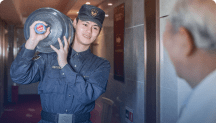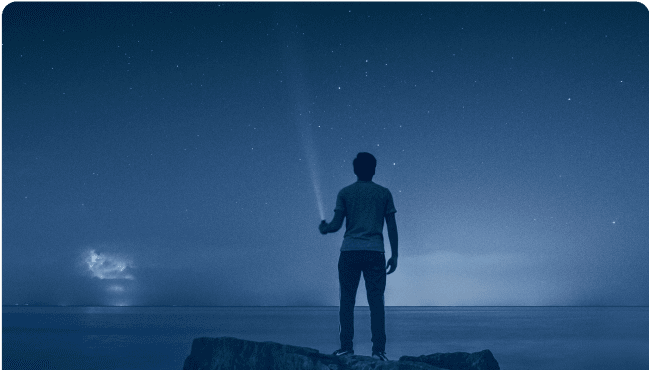-
Simple and easy to use, start at zero cost, and work in a familiar way.
-
Add customers' WeChat, provide continuous services to customers in single chat, group chat, circle of friends, video number, and also combine small programs, payment and other capabilities; There is also "WeChat customer service" to provide temporary consulting services for customers.
-
Integrate collaboration tools such as documents, schedules, meetings, and OA applications such as clocking and approval, provide rich third-party applications, and support access to applications developed by service providers and built by enterprises.
-
It is the first enterprise office product in China that has passed the SOC2Type2 audit. It is internationally authoritative and has a bank level encryption level, providing a reliable guarantee for enterprise data security. The privacy policy has been updated. -
Security Details and Privacy Policy
WeChat customer service WeChat customer service can be accessed in various scenes inside and outside WeChat to provide a consistent consulting experience, and WeChat users can also be invited to add enterprise WeChat to upgrade to exclusive services. View details Upstream and downstream In the upstream and downstream, you can uniformly manage the contacts of suppliers, dealers and other business partners, and quickly find people to communicate with; Use documents, meetings, schedules, microdisks and other tools to collaborate efficiently, and share applications across enterprises to open up business processes. View details Customer Contact Add customers' WeChat as friends, and provide services for customers through single chat or group chat. The enterprise can view and manage the WeChat customers added by members, and reallocate the customers of resigned members. View details Customer base Enterprises can view and manage the customer group chat of members, and reallocate the group chat managed by resigned members. The number of customers can reach up to 500. View details Customer circle of friends The activity information, product dynamics, professional knowledge and other contents can be published to the customer's WeChat circle of friends, and interact with customer comments. View details Applet/enterprise payment You can use the applet in the enterprise WeChat workbench and chat, and send the applet to chat; You can also bind the WeChat payment merchant account to enable enterprise payment, collect money from customers and reimburse employees. View details
file Inherited the rich editing ability and stable experience of Tencent documents, you can also invite colleagues, WeChat customers, upstream and downstream to join in editing and consulting documents. View details meeting It continues Tencent's high-definition, stable and smooth meeting experience, and integrates functions such as screen sharing, electronic whiteboard, meeting control, meeting recording and minutes. View details mail It provides a more formal and secure work email address, which can easily send and receive emails from colleagues; It also supports quick group chat and intelligent classified email for the recipient and sender. View details schedule It provides the ability to efficiently organize meetings and manage public calendars, and can also invite colleagues, WeChat customers, upstream and downstream to participate in the agenda. View details Microdisk Flexible permission configuration and perfect enterprise management ability enable real-time sharing of work materials with colleagues, WeChat customers, upstream and downstream, which is safe and convenient. View details
-
The sent message can view the read but not read status of the other party, which makes communication more efficient.
-
Both mobile phones and attendance machines can clock in and automatically generate attendance reports in combination with approval documents. It supports fixed time commuting, shift scheduling, free commuting, and clocking out.
-
You can customize the approval template on your mobile phone for easier management. It supports associated controls, which can intelligently display the form content and make the process more efficient.
-
Employees report their work progress through daily reports, weekly reports and monthly reports, which can be easily viewed by managers on their mobile phones.
-
Retail industry -
Customer Contact -
Group management tools -
Customer circle of friends -
Resignation inheritance
-
-
Education industry -
Parents don't need to download apps -
Class group -
Notice, homework, after class clock in -
Office school interconnection
-
-
Government affairs industry -
Residents -
Friends circle of government and people -
Residents report -
Patrol report
-
-
Manufacturing industry -
Upstream and downstream -
Equipment patrol inspection -
Customer Contact -
Resignation inheritance
-
-
catering trade -
Customer base -
Group QR code that never expires -
Customer Contact
-
-
Financial industry -
Service Session Compliance Archive -
Service quality compliance audit -
Service communication safety management -
Chat sensitive words
-
Efficiency tools and basic experience optimization -
The mobile terminal supports multiple windows. Documents, mails, files and web pages can be opened, and processing work is more efficient. (iOS: slide right from the left edge to the "Minimize" area, Android: "More - Minimize" in the upper right corner) -
When processing work in the enterprise WeChat, you can also receive new message notifications in time and reply quickly through the message banner in the app. -
Support the translation of text in chat pictures. -
Mobile terminal @ person hour supports multiple selections, and it is more convenient to remind multiple group members at the same time. -
There are many shortcut key operations on the computer side. You can use shortcut keys to quickly switch the left application bar, locate the next unread session, mark the current chat as read and unread, etc. For details, see Settings Shortcuts View More Shortcuts. -
Enterprise WeChat supports Thai, Vietnamese, Malay, Filipino, Indonesian, Portuguese, German and Japanese. -
Smart forms can set content permissions according to worksheets, records, and fields to prevent content from being modified or disclosed by mistake, and it is safer for multiple people to collaborate. -
Smart tables can set different permissions for different members. Administrators can specify that some members only see information related to themselves, or only add and delete records related to themselves, so as to achieve flexible permission management in a smart table. -
The smart form adds the function of protecting views. Views can be set as locked views or personal views, and the view configurations such as filtering, grouping, and sorting can be protected from modification. -
The automatic process of the smart form adds a trigger condition of "when the time in the record is reached", which is applicable to the scenarios where project management, task follow-up and other times are clearly filled in the smart form. -
Global search supports the search of content in the agenda and approval applications, and provides multi-dimensional advanced filtering capabilities, making it easier to find agenda events and approval forms. -
It optimizes the sorting and display of the search in the computer end document application, and supports quick jump to global search. -
The addition of the Mac calendar application supports the search ability, optimizes the sorting and presentation of the search in the calendar application on Windows, and supports quick jump to global search. -
More screening options have been added in the group chat, chat record and document of mobile terminal global search, which makes it more efficient to accurately search for content. -
The administrator can process the meeting data of the resigned employees in the "Management Background - Security Management - Data Asset Handover" to make the work handover more smooth. -
Switching enterprises in the meeting can keep the original enterprise meeting uninterrupted. -
The computer end conference supports calling Rooms conference room to join the conference. It is more convenient to invite conference room equipment for meetings. -
When editing mind map nodes on mobile phones, line feed operation is supported, and the editing experience is smoother. -
The mind map can set branch shapes, and the fishbone diagram can add and display summaries. -
Administrators can start "Mail Synchronization" before migrating domain names to ensure that historical mail data is not lost; The configuration process of starting mail synchronization is simplified, and the administrator's operation is simpler. -
Now you can also recall my email in your inbox. -
The administrator can add the role of handler in the approval process. After receiving the document, the handler can submit handling comments and confirm handling as required. -
The administrator can download the attachments in the document in batch in the management background, and document retention is more efficient. -
Employees can upload attachments in batch on the computer terminal, and fill in the application form more quickly. -
The newly added anti cheating management can uniformly manage anti cheating methods such as preventing members from clocking in multiple devices and preventing others from clocking in on behalf of others. -
New payslips can be published regularly. Payslips can be uploaded in advance and the publishing time can be set for more convenient payment. -
If the enterprise has paid the certification fee through the corporate bank account, it can avoid the verification process of small amount payment for corporate, and complete the certification more efficiently. -
The enterprise legal person or operator can conduct face scanning remotely through the "corporate face scanning" link forwarded by the administrator, so as to complete the enterprise authentication more conveniently. -
The existing attendance machine can be quickly bound. You can view the brands and models that have been bound. -
The all-in-one attendance and access control machine can be set up separately for clocking or access control, and the use of hardware is more flexible.
1. Chat and basic experience 2. Overseas user experience 3. Smart Forms 4. Search 5. Meetings 6. Documentation 7. Mail 8. Approval 9. Clock in 10. Personnel 11. Enterprise certification 12. Hardware -
Connect to WeChat for continuous upgrade -
When the customer contacts the loss of new customers, the administrator and business principal can check the daily loss of customers, including the loss reason, details, etc., and adjust the customer acquisition scheme in time according to the loss of customers. -
The customer contacts to add the collection status from the customer. The administrator and business leader can view the daily collection status from the customer, including external collection and external collection code data. -
There are risks such as unclear reconciliation, document skipping and disputes when using external collection codes to collect money. Now, enterprises can view the sending of external collection codes, and inform and disable them according to their management demands. -
The automatic withdrawal function adds a new withdrawal method. The enterprise can choose to automatically withdraw the net amount of yesterday's transactions at 10 o'clock every day (collection of the previous day - refund - service charge), or automatically withdraw the available balance of the day at 22 o'clock every day. It shall be received on the next day after withdrawal. -
For the merchant account whose subject type is "enterprise", "social organization", "public institution", and "government agency", the upper limit of a single collection using a collection document or collection code is raised to 80000 yuan, and the upper limit of a single transfer collection is 200000 yuan. For the merchant account with the entity type of "individual business", the upper limit of a single collection using a collection document or collection code is 50000 yuan, and the upper limit of a single transfer collection is 200000 yuan. -
It supports viewing the exclusive merchant ID removed from the history and re enabling it to collect money from customers. -
It supports direct matching and display of intelligent auxiliary recommendation answers after customer inquiry messages, which is more convenient to use. -
When watching the video number, it supports long press and hold the screen to play at double speed. -
When watching the video number, you can click the video number's avatar and jump to WeChat to view the video number's homepage, more videos, live broadcast, etc.
1. Guest receiving assistant 2. External collection 3. WeChat customer service 4. Video number -
Enhanced security management capability -
In the "Management Background - Security Management", enterprises can set a white list for the effective range of security functions such as file leakage prevention, device management, screen capture/recording management, and IP access restrictions. The management range configuration is more flexible. -
Enriched the use guide of advanced security functions to help enterprises quickly understand the use scenarios and common problems of functions.
-

Advanced function experience optimization -
When a member applies to use advanced functions, a superior approver needs to be added. The superior approver can approve or reject the application, helping the administrator better handle member needs and promote purchase. -
Administrators can recharge through online payment or corporate transfer in "Management Background - Advanced Functions - Enterprise Recharging". The enterprise can recharge the purchase budget to the balance in advance to reduce the number of repeated payment requests within the enterprise. After recharging, members can automatically deduct according to the actual usage, or directly use the balance to pay, which is more convenient for purchase. -
The administrator can set a "balance alert" to make recharge planning in advance to avoid affecting business use. -
The administrator can set "Balance Usage Permission", and members within the usage range can use the balance to purchase advanced functions. -
Administrators can manage the "Automatic Debit" service. After opening, the balance will be automatically deducted according to the actual usage, which makes the use of the balance more flexible. -
The enterprise can directly purchase the "customer acquisition assistant" in the "advanced functions", and can also open the automatic deduction service on demand. It does not need to estimate the purchase usage in advance, but can automatically deduct the balance according to the actual usage. -
After purchasing advanced functions, enterprises can apply for issuing electronic invoices, which is more convenient to obtain invoices.
1. Member application 2. Enterprise recharge 3. Guest receiving assistant 4. Electronic invoice -
Upgrade of openness -
The newly added "Initiate Meeting Record" interface supports enterprises to call and obtain the records of employee initiated meetings, so as to facilitate the statistics of meeting usage. -
Add a new interface for adding clock in records, which can upload the clock in records of other devices in the enterprise, and uniformly manage the clock in data statistics. -
The interface for obtaining approval details supports returning time zone information and handler node information. -
When an enterprise submits an approval application through API, it supports specifying the role of handler. -
The security advanced function supports account allocation and cancellation through API. Enterprises can also query the security advanced function account allocation results through API. -
The service provider can open the application permission details page through the interface to facilitate enterprises to view and manage the permission information that has been authorized to the application.
1. Meetings 2. Clock in 3. Approval 4. Advanced functions 5. Third party -