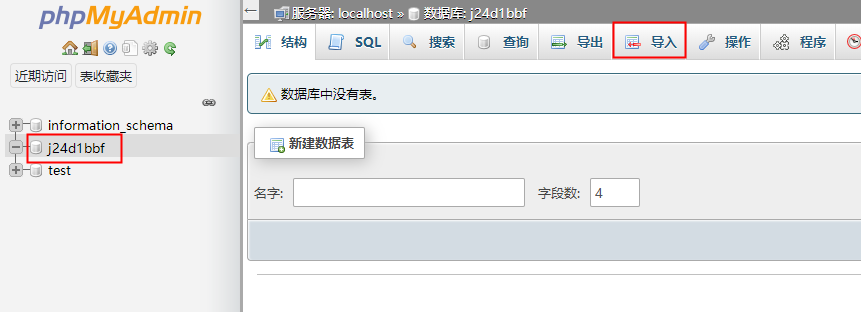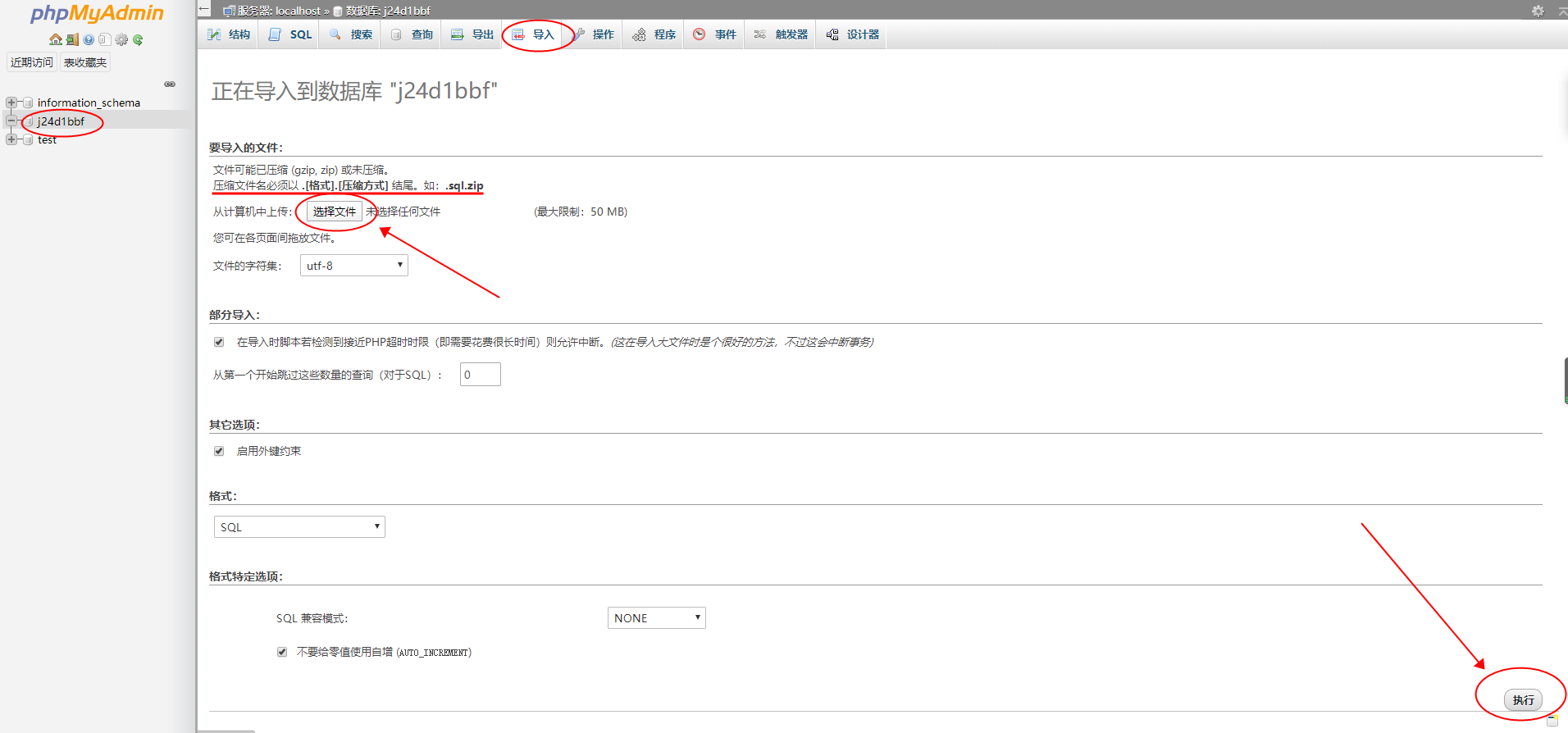How to view database tables?
How to import database recovery?
A little Jack https://lkba.cn
-
About the three in one hang up tutorial of code payment PC terminal recommended by me -
Function and explanation of filter attribute in CSS3! -
QQ detoxification detoxification free solution intercepts 100% good use cases -
BT Panel Linux automatic disk mounting tool 1.8 (updated on January 17, 2020) -
The Chinese user of the discuz forum appears "Sorry, the user space you specified does not exist" Solution -
Self service advertising display tutorial | Applicable to any website -
Self service advertising display code case | Applicable to any website -
Centos commands to view open ports and port numbers (recommended) -
Self service advertising update record | Applicable to any website -
About Jack's navigation application replacing his 5118 weight value API tutorial -
Jack navigation theme adapts to the blue sky collector (providing a collection rule case of a station) -
Blue sky collector Z-BlogPHP collection and release interface/docking plug-in sharing