Windows PC related page 3
[Top] Jack recommends a stable, high-speed and low-cost ECS! Come quickly!

[Top] Jack recommends a stable, high-speed and low-cost ECS! Come quickly!
[Top] Super stable third-party platform without hanging up for code based payment

[Top] Super stable third-party platform without hanging up for code based payment
Tutorial on Installing Micro PE Toolbox to USB Disk
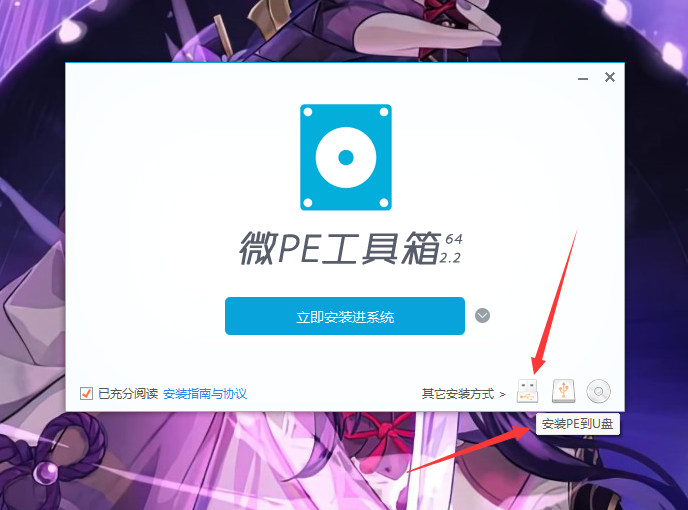
Tutorial on Installing Micro PE Toolbox to USB Disk
How can I fix problems with computer network connection errors and wireless persistent connections?
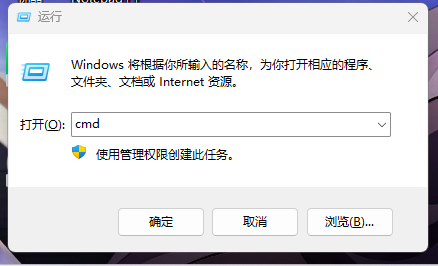
How can I fix problems with computer network connection errors and wireless persistent connections?
Tutorial on How to Restore System Backup Image and Text with Ghost
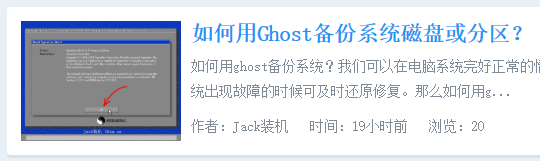
Tutorial on How to Restore System Backup Image and Text with Ghost
How to use Ghost to backup system disks or partitions?
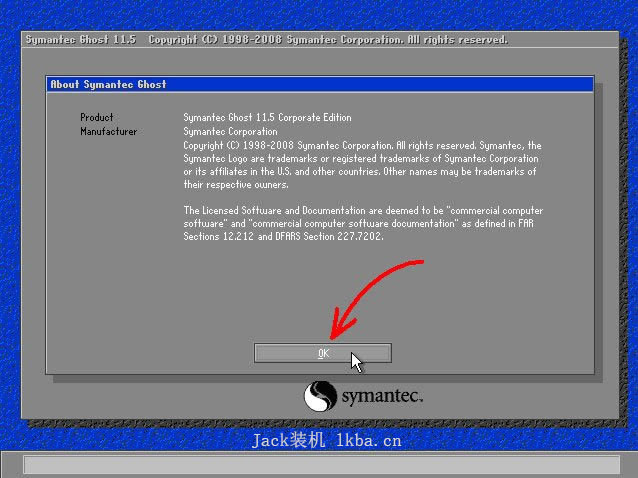
How to use Ghost to backup system disks or partitions?
Solution to the sudden garbled text and txt of the computer
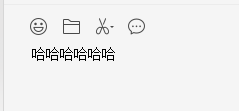
Solution to the sudden garbled text and txt of the computer
The free fish shop of the blogger opened. Main products: X99 server series

The free fish shop of the blogger opened. Main products: X99 server series
Cpu-Z is a powerful and free CPU detection software
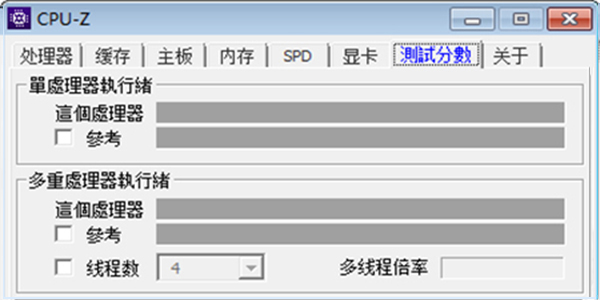
Cpu-Z is a powerful and free CPU detection software
Tuba Toolbox is a free computer detection software (including one button roast chicken tool)
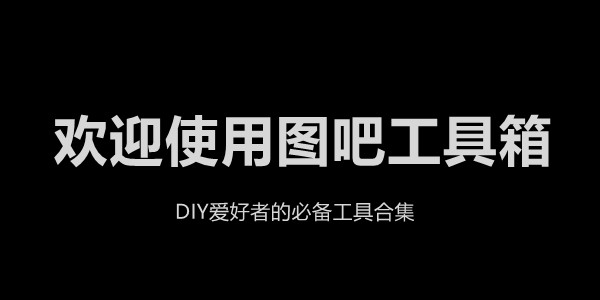
Tuba Toolbox is a free computer detection software (including one button roast chicken tool)
SSH graphic visualization SFTP client WinSCP
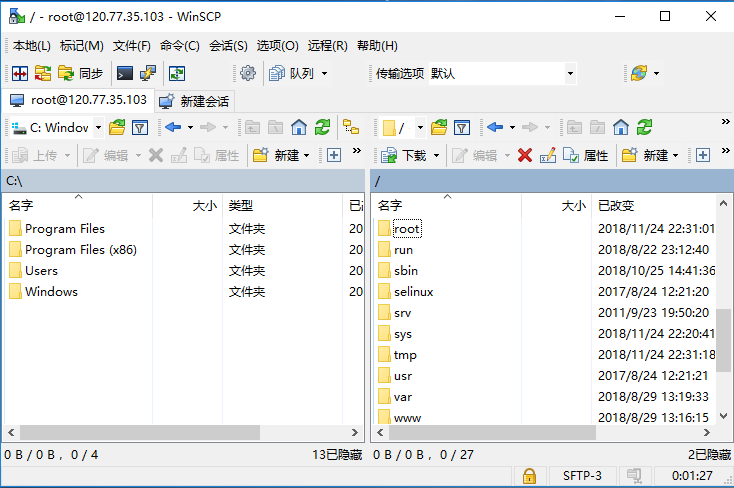
SSH graphic visualization SFTP client WinSCP
How to query the maximum memory capacity supported by the computer?
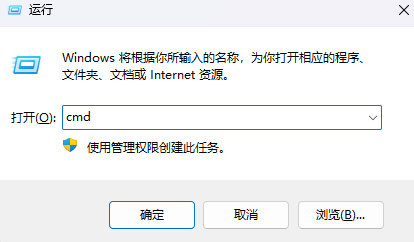
How to query the maximum memory capacity supported by the computer?