Windows PC related page 2
[Top] Jack recommends a stable, high-speed and low-cost ECS! Come quickly!

[Top] Jack recommends a stable, high-speed and low-cost ECS! Come quickly!
[Top] Super stable third-party platform without hanging up for code based payment

[Top] Super stable third-party platform without hanging up for code based payment
How to change the color of mouse pointer in win11 - How to change the color of mouse arrow in win11

How to change the color of mouse pointer in win11 - How to change the color of mouse arrow in win11
Win7 sets the daily scheduled shutdown - how to set the automatic shutdown of the computer in win7
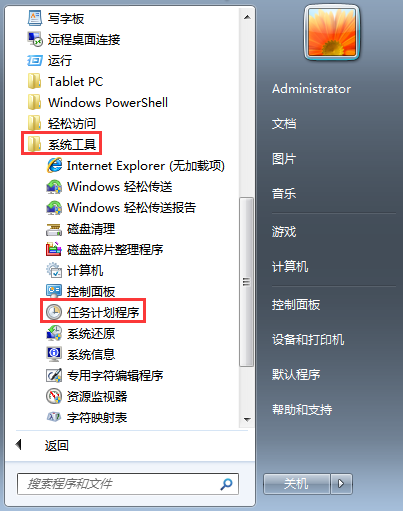
Win7 sets the daily scheduled shutdown - how to set the automatic shutdown of the computer in win7
How to close recently used files in Win11 - How to cancel recently used file records in Win11
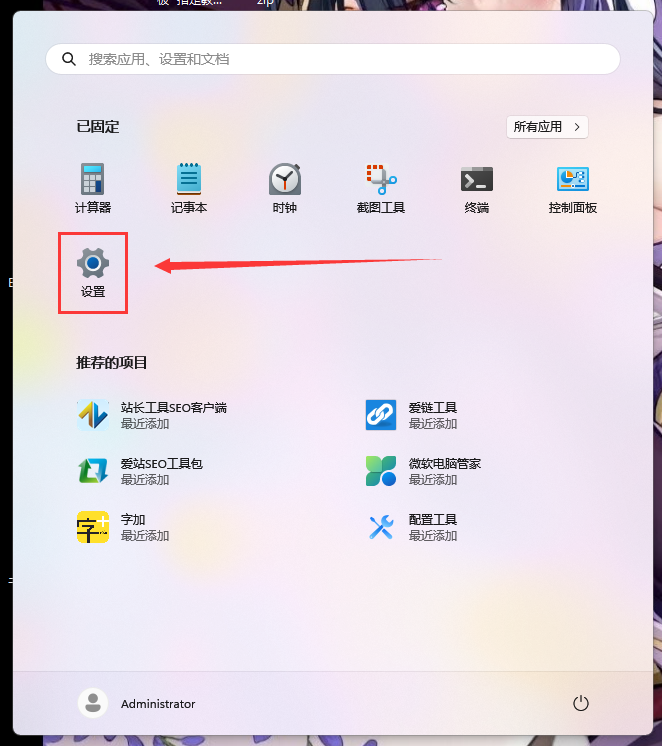
How to close recently used files in Win11 - How to cancel recently used file records in Win11
Clean, no advertising! New Microsoft Computer Manager Releases: File Cleaning is Cool
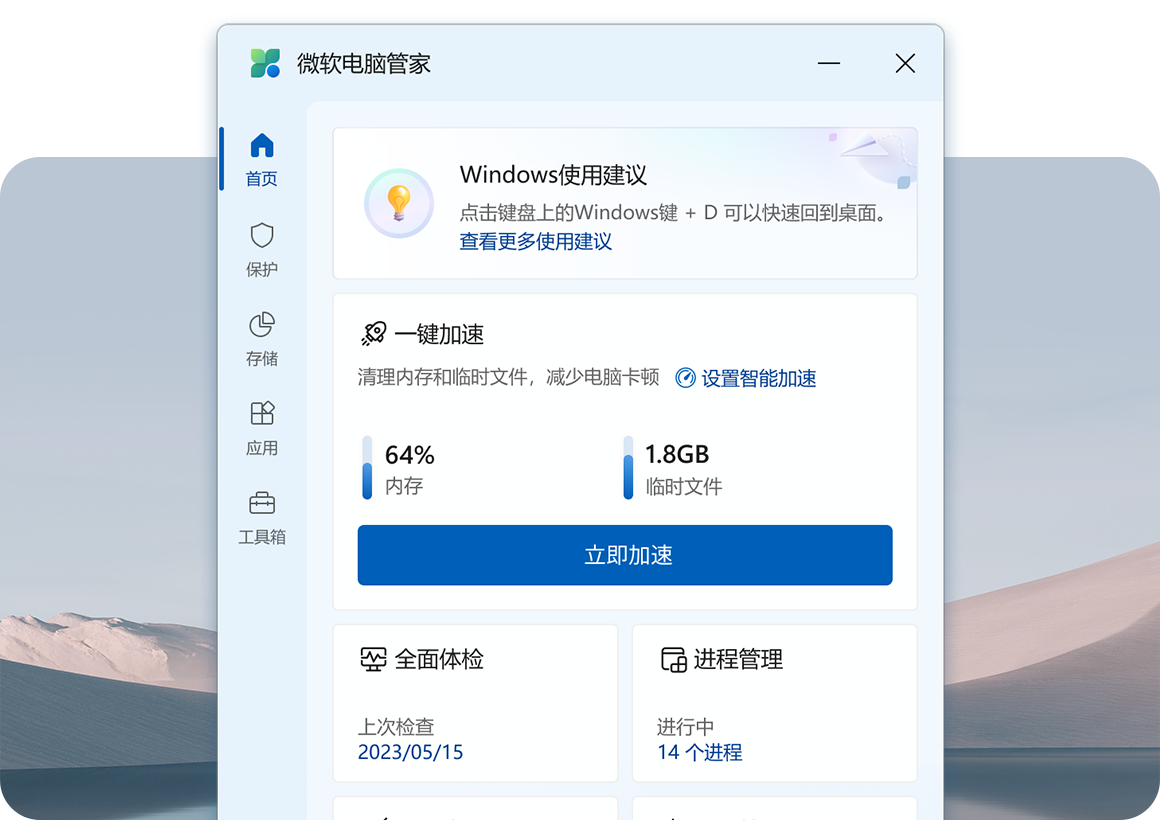
Clean, no advertising! New Microsoft Computer Manager Releases: File Cleaning is Cool
Simple explanation on positioning, algebra and power consumption setting of CPU/video card
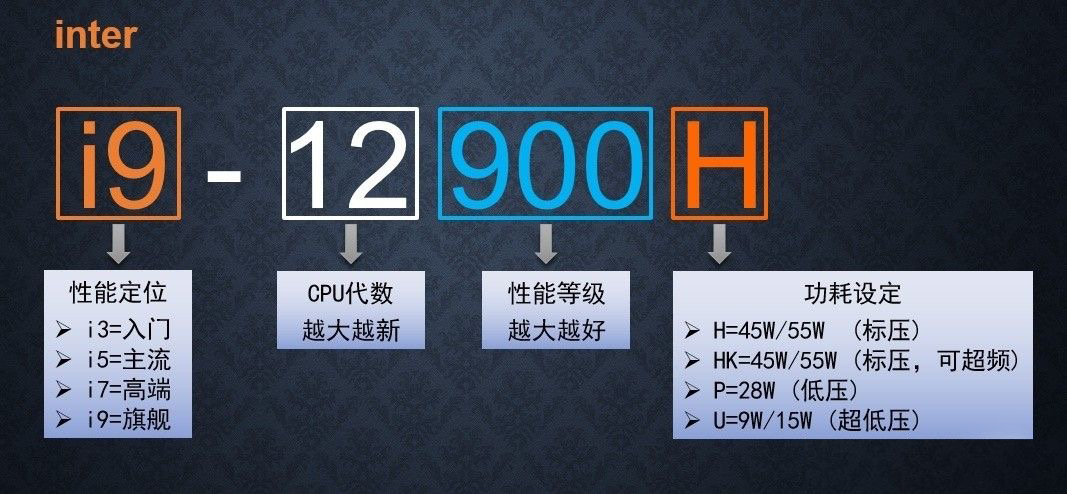
Simple explanation on positioning, algebra and power consumption setting of CPU/video card
How to solve the problem that all pictures of Win11 computer do not display preview thumbnail
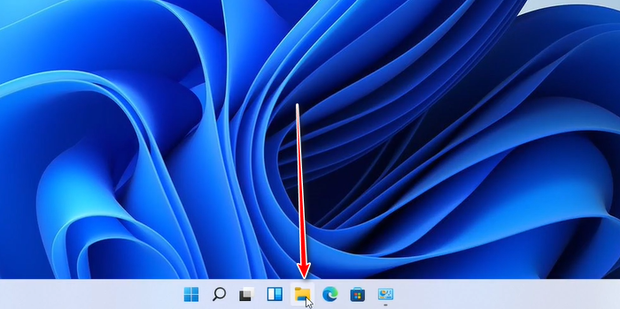
How to solve the problem that all pictures of Win11 computer do not display preview thumbnail
How to enter safe mode and disable driver signature mode
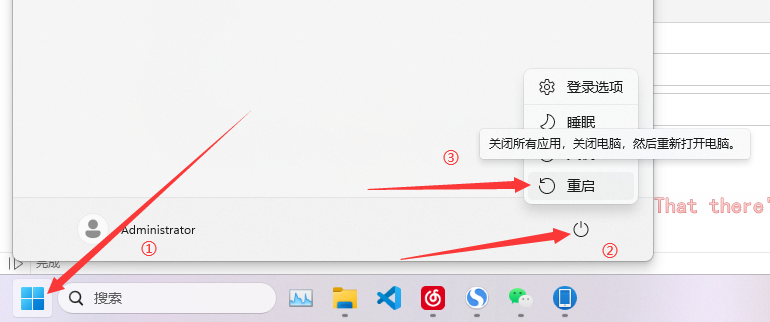
How to enter safe mode and disable driver signature mode
P106-100 Double Display Card Magic Modification Tutorial 466.77 Blogger's Personal Test

P106-100 Double Display Card Magic Modification Tutorial 466.77 Blogger's Personal Test
Jack safe installation USB flash disk startup production tool: no binding, no rogue software
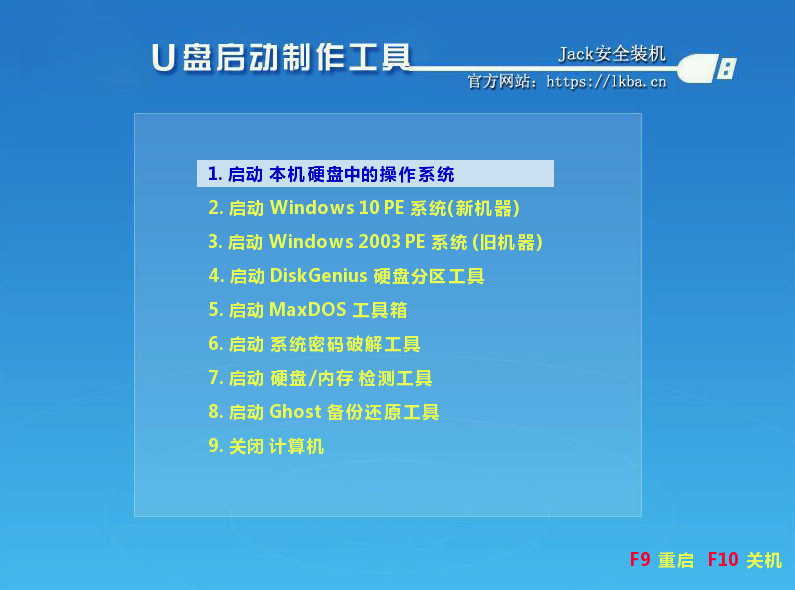
Jack safe installation USB flash disk startup production tool: no binding, no rogue software
How to disable automatic update of Win11 driver? Win11 prohibits the system from automatically installing the driver tutorial
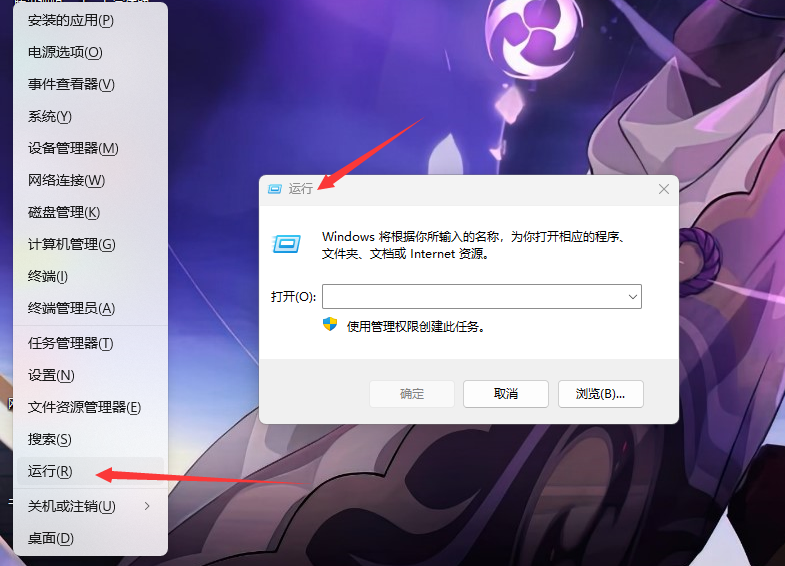
How to disable automatic update of Win11 driver? Win11 prohibits the system from automatically installing the driver tutorial