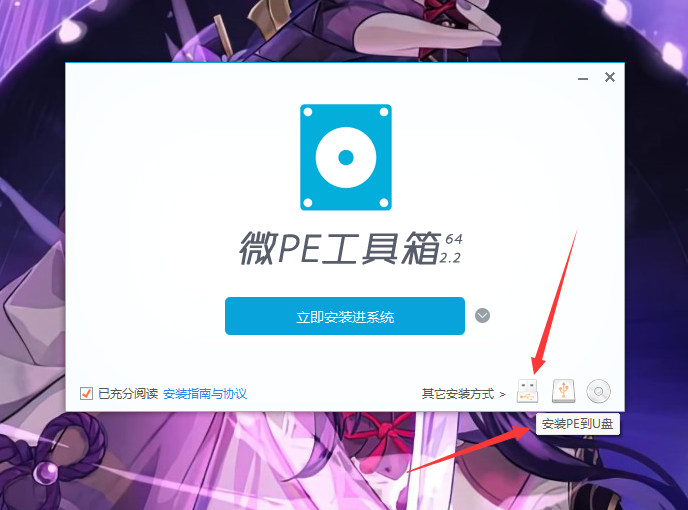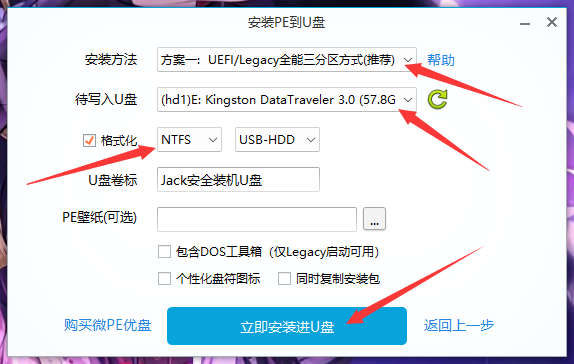Now many people are using USB flash disk PE to install the system. Convenience and speed are its advantages. But a lot of PEs are dirty, do you know? People like "Old X Peach", "Big X Food" and "X Brain Store" will secretly tamper with the homepage and install rogue software, which makes people very upset.
Now, a PE without any hooliganism has finally come out, that is, WePE, which has complete functions and no hooliganism. But how to use it?
Operation method
1. After downloading, insert the USB flash drive, open the installation program, click the USB flash drive icon in the lower right corner to install the micro PE on the USB flash drive, and be careful not to click wrong;
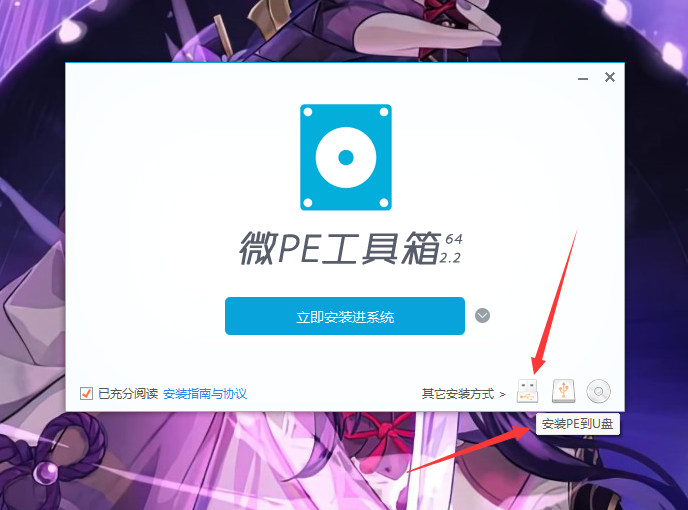
2. On the second page that pops up, select the all-purpose dual partition option, select NTFS as the format, check "Include DOS Toolbox", "Personalized Drive Letter Icon", then click "Install into USB Disk Now", and click "Start Making" at the prompt that pops up;
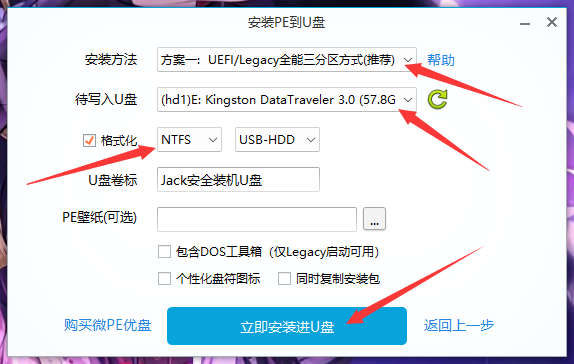
3. After that, the software began to create a USB flash disk PE tool and waited for a few minutes. Maybe 55% of them would get stuck for a while. It would be better to wait for a while.
After the micro PE is made, you will be prompted to exit. Click "Yes" to exit. Then you can use the micro PE USB flash drive. In addition, you can use Ghost to backup the system: https://www.lkba.cn/diannao/107.html And Ghost recovery system: https://www.lkba.cn/diannao/108.html The micro PE tool is also used. There is Ghost tool integration software in the micro PE tool. Please refer to the above link for relevant backup and recovery tutorials.
The above is the graphic and text tutorial of micro PE installation to the USB flash drive. I hope it will be helpful to you guys. If you can't make a USB flash drive and can't understand the tutorial, you can buy a loaded USB flash drive from the blogger, and upload the specified pure system image to the USB flash drive. Blogger QQ: 207385345.
Recommended by bloggers
Jack's installed USB flash disk Startup disk Win7/10/11 32/64 bit USB flash disk for sale: https://www.lkba.cn/zhuangji.html
Image recommendation
Windows 7 Professional: https://www.lkba.cn/diannao/61.html
Windows 10 Enterprise: https://www.lkba.cn/diannao/63.html
Windows 10 Professional: https://www.lkba.cn/diannao/66.html
Windows 11 Enterprise: https://www.lkba.cn/diannao/69.html
Windows 11 Professional: https://www.lkba.cn/diannao/68.html
Text label: Windows PE installation Ghost Micro PE

A little Jack https://lkba.cn
The blogger focuses on Z-Blog website construction, website optimization, computer troubleshooting, reinstallation, optimization, maintenance system, etc., QQ/WX: 2126245521 (please specify the purpose)
Copyright © 2020-2023 Jack's works Reserved.
Powered By Z-Blog Sitemap | Shu ICP Bei No. 2023025269 - 1
Processed : 0.048 SQL : 14